|
HOME
ESR
EXPERIMENTS
LABS etc
|
|
E121
E127
E132
E125
E143
laser_cooling_2021
E142
Ê128
E146
E0052
E0018
E0028
E0038
E0075
E0203_E0018
E0052_2025
E0281 - NEEC
|
| LIBELLE 2025 |
Not logged in |
 |
|
|
|
Message ID: 16
Entry time: Thu May 8 23:36:19 2025
|
| Author: |
Konstantin |
| Category: |
DAQ |
| Subject: |
Fileserver |
|
|
To save files, the rfio-server must be started on lxg1297 in the folder /data.local2/BiDrals/. The file structure is
/data.local2/BiDrals/208Bi_XXX.lmd
where XXX is the current file number. To connect the mbs client to the file server, run the command
@connectdisk
on mbs. A file is opened and closed by running commands
@openfile
@closefile
respectively. To test whether a file is opened run
show acquisition
In the last rows of the output you will find the connection details and the status of the output file (see attachement). The attached screenshot displays that the RFIO server is connected and the file /data.local2/BiDrals/208Bi_090.lmd has been closed. |
|
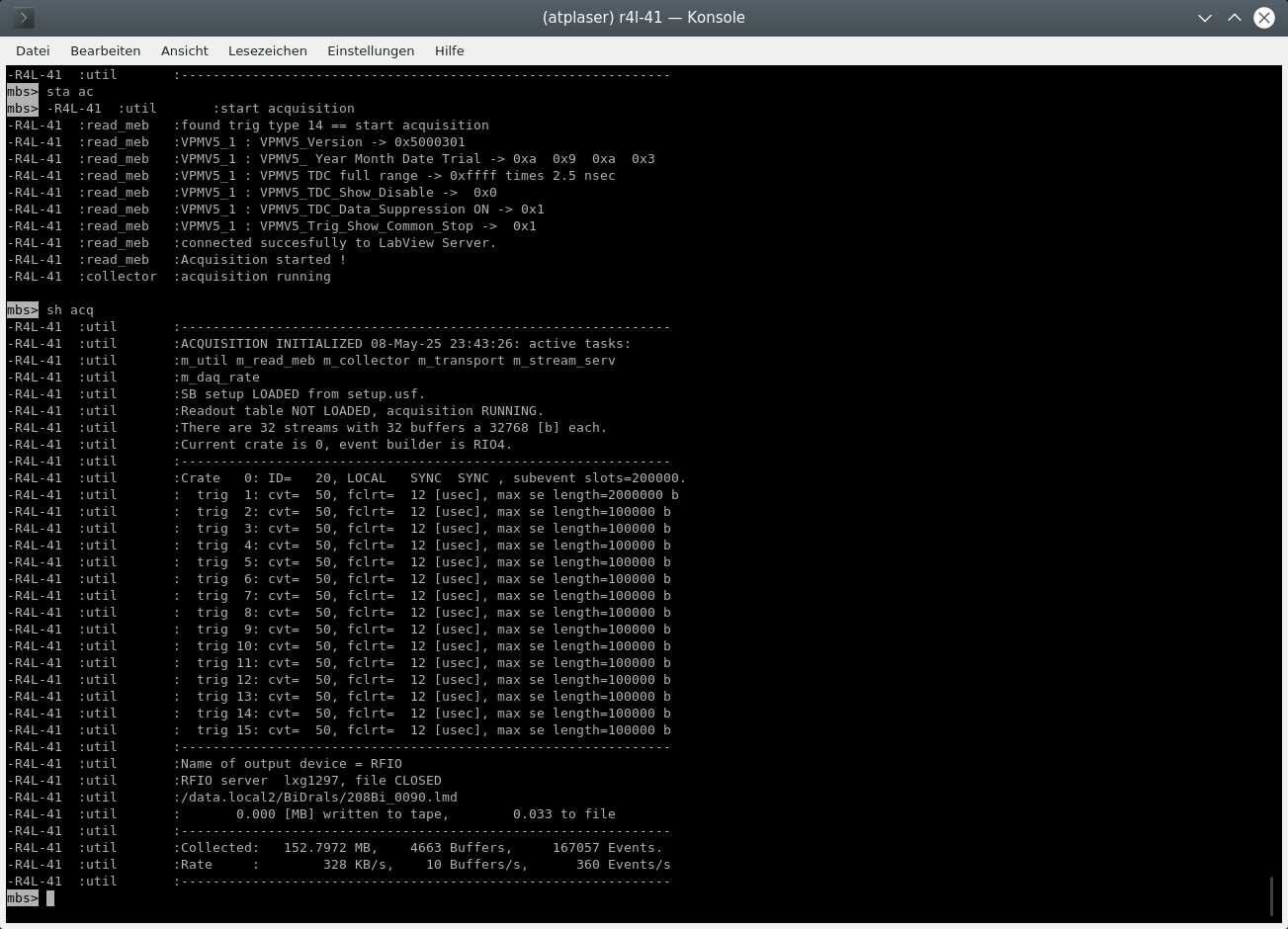
|