|
HOME
ESR
EXPERIMENTS
LABS etc
|
|
E121
E127
E132
E125
E143
laser_cooling_2021
E142
Ê128
E146
E0052
E0018
E0028
E0038
E0075
E0203_E0018
E0052_2025
E0281 - NEEC
|
| Nuclear hyperfine mixing in 229Th89+ 2024 |
Not logged in |
 |
|
|
|
Message ID: 20
Entry time: Thu Jun 6 07:12:49 2024
|
| Author: |
Konstantin Mohr |
| Category: |
Laser |
| Subject: |
T-Scraper |
|
|
The T-Scrapers can be driven by DeviceControl, which must be started from a console. To do so, first open the app-launcher and then select "Device Control", which is found under "Betrieb & Steuerung". Then select the appropriate context (should be the name of the experiment). After a short time the device icons will be present. The scrapers can be found in the last four columns and the second last row (see screenshot 1). By default, they should be colored like the following: DS1VU: green, DS1HA: yellow, DS2VU: green, DS2HA: yellow.
To test the scrapers, I made a measurement of the current laser position.
|
motor | laser position (mm) | screenshot | |
DS1VU (GECEDS1VU) | 0 | 2 | |
DS1HA (GECEDS1HA) | -10 | 3 | |
DS2VU (GECEDS2VU) | 2 | 4 | |
DS2HA (GECEDS2HA) | -8 | 5
|
Note that the interlock of DS2VU is overridden when DS2HA is at 3mm. The interlock of DS1VU is overridden when DS1HA is at -4mm. The horizontal scrapers can only be moved when the corresponding vertical motors have reached their inner end positions.
Compared to the last position of Bi the horizontal and vertical positions deviate by approximately 5mm at all axes. However, since the electron cooler was completely dis- and reassembled in the meantime, it seems to be a reasonable starting point. |
|
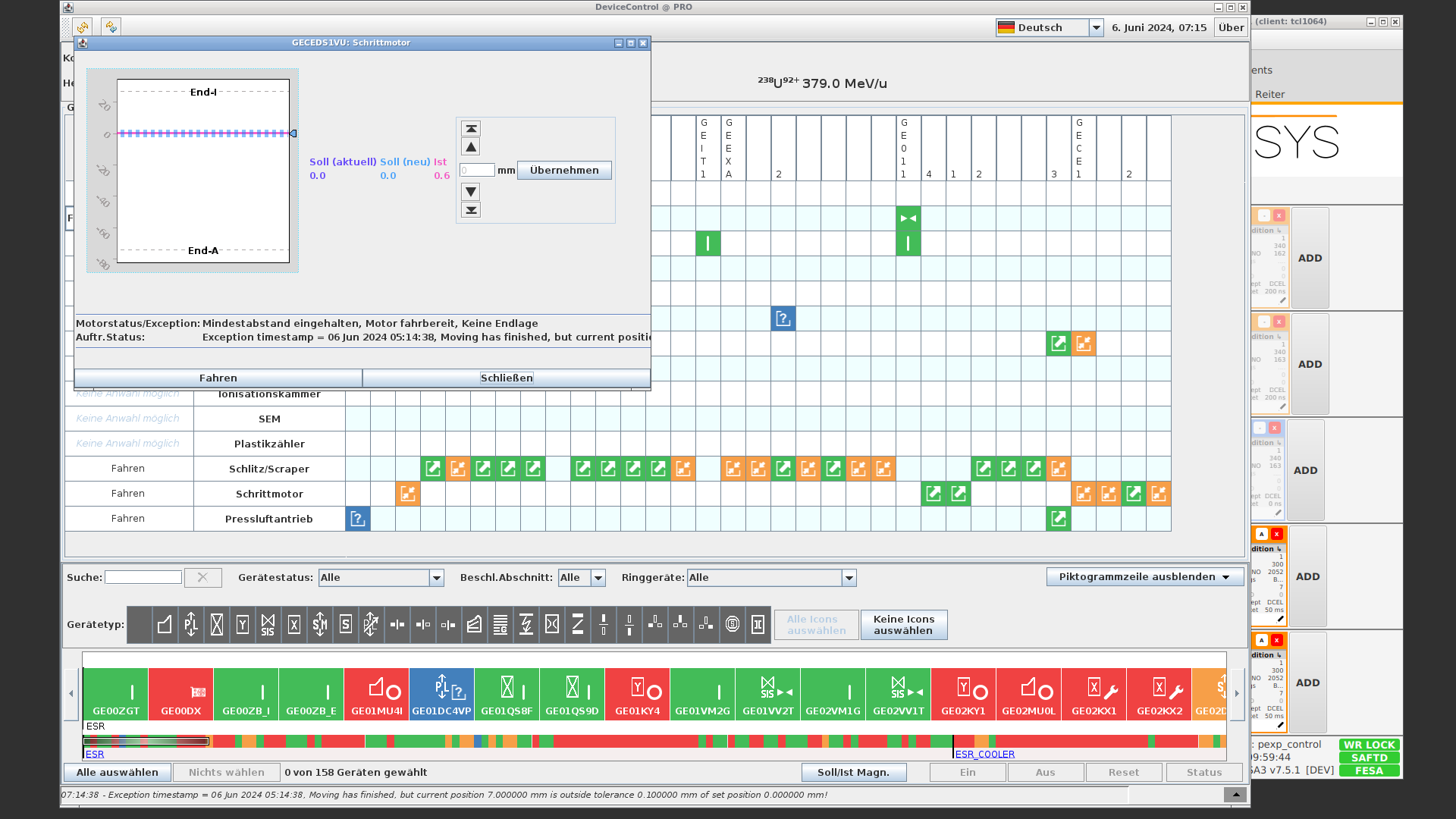
|
|
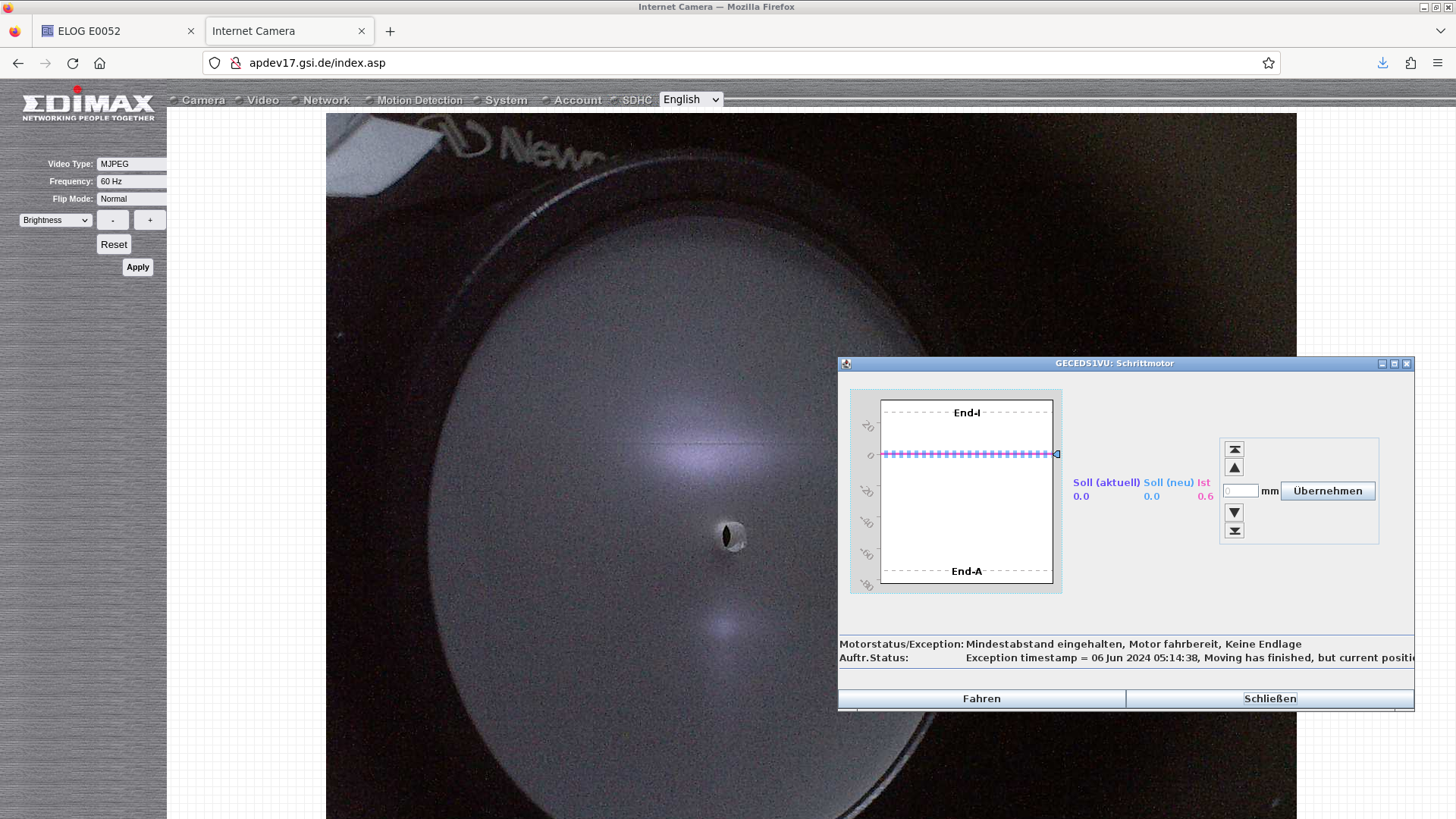
|
|
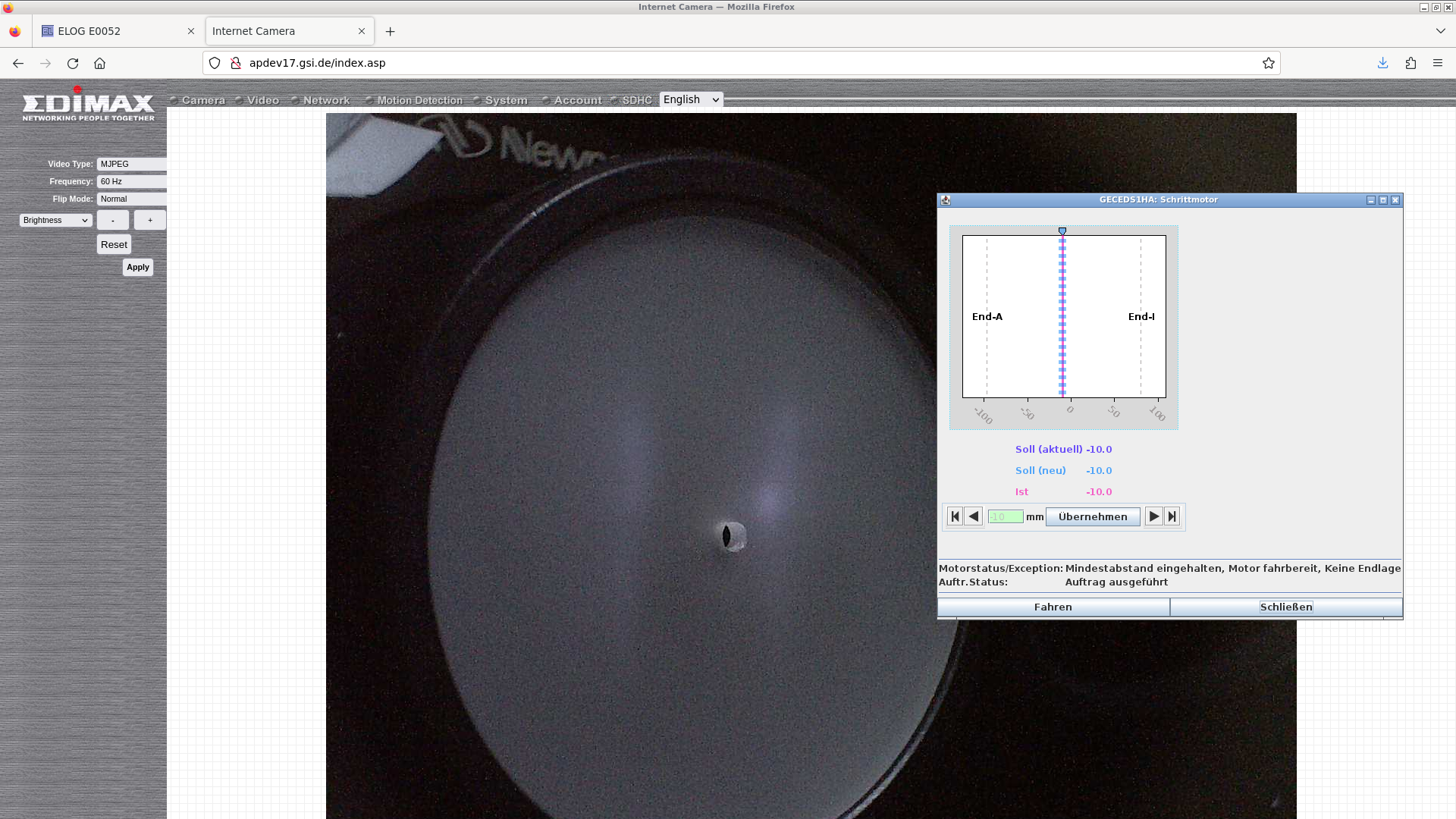
|
|
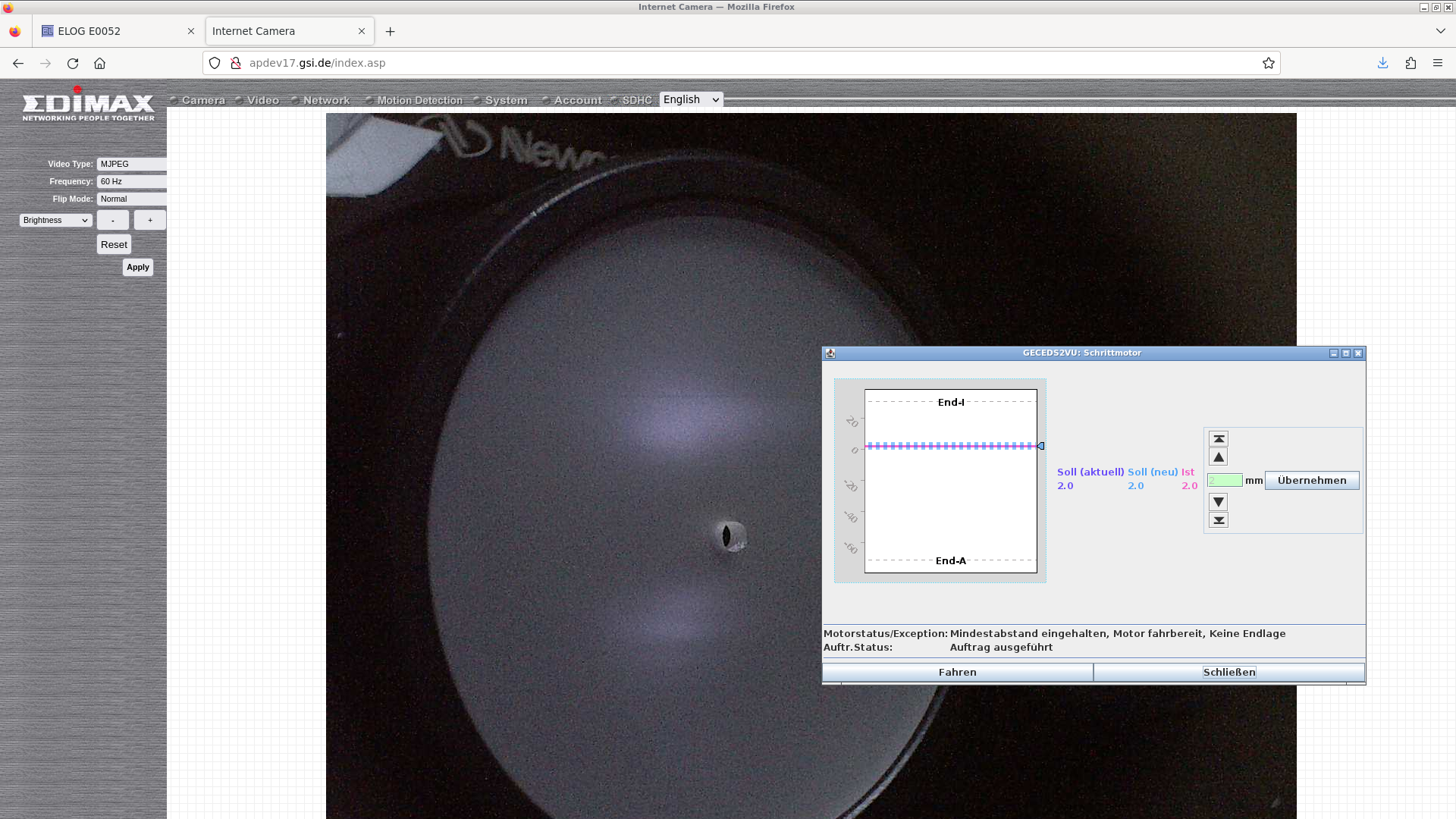
|
|
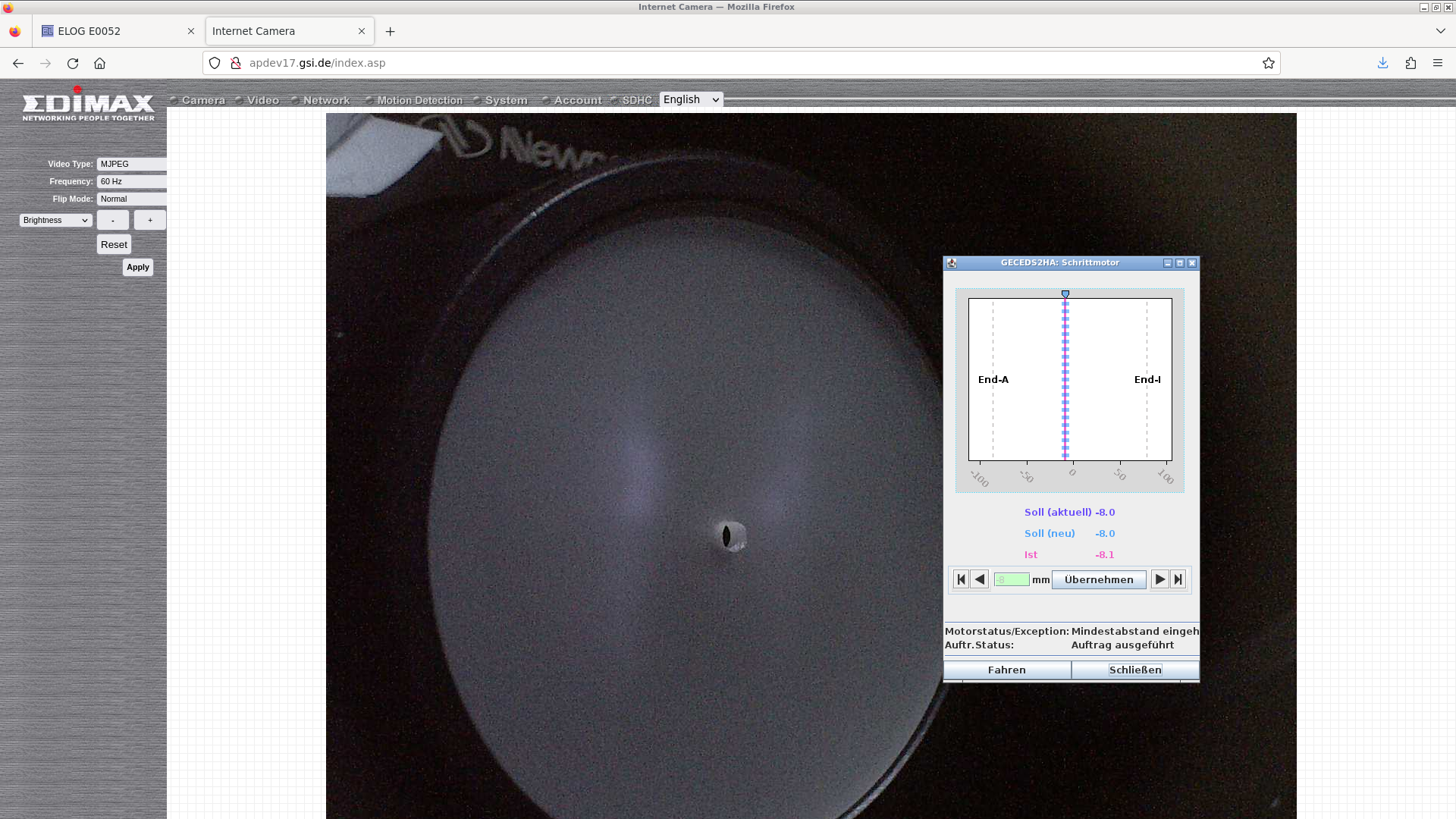
|
|
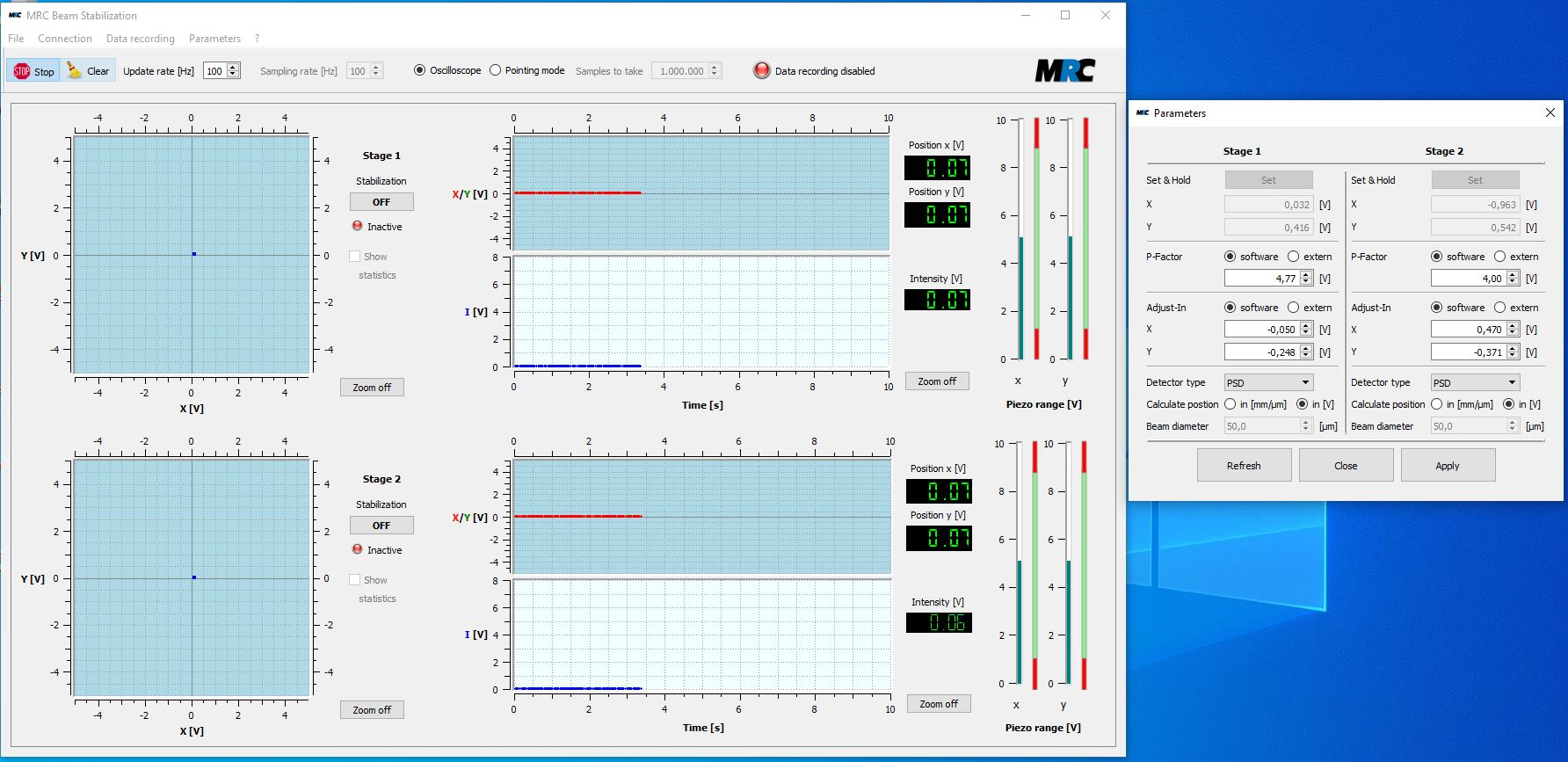
|