|
HOME
ESR
EXPERIMENTS
LABS etc
|
|
E121
E127
E132
E125
E143
laser_cooling_2021
E142
Ê128
E146
E0052
E0018
E0028
E0038
E0075
E0203_E0018
E0052_2025
E0281 - NEEC
|
| Nuclear hyperfine mixing in 229Th89+ 2024 |
Not logged in |
 |
|
|
|
Message ID: 41
Entry time: Tue Jun 11 09:17:46 2024
|
| Author: |
Julien, Konstantin, Lukas |
| Category: |
DAQ |
| Subject: |
Important commands (DAQ1) |
|
|
To connect to the DAQ1 pc, open a terminal and type:
ssh atplaser@r4l-41
Enter password for user atplaser (note that you're typing on an English keyboard).
To start MBS on DAQ1 go to folder mbsrun/E0052/DAQ1 via "cd mbsrun/E0052/DAQ1" and start mbs by typing "mbs". If you want to ensure that you are in the correct folder list the content of the folder by using "ls -l". You should see the list depicted in the second attachment.
Finally, to start the data acquisition (ensure that the 'medusa' is running on atppc023) use commands
@startup
sta ac
within the mbs prompt. You should see a similar result as in attachment 3. Particularly, note the important line
"-R4L-41 :read_meb :connected successfully to LabView Server. ".
A more detailed compilation of commands within mbs is given in Entry 10.
If one wants to observe the current acquisition, one must open a second terminal and establish another ssh-connection to R4l-41. The "rate" command will then show the incoming events on mbs (see attachment 4). If something went wrong you will see that the event-rate goes down. This might be an indication that the connection to medusa has crashed (see attachment 5). |
|
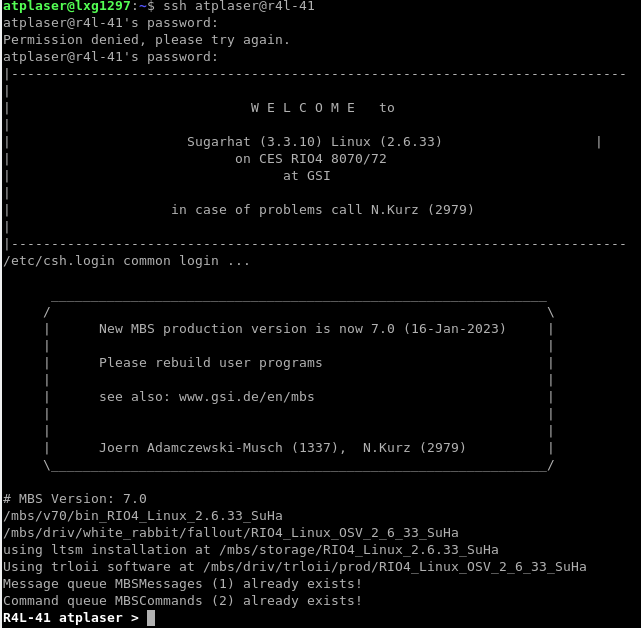
|
|
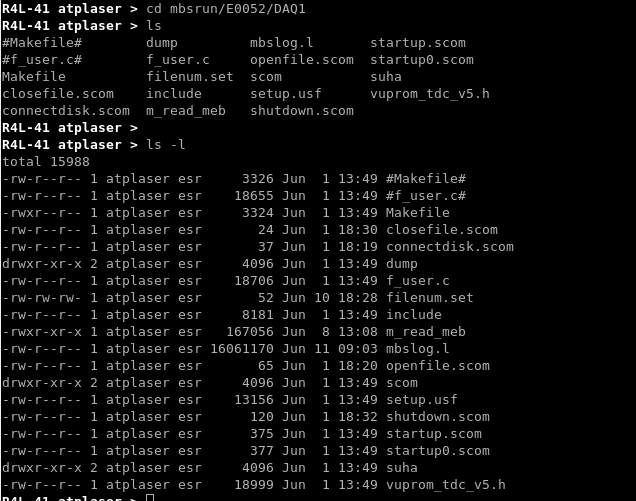
|
|
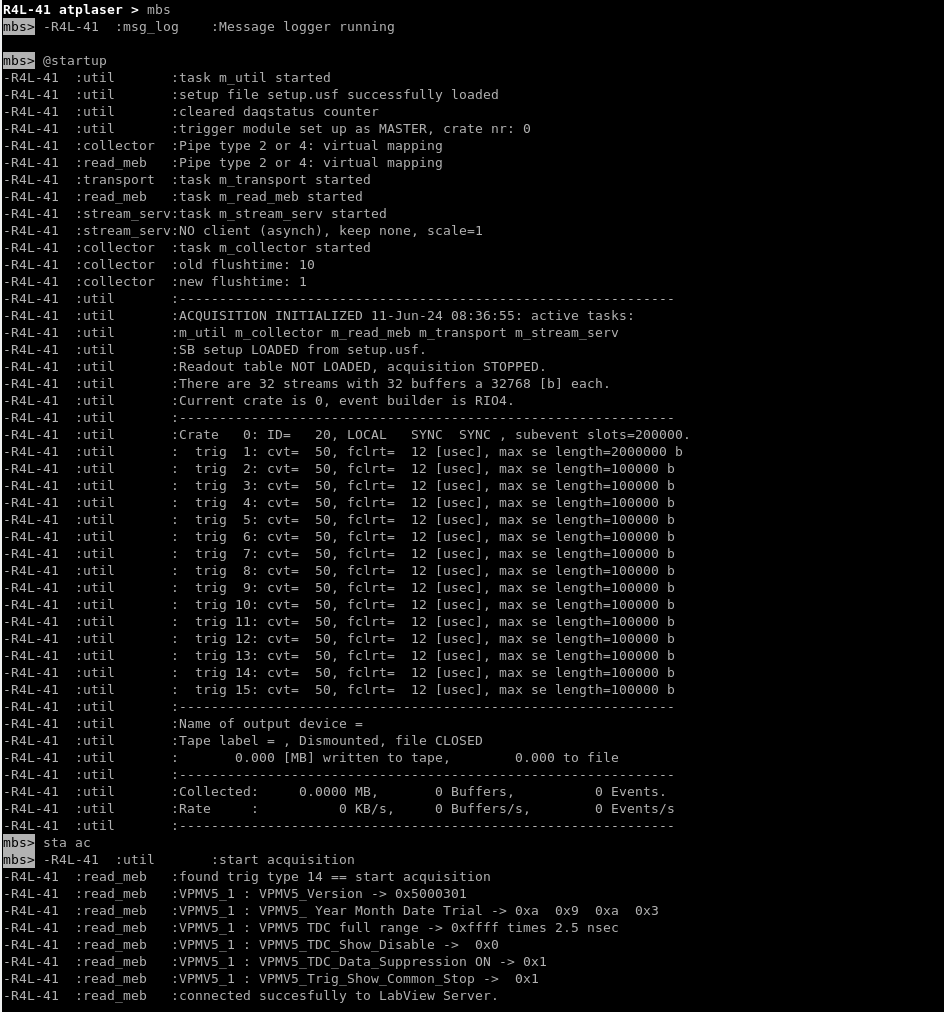
|
|
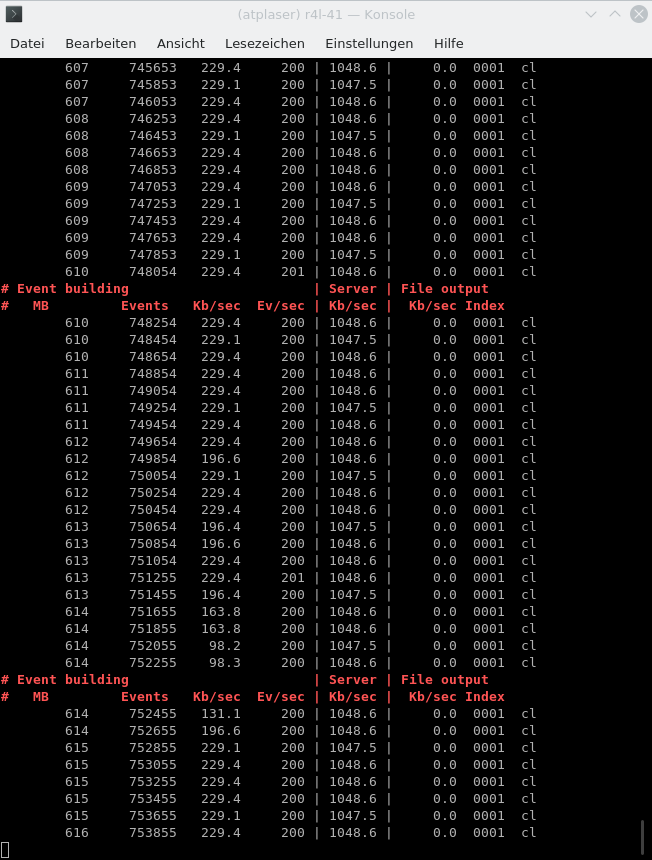
|
|
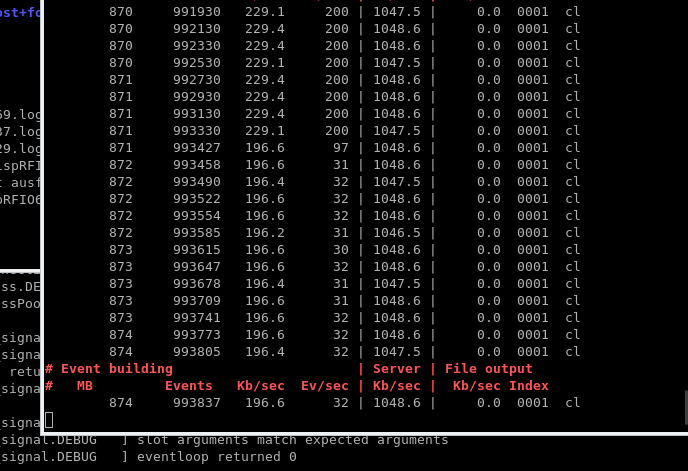
|