|
HOME
ESR
EXPERIMENTS
LABS etc
|
|
E121
E127
E132
E125
E143
laser_cooling_2021
E142
Ê128
E146
E0052
E0018
E0028
E0038
E0075
E0203_E0018
E0052_2025
E0281 - NEEC
|
| masses & isomeres 2025 |
Not logged in |
 |
|
|
|
Message ID: 285
Entry time: Mon Apr 7 17:51:15 2025
|
| Author: |
Shahab |
| Category: |
General |
| Subject: |
HowTo change resonance frequency of 410 MHz Cavity |
|
|
step by step pictures:
sometimes the name of the motor connection is not available in the menu, it should be added manually.
Add MBOX:
put some name, like "410 MHz Schottky Cavity in ESR"
put the IP address: 140.181.139.194
press connect
change to local control
press initialize
go to motor drive
go to motor 1 and 2
always move same value for both motors. |
|
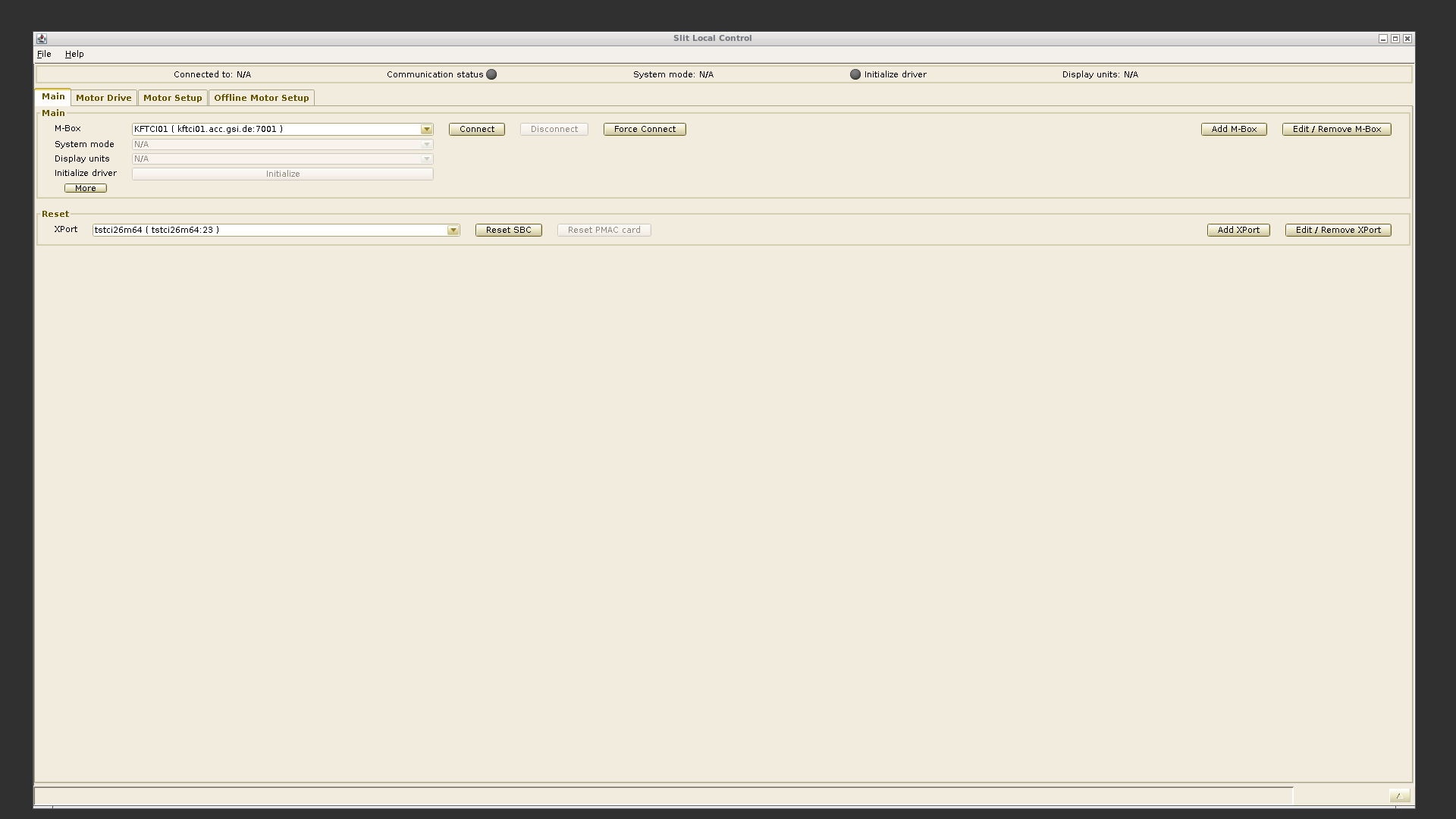
|
|
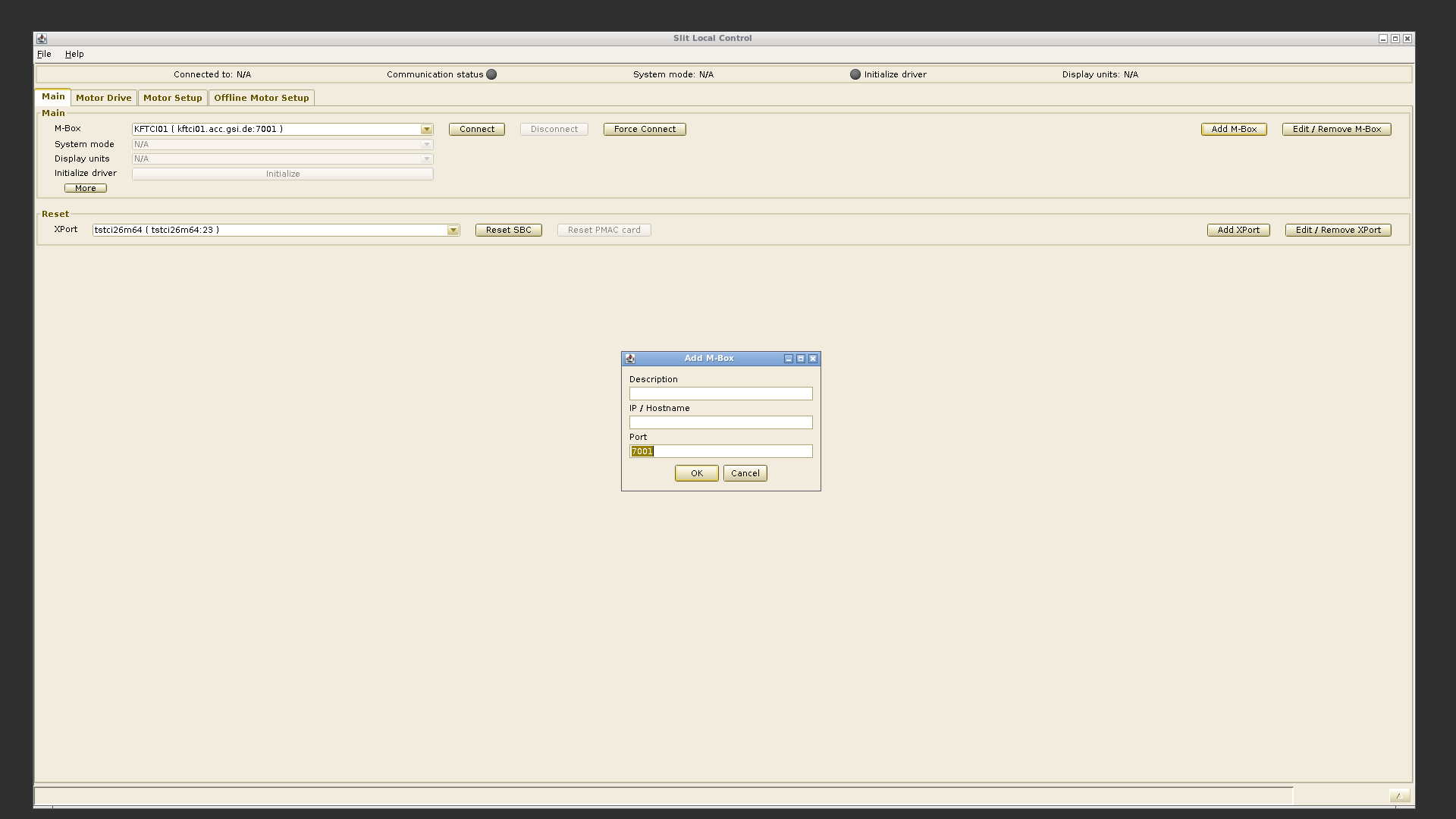
|
|
|
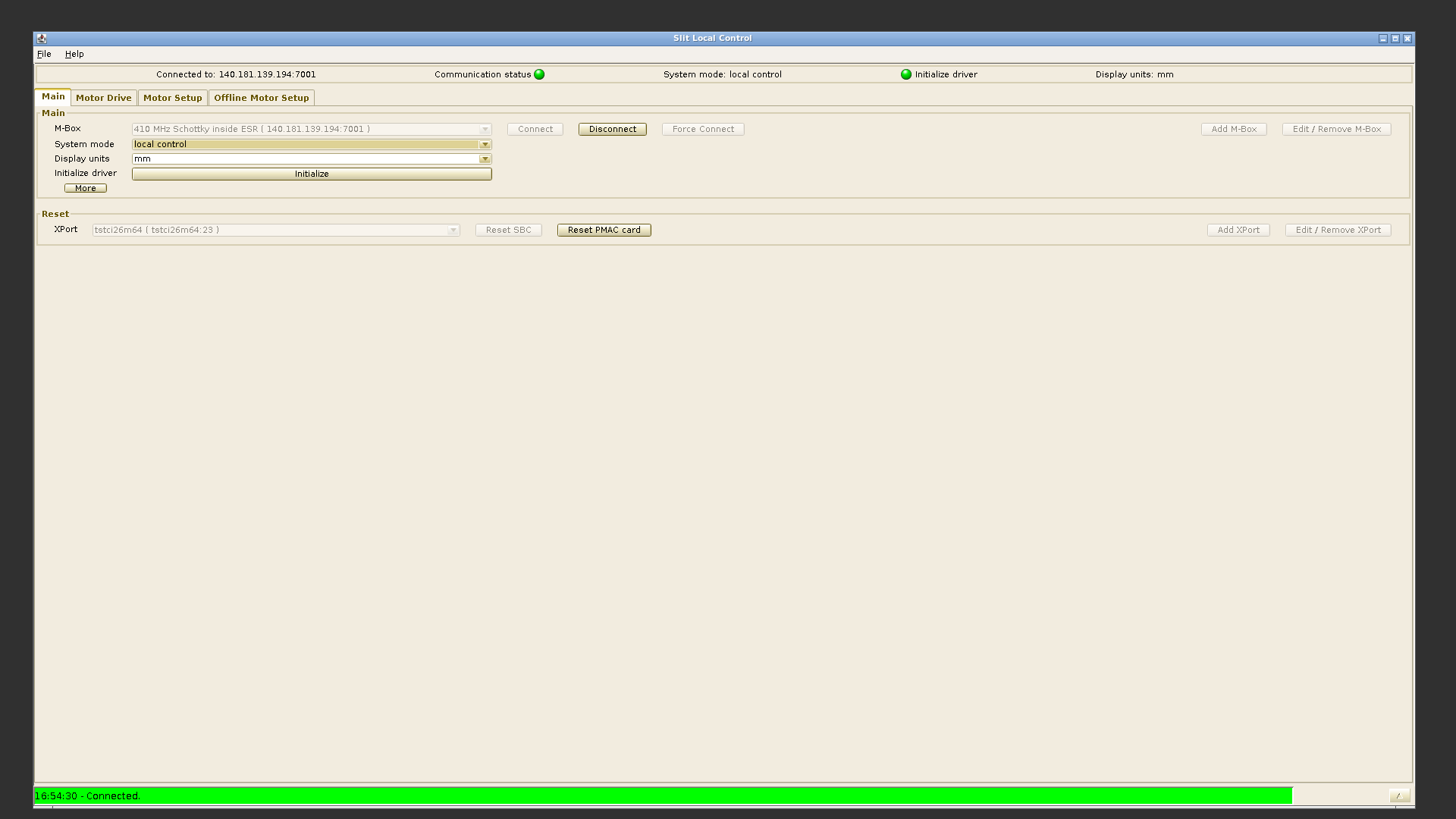
|