|
HOME
ESR
EXPERIMENTS
LABS etc
|
|
E121
E127
E132
E125
E143
laser_cooling_2021
E142
Ê128
E146
E0052
E0018
E0028
E0038
E0075
E0203_E0018
E0052_2025
E0281 - NEEC
|
| Nuclear hyperfine mixing in 229Th89+ |
Not logged in |
 |
|
|
|
Message ID: 36
Entry time: Tue Mar 29 12:01:08 2022
|
| Author: |
Rodolfo |
| Category: |
Laser |
| Subject: |
Laser targets |
|
|
I have installed two targets* (size: 2 inches) to monitor the position of the laser beam.
- The internet cameras can be accessed from any browser, but only inside the GSI-Campus network. Benutzername: admin. Kennwort: 1234
- Target SO (UV-Laser IN). Internet camera: atpdev005.gsi.de **
- Target NO (UV-Laser OUT). Internet camera: apdev17.gsi.de
- To move a specific target "in" or "out" the way just choose the target in the "target control box" and press the green bottom.
* The material of the target is Frosted Glass (Thorlabs: DG20-15ß00-H2-MD).
** The camera hang sometimes. |
|
|
|
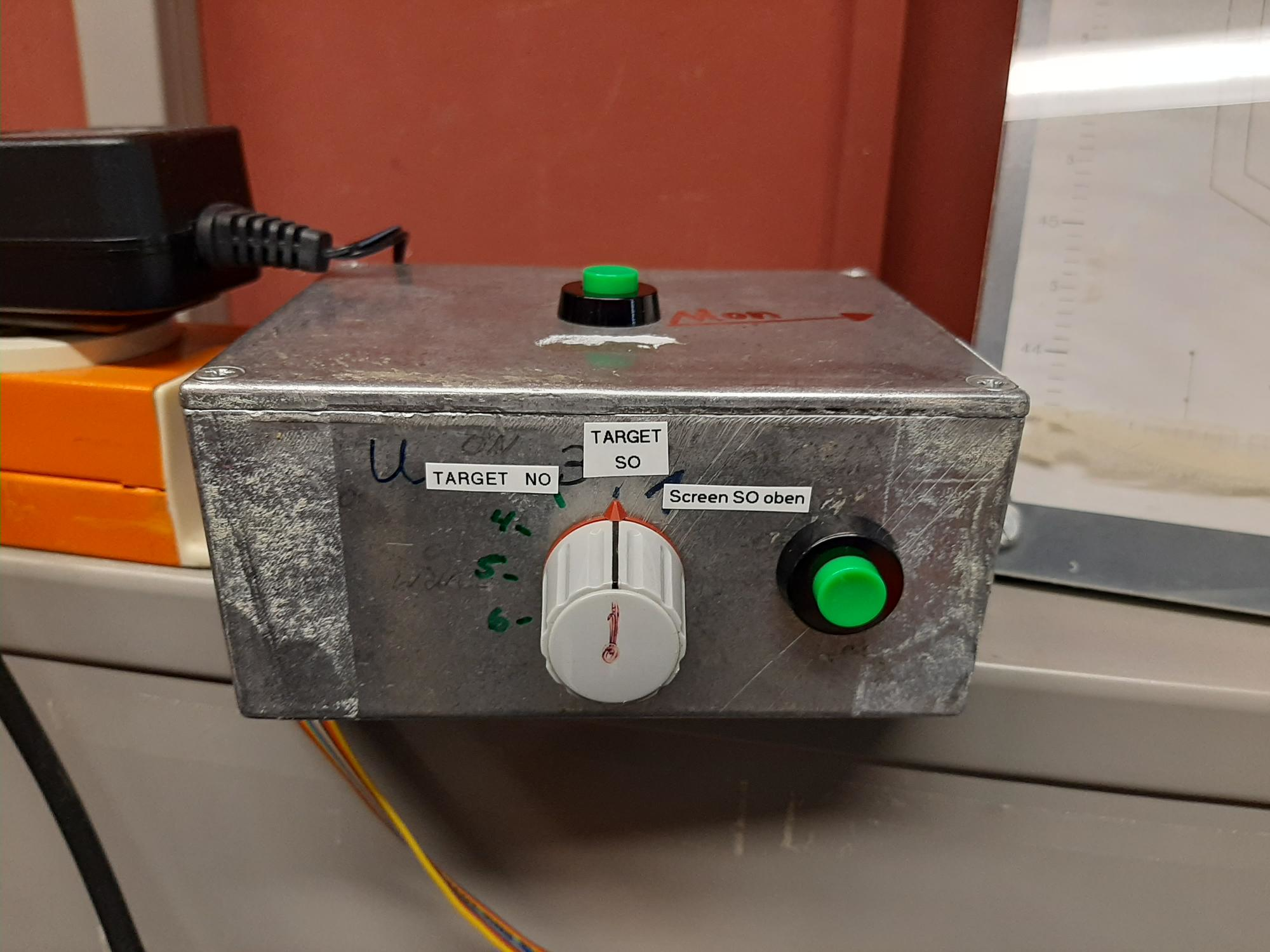
|