|
HOME
ESR
EXPERIMENTS
LABS etc
|
|
E121
E127
E132
E125
E143
laser_cooling_2021
E142
Ê128
E146
E0052
E0018
E0028
E0038
E0075
E0203_E0018
E0052_2025
E0281 - NEEC
|
| Nuclear hyperfine mixing in 229Th89+ |
Not logged in |
 |
|
|
|
Message ID: 79
Entry time: Sun Apr 3 12:35:17 2022
|
| Author: |
Max |
| Category: |
DAQ |
| Subject: |
Go 4 manual |
|
|
How to start go4?:
- go to console
- change directory to '/u/atplaser/go4/th22' by typing 'cd /u/atplaser/go4/th22' in the command prompt
- [OPTIONAL]: If go4 has not been started from this shell before type '. go4login64.sh'
- go4 &
- click on Launch analysis (see picture go4_1)
- click OK on the first pop-up window
- to get current data stream: enter event source: "MBS STREAM SERVER" and name: "r4l-41" (see picture go4_2), Click Submit+Start
- to analyze old data: select old .lmd file
- click on icon with three green arrows (see picture go4_3)
- click on Analysis -> Histograms -> Step2_Anl. Relevant data can be found under: "Trending" or "TDC"
if ESR bunch frequency has changed:
- open /u/atplaser/go4/th22/TLdaAnlProc.cxx in Geany (if not already opened)
- in line 490 change variable periodInBins to current frequency (frequency in e6 between /)
- close go4 and go to console
- make clean
- make all
- reopen go4 again |
|
|
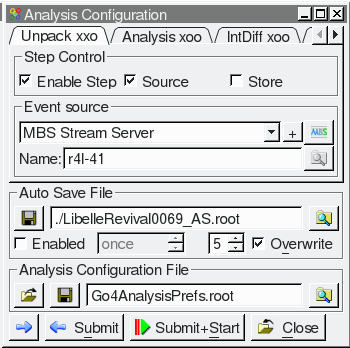
|
|