| ID |
Date |
Author |
Category |
Subject |
|
99
|
Tue Apr 5 14:51:51 2022 |
Kristian | DAQ | dark counts |
We shielded the PMTs, i.e., the N2 tube, which improved the Cu PMT background rate.
Without beam and ESR lights off:
PMT Mitte: 4 Hz
PMT Nord: 1 Hz
PMT Cu: 240 Hz |
|
234
|
Fri Apr 15 12:53:25 2022 |
Max, Danyal | Laser | checked laser pulse energy after change in wavelength range |
previous scan range:
the laser pulse energy @ 320.62 nm was ~11 mJ
new scan range:
the laser pulse energy @ 320.12 nm was ~11 mJ
the laser pulse energy @ 319.60 nm was ~10 mJ |
|
94
|
Tue Apr 5 09:45:47 2022 |
Danyal & Yuri | Accelerator | beam is back in the ESR - a slit was moved in |
And now also in English :)
The ion beam is back in the ESR!
Apparently, there was a slit moved in. (Maybe even 2)
This could have been GEEXDR11S and/or the GEEXDR1AS
We now have the following parameters:
SIS injection energy = 537.5 MeV/u (we did not change this)
Chopper window 70 us (we did not change this)
We now have about 1.2e9 ions per injection in the ESR |
|
5
|
Fri Aug 6 10:23:00 2021 |
Rodolfo | DAQ | atplaser on r4l-41 |
The user atplaser is now existing on the R4L-XY nodes for the ESR group.
R4 = RIO4 Computer
L = Linux
XY = node number.
The laser experiments are using the node XY = 41, which is located in the ESR Messhütte. From a Linux terminal one can access this node by using
$ ssh atplaser@r4l-41 |
|
15
|
Thu Mar 10 15:20:26 2022 |
Jan | DAQ | analog branch signal patches to Messhütte |
The additional signals from PMTs and XUV detector needed for spectroscopic analysis in the second DAQ are patched to AP Messhütte (MH) via the red patch panel at the inside of the target region. The patch channels F1 to F8 (also labeled A to H in red on white) are used and extended by a cable bundle to reach below the mirror chamber. Inside the MH the signals arrive at the red patch panel and are forwarded to the blue patch panel close to the laser DAQ using channels 1 to 8 (also labeled A to H).
The entire connection for these 8 channels from the mirror chamber to the blue panel has been tested with a pulser signal of ~115mV amplitude. After transfer the amplitude has decreased to ~40mV, see also attached fotos.
The signal transport time from the mirror chamber to the blue panel is ~407 ns. This was measured by patching a logic puls from ESR to MH and back to ESR, as show in the delay_ESR... foto attached. |
| Attachment 1: red_panel_ESR.jpg
|
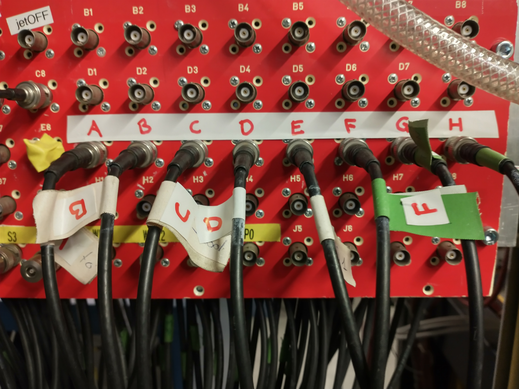
|
| Attachment 2: pulser_signal_ESR.jpg
|
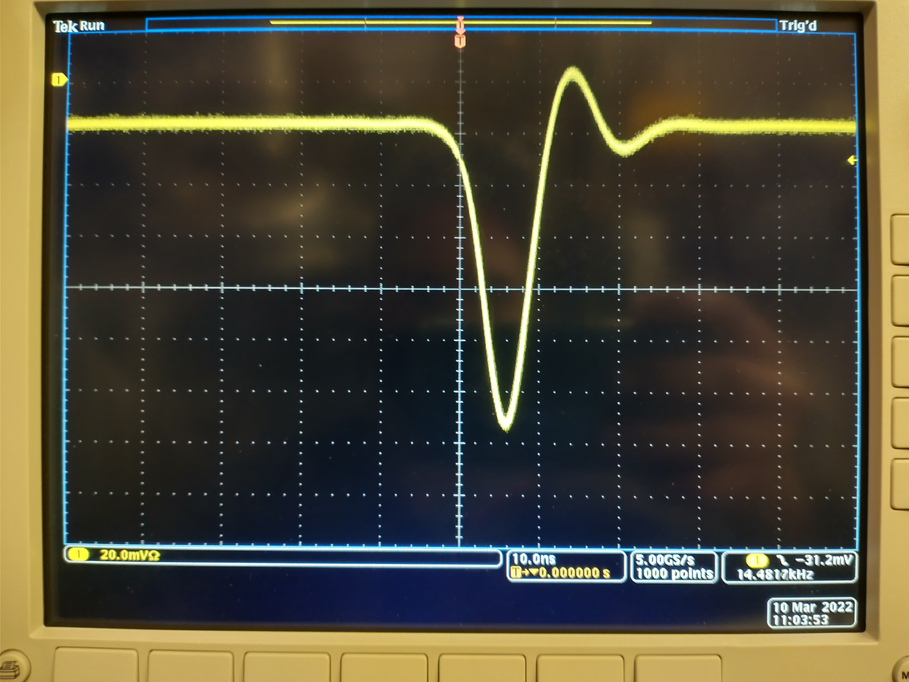
|
| Attachment 3: pulser_signal_MH.jpg
|
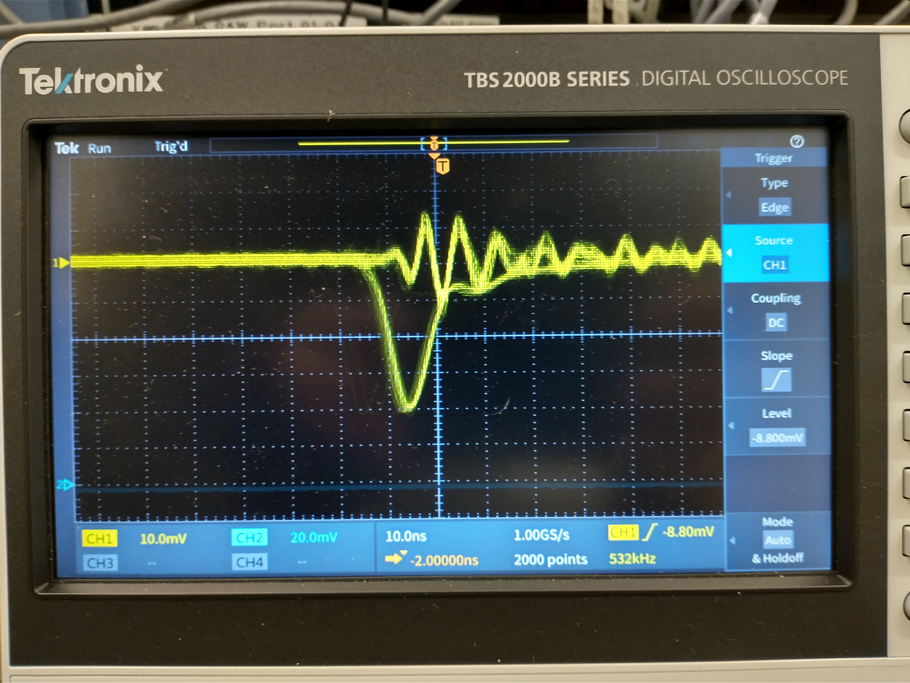
|
| Attachment 4: delay_ESR-MH-ESR.jpg
|
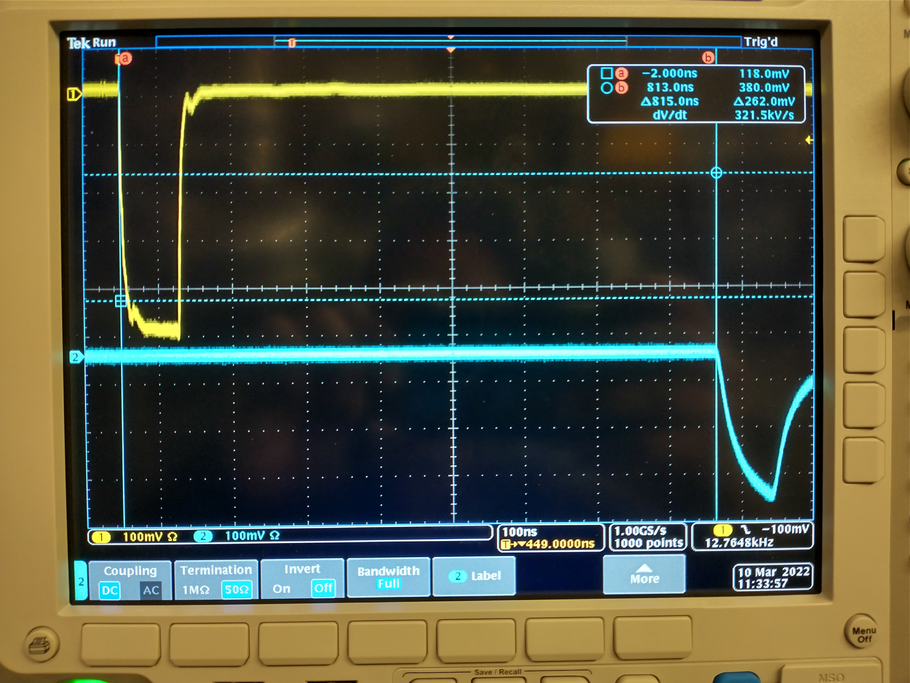
|
| Attachment 5: cable_bundle_mirror_chamber.jpg
|

|
|
132
|
Thu Apr 7 08:43:19 2022 |
Danyal, Yuri, Ragan | Accelerator | again no injection in ESR - ESR kicker problem |
we had no injections in the ESR again
it turned out that the injection kicker of the ESR has a problem |
|
197
|
Sun Apr 10 11:11:18 2022 |
Kristian, Max | Laser | additional WM readout |
since the WM readout still does not work reliably, I started a python script at atppc023 that saves timestamp and wavemeter frequency. in folder wavemeter at the desktop.
it is about 1 MB / h
Rename the old file and restart when you change the wavelength range. |
|
116
|
Wed Apr 6 21:03:25 2022 |
Ken Ueberholz | Detectors | Xuv-Detektor, further information |
Some further information regarding the
xuv-detector and its components. |
| Attachment 1: xuv_detektor.pdf
|
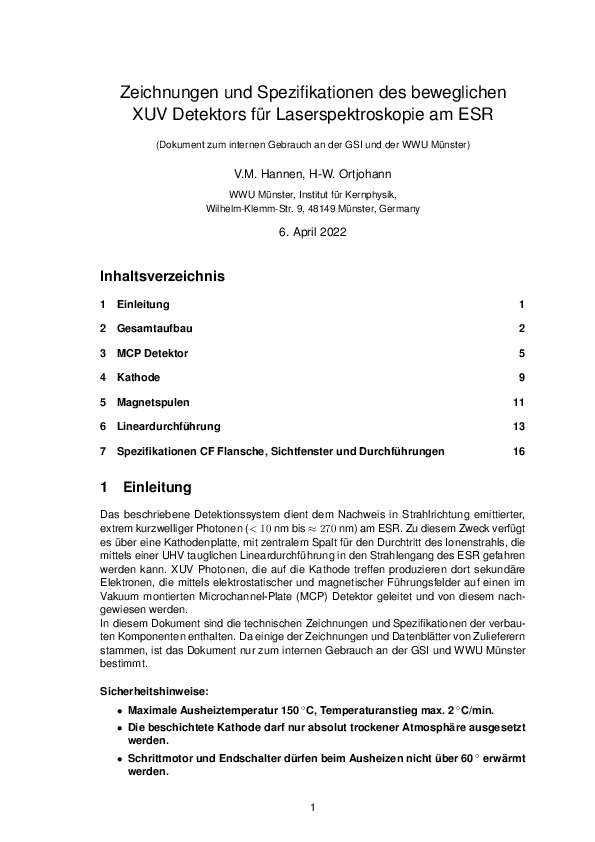

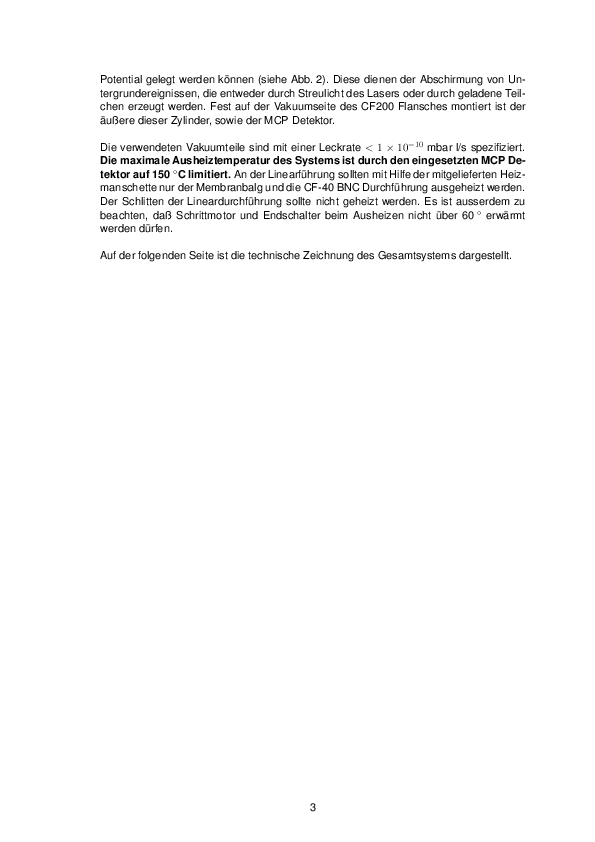
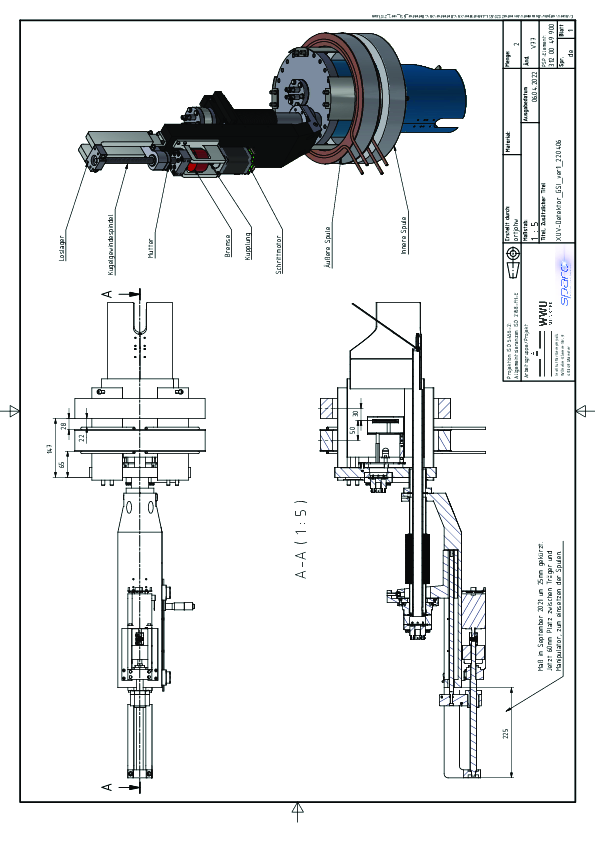
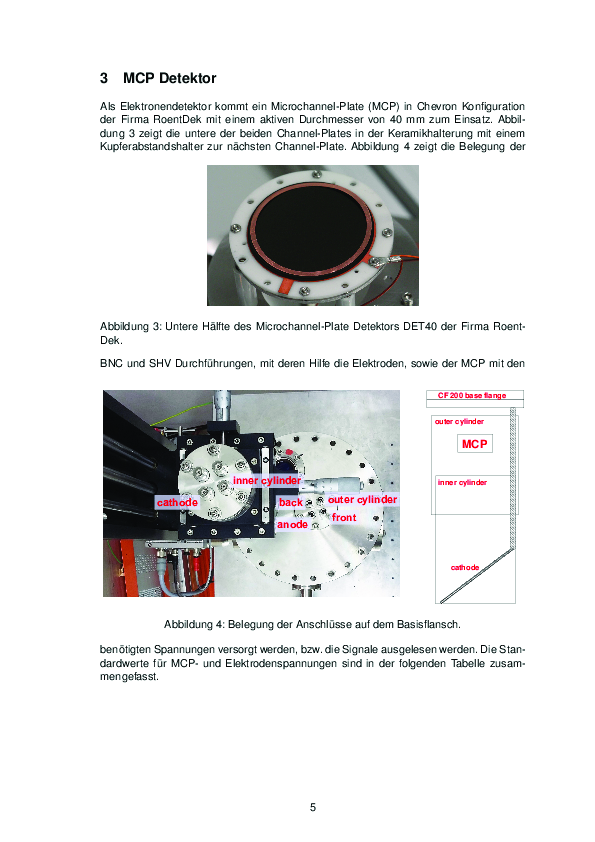
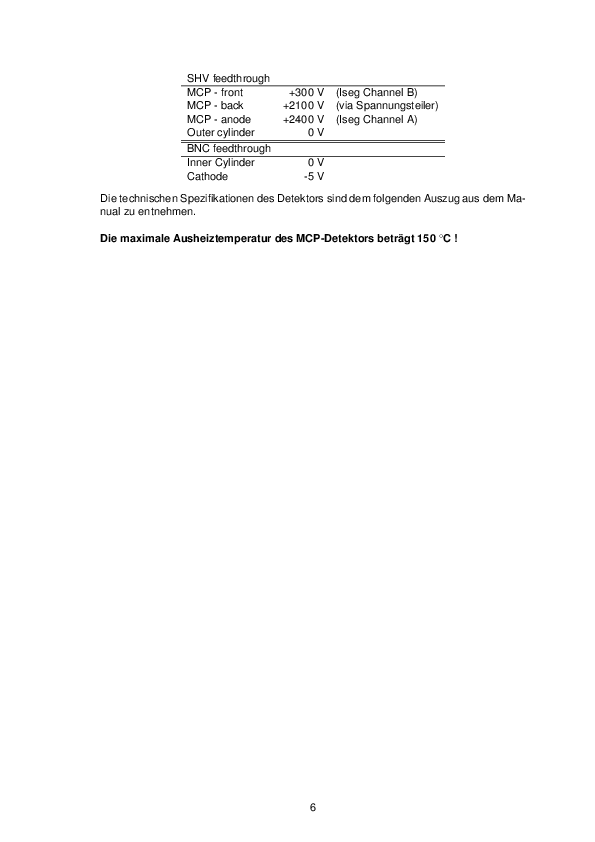
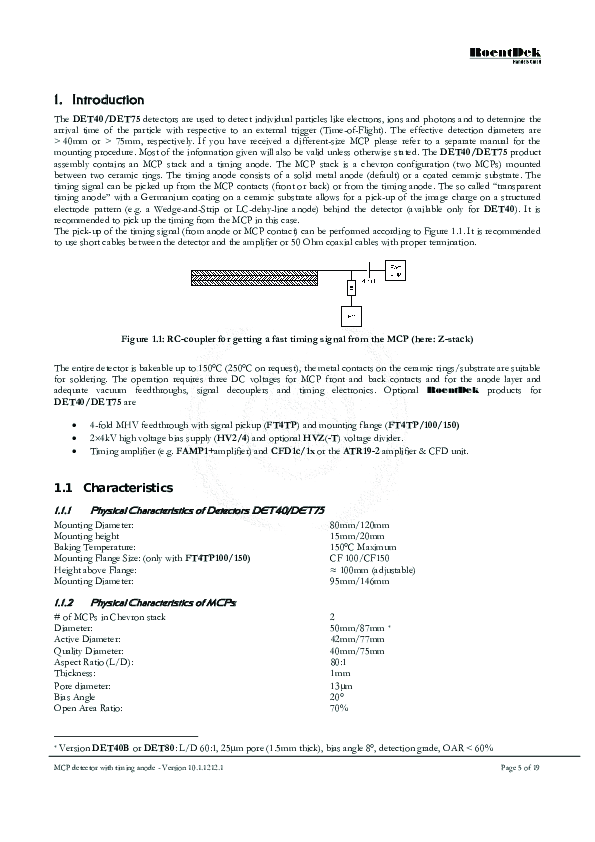
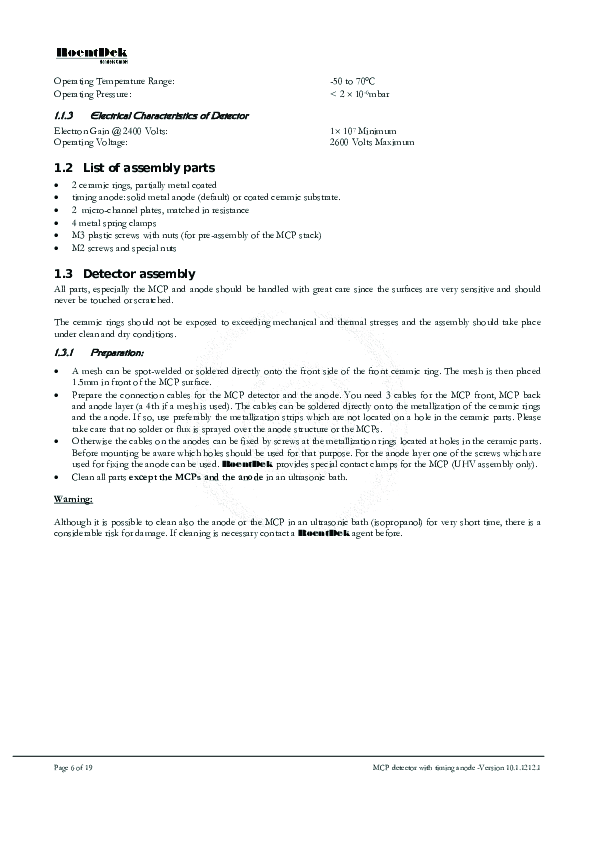
|
|
73
|
Sun Apr 3 00:41:45 2022 |
Ken Ueberholz | | Xuv-Detektor Signale |
The Xuv-detector cabel channels seem to be
wrongly labeled in the Messhütte (see
picture) and are propably also wrongly
connected. Need to be relabeled and reconnected either in the
messhütte or in the laserlab. I will look for the best
solution tomorrow morning. |
| Attachment 1: 20220403_004944.jpg
|

|
|
81
|
Sun Apr 3 15:34:34 2022 |
Ken Ueberholz | | Xuv-Detektor CFD-treshhold |
I co controlled all detector signals and
adjusted the threshold to be just above
the noise. I will double check this when
the detector can be moved in and we have a
beam. |
|
84
|
Fri Mar 25 06:22:15 135 |
Ken Ueberholz | Detectors | XUV-Detector Rates |
Count rates were measured for the XUV-
detector for a full circle:
Cathode: -5V, shields: 0V, main coil 8A,
sec coil 2A,
No beam - pos 0mm: ~10 Hz
Hot beam - pos 0mm: ~5 kHZ
Cool beam - pos 147mm: ~200Hz |
| Attachment 1: Screenshot_20220404-000343_Gallery.jpg
|
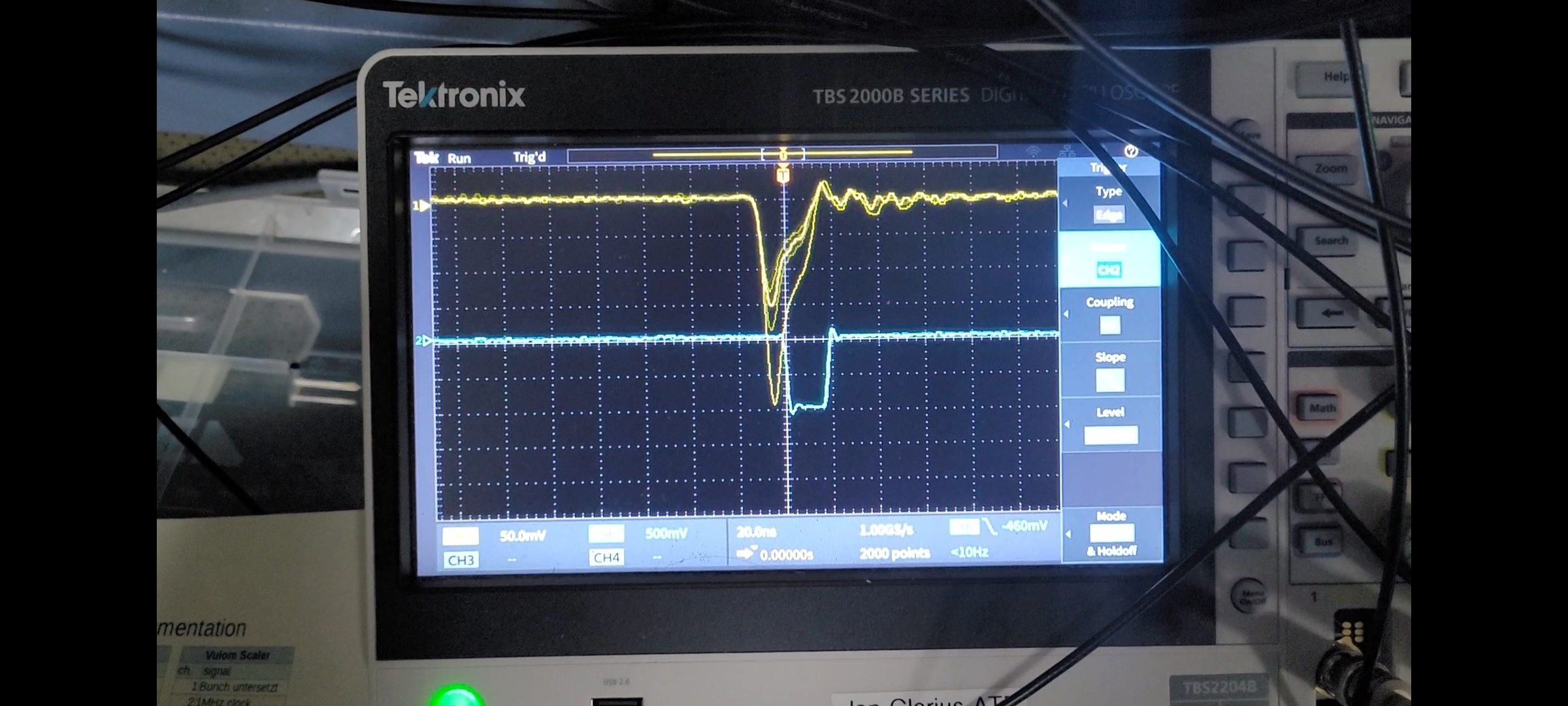
|
| Attachment 2: Screenshot_20220404-000327_Gallery.jpg
|
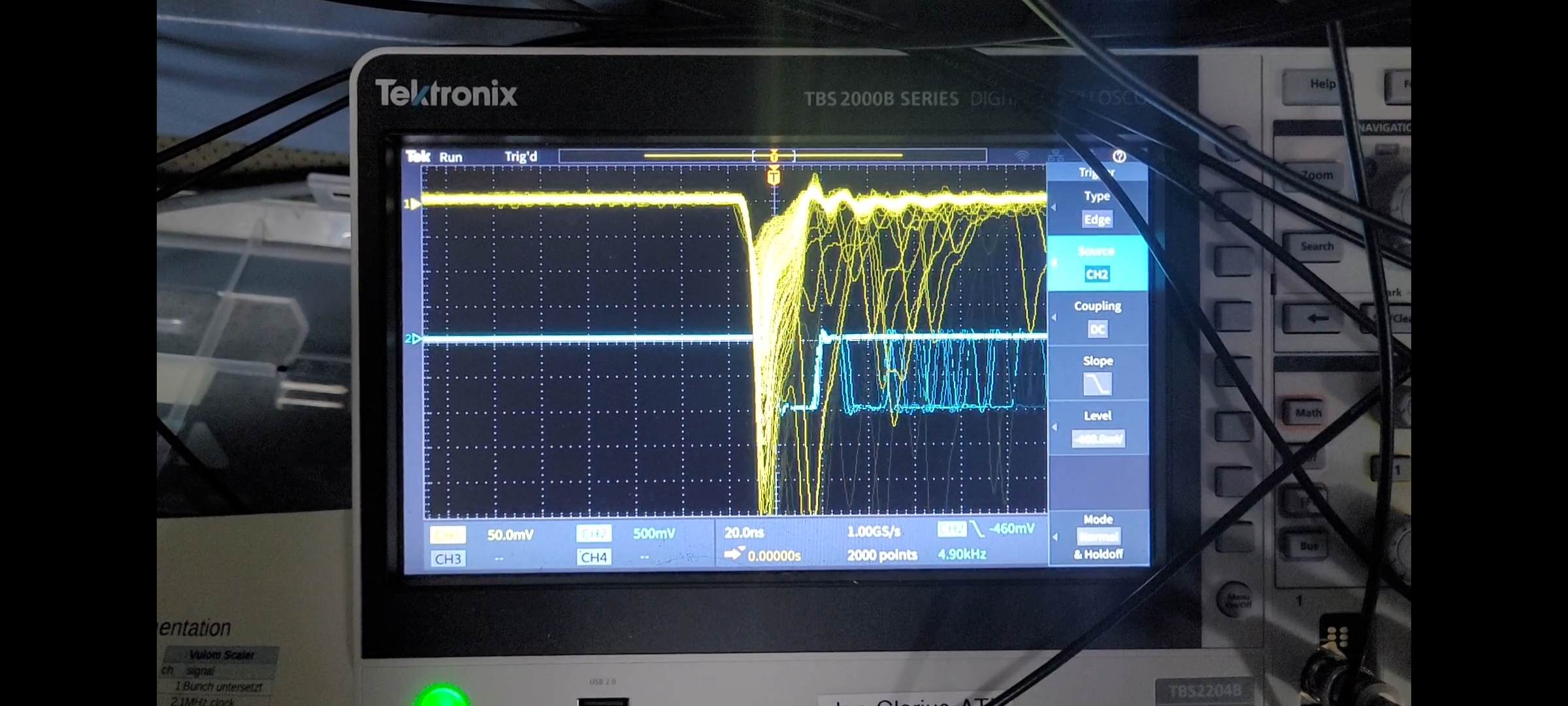
|
| Attachment 3: Screenshot_20220404-000411_Gallery.jpg
|
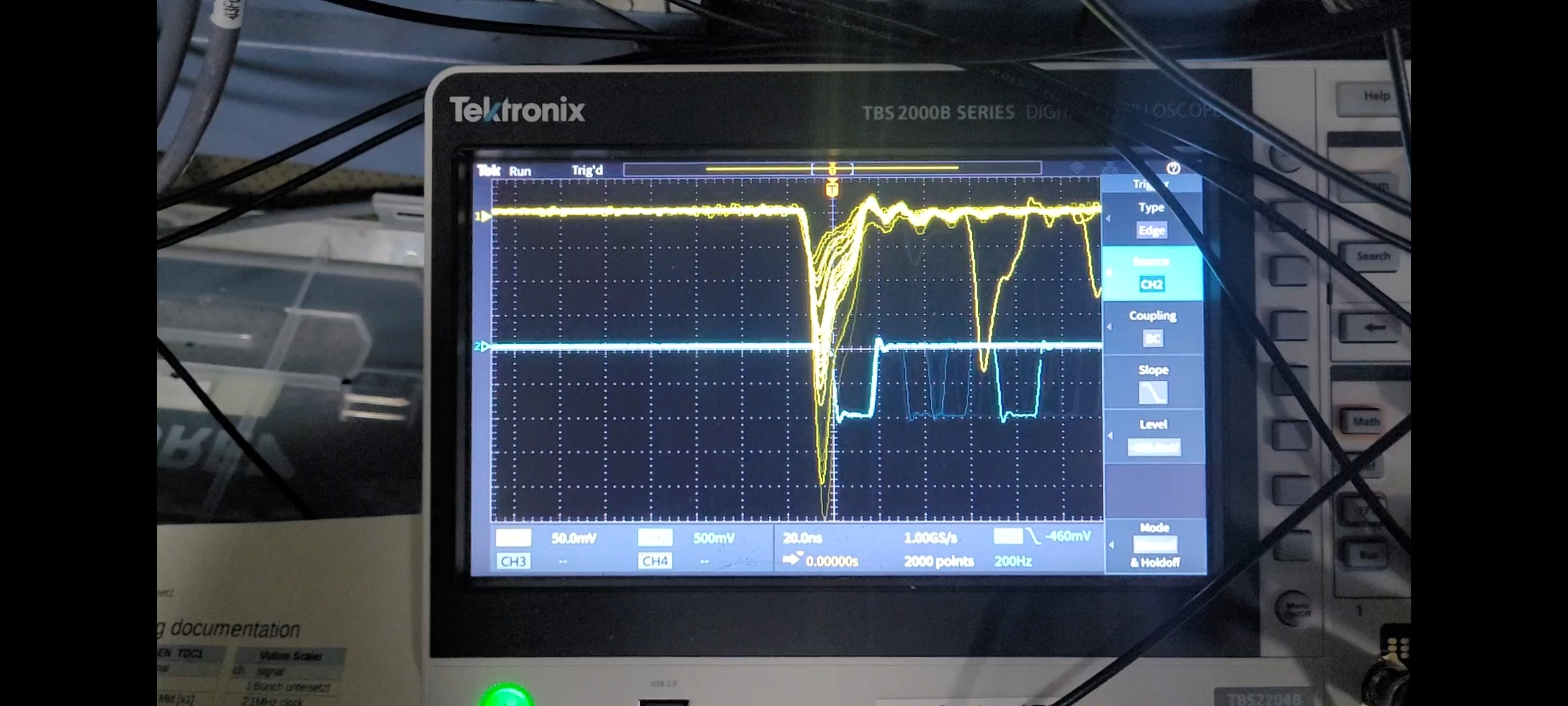
|
|
129
|
Thu Apr 7 05:55:17 2022 |
Ken Ueberholz | Detectors | XUV-Detector Mesytec crash |
When the XUV-detector has to shut down unexpectedly, it can happen that the Mesytek power supply crashes and can't be
communicated with. If this happens the Mesytec PS needs to be restarted from hand inside of the ESR. This can be done by
restarting the crate located at the bottom of the XUV-detector.
This crash happened during the night shift today and the Mesytec should be restarted today as soon as possible. For
example when the laser stabilization gets fixed.
In normal operation this should never happen if no mistakes are made. |
|
229
|
Thu Apr 14 12:38:38 2022 |
Sebastian | Detectors | XUV / Cu checkups |
Check regularly if the connection to the XUV and Cu detectors are still active and the detectors move in (after injection) and out (after killing the ion beam).
Therefore, 2 programs should run on the computer where you can also see the running Schottky.
One of the programs is for the XUV and one is for the Cu mirror.
There the Automisation button should be activated!!!
ID 30 contains the manual how to run / start and operate both detectors. |
|
198
|
Sun Apr 10 13:17:53 2022 |
Kristian, Max | DAQ | Wavemeter readout |
We changed the Labview code in order to reduce the amount of data that was overfilling the WM data queue. We removed the temperature and intensity values and added an additional 250ms wait.
We have the same wait in the Krypton VI and believed that it also slowed down the WM reading but this was obviously not the case.
Everything seems to work fine now!
Starting with the .lmd files 0151 / 7887 also the WM reading values are correct |
|
194
|
Sun Apr 10 06:34:49 2022 |
Kristian, Max | DAQ | Wavemeter Readout |
Problem solved. Ignore this entry
If the wavemeter reading is not shown correctly in Go4 - Step2 - Labview:
Close Labview, close WM software (all windows)
Start WM software, start Labview, restart MBS |
|
160
|
Fri Apr 8 11:16:57 2022 |
Kristian | Laser | Wavemeter |
We changed the fiber to the wavemeter. The third fiber worked best and we could operate the WM at low exposure times, i.e., below the laser repetition rate. We used the neutral density filter to adapt the laser power that only one laser pulse is measured by the WM each time (Exposure time =34ms)
This way, there are no frequency jumps. The jitter is slighly different at each wavelength which was ~5GHz peak to peak.
We optimized the fiber coupler and slightly optimized the jitter to <4GHz. |
| Attachment 1: Wavemeter.PNG
|
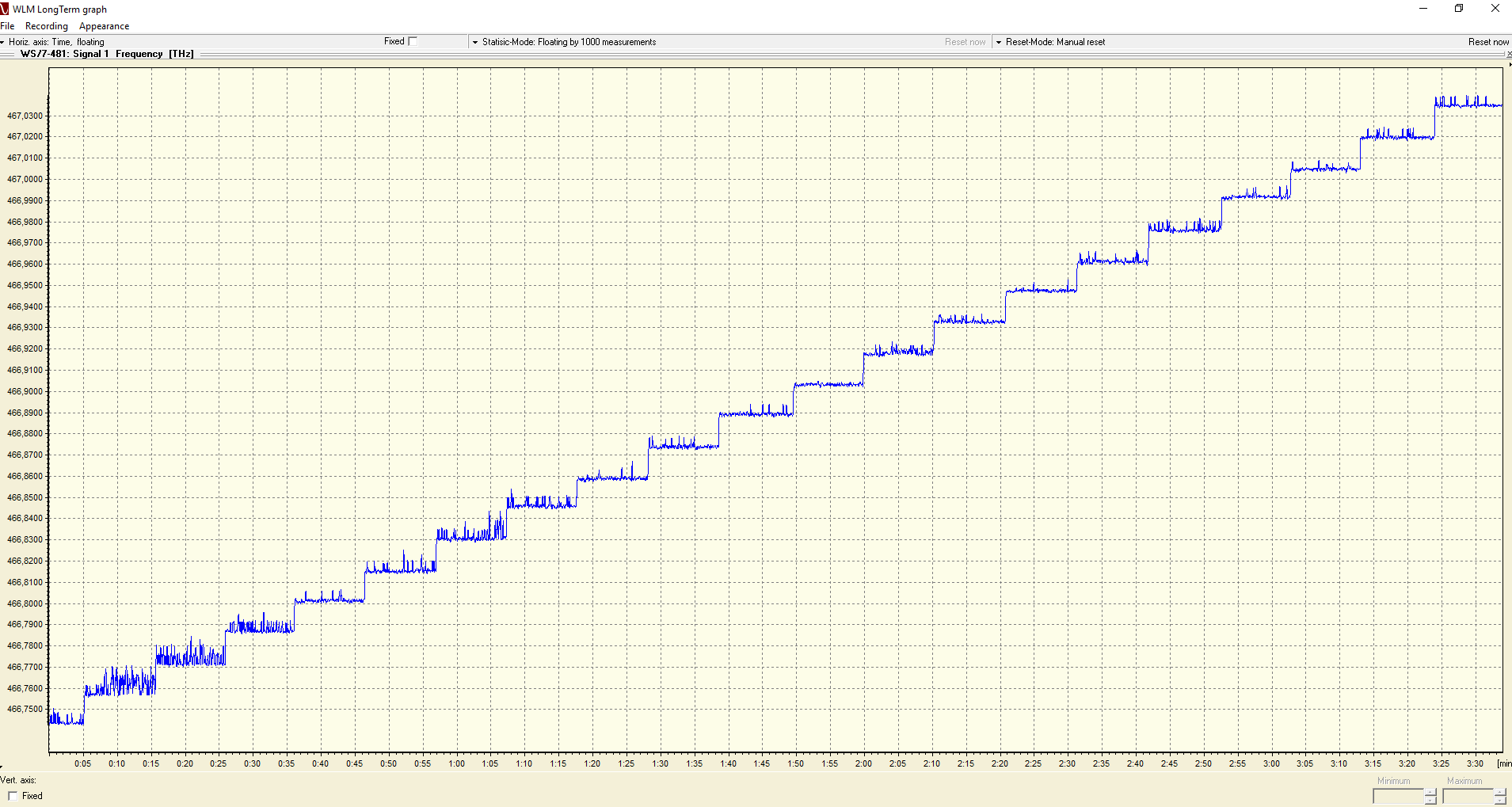
|
| Attachment 2: Wavemeter2.PNG
|
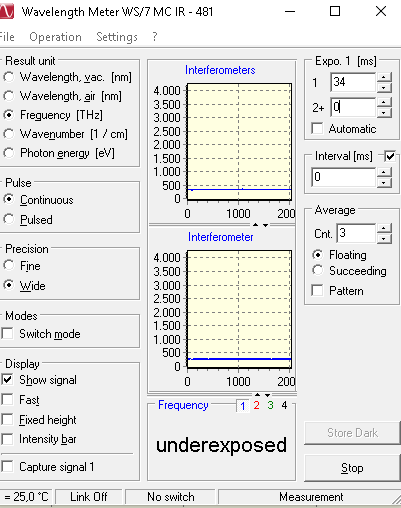
|
|
180
|
Sat Apr 9 05:26:25 2022 |
Patrick | Laser | Wavemeter |
| The wavemeter still shows large spikes from time to time. The exposure time is still at 34ms. |
| Attachment 1: 2022-04-09_Wavemeter_during_scan5.png
|
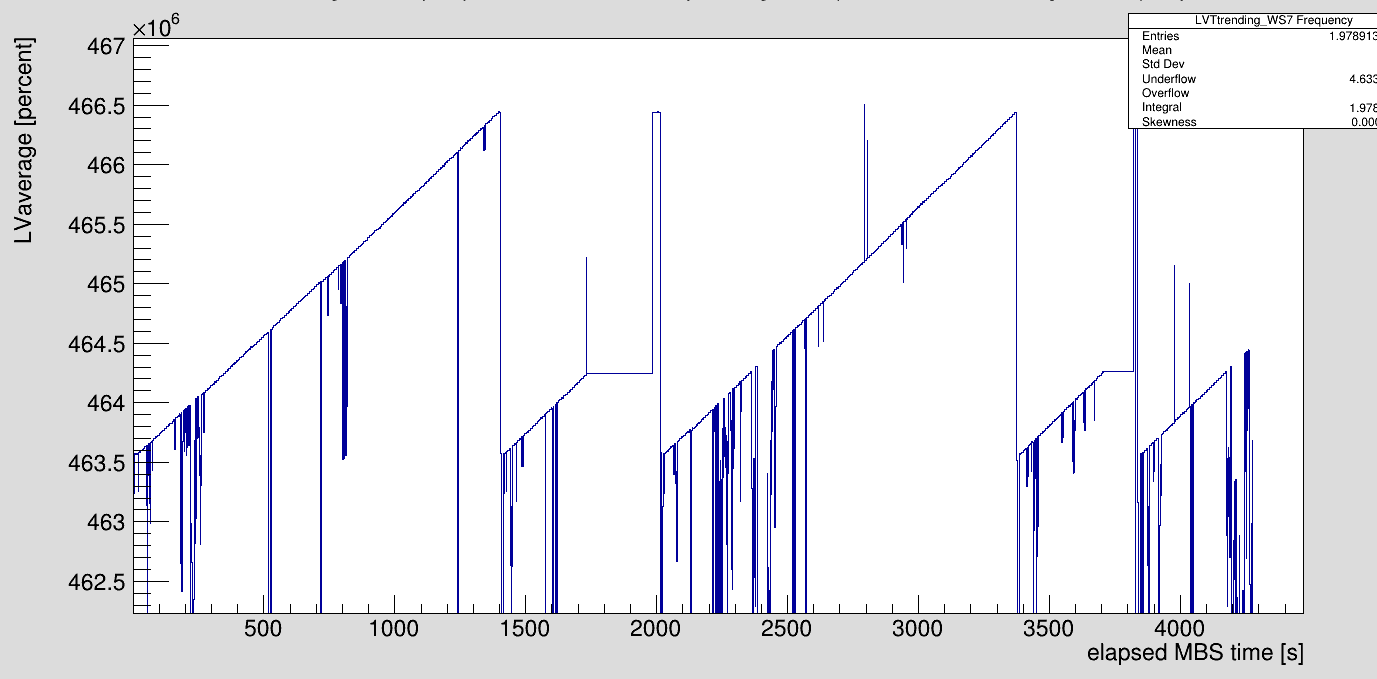
|
|
2
|
Mon Jul 26 17:58:52 2021 |
Rodolfo | Laser | Water Filters |
| The water filters (deioninzing and particle) have been replaced. |
| Attachment 1: QRAY_DeionizingFilter.jpg
|
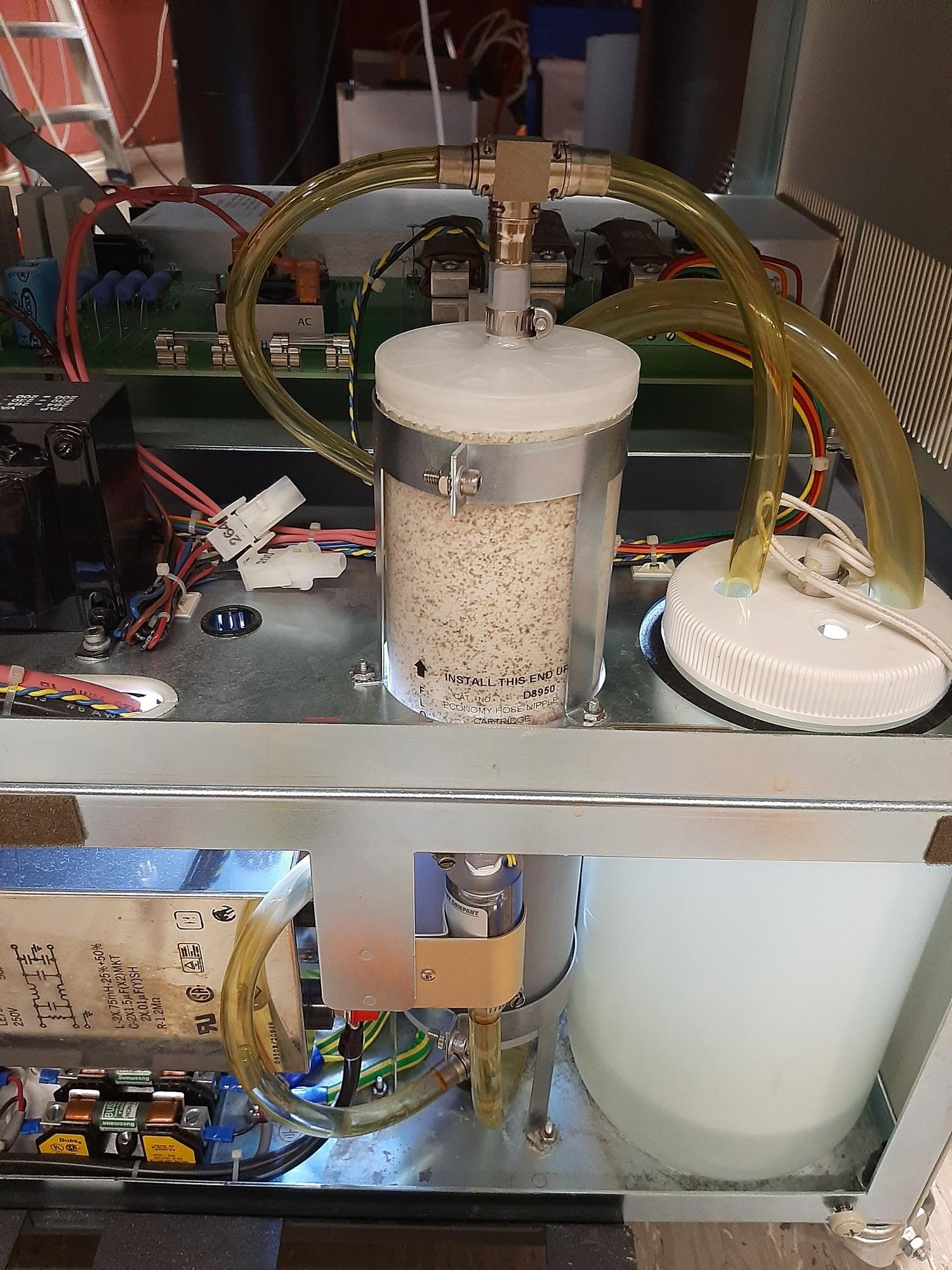
|
|
221
|
Tue Apr 12 17:01:30 2022 |
Konstantin | Detectors | Voltage PMT North |
| Voltage of PMT North has been increased from 2500 V to 2600 V. Additionally the threshold was adapted from 25 mV to 12 mV. |
|
20
|
Fri Mar 18 09:18:38 2022 |
Rodolfo | Accelerator | Vacuum leak, ODR |
After the beaking out process we got a vacuum leak in one of the MgF2 windows (Referenz: PMT South) of the optical detection region (ODR) Stand 17.03.2022. In order to avoid breaking the vacuum again and a second beaking out process we had to spread vacuum seal on the window.
The window shows now no leaks, Stand 18.03.2022. We are allowed to install a detector on this viewport, as soon as the detector does not have contact with the window (we got the consent of our vacuum expert). Bild: K. König. |
| Attachment 1: MgF2-Window_VACSeal.jpg
|

|