| ID |
Date |
Author |
Category |
Subject |
|
13
|
Mon Jun 16 21:47:23 2025 |
Carsten, Wilfried, Simon | Detectors | New threshold values for PMTs |
We adjusted the thresholds for the PMTs and increased the voltage of PMT middle to 2.7kV
|
PMT | Model | | Operation Voltage | Threshold (mV)
| |
South | ET9422B | Broadband | -1750 V | 30
| |
Middle | ET9423B | Smallband | -2700 V | 18
| |
North | ET9423B | Smallband | -2650 V | 10
|
|
|
12
|
Mon Jun 16 07:26:01 2025 |
Konstantin | DAQ | Startup of Medusa and DAQ1 |
The laser control software (Medusa) is hosted on the Windows PC ATPPC023. First connect via the command
atplaser@lxg1297:~$ xfreerdp /w:2500 /h:1400 /u:atplaser /v:atppc023.campus.gsi.de
You will be asked for the usual "atplaser" password. Please be aware that you're typing on an english keyboard!
Medusa is simply started by the link on the Desktop called "Medusa Laser Control". After startup you will see the main window (Attachment 1).
Please make also sure that the Wavelength meter software is running!!! Otherwise, wavelengths cannot be logged
In the main window different actions can be made (see also Attachment 2):
- Open additional views, options are "Display" (figure of recent values), "MBS Messenger" (connection status with MBS, lower part of Attachment 2), "Devices View" (most recent values of different devices, right part of Attachment 2)
- Make sure that "Make Data Available to MBS" is selected
- Definition of laser scan Parameters. The laser will perform an automated scan between the selected wavelengths. It's possible to define an increment or a number of laser steps as scan parameter. After the laser has received the specified number of rising edges on Trigger port #1 (Do not change the port number, since this corresponds to the Hardware setting!) the laser advances to the next frequency until the number of steps and scan repetitions is completed. There is an option to start the laser scan automatically, when a trigger was received on port #3 (The cabling is done. However, the pulse generation must be provided from SCU sddsc221 channel IO1 of timing receiver tr1 whenever needed).
- The button can be used to start and stop a scan. In some cases there might occur an USB communication error with the laser, which can also be reset by this button.
- IMPORTANT NOTE: Make sure that the FCU is enabled, since otherwise the BBO of the FCU does not follow the wavelength of the laser, which results in NO UV output power.
- After "Make Data Available to MBS" option (see 2.) has been selected, Medusa is awaiting the MBS client to connect.
- View of most recent parameter settings.
The complete startup routine to perform a laser scan is the following:
- Start medusa as described above
- Connect to "r4l-41":
atplaser@lxg1297:~$ ssh atplaser@r4l-41
- Change to the directory of the Th-MBS version:
R4L-41 > cd mbsrun/E0052/DAQ1
- Make a reset (optional):
R4L-41 > resl
- Start mbs:
R4L-41 > mbs
- Once you are in the mbs environment start the acquisition:
mbs > @startup
- Connect to the file server:
mbs > @connectdisk
- Start acquisition:
mbs > sta ac
With this command, the connection to the Medusa server should be established. This can be verified by the line
-R4L-41 :read_meb :connected succesfully to LabView Server.
of the MBS output, and in the MBS Messenger View of Medusa stating
Connected! Established connection to ...
- Open file:
mbs > @openfile
- Press Run-button in the Go4 analysis (must be started beforehand)
- Start laser scan in medusa
- Press Stop-button in the Go4 analysis
- Close file:
mbs > @closefile
As long as nothing crashes (keep fingers crossed), only steps 9-13 need to be repeated for subsequent scans. |
| Attachment 1: MedusaStartup.JPG
|
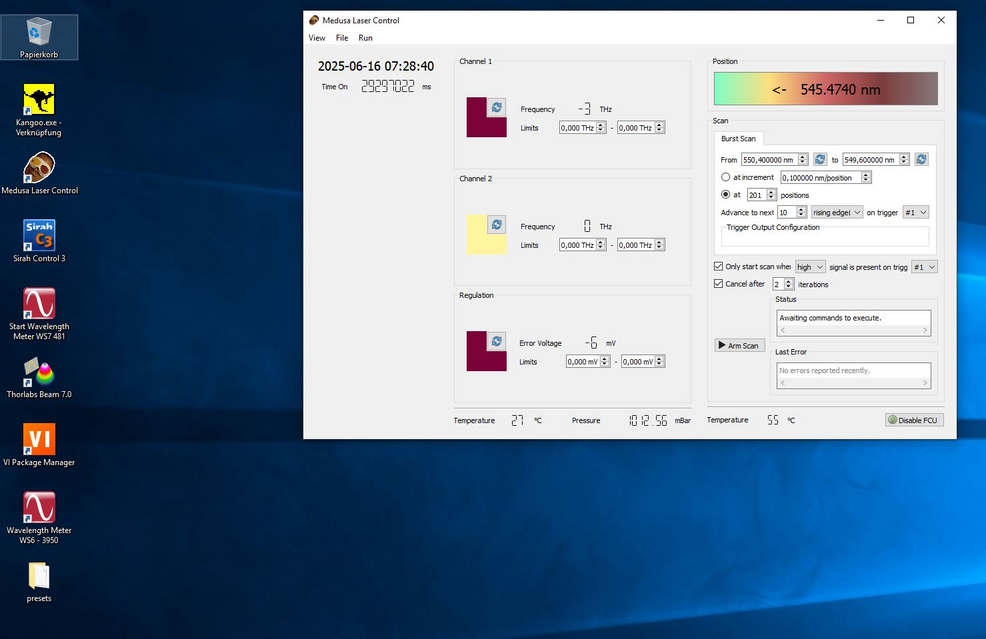
|
| Attachment 2: Medusa.png
|
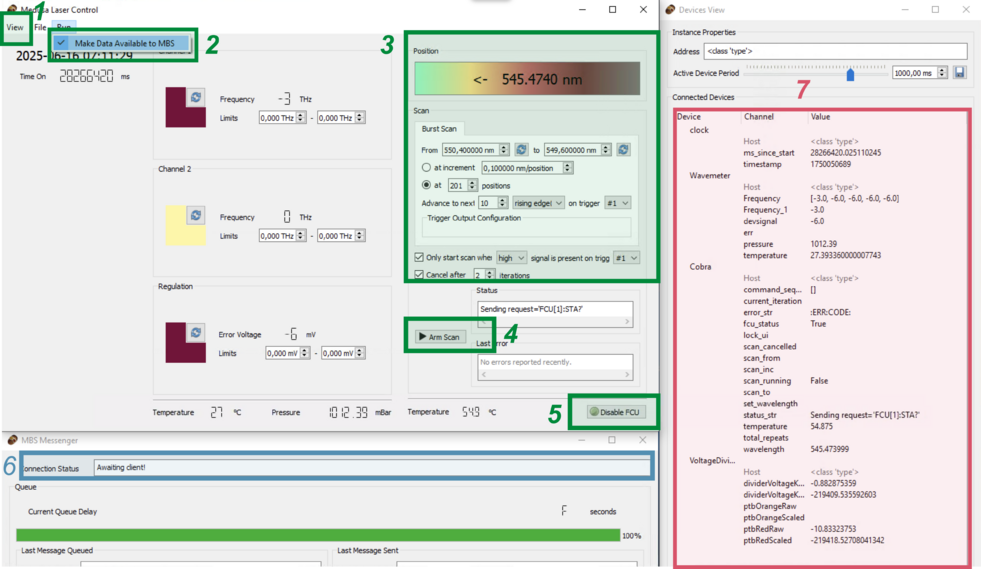
|
|
11
|
Fri Jun 13 18:14:02 2025 |
Konstantin, Carsten | DAQ | DAQ Folder |
Dryrun of DAQs. Folders of the data are:
|
DAQ1 file | DAQ2 file | scan range | laser steps | comment | |
/data.local2/2025_229Th/2025_229ThDAQ1_0090.lmd | /mnt/raw.data/229Th2025/Th25DAQ2_0106.lmd - */Th25DAQ2_0107.lmd | 550.4 - 549.6 | 201 | | |
91 | 108 - 111 | 550.4 - 549.6 | 201 | | |
92 | 112 | 550.4 - 549.6 | 201 | Changed step logic of Medusa back to previous version before the start of this run | |
93 | 113 | 550.4 - 549.6 | 201 | | |
94 | 114 | 550.4 - 549.6 | 201 | | |
95 | 115 - 116 | 550.4 - 549.6 | 201 | | |
96 | 117 | 550.4 - 549.6 | 201 |
|
Data were recorded with a synthesized RF of 1.5MHz |
|
10
|
Thu Jun 12 16:27:45 2025 |
Carsten | DAQ | NTCAP directory |
On the NTCAP the directory is changed to
Q:/E0052 |
|
9
|
Thu Jun 12 15:53:13 2025 |
Carsten | DAQ | data directory and backup disk (WDBook2 RAID) |
The data of DAQ1 are stored in the following directory and with the following filenames
open file /data.local2/2025_229Th/2025_229ThDAQ1_ -auto -rfio
(from @openfile)
The usual @connectdisk, @openfile @closefile are adapted and can be used.
The WDBook RAID0 disk is attached for backup of the data
/media/atplaser/WDBook2/2025E0052daq1 |
|
8
|
Wed Jun 11 17:33:04 2025 |
Carsten, Jan | DAQ | DAQ2 - new computer , new directories (lxg0155 doesn't work reliably) |
LXG0155 (used in form er beamtimes) crashes and hangs and hangs eventually.
Lgx0155 is shut-down and is replaced by lxg3113.
For the experiment (DAQ2) still user stoe_exp can be used (Credits - see monitor).
MBS runs on r4l-68 with user atplaser: (/esr/usr/atplaser/) mbsrun/E0052/DAQ2
The data is stored on the ATP NAS (atprfio.gsi.de). (instead of local disk).
In the home directory there is link to access the data (u/stoe_exp/nas/229Th2025 ; ~/nas/229Th2025)
( sshfs -o directport=7777 atprfio.gsi.de:/mnt/raw.data /u/stoe_exp/nas )
For mbs the correct location on atprfio.gsi.de need to be used (cf. @openfile).i.e.
con rfio atprfio -DISK
and
open file /mnt/raw.data/229Th2025/Th25DAQ2_.lmd .
This is the mountpoint in mbs.
The commands @connectdisk and @openfile are adjusted accordingly. |
|
7
|
Wed Jun 11 16:44:39 2025 |
Carsten, Jan | Detectors | Detector voltages and thresholds for DAQ2 (Mesycontrol) |
Voltages (2650v) for the small band 9423 is ok. Signals are nicely separated from background, thresholds can be easily set.
For the broadband 9422 the voltage is by far too low. Signals and BG are barely separated.
Increased voltage from 1500V to 1750V (according to datasheet Vmax = 2500V, 1500 V is the min voltage for gain 1e6...).
Now signals are better separated - threshold with mesycontrol can be set in such a way that the dark count rate is 300 - 400 Hz (was > 1kHz).
For detector south, the threshold in DAQ1 has to be readjusted.
Below are the settings for Mesytec CFD. Internally the 2nC chips (x 20 ??? ) are used for both groups. Please note that thre are also 20nC chips in "parking position" (lower amplfication).
The Mesytec PMT CFD Version uses "nC" chips while the other Mesytec Shapers "gain / amplification", i.e. chips labeled with 20 are x20 and have a large amplification while the "nC" chips give the full scale range , aka the 20nC is tghe small amplification.
Note as well: Externally, the channel numbering starts with "1" while the Mesycontrol starts with "0".
The sum of all Mesytec signals defines the gate for the ADC.
Group 4-7 are the x100 signals (similar to Vuprom TDC). These signals go to the 25ps TDC and are used for timing, and to the ADC.
Group 0-3 is x10; thresholds are artificially set slightly too high, signals are used in the ADC only. Since these are the same signals as in the x100 group, their (correct) gate signals can be used in the ADC. The x10 capture also the very high signals.
ch 0(1): PMT South x10 (A).
ch 1(2): PMT Mid x10 (B).
ch 2(3): PMT North x10 (C).
ch 4(5): PMT South x100 (B).
ch 5(6): PMT Mid x100 (D).
ch 6(7): PMT North x100 (F). |
| Attachment 1: Mesytec_CFD_Settings_2025-06-11_17-17-33.png
|
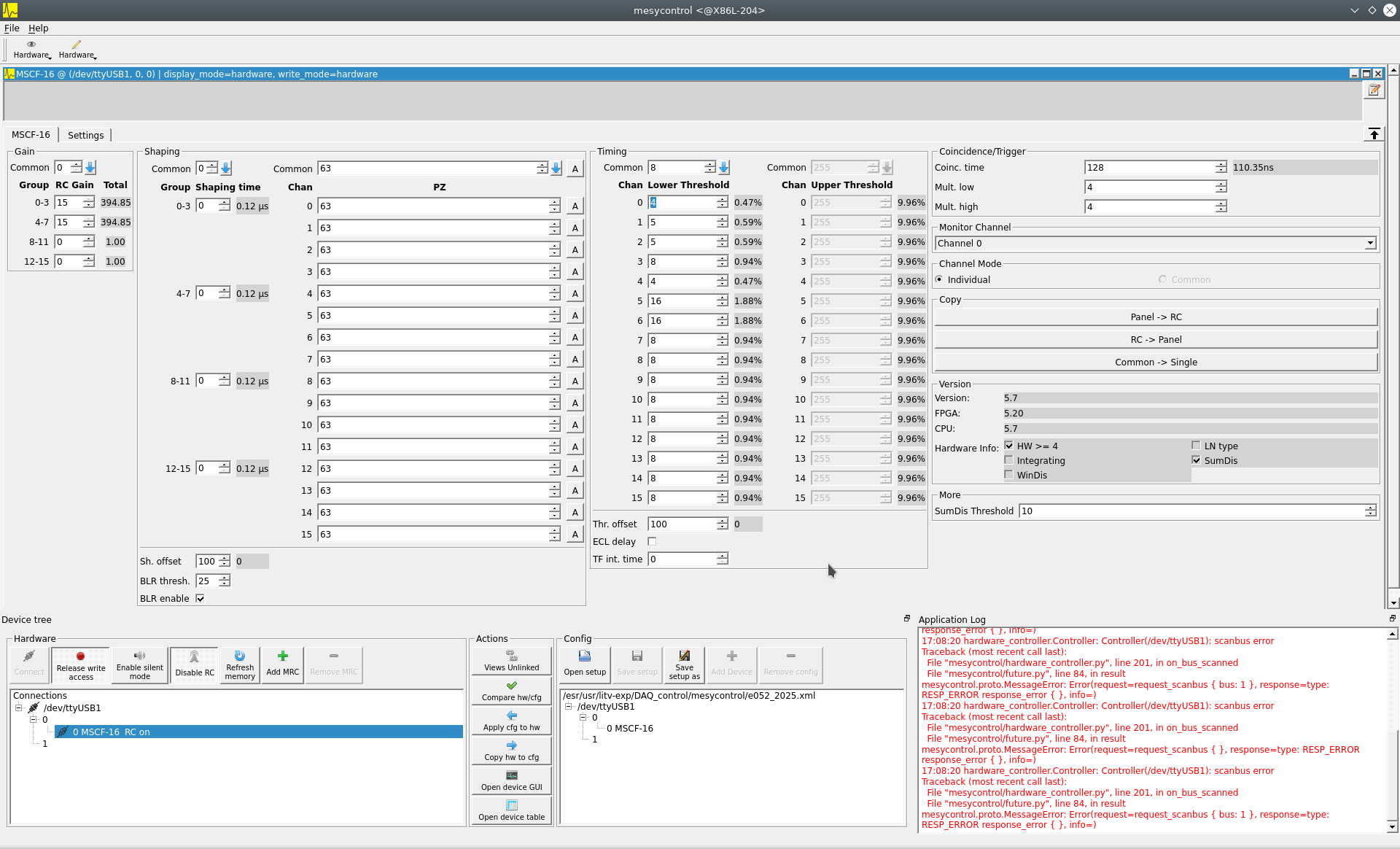
|
|
6
|
Wed Jun 11 11:20:23 2025 |
Konstantin, Simon | DAQ | octal gate generator delays |
We checked the set delays of the OG 8000 octal gate generator and compared them with the values measured before the Bi-beamtime (see entry 34).
All values match within an uncertainty of <1ns
|
| OG 8000 delay / ns | |
Photodiode North | 62 | |
Photodiode South | 66.2 | |
PMT South | 157.5 | |
PMT Middle | 156.6 | |
PMT North | 159.4 | |
Particle South | 329.8
|
|
|
5
|
Fri Jun 6 14:27:10 2025 |
Rodolfo, Konstantin | Laser | MRC Beam Stabilization Presettings |
These are the settings for the Beam Stabilization from MRC.
Laser-beam energy ca. 18 mJ @ 275 nm |
| Attachment 1: MRC-Settings_2025_06-06.JPG
|
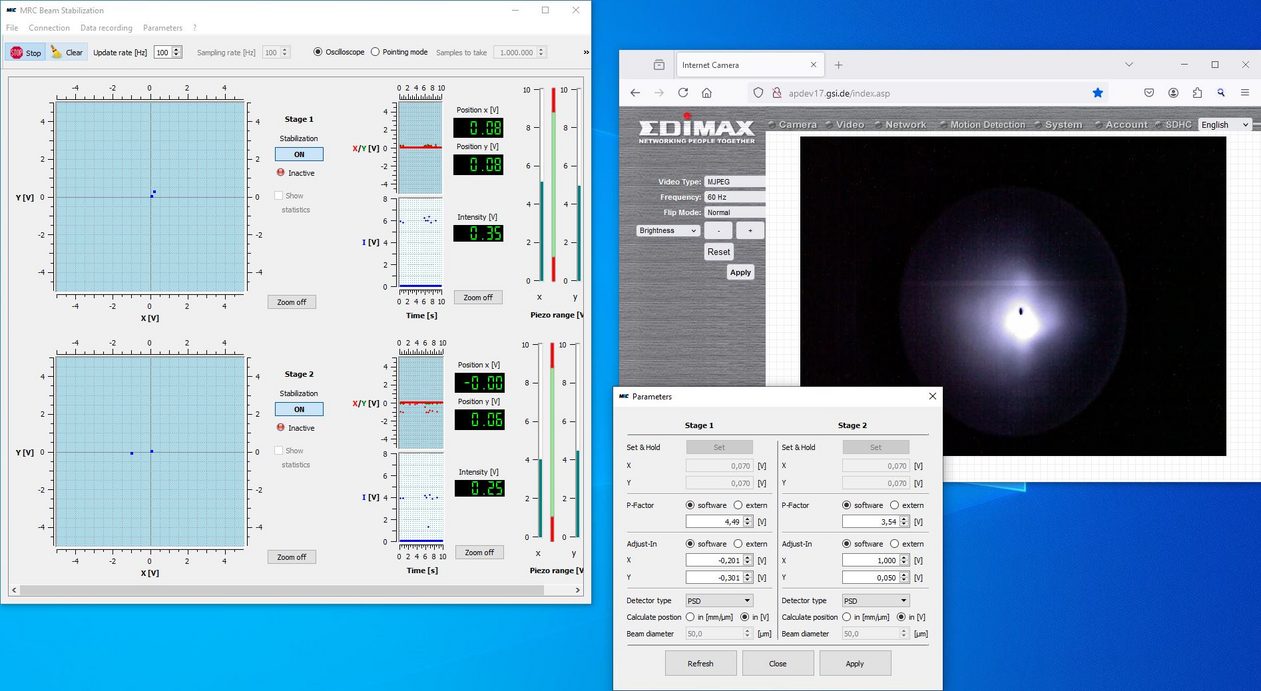
|
| Attachment 2: AFG_Settings_Thorium_2025-06-06.jpg
|
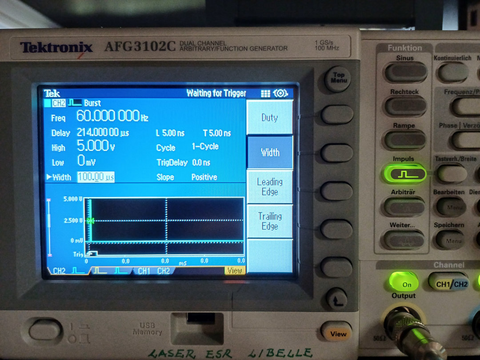
|
| Attachment 3: MRC-Controller_Settings_Thorium_2025-06-06.jpg
|
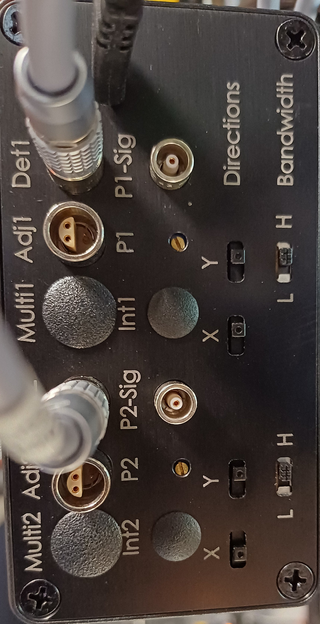
|
|
4
|
Wed Jun 4 16:18:57 2025 |
Rodolfo, Simon | Detectors | PMT dark count rates |
I adjusted the offsets of the amplifiers in the cave and measured the dark count rates :
|
PMT | Model | | Operation Voltage | Count rate (Hz)
| |
South | ET9422B | Broadband | -1500 V | 1300
| |
Middle | ET9423B | Smallband | -2650 V | 20
| |
North | ET9423B | Smallband | -2650 V | 30
|
Also the MCP anode of the XUV detector is now connected to the amplifiers and fed to the data cable of "PMT Cu".
| Quote: | This is the arrangement of the photomultipiers at the optical detection region at ESR for Thorium 2025
|
PMT | Model | SN | | Operation Voltage | Threshold
| |
South | ET9422B | 1042 | Broadband | -1500 V |
| |
Middle | ET9423B | 653 | Smallband | -2650 V | 10 (preliminary)
| |
North | ET9423B | 652 | Smallband | -2650 V | 12 (preliminary)
| |
|
|
|
|
3
|
Wed Jun 4 16:17:47 2025 |
Simon | Detectors | Nitrogen |
| The nitrogen supply for the PMTs is turned ON. |
|
2
|
Mon Jun 2 16:36:57 2025 |
Carsten | Detectors | Mesycontrol |
ssh -Y litv-exp@x86l-204
'mesycontrol' |
| Attachment 1: MSCF16-F-V.pdf
|
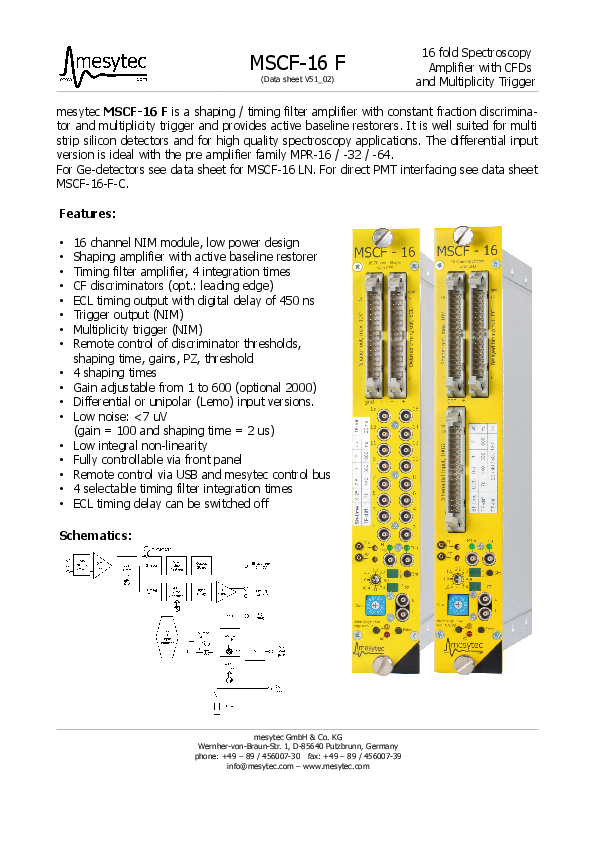
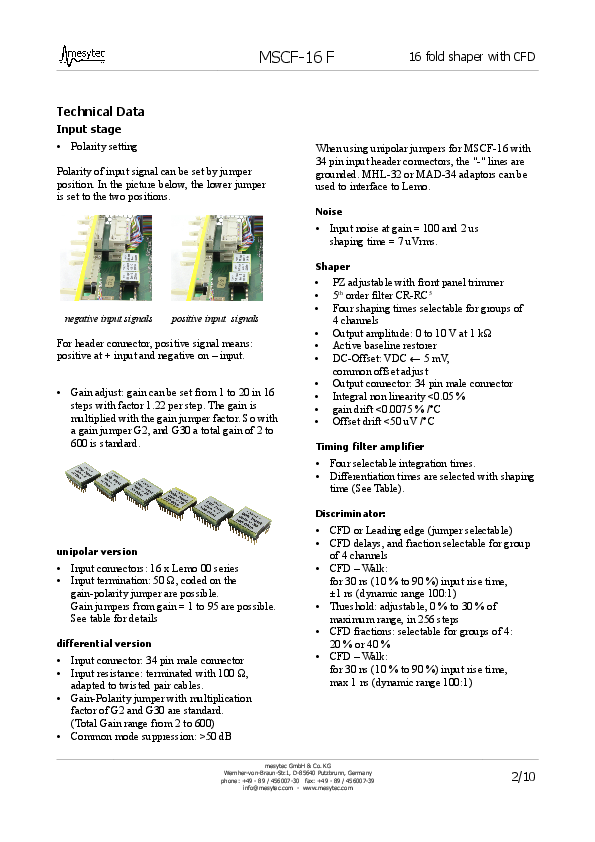
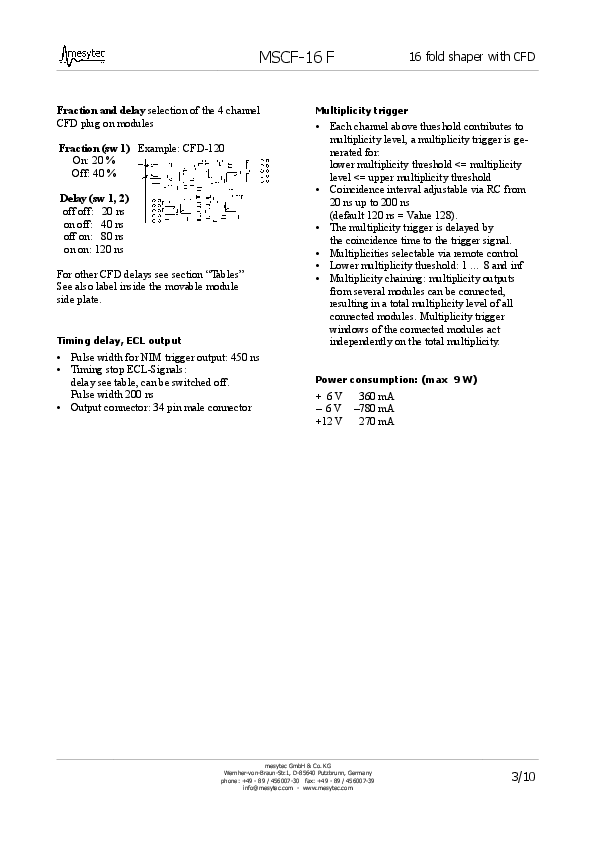
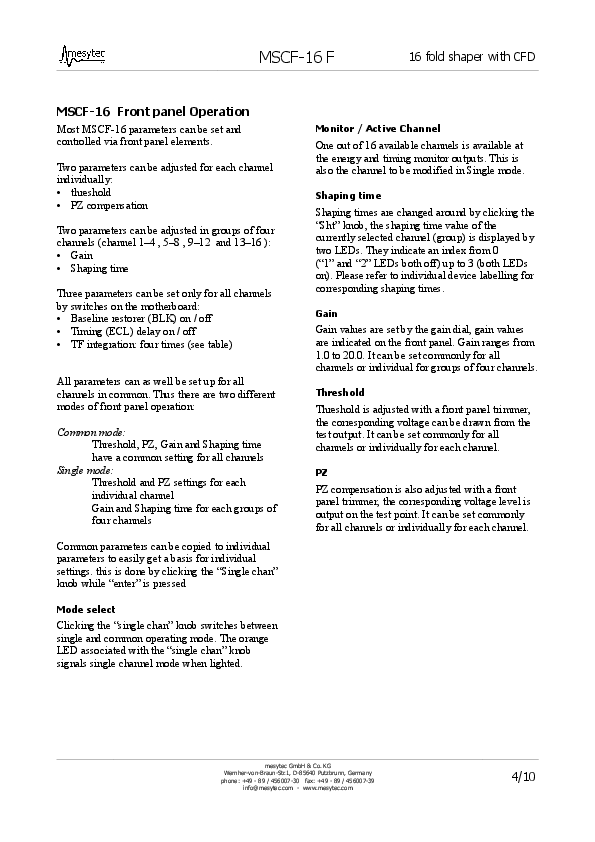
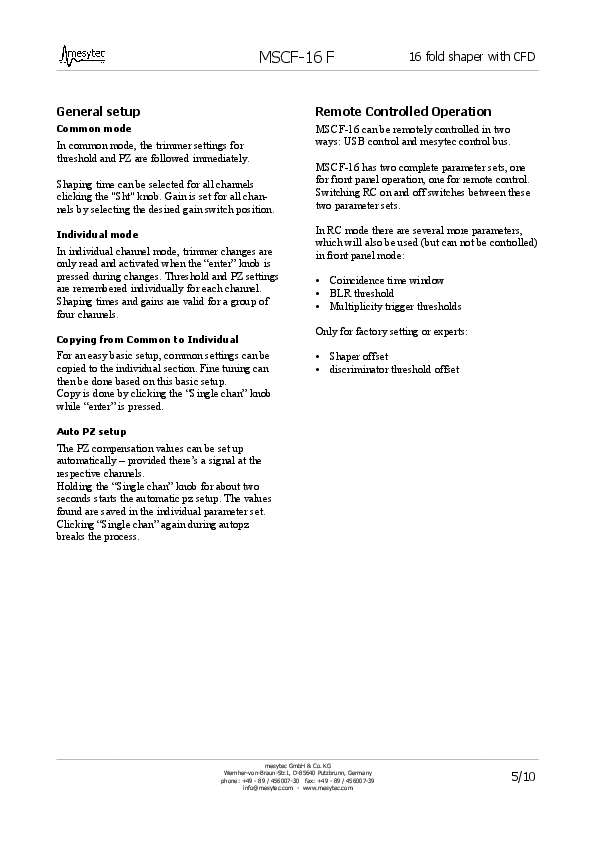
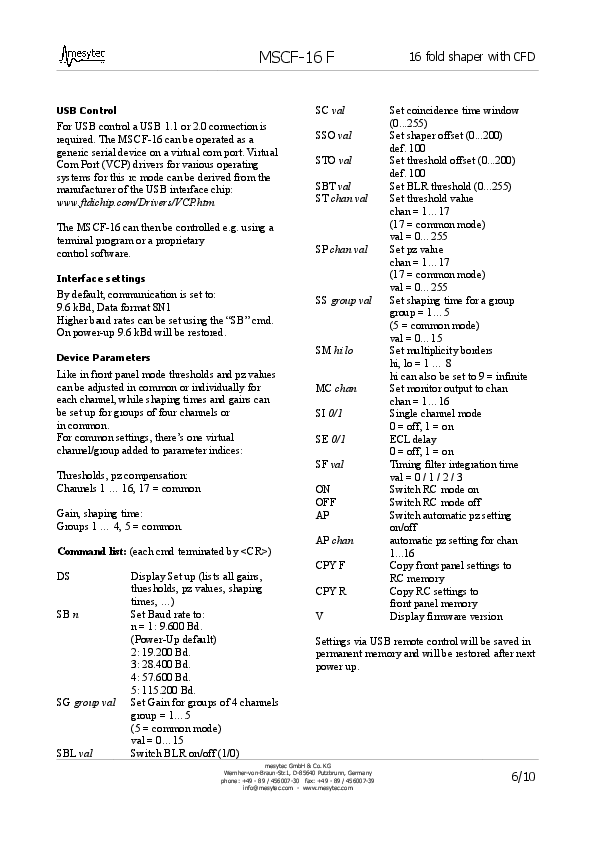
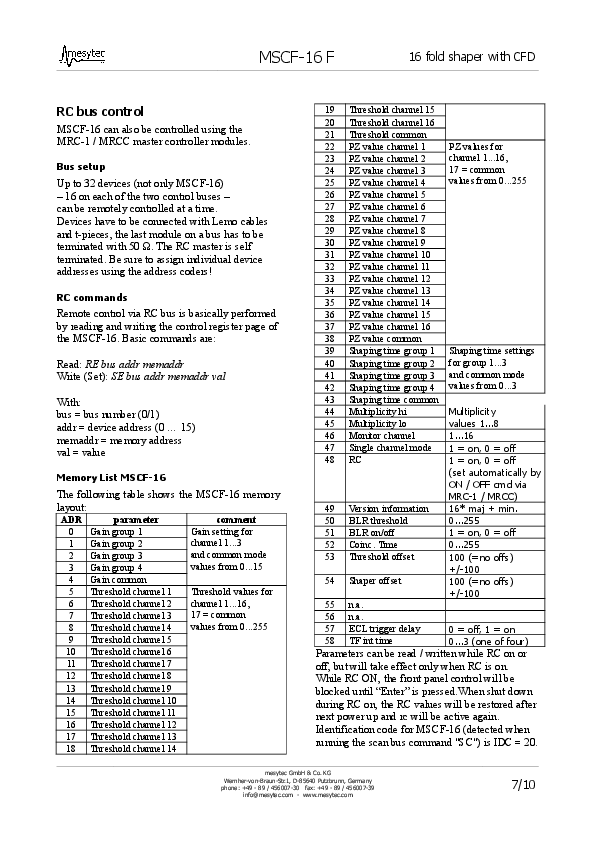
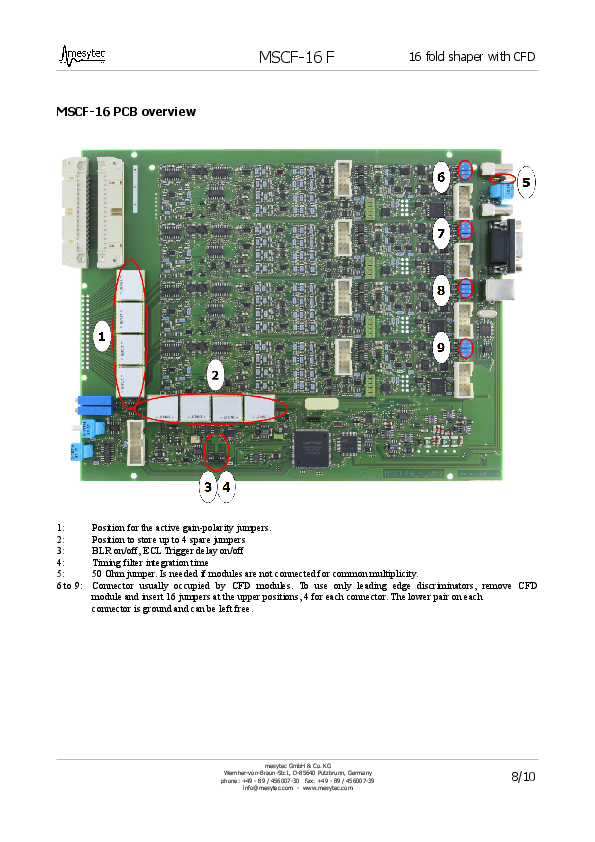
|
|
1
|
Tue May 20 16:14:30 2025 |
Rodolfo, Simon | Detectors | PMT arrangement at ESR |
This is the arrangement of the photomultipiers at the optical detection region at ESR for Thorium 2025
|
PMT | Model | SN | | Operation Voltage | Threshold
| |
South | ET9422B | 1042 | Broadband | -1500 V |
| |
Middle | ET9423B | 653 | Smallband | -2650 V | 10 (preliminary)
| |
North | ET9423B | 652 | Smallband | -2650 V | 12 (preliminary)
| |
|
|
| Attachment 1: PMT_Arrangement_2025-05-20.jpg
|
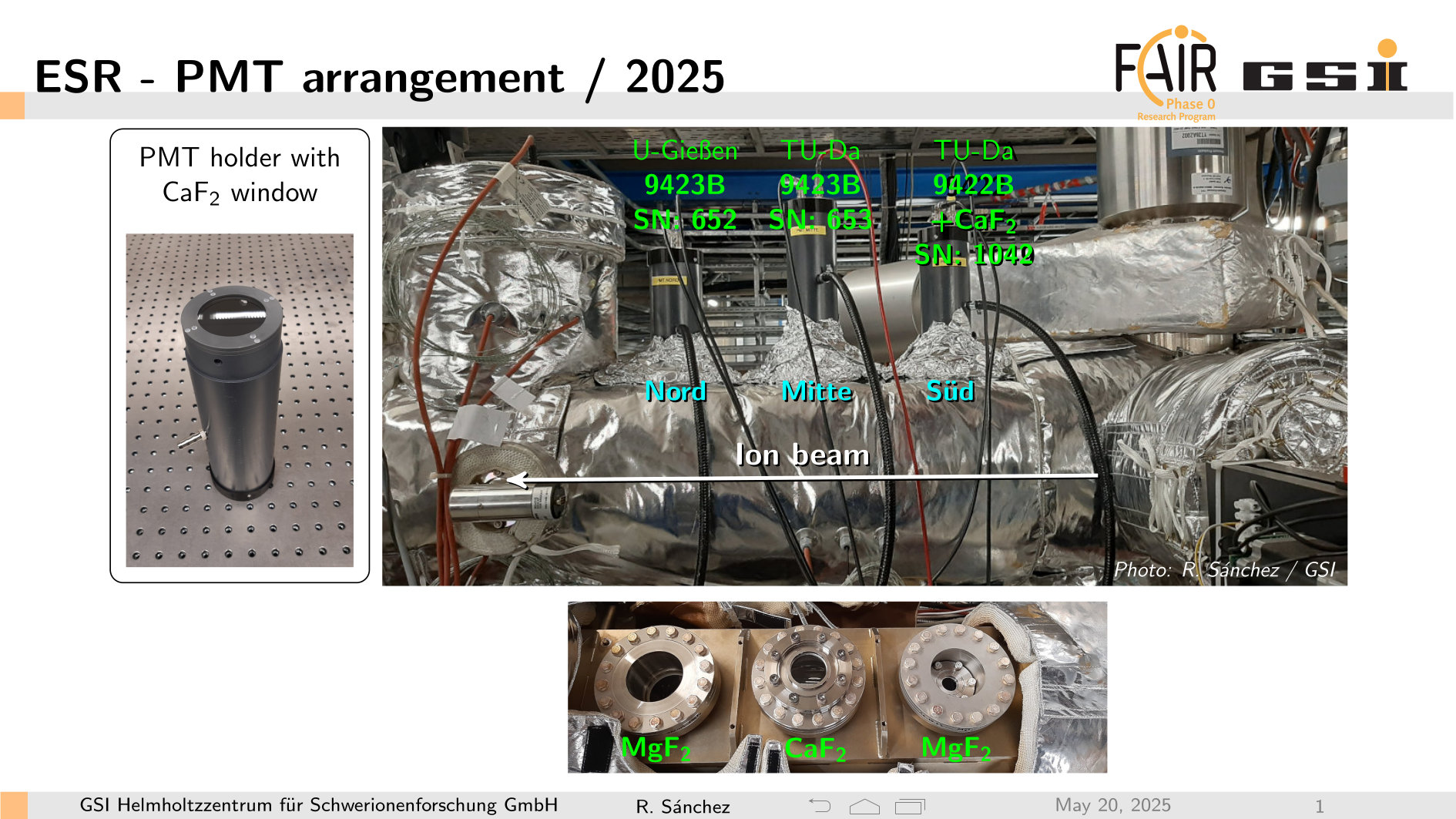
|