| ID |
Date |
Author |
Category |
Subject |
|
150
|
Fri Apr 4 11:15:05 2025 |
Ragan, Wolfram, Sergey, Zsolt | General | Electron Cooler |
No additional HV. So, have to proceed without the cooler.
Spare Power supply did not work either, we will not be able to use the cooler for the rest of the experiment |
|
149
|
Fri Apr 4 11:00:35 2025 |
Ragan, Wolfram, Sergey, Zsolt | General | Electron Cooler |
Electron cooler anode voltage needs a repair which might take 20-30 mins. If it takes longer, we'll proceed without a cooler curve measurement. |
|
148
|
Fri Apr 4 10:36:40 2025 |
Ragan, Wolfram, Sergey, Zsolt | General | ESR setting change from 188Hf72+ to 186Hf72+ |
ESR setting is changed from 188Hf72+ to 186Hf72+. SIS-18 beam energy for the primary beam transmission check is 528 MeV/u. |
|
147
|
Fri Apr 4 09:45:02 2025 |
Ragan, Wolfram, Sergey | General | Electron Cooler |
Regina, Jan, and Markus are in the ESR to check the electron cooler. |
|
146
|
Fri Apr 4 09:26:11 2025 |
Nic, Magda | General | stop |
STOP RSA for beam tuning |
|
145
|
Fri Apr 4 08:53:30 2025 |
Nic, Magda, Ragan, Jan | General | Beam Break |
Intensity dropped a lot, ion source fix ongoing
ESR access for 5-10 mins to restart PLEIADES DAQ
FRS has also taken beam again, so ESR is sharing
08:55: ESR closed and takes beam again |
| Attachment 1: 2025-04-04_08-54-25-306.png
|
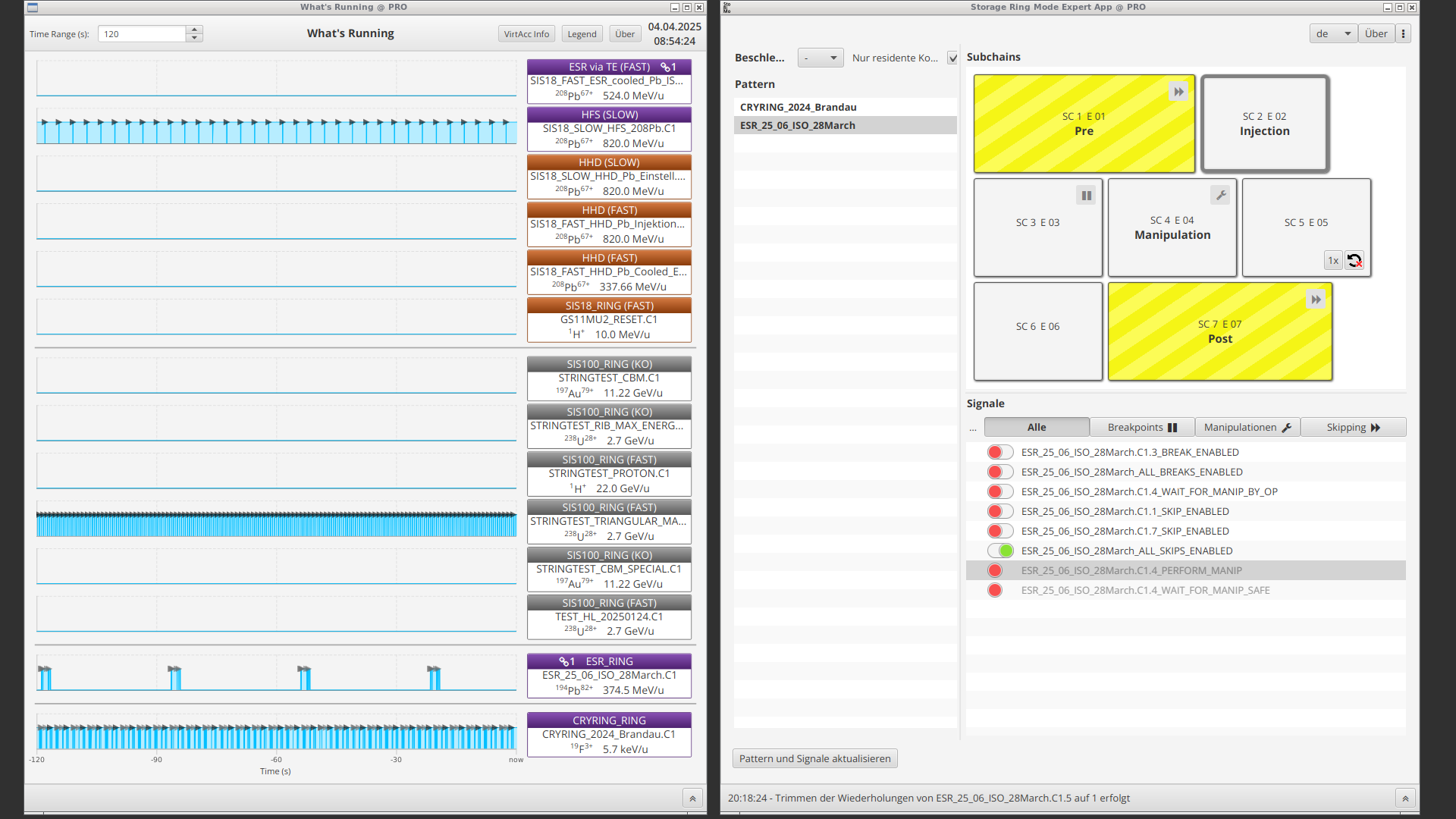
|
| Attachment 2: 2025-04-04_08-54-32-421.png
|
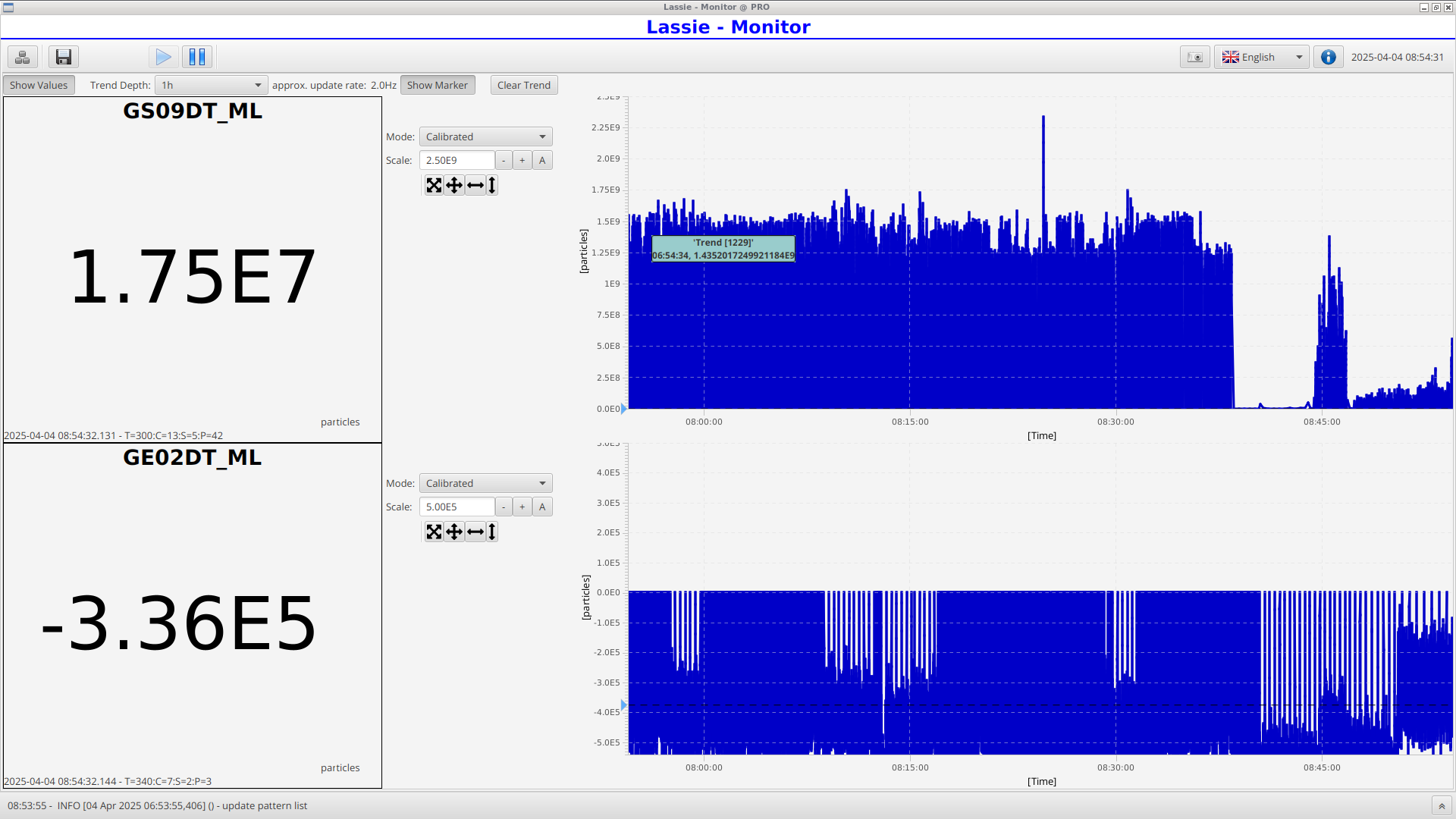
|
| Attachment 3: 2025-04-04_08-54-44-150.png
|
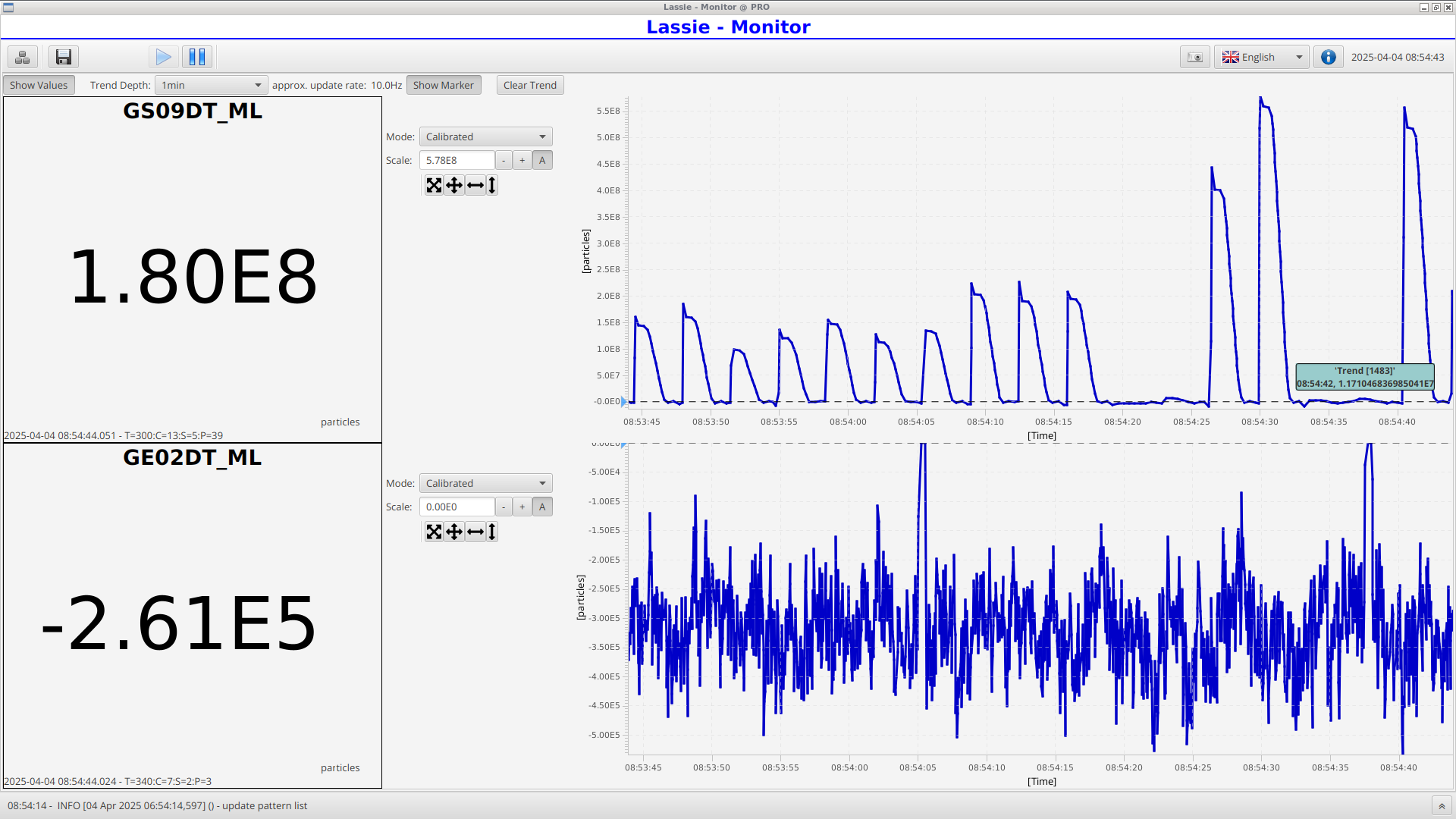
|
| Attachment 4: 2025-04-04_08-54-49-371.png
|
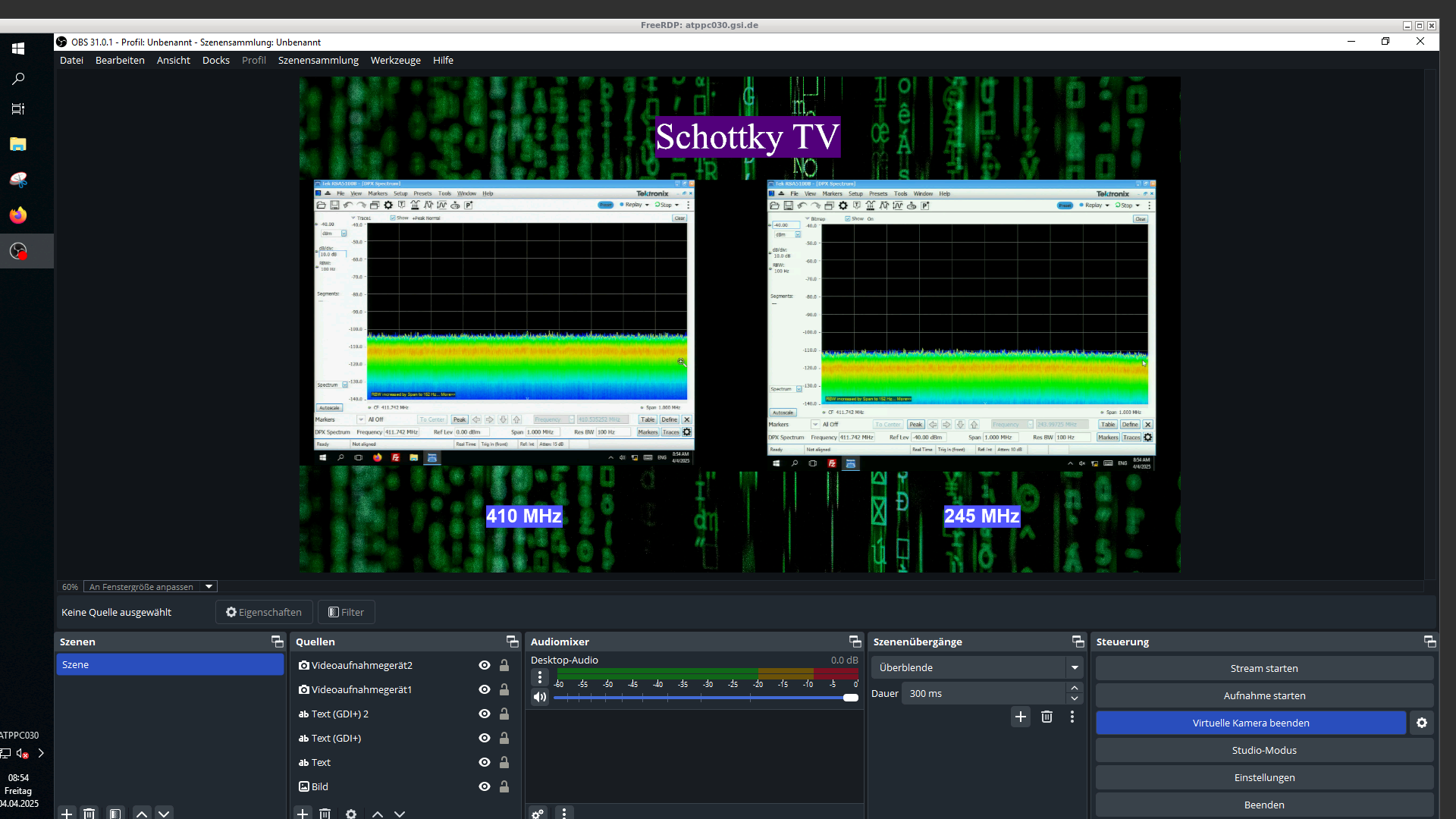
|
|
144
|
Fri Apr 4 07:51:58 2025 |
Nic, Magda | General | Screenshots |
|
| Attachment 1: 2025-04-04_07-51-11-145.png
|
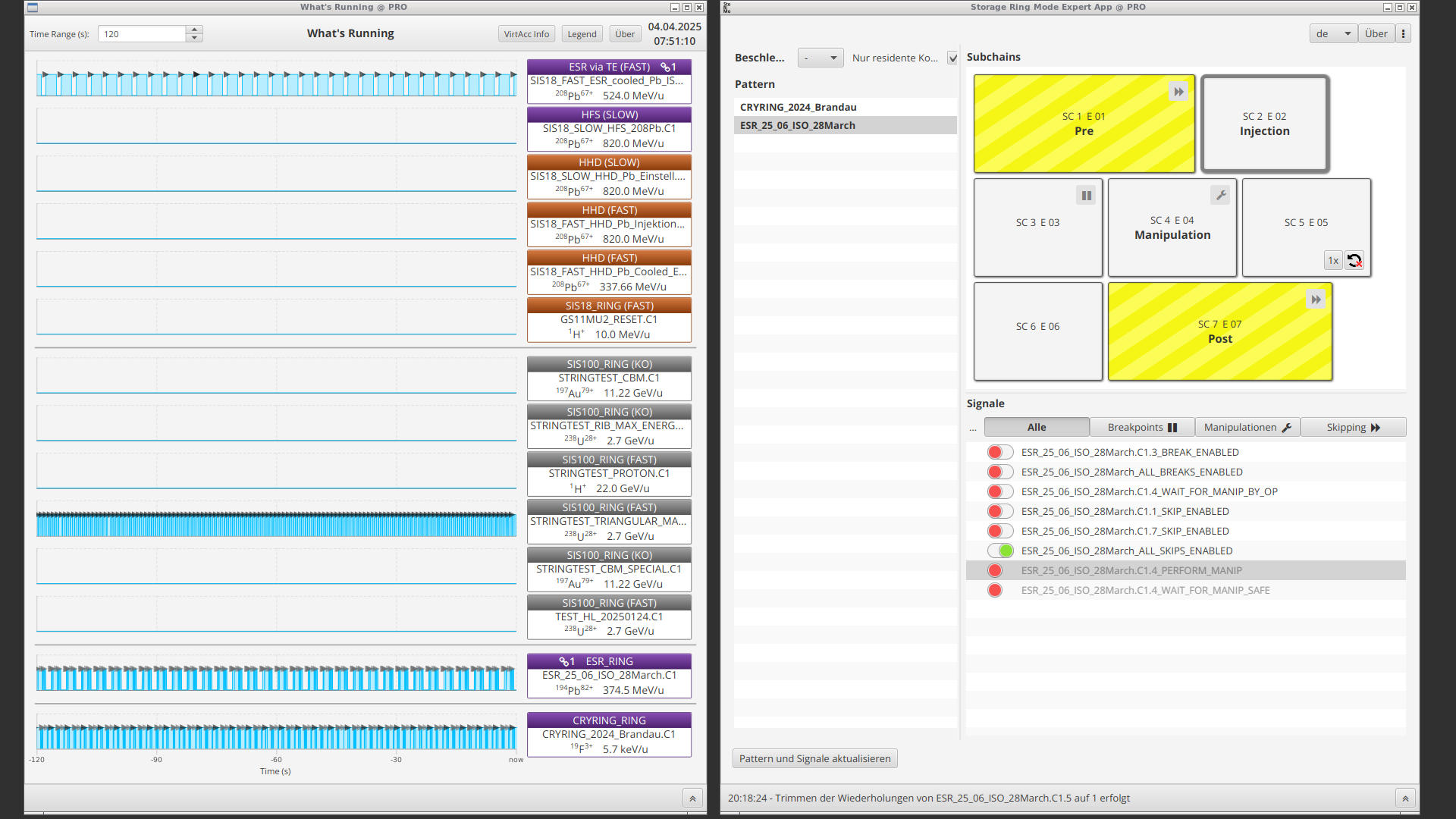
|
| Attachment 2: 2025-04-04_07-53-46-585.png
|
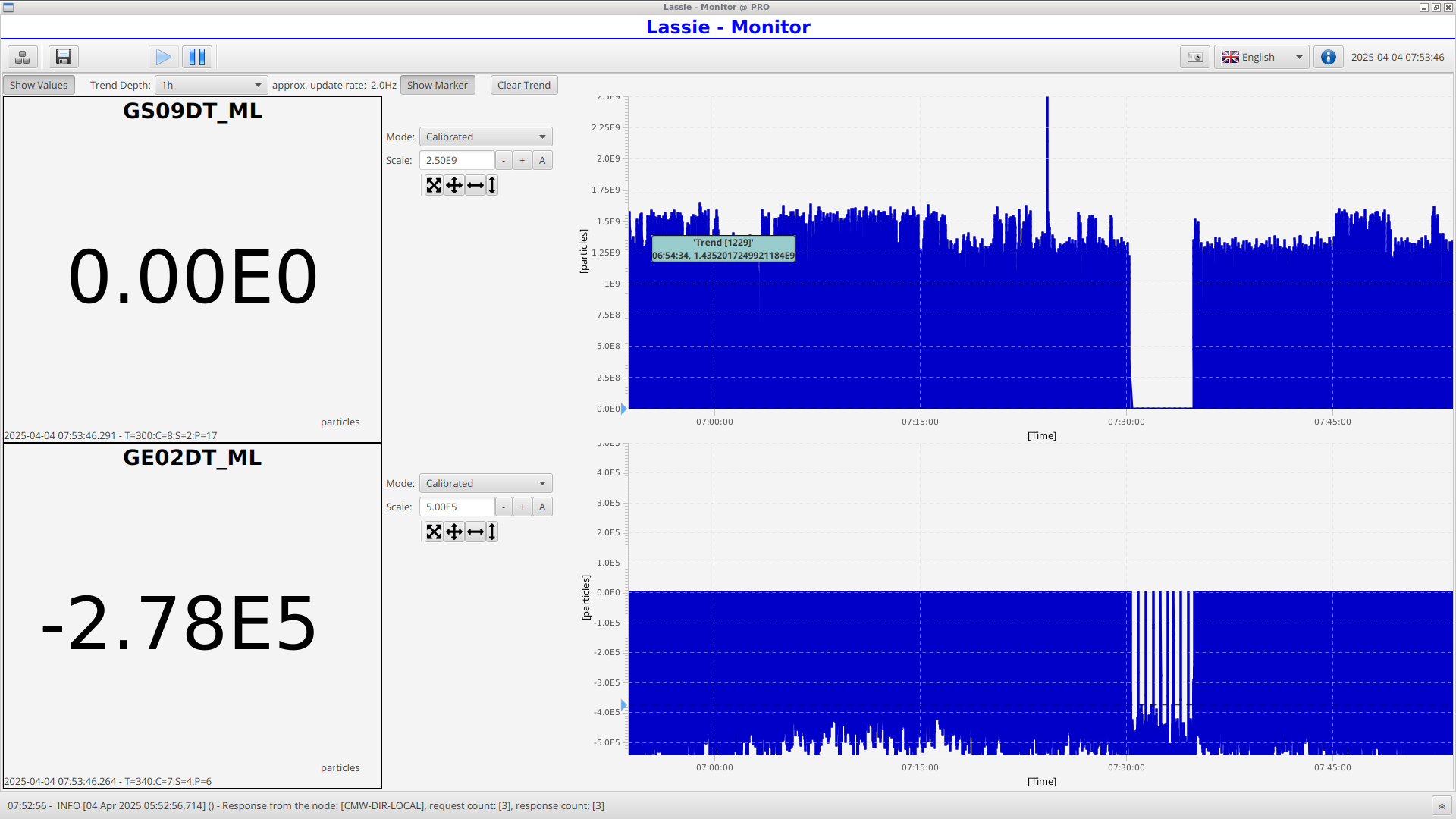
|
| Attachment 3: 2025-04-04_07-54-03-683.png
|
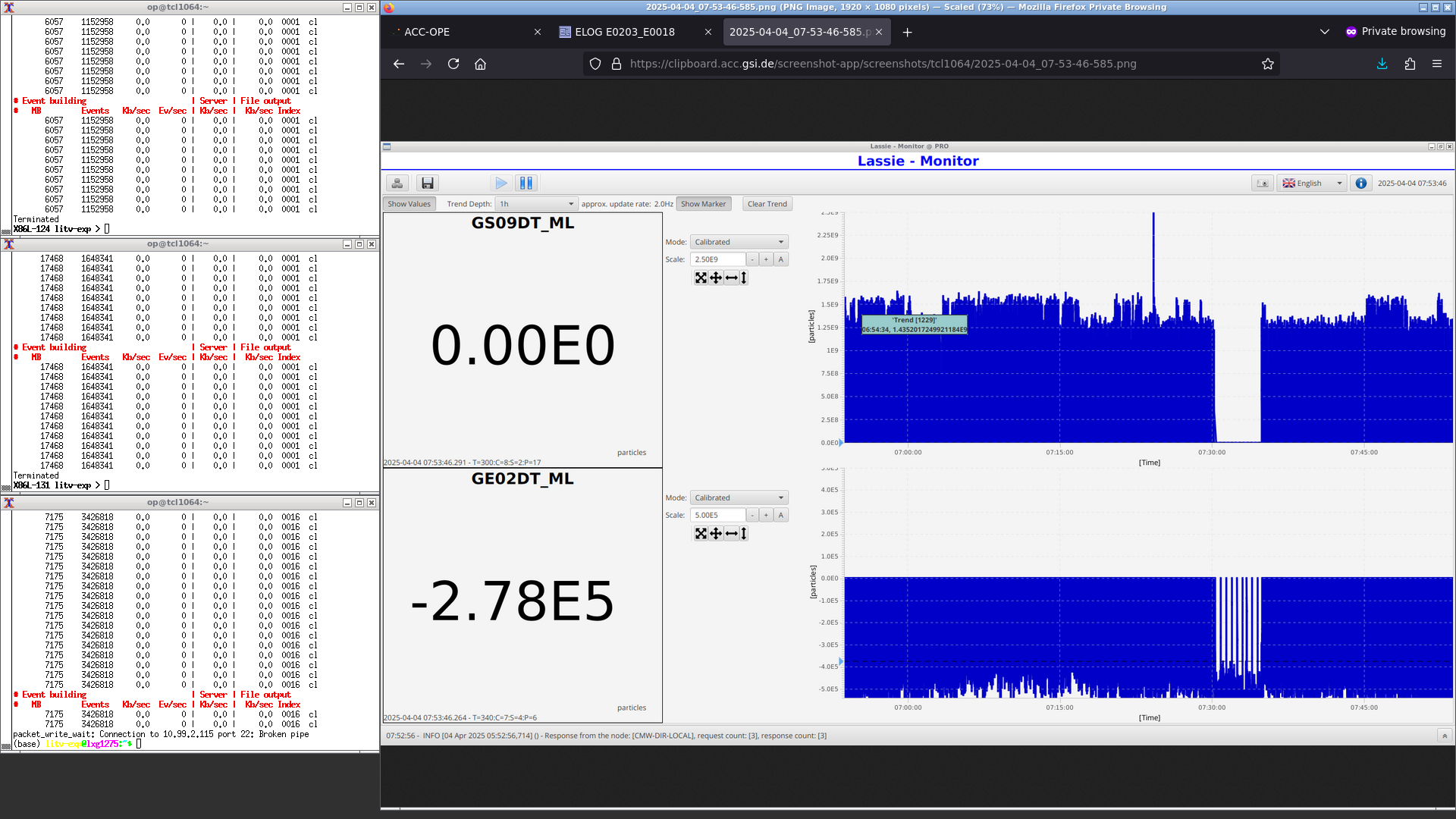
|
| Attachment 4: 2025-04-04_07-54-25-954.png
|
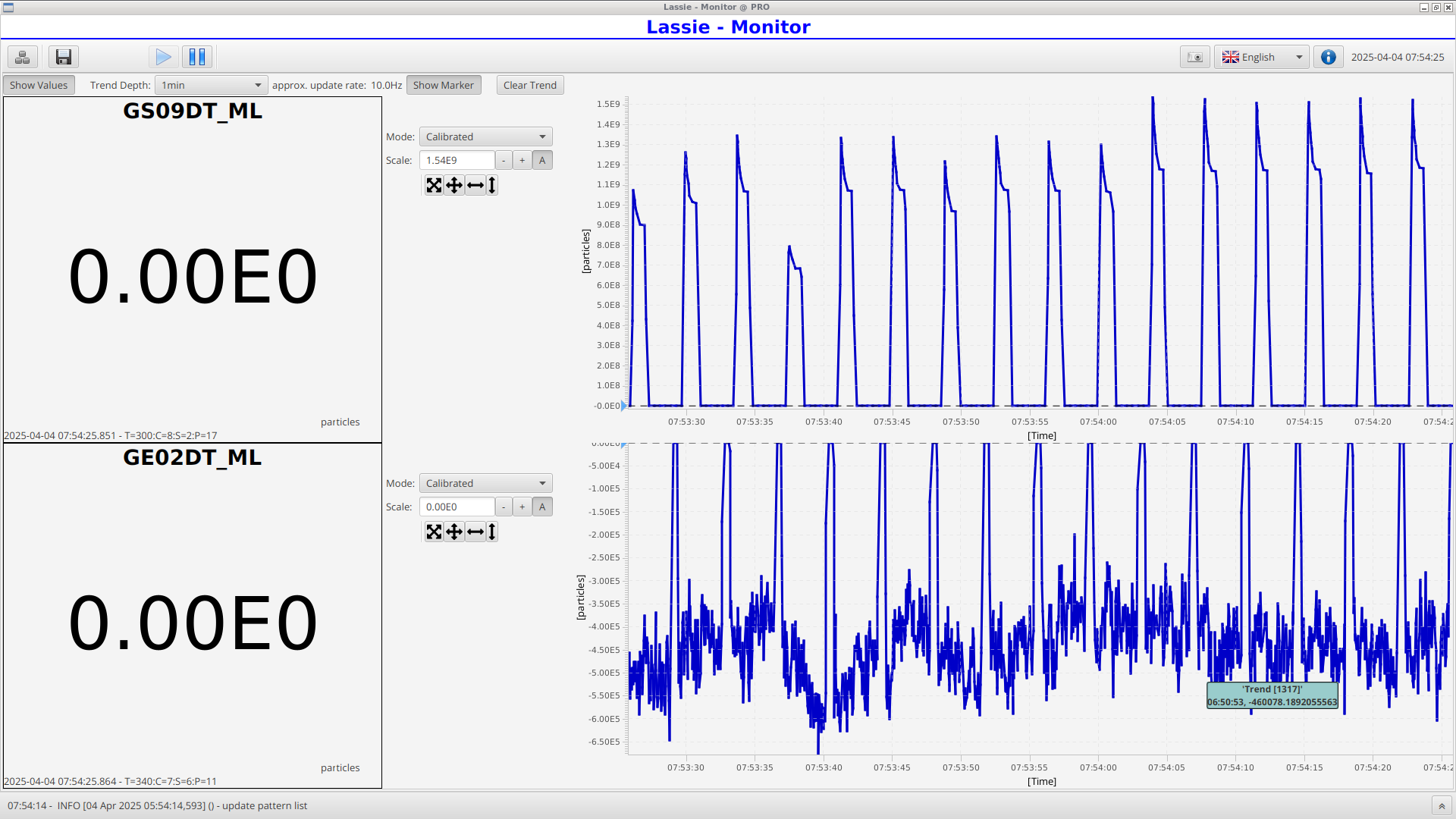
|
| Attachment 5: 2025-04-04_07-54-53-098.png
|
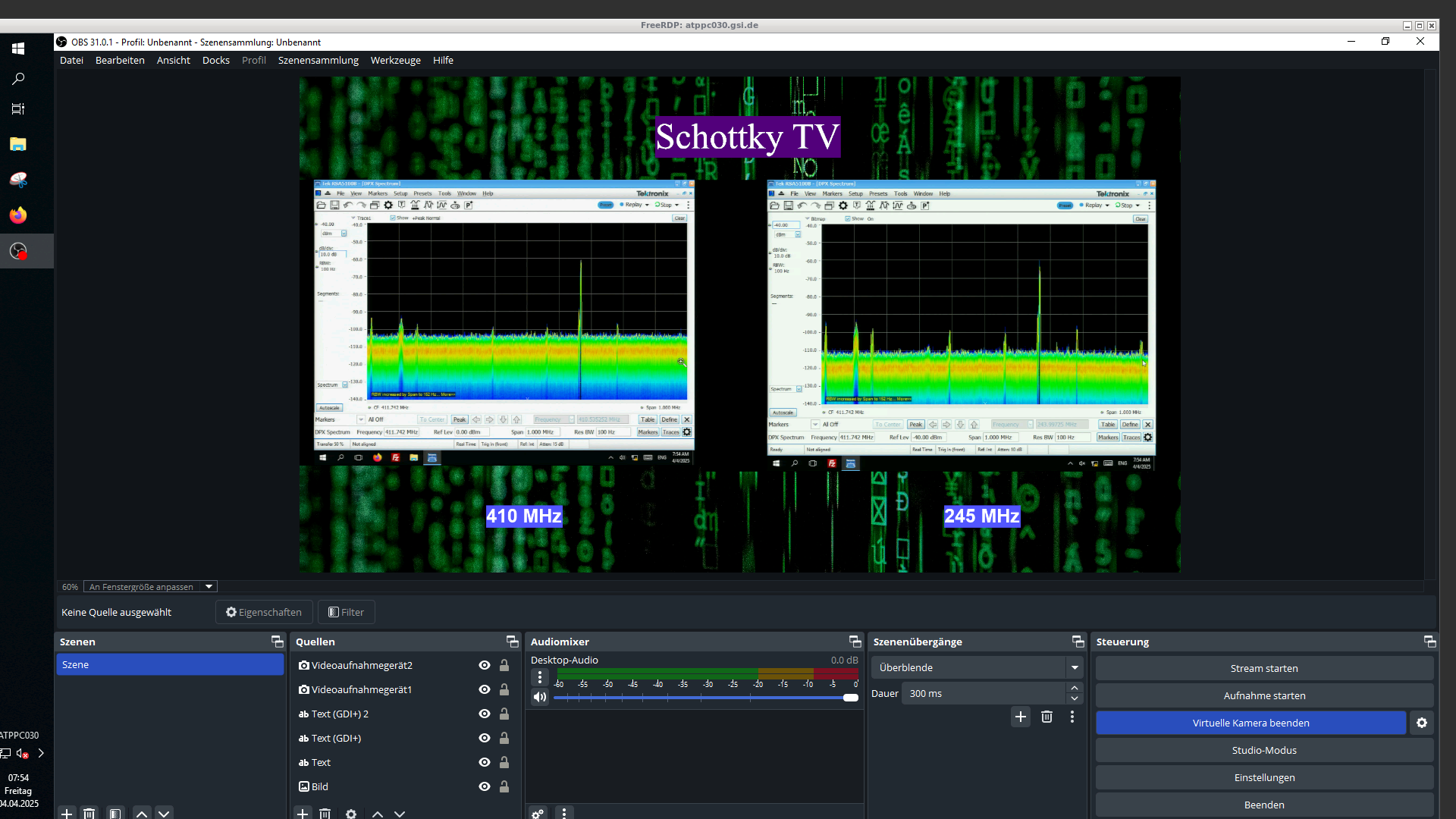
|
|
143
|
Fri Apr 4 06:45:12 2025 |
zhang, zhou | General | screenshot |
|
| Attachment 1: 2025-04-04_06-45-07-632.png
|
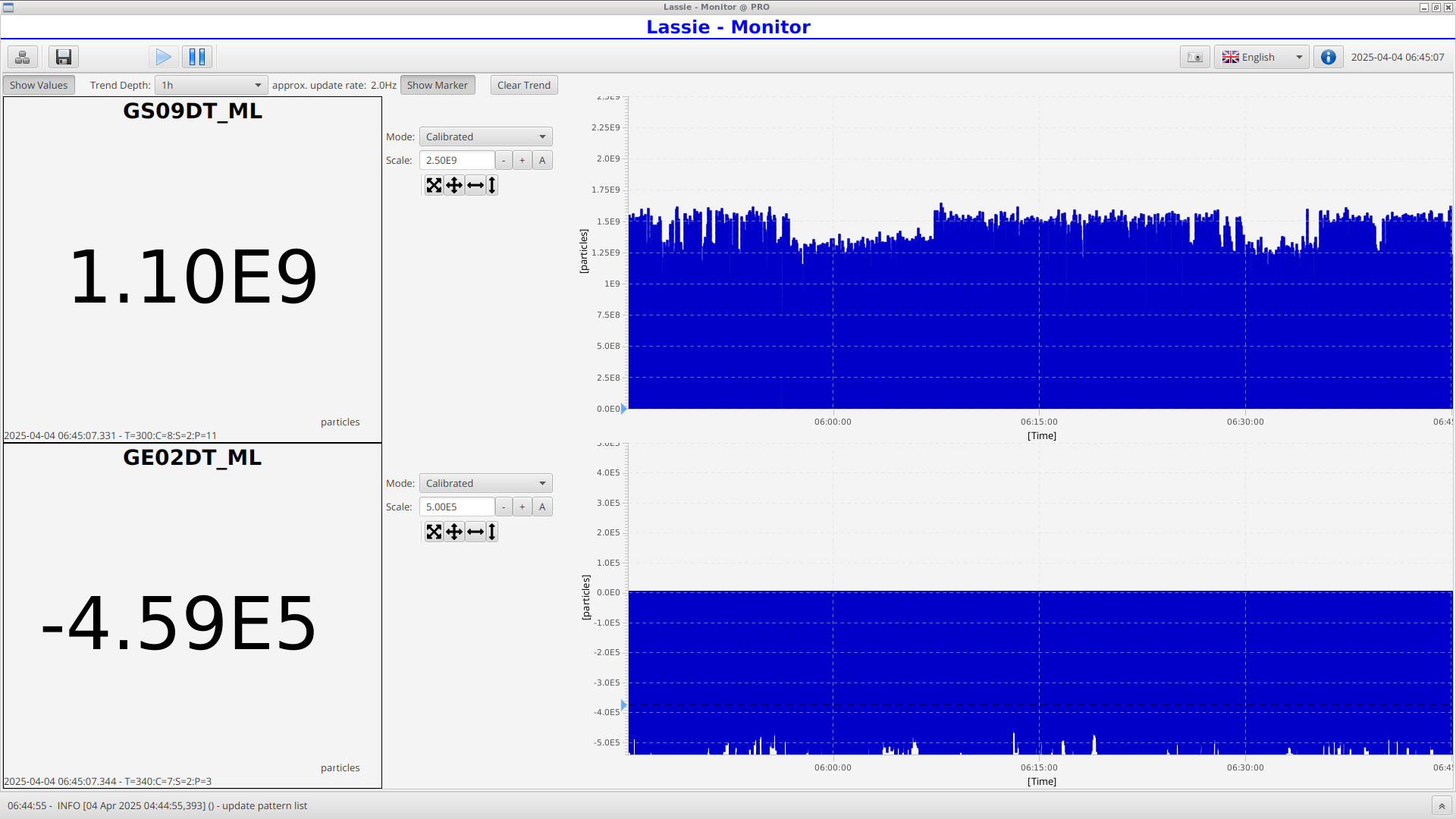
|
| Attachment 2: 2025-04-04_06-45-15-554.png
|
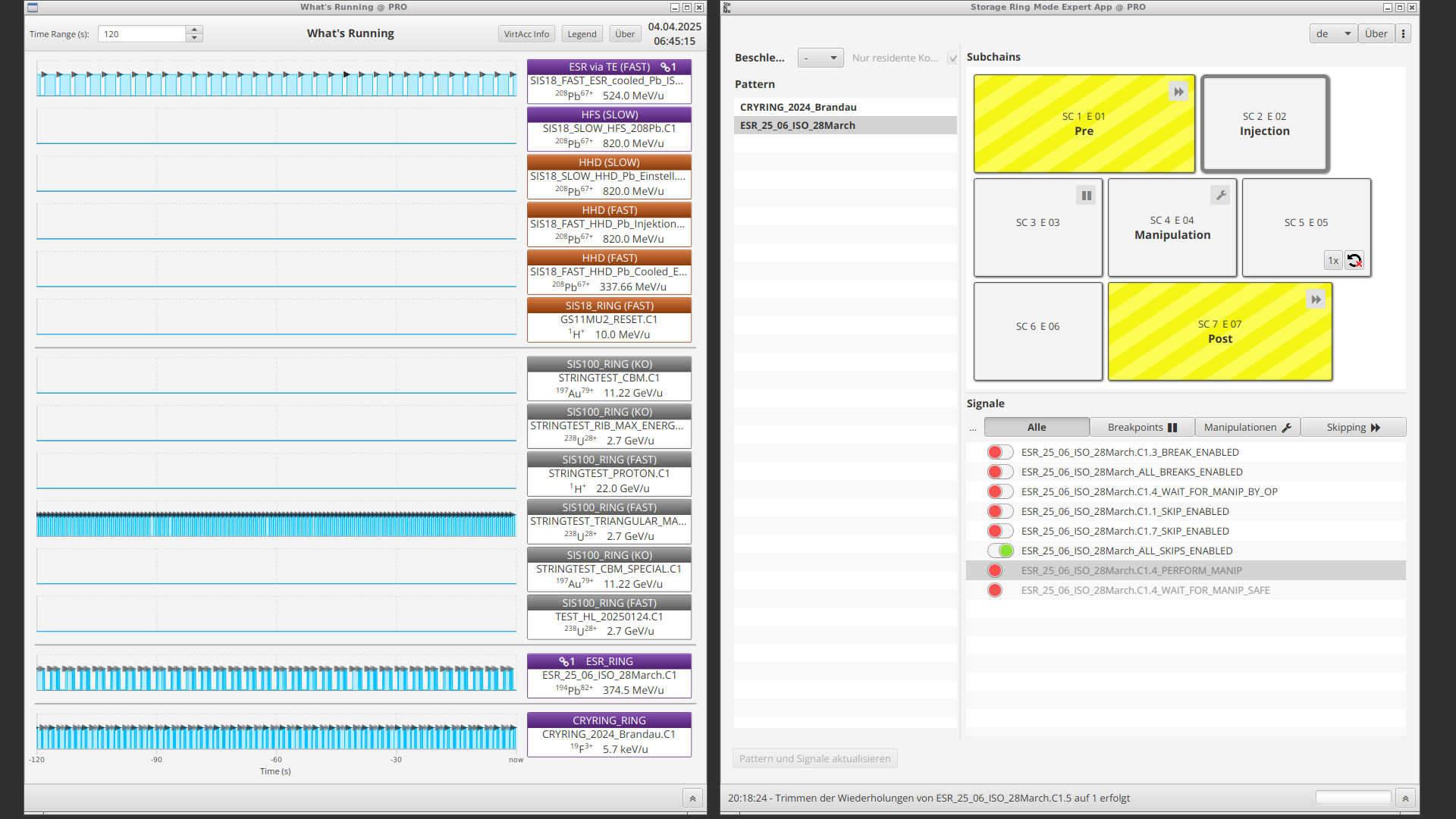
|
| Attachment 3: 2025-04-04_06-45-44-217.png
|
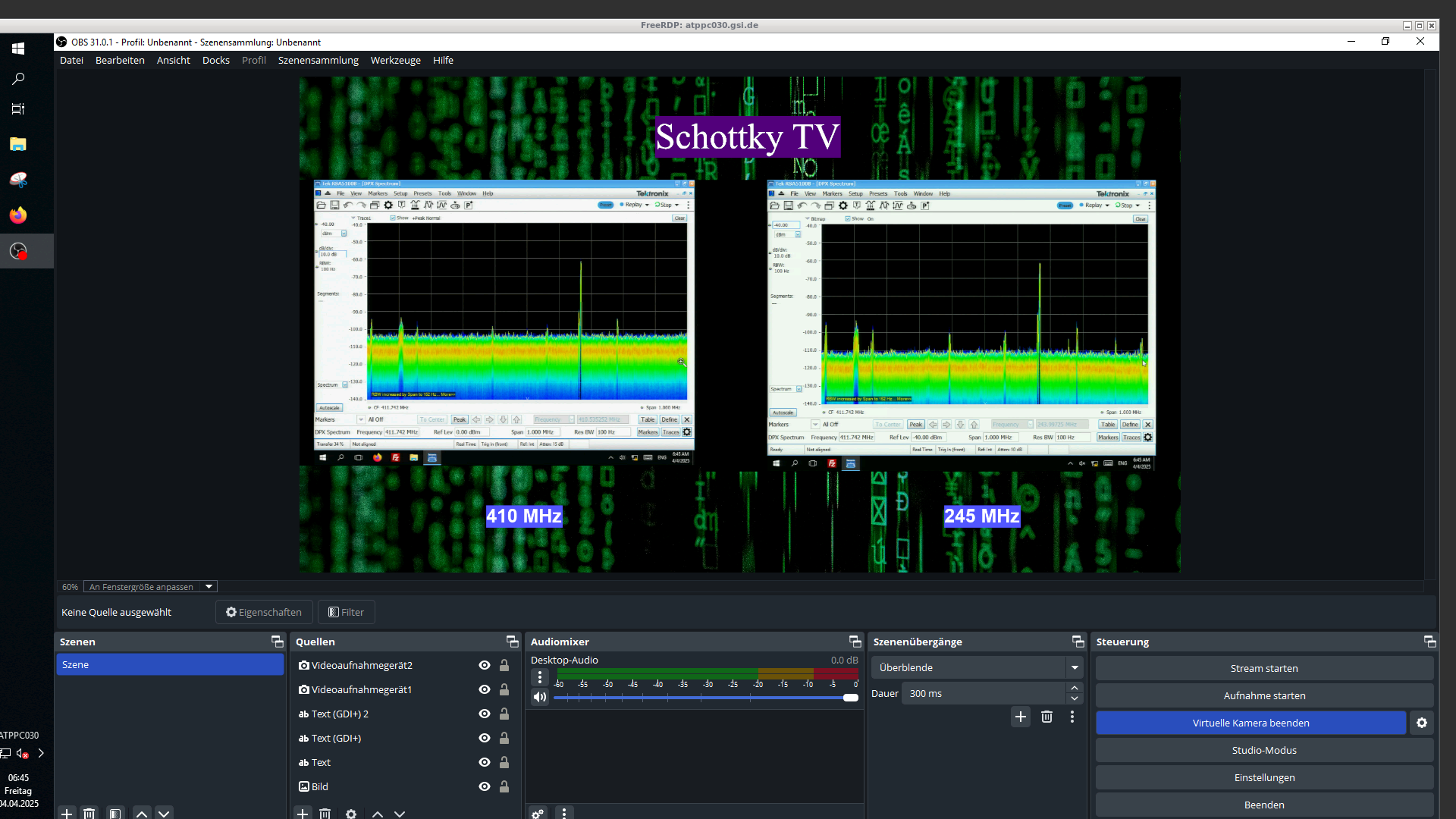
|
| Attachment 4: 2025-04-04_06-45-48-127.png
|
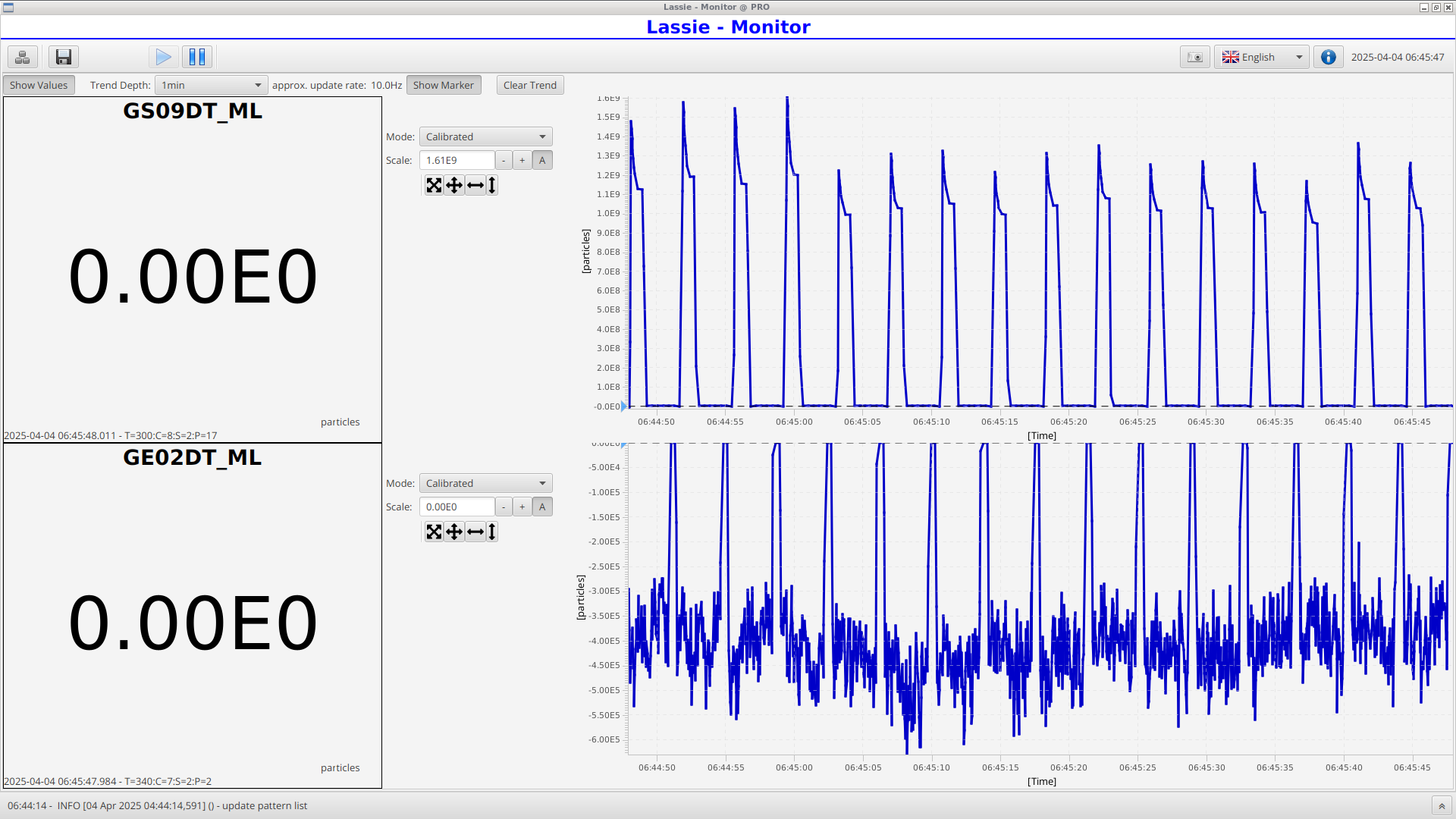
|
| Attachment 5: 2025-04-04_06-46-01-617_tcl1064.tdf
|
|
142
|
Fri Apr 4 05:45:37 2025 |
zhang, zhou | General | screenshot |
|
| Attachment 1: 2025-04-04_05-46-07-196.png
|
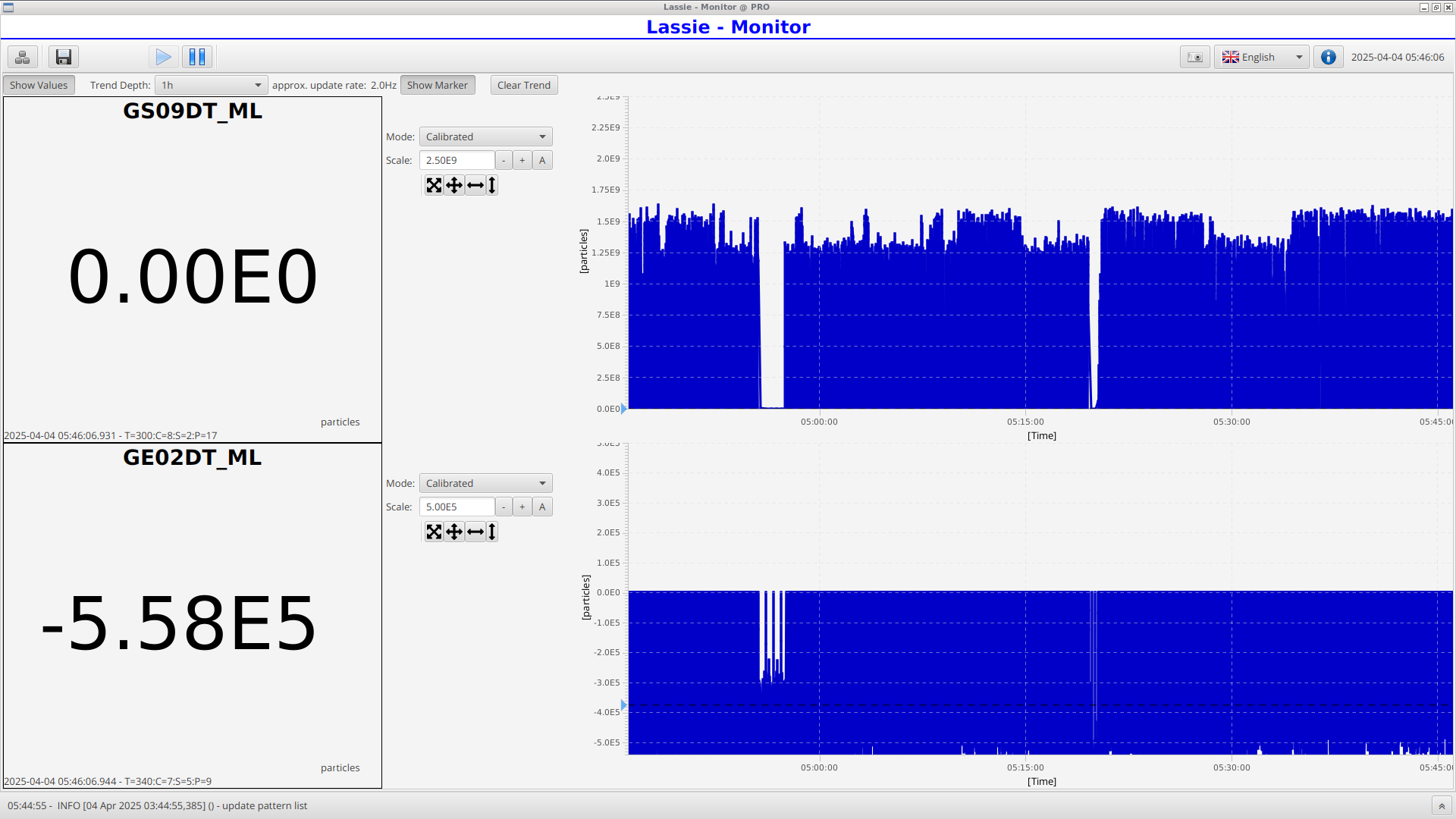
|
| Attachment 2: 2025-04-04_05-46-25-072.png
|
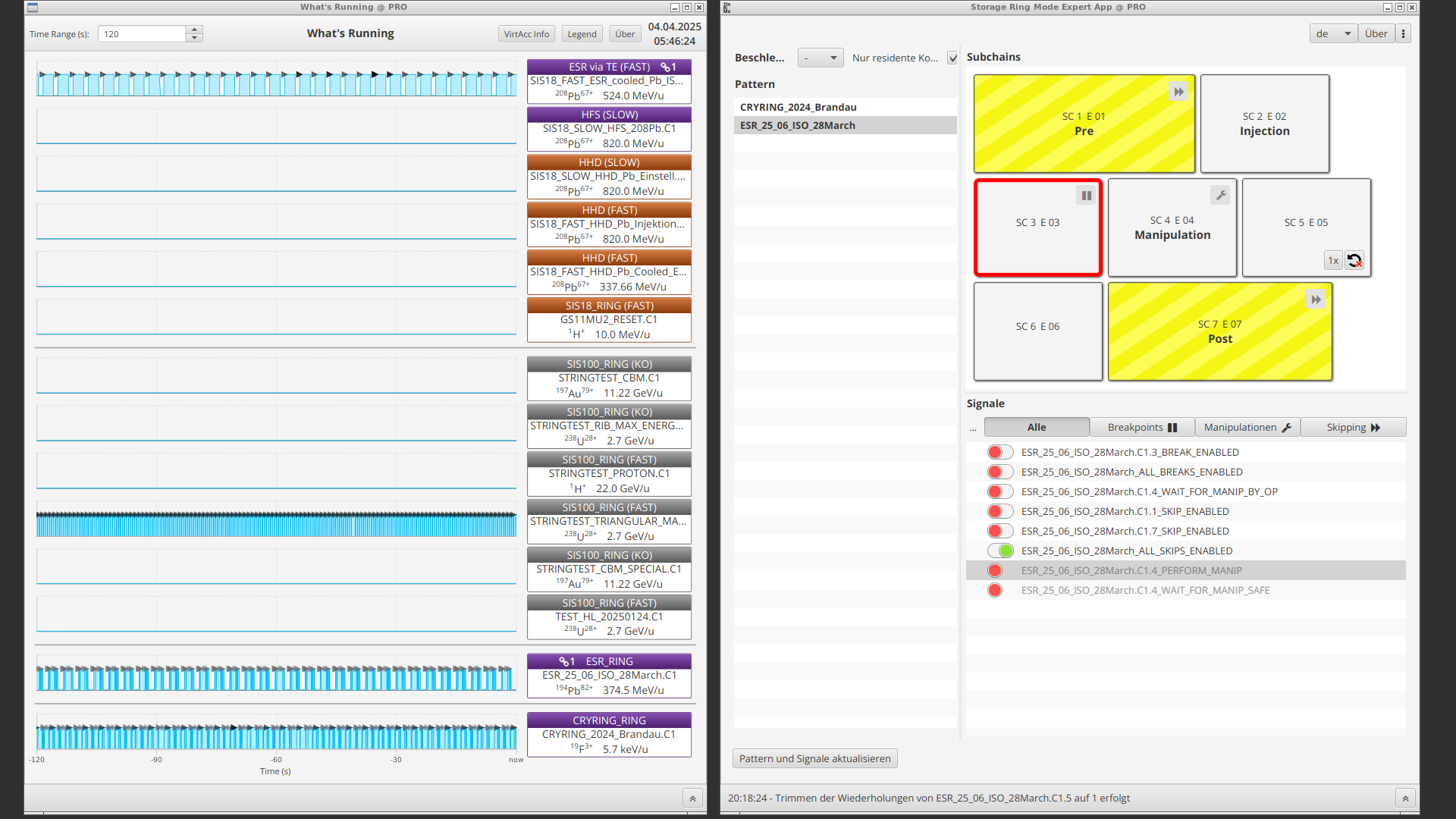
|
| Attachment 3: 2025-04-04_05-46-39-653.png
|
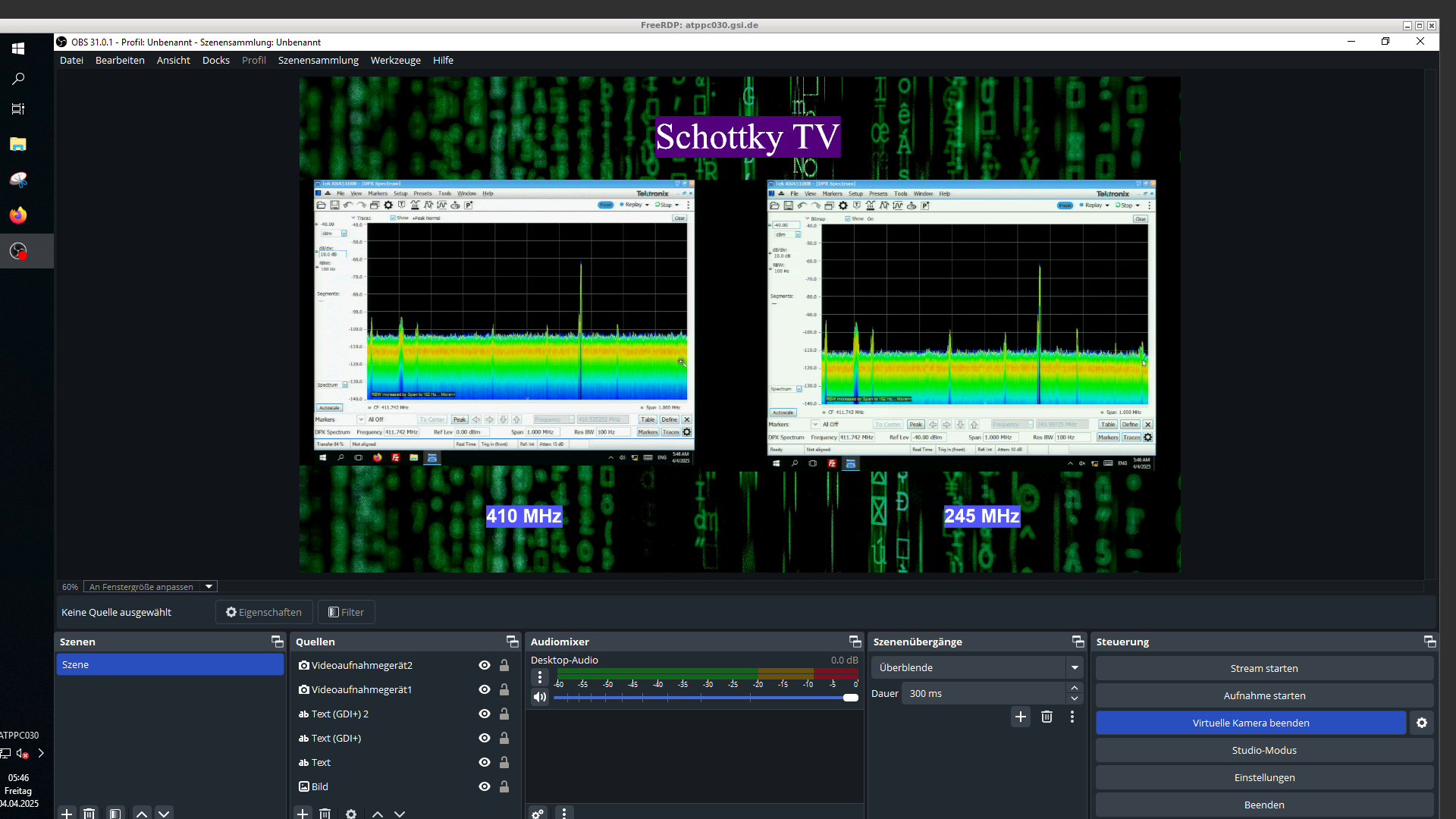
|
| Attachment 4: 2025-04-04_05-46-48-030.png
|
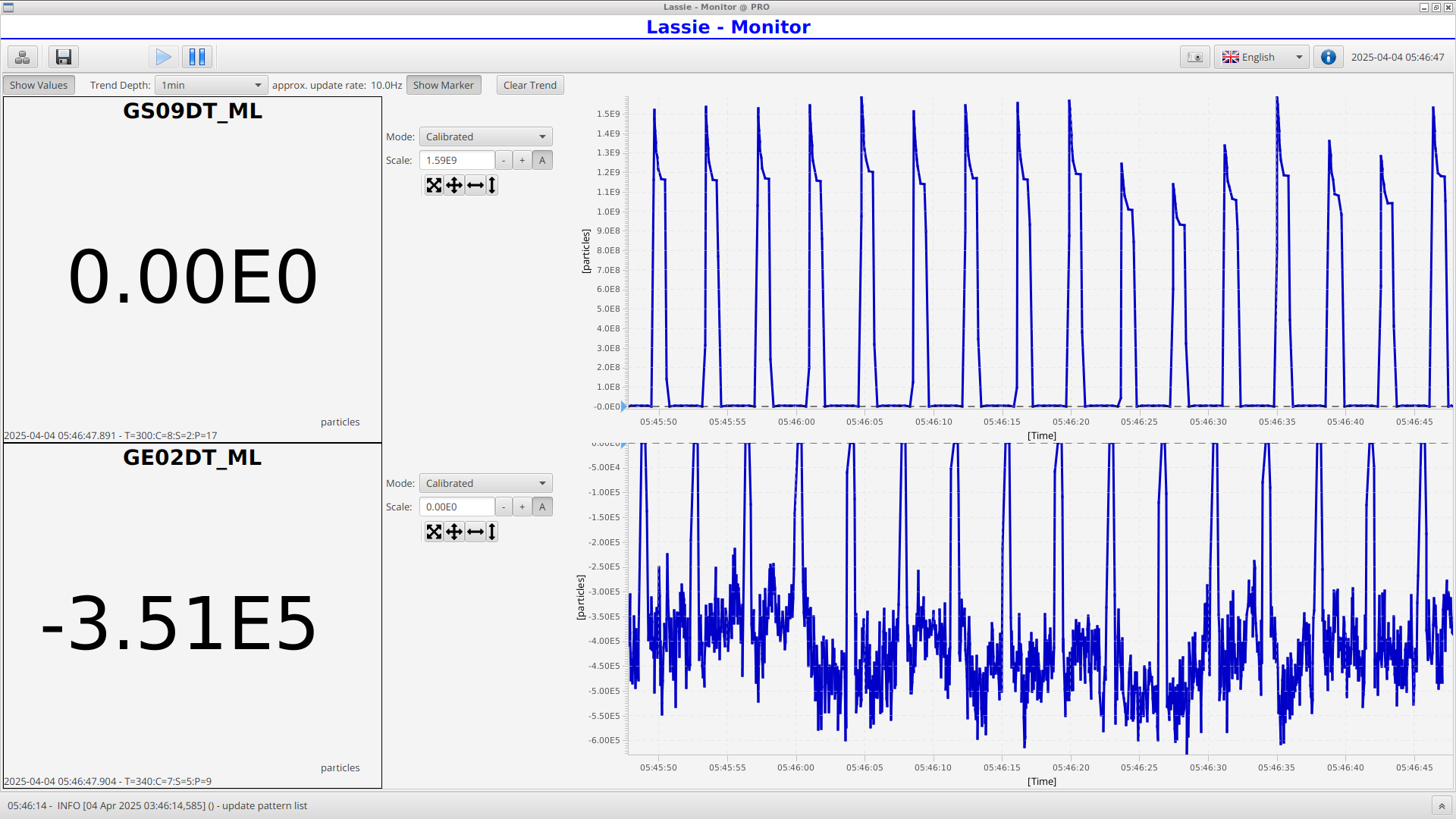
|
| Attachment 5: 2025-04-04_05-48-25-250_tcl1064.tdf
|
|
141
|
Fri Apr 4 04:45:39 2025 |
zhang, zhou | General | screenshot |
|
| Attachment 1: 2025-04-04_04-42-23-350.png
|
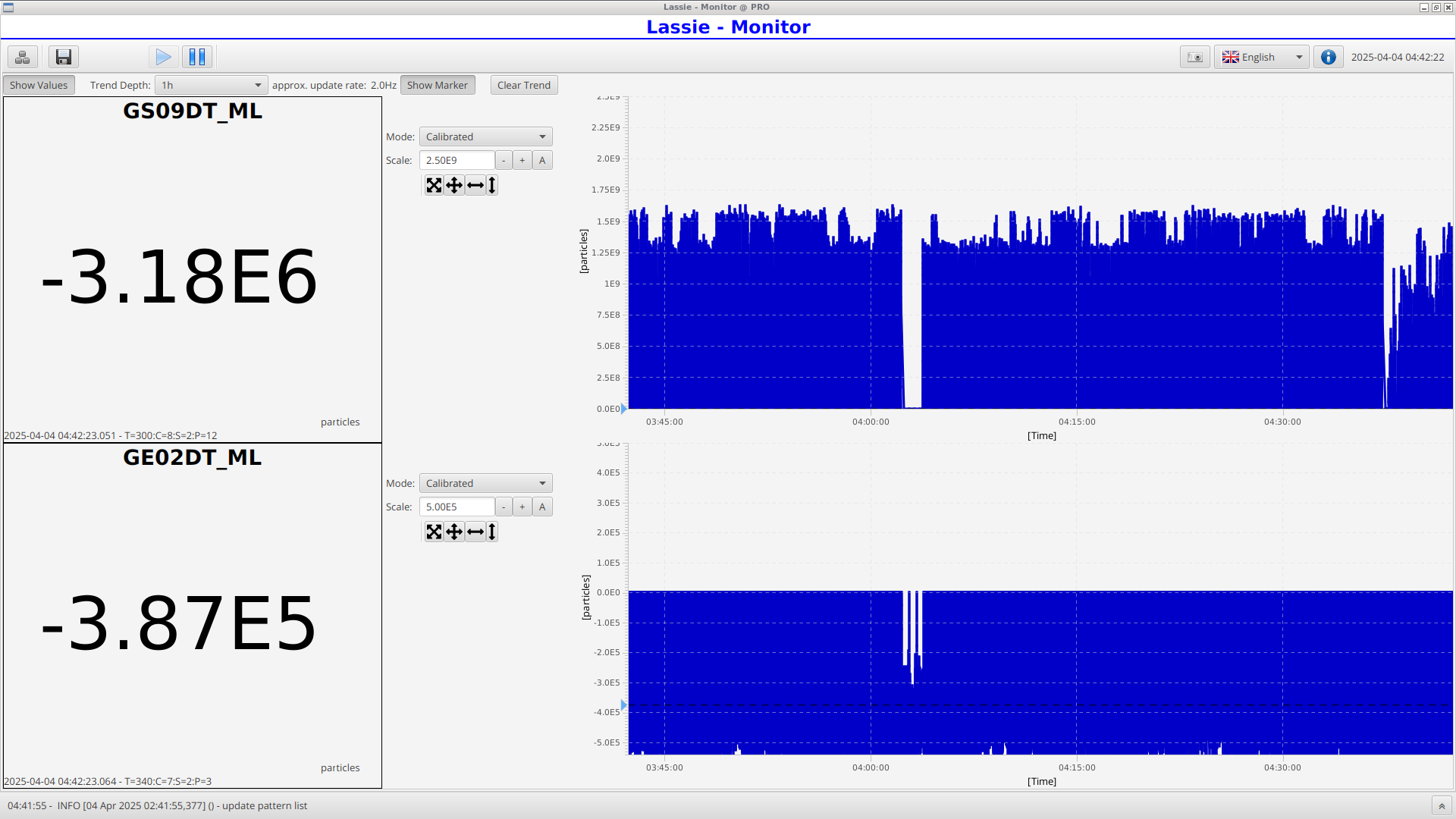
|
| Attachment 2: 2025-04-04_04-42-41-320.png
|
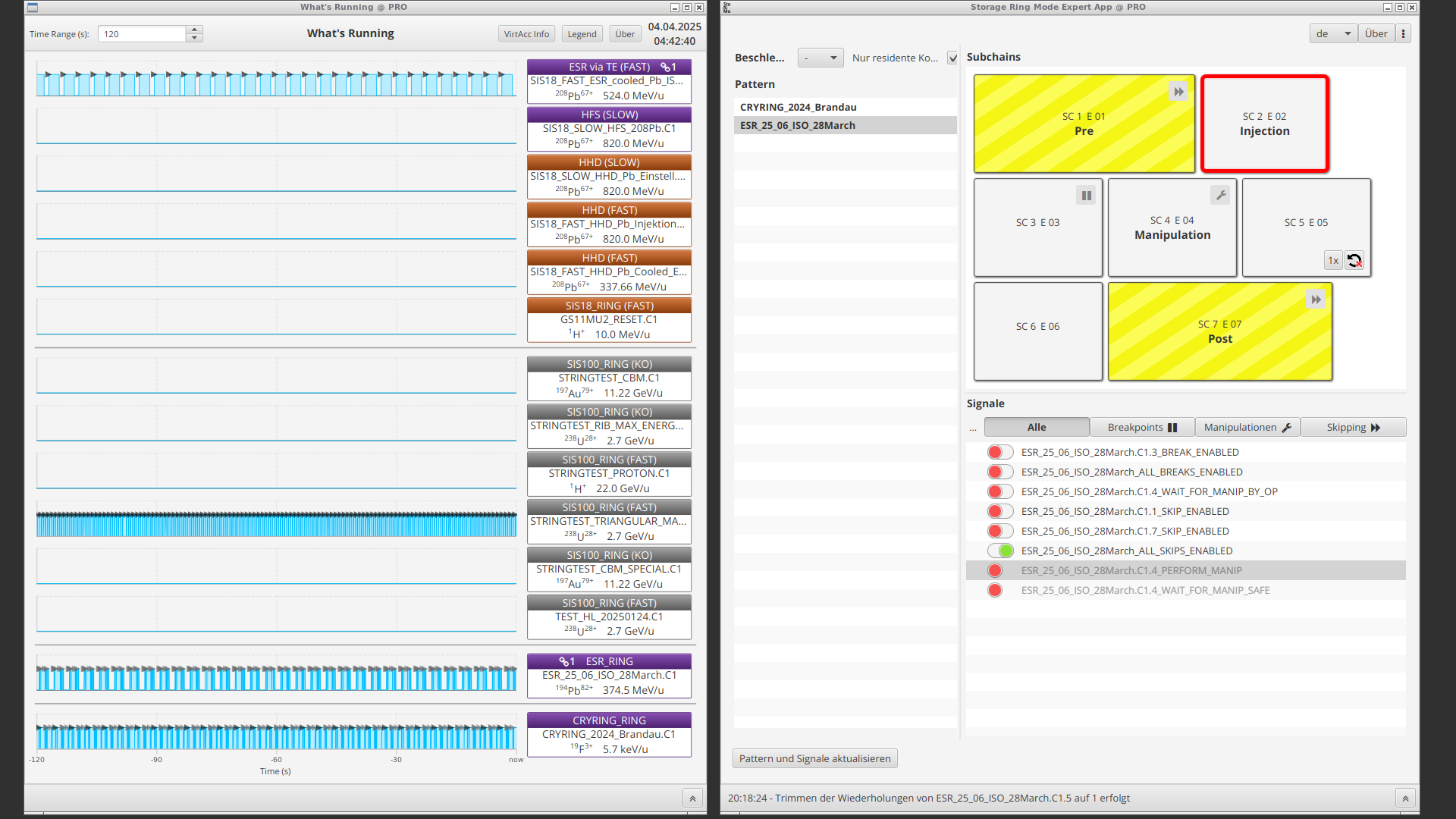
|
| Attachment 3: 2025-04-04_04-44-00-048.png
|
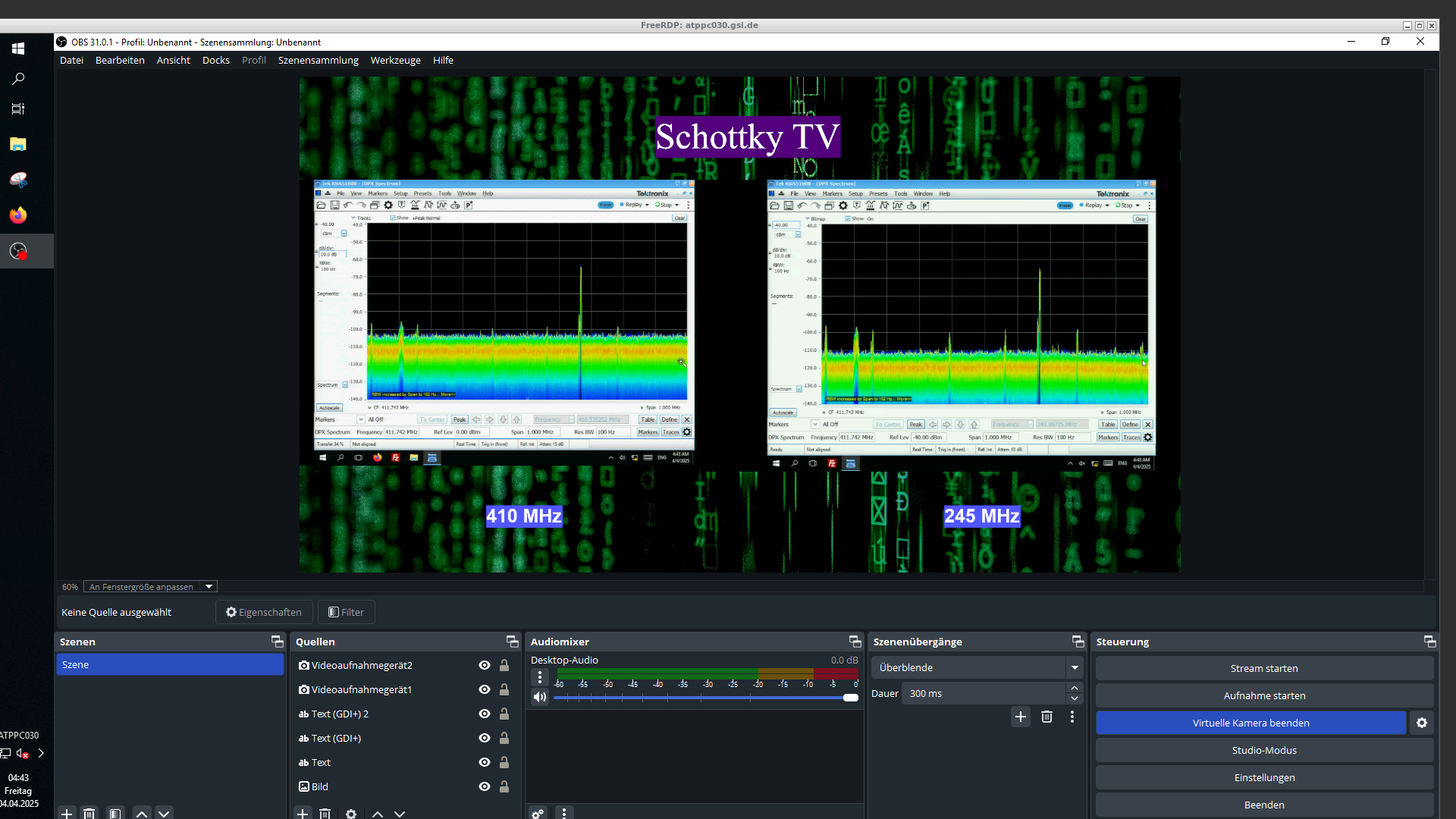
|
| Attachment 4: 2025-04-04_04-44-11-126.png
|
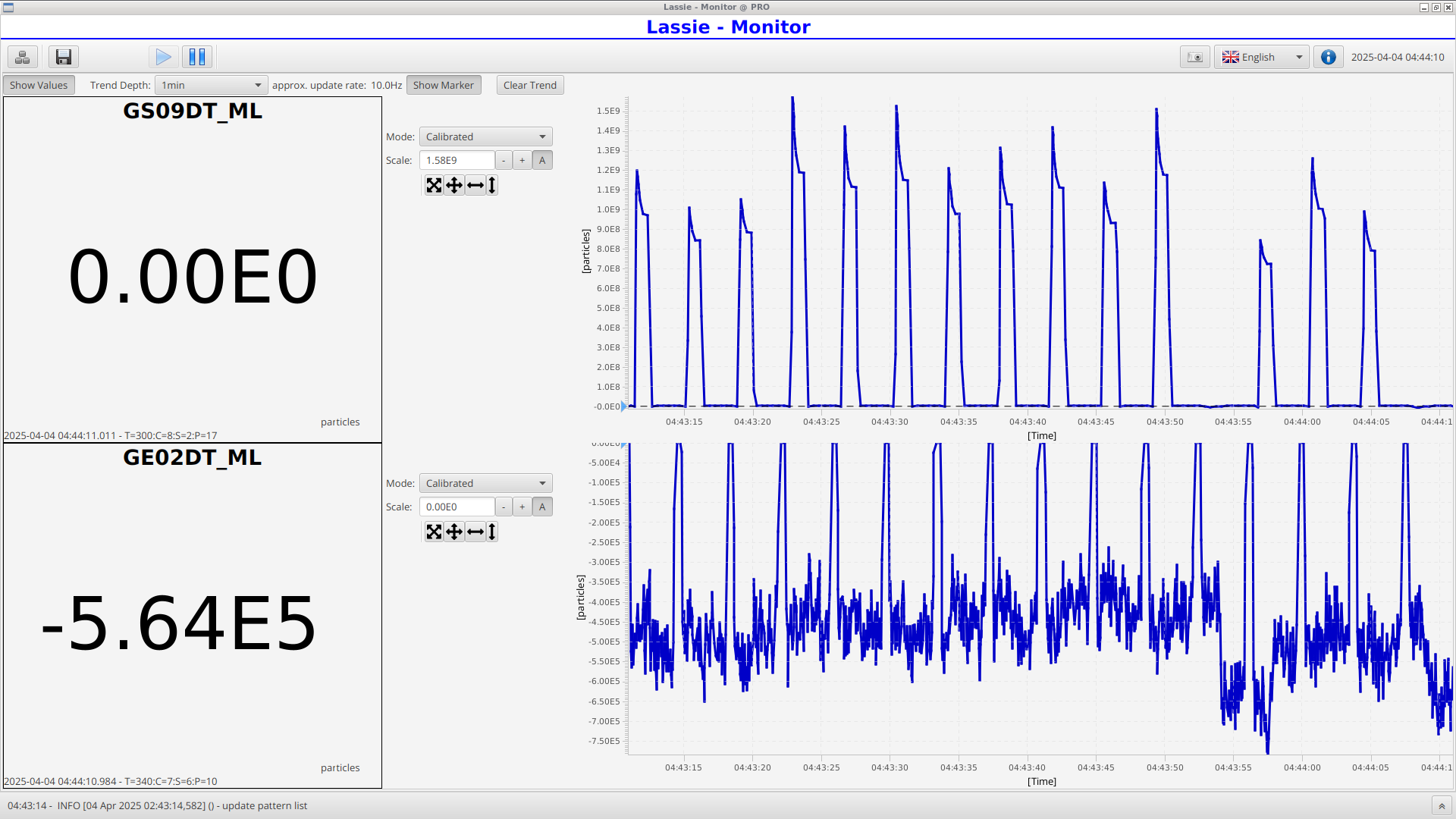
|
| Attachment 5: 2025-04-04_04-44-51-584_tcl1064.tdf
|
|
140
|
Fri Apr 4 03:44:59 2025 |
zhang, zhou | General | screenshot |
|
| Attachment 1: 2025-04-04_03-45-45-686.png
|
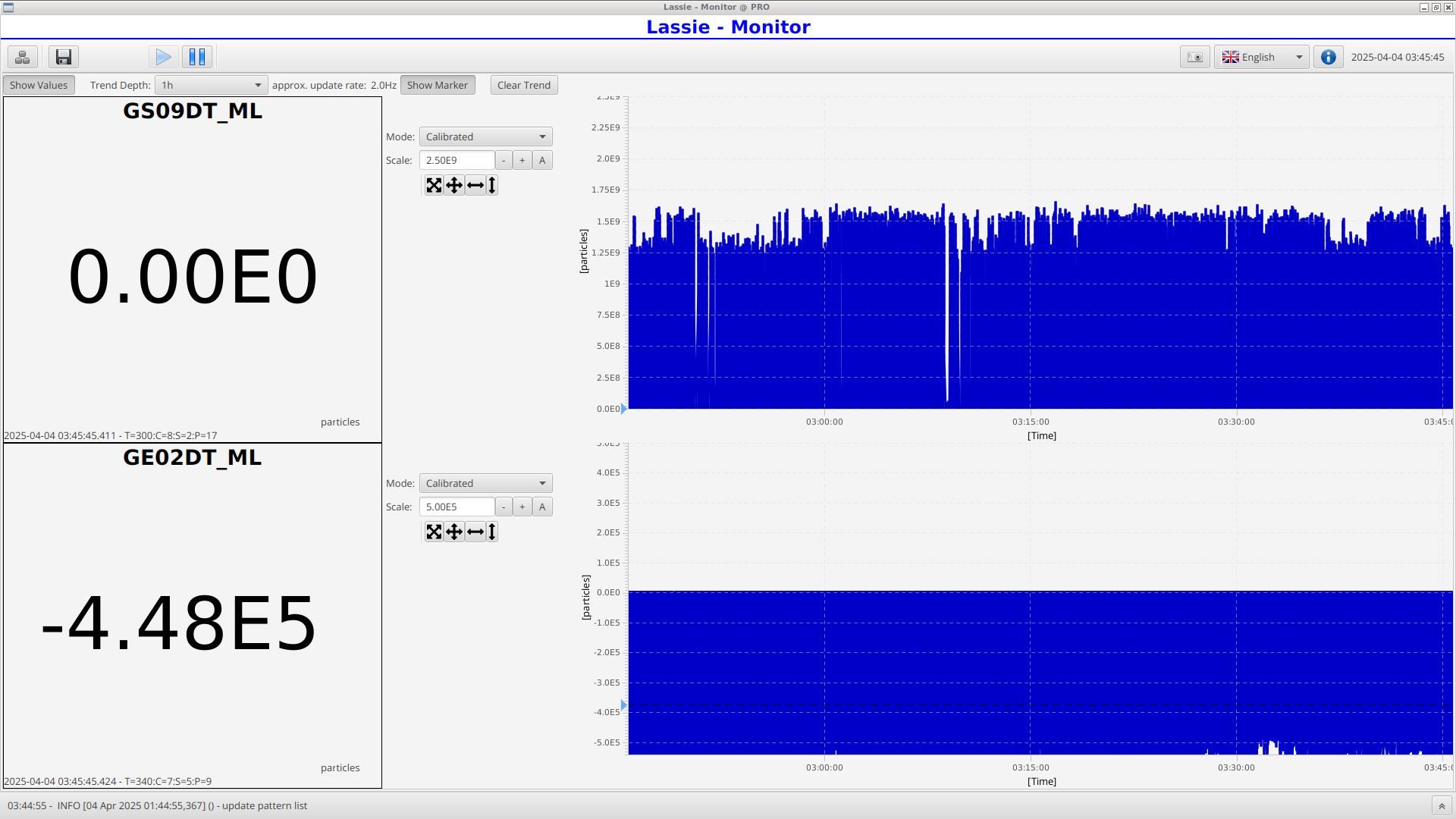
|
| Attachment 2: 2025-04-04_03-48-17-745.png
|
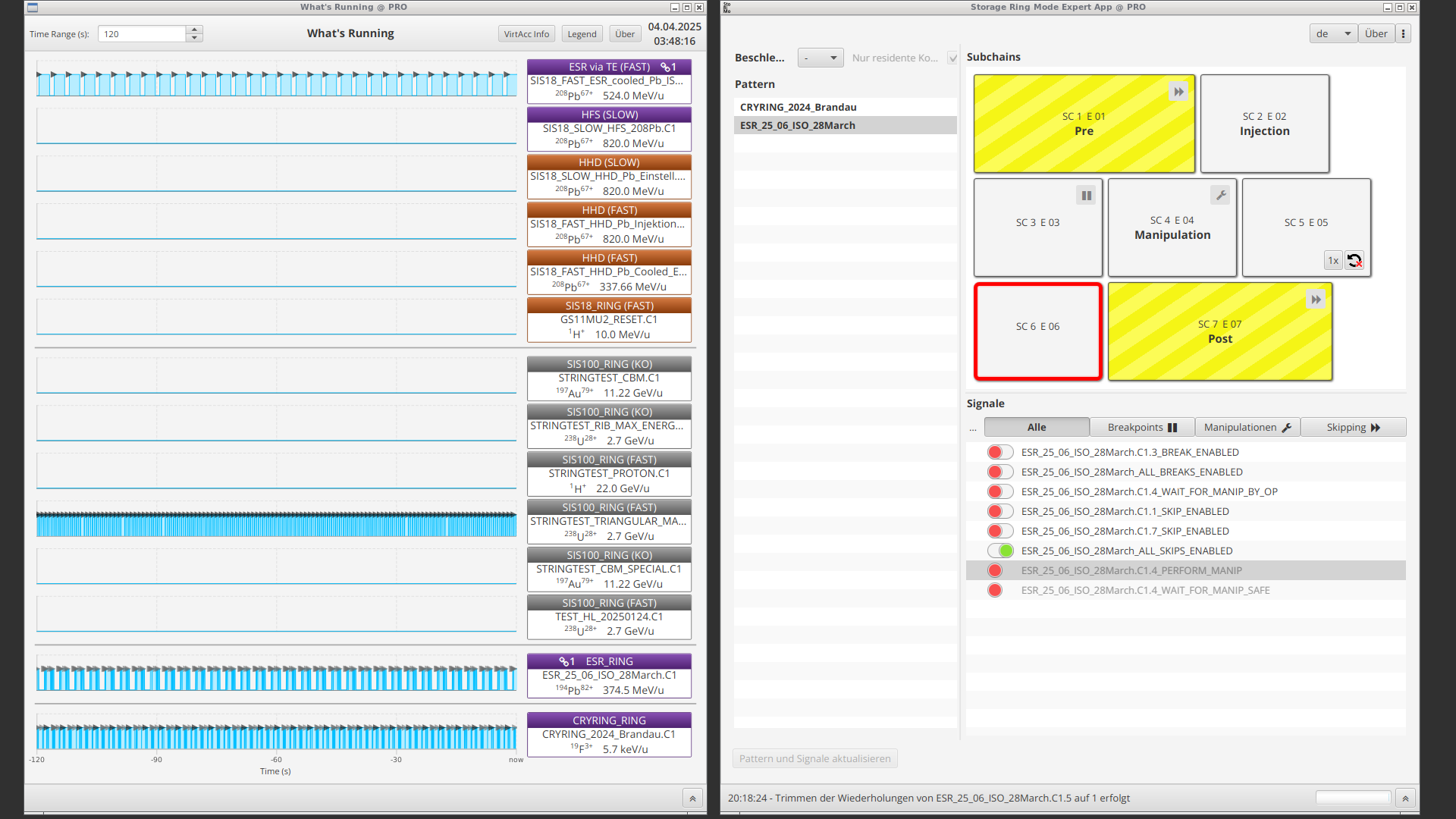
|
| Attachment 3: 2025-04-04_03-48-53-116.png
|
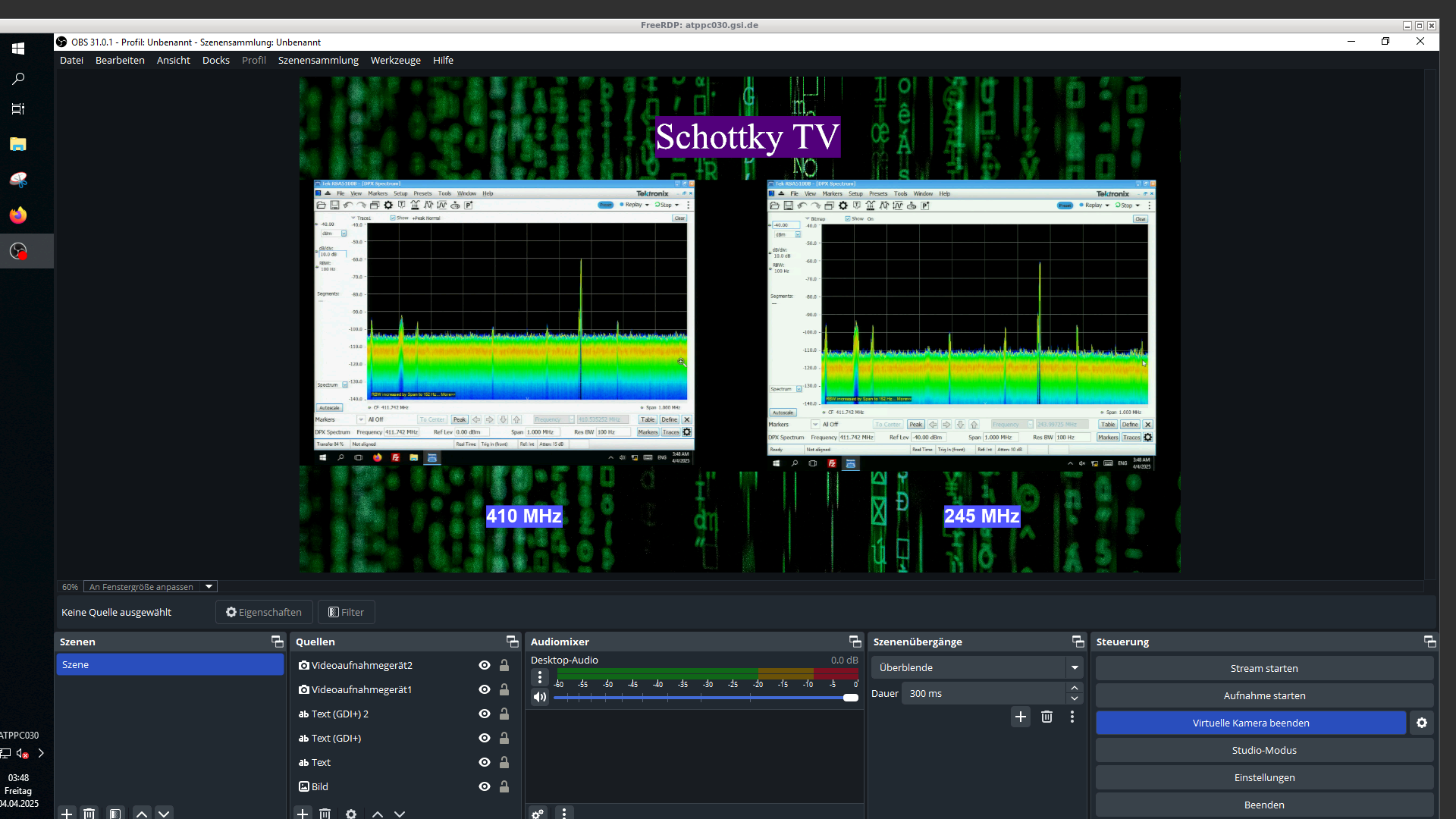
|
| Attachment 4: 2025-04-04_03-48-59-918.png
|
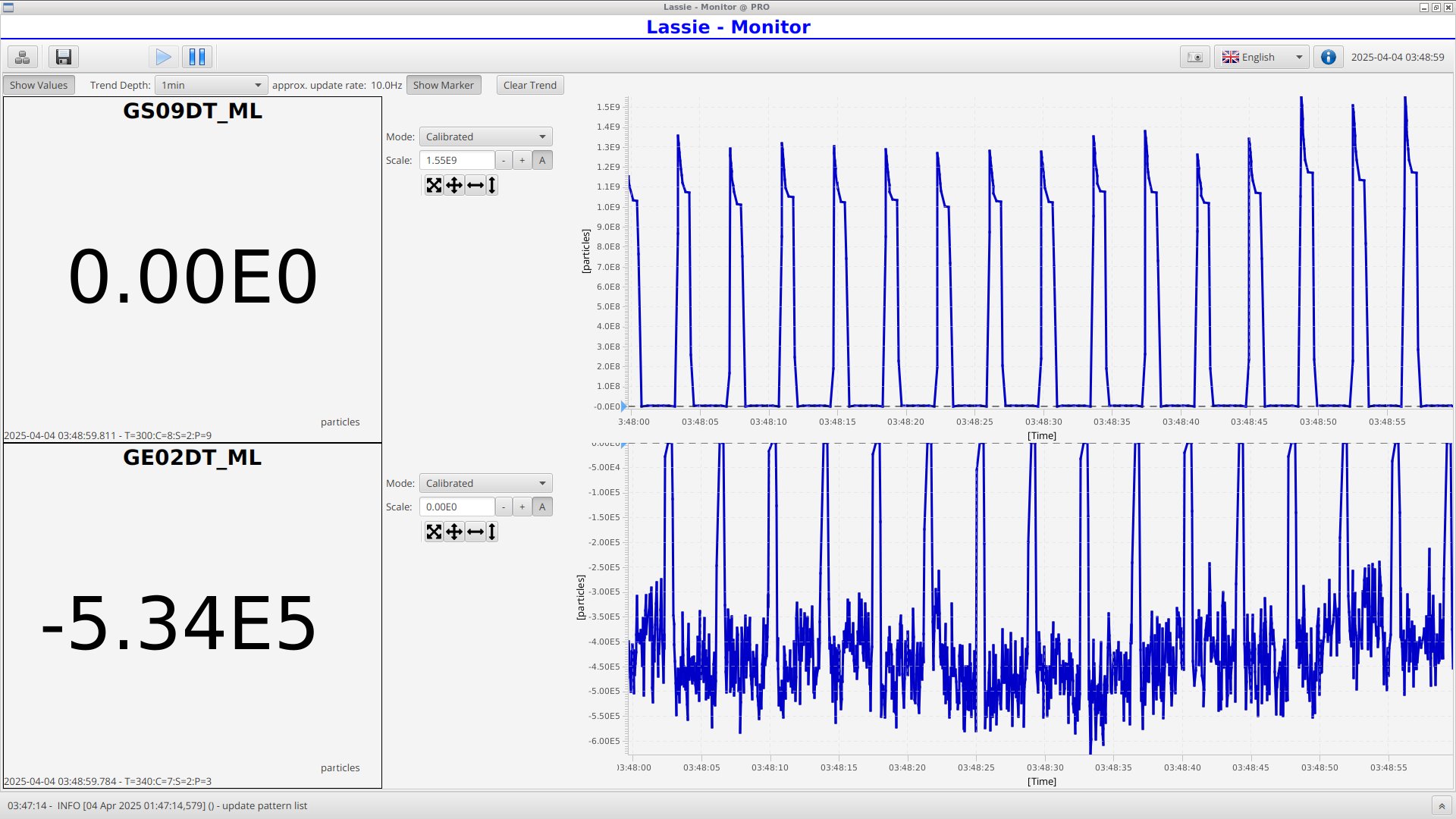
|
| Attachment 5: 2025-04-04_03-49-38-829_tcl1064.tdf
|
|
139
|
Fri Apr 4 02:51:30 2025 |
zhang, zhou | General | screenshot |
|
| Attachment 1: 2025-04-04_02-45-05-549.png
|
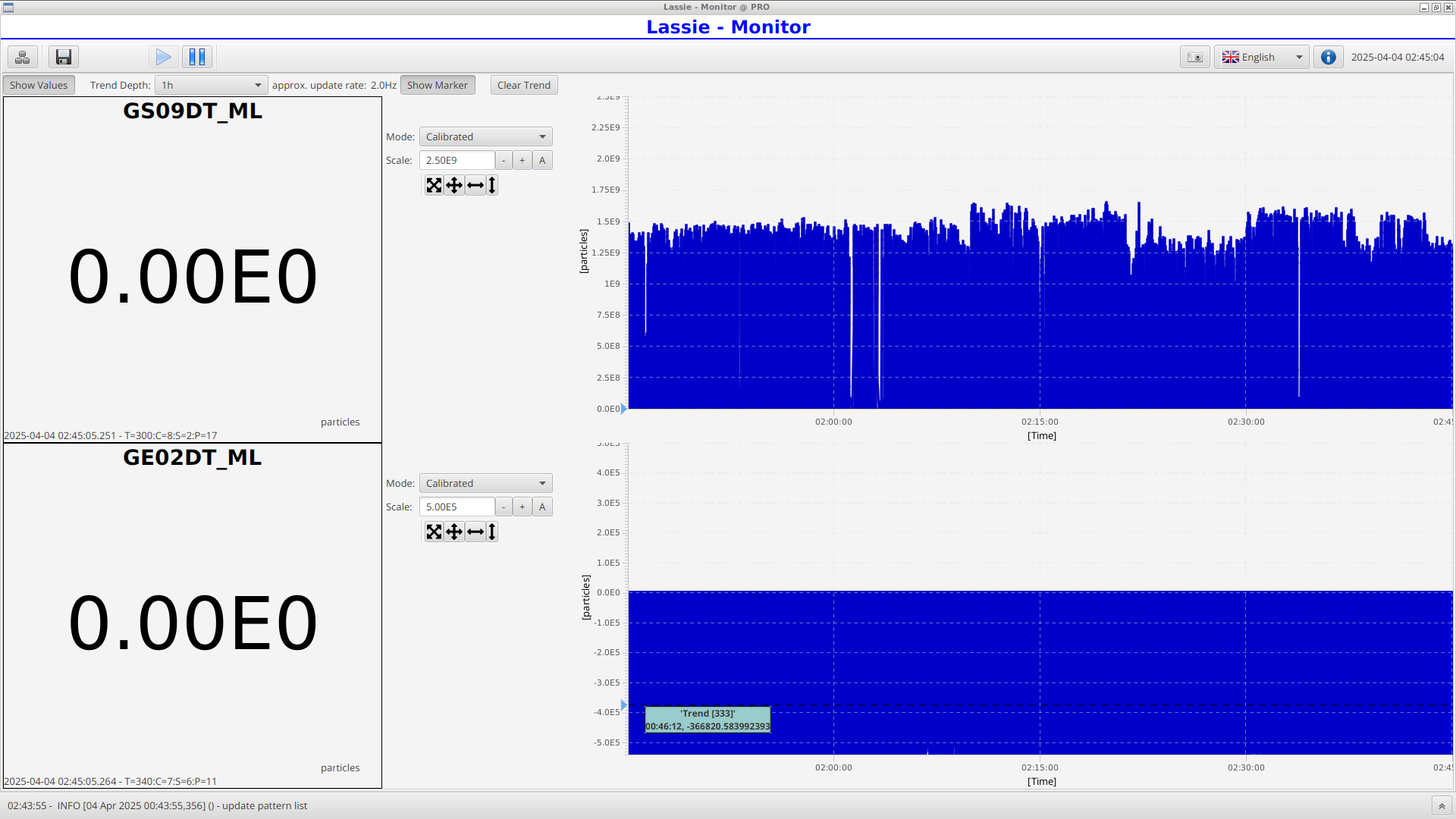
|
| Attachment 2: 2025-04-04_02-47-06-712.png
|
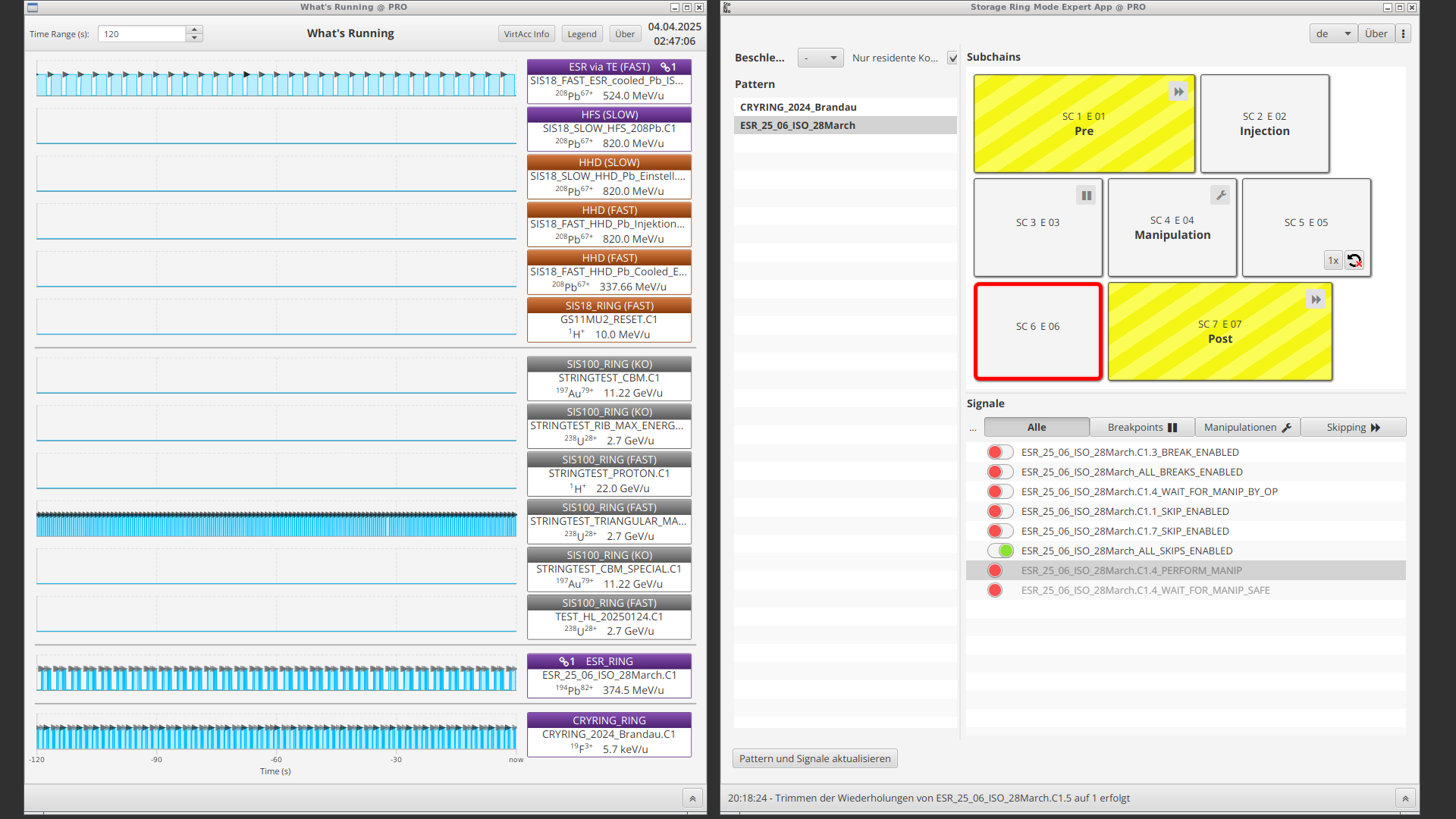
|
| Attachment 3: 2025-04-04_02-48-10-010.png
|
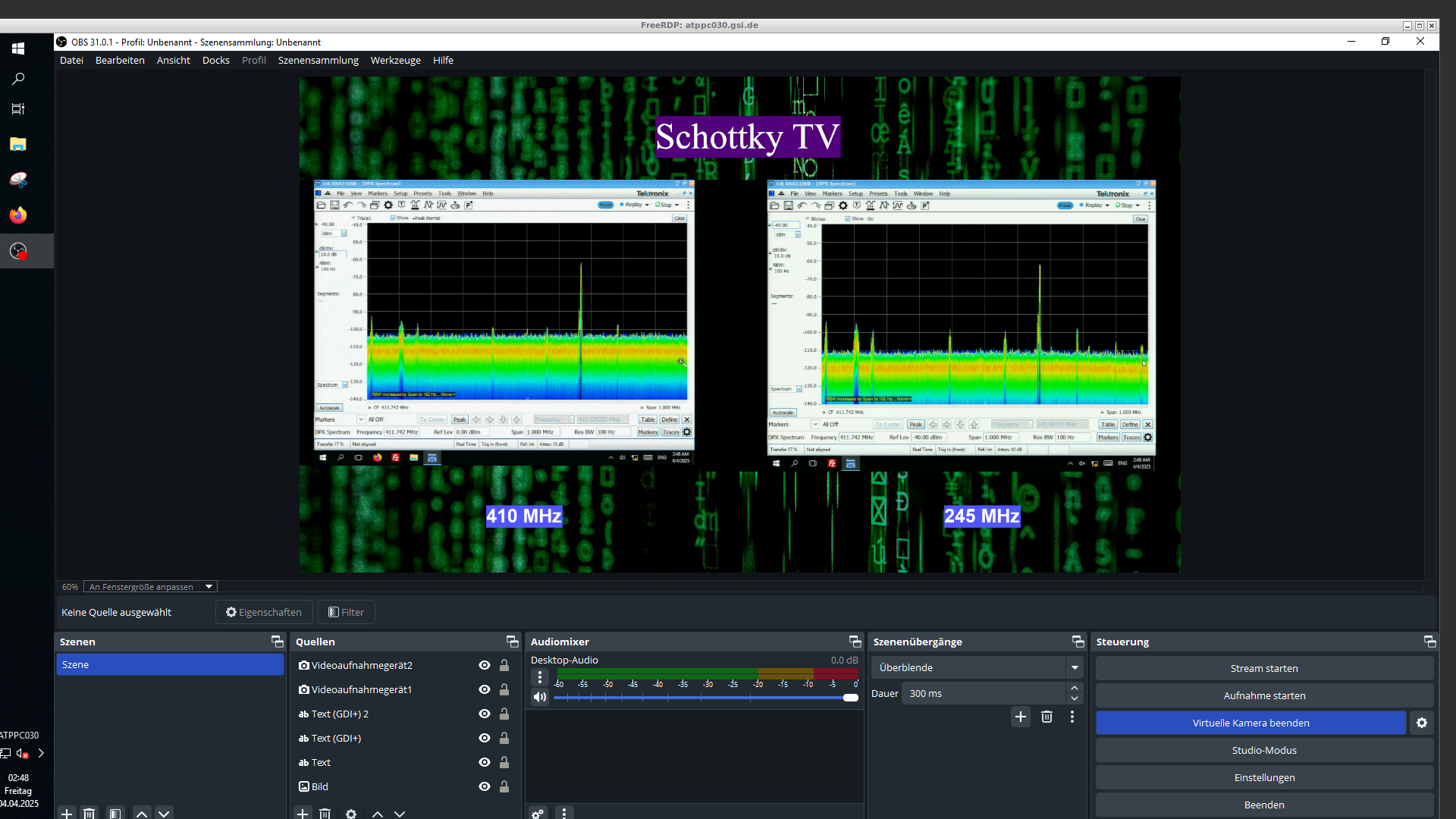
|
| Attachment 4: 2025-04-04_02-50-11-698_tcl1064.tdf
|
| Attachment 5: 2025-04-04_02-49-35-085.png
|
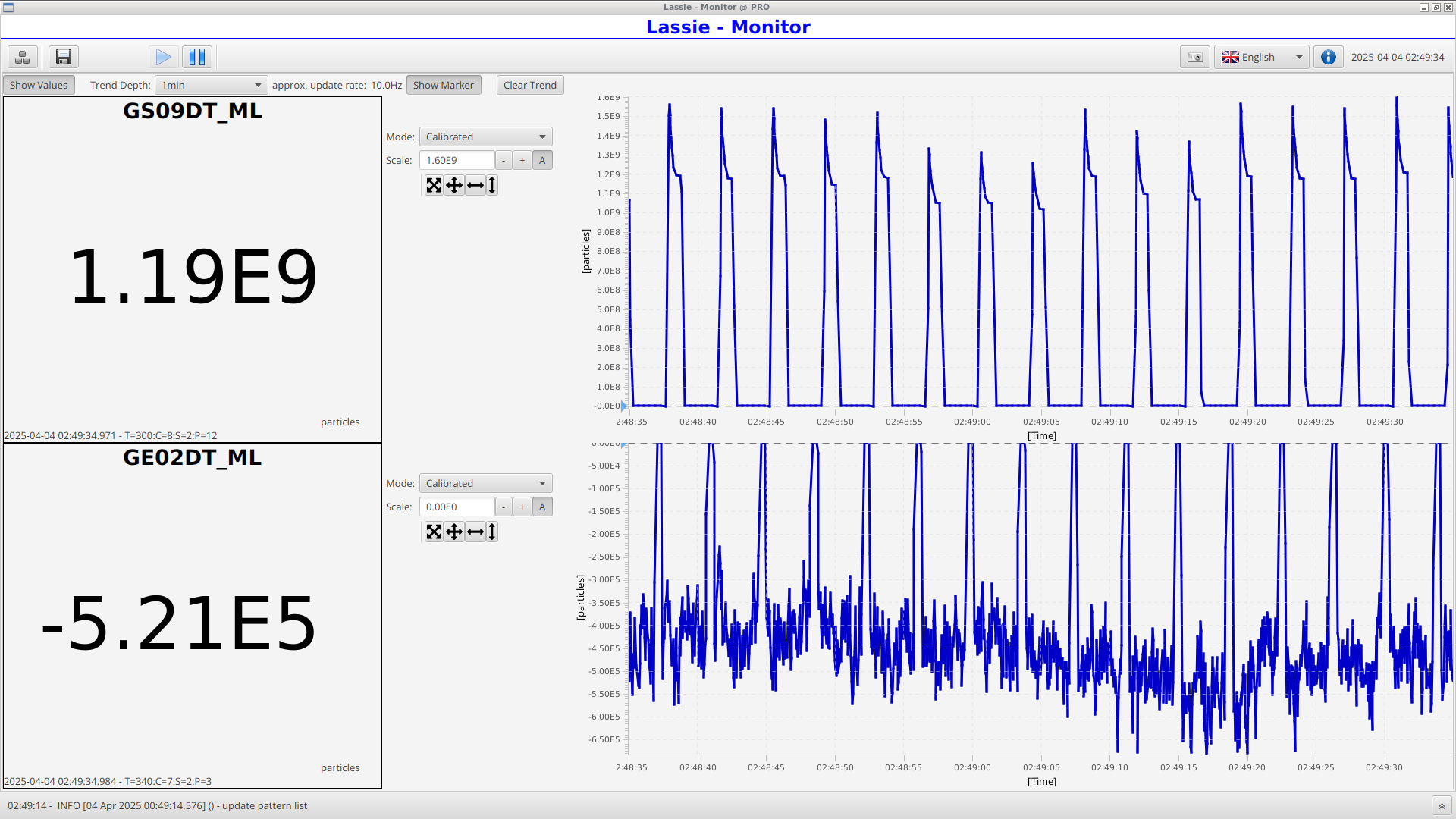
|
|
138
|
Fri Apr 4 01:41:48 2025 |
Zhang, Zhou | General | Screenshots |
|
| Attachment 1: 2025-04-04_01-40-34-575.png
|
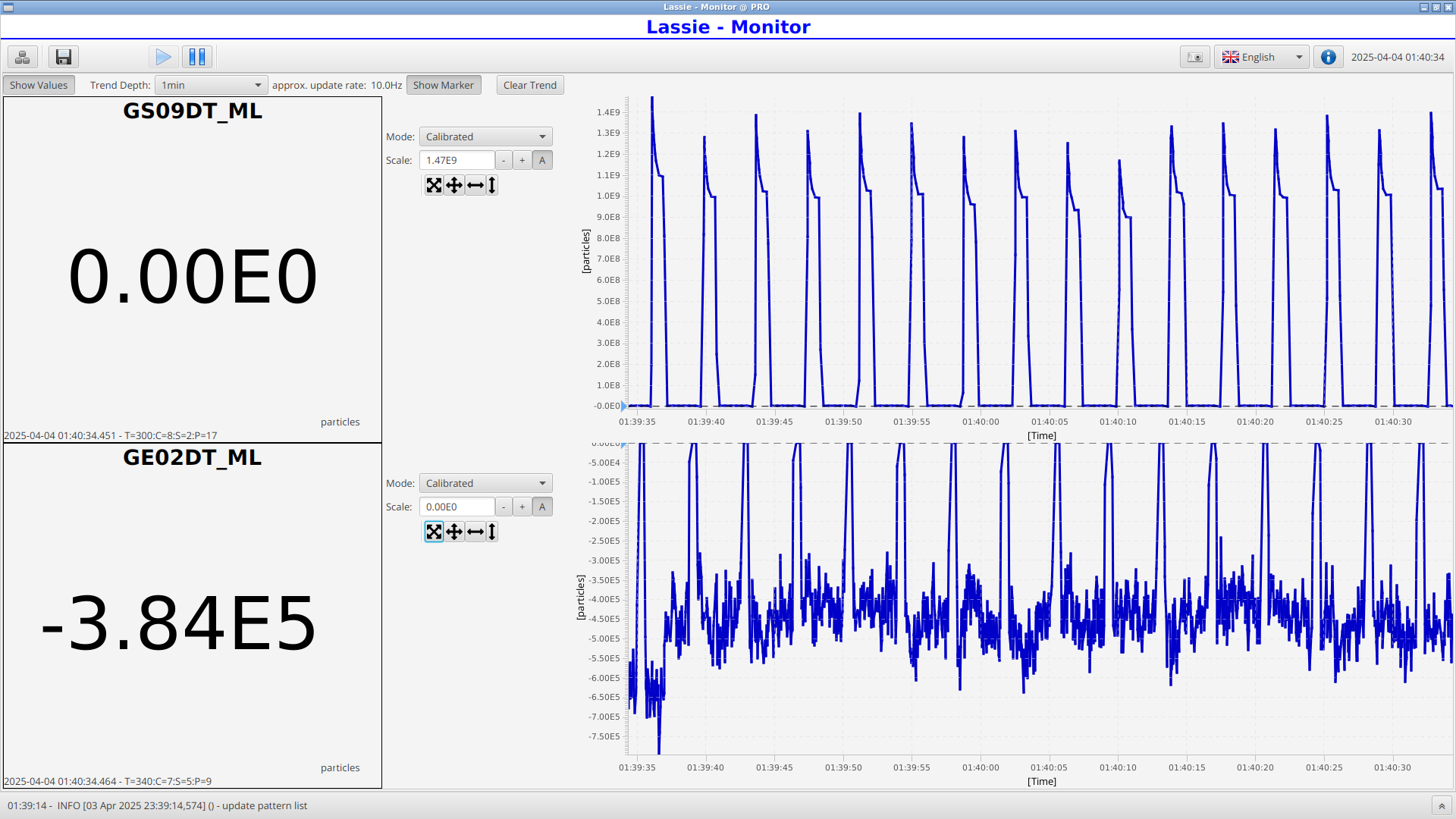
|
| Attachment 2: 2025-04-04_01-40-42-763.png
|
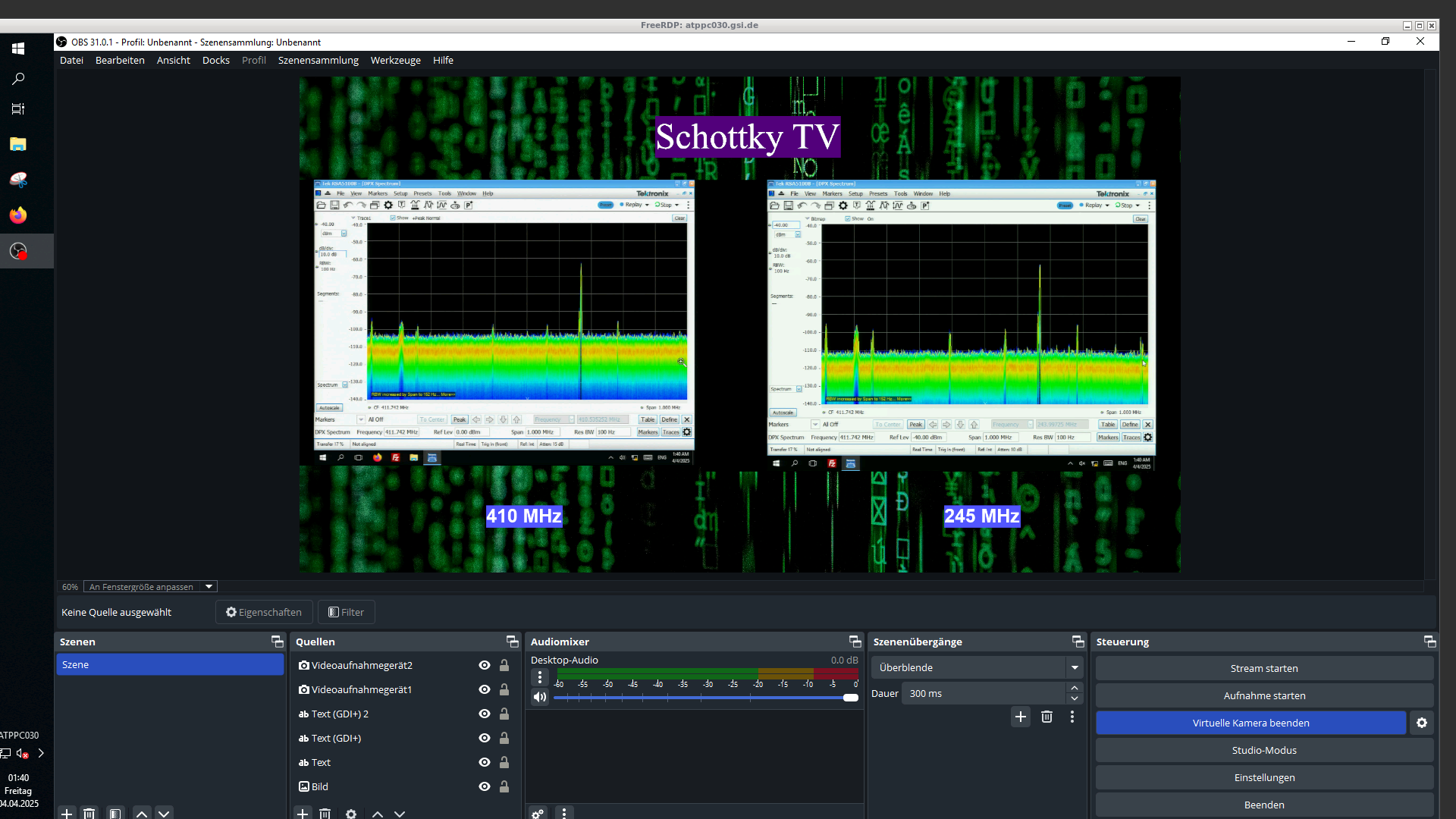
|
| Attachment 3: 2025-04-04_01-40-16-954.png
|
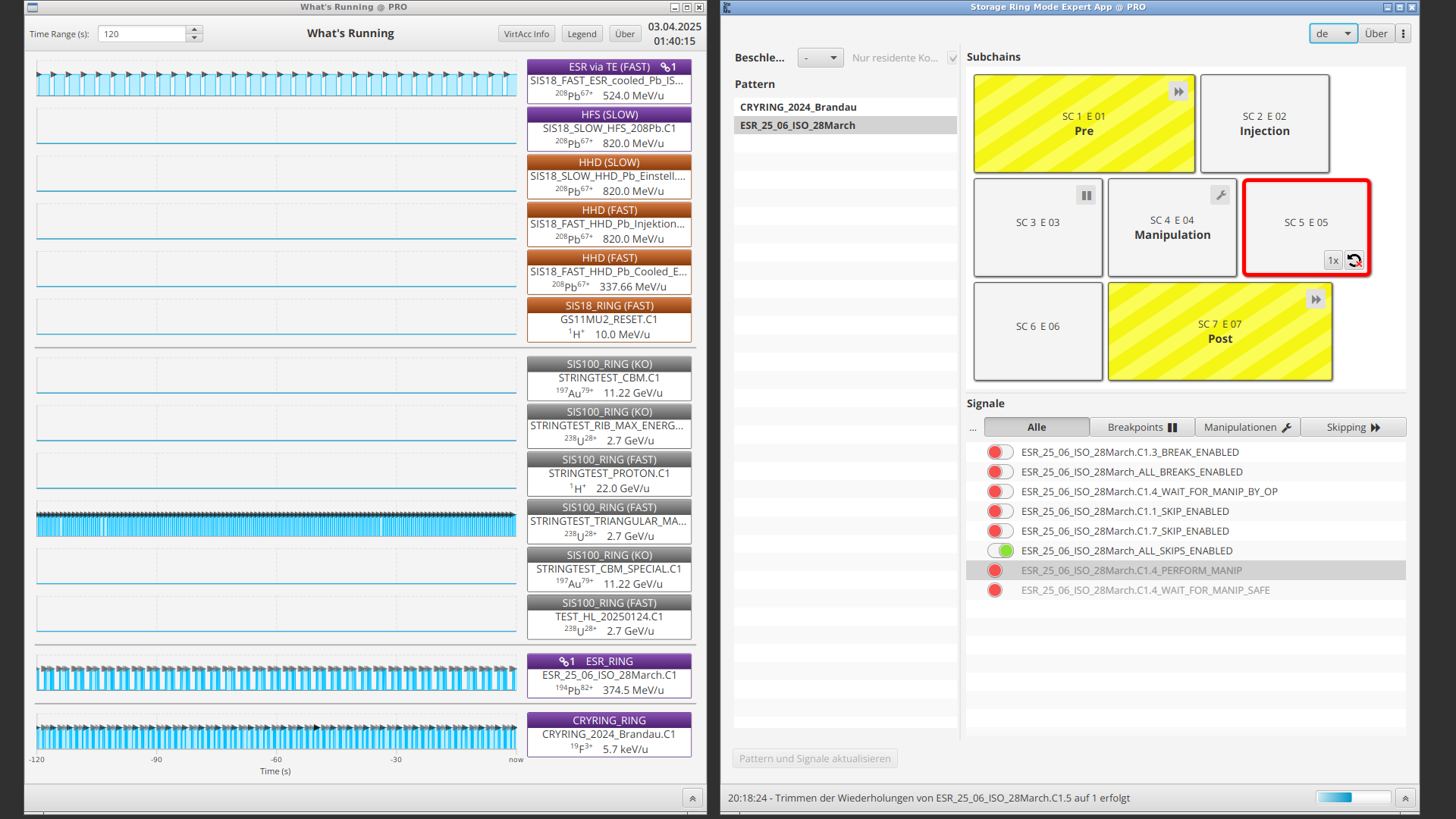
|
| Attachment 4: 2025-04-04_01-40-23-181.png
|
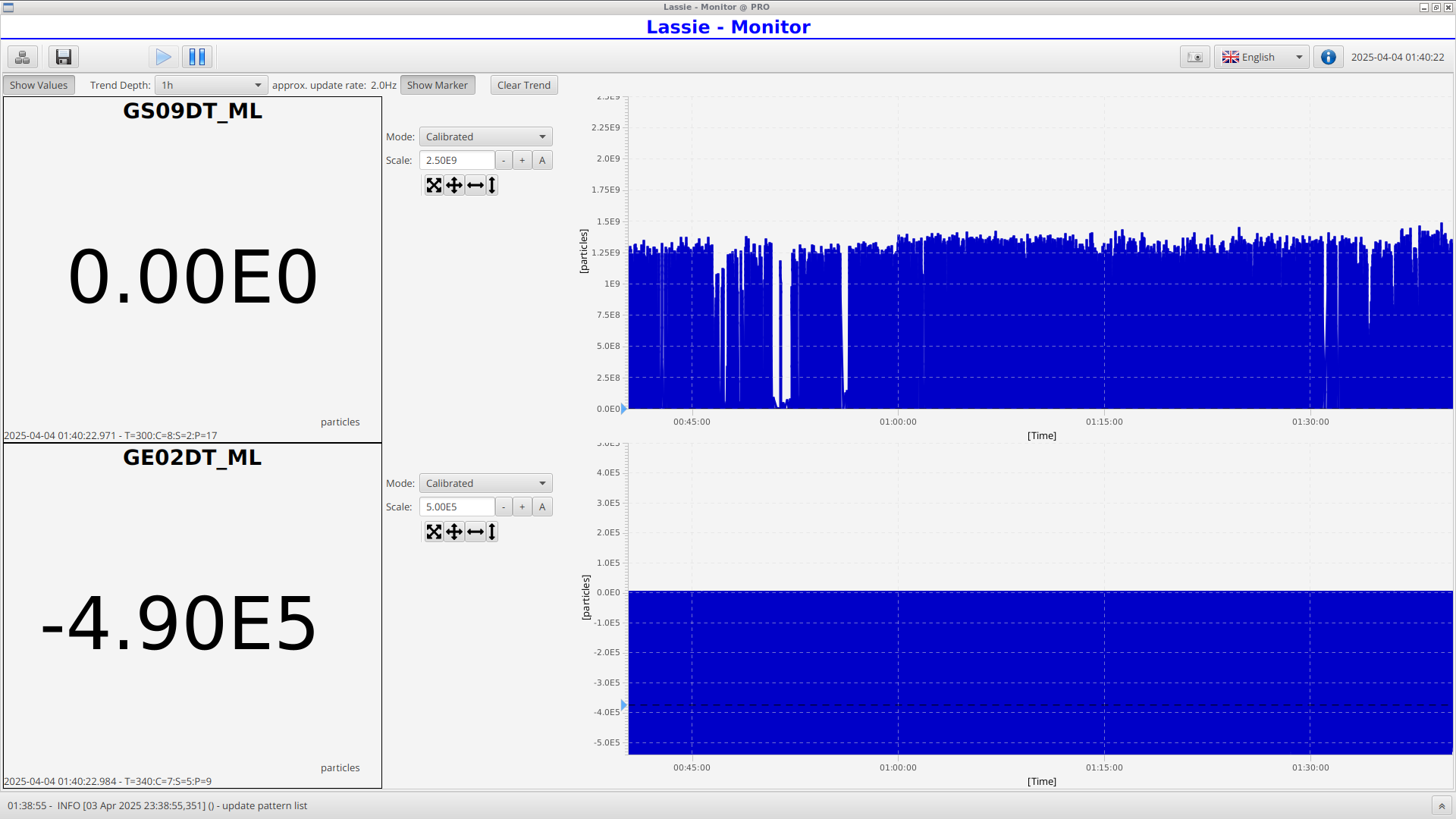
|
| Attachment 5: 2025-04-04_01-41-03-078_tcl1064.tdf
|
|
137
|
Fri Apr 4 01:12:03 2025 |
Shahab | Analysis | NPZ add up script |
Since there are many NPZ summer scripts around, I thought I would also share mine. This one takes advantage of the power of filelists and has a progress bar. Creating file lists gives you more control over the range of analyzed data, for example, the command:
find /data.local/G22-00018_00203/results/analyzers/RSA02 -name "RSA02-2025.04.04.01.??.??.???.tiq_spectrogram.npz" > filelist.txt
makes a file list of everything file that was produced during the second hour of the morning of the April 4th. You can fine tune the wildcards according to the time range you are interested in.
then just call the script by:
python npz_addup.py filelist.txt
you can also provide time cuts, like this:
python npz_addup.py --time-cut 0.14 filelist.txt
which will cut away first 0.14 seconds of the spectrogram. Without time cuts, it will do over the whole range.
It creates 4 type of files:
summed_spectrum.npz --> for use with RionID for PID
summed_spectrogram.npz --> for general use / analysis
summed_spectrum.png --> for general view
summed_spectrogram.png --> for detailed view
if time-cut is provided, the filenames will have a "_time_cut" suffix at the end.
Here is the link to the script:
https://github.com/xaratustrah/e0018_e0203_scripts/blob/main/npz_addup.py
examples are in attachment: |
| Attachment 1: summed_spectrogram_time_cut.png
|
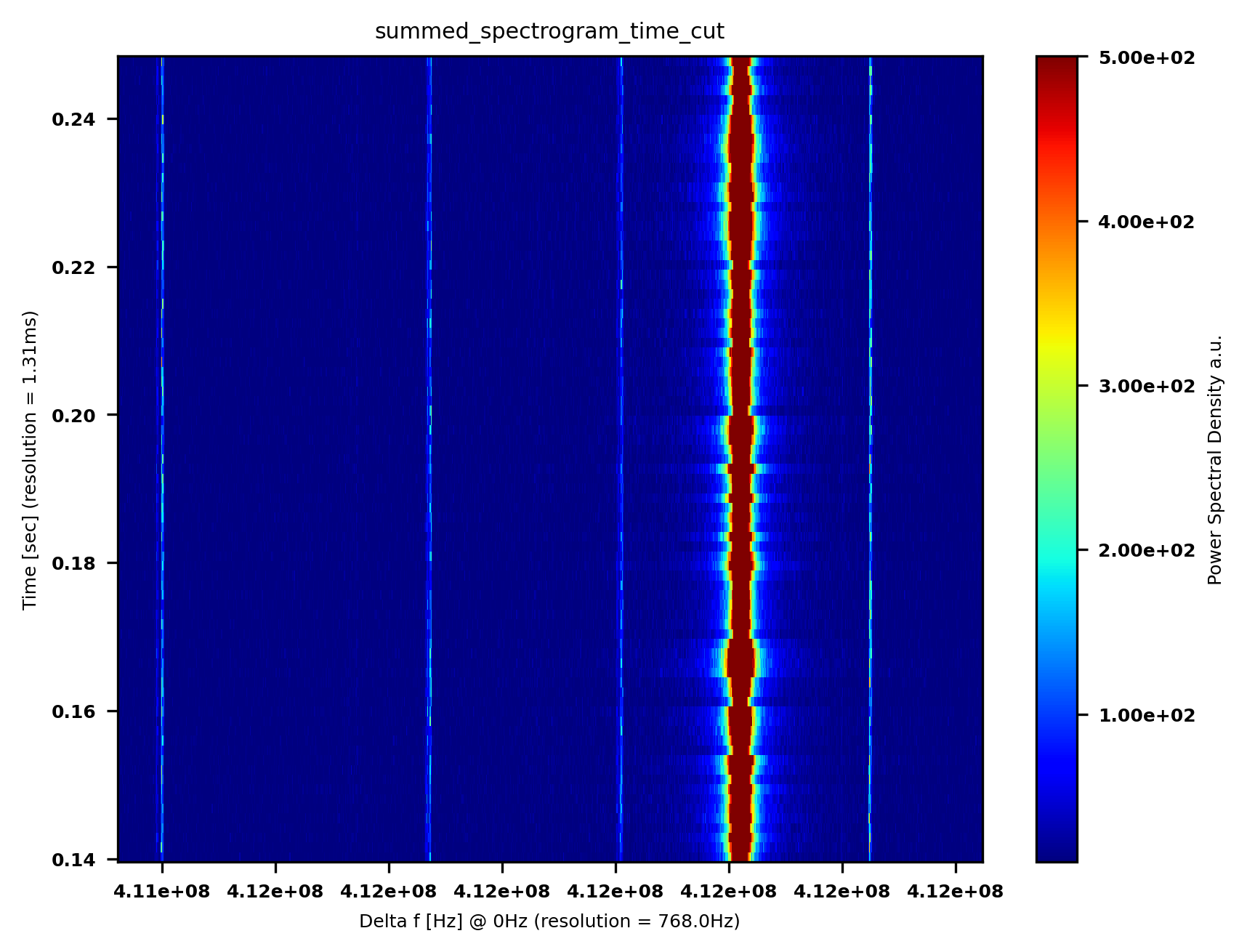
|
| Attachment 2: summed_spectrogram.png
|
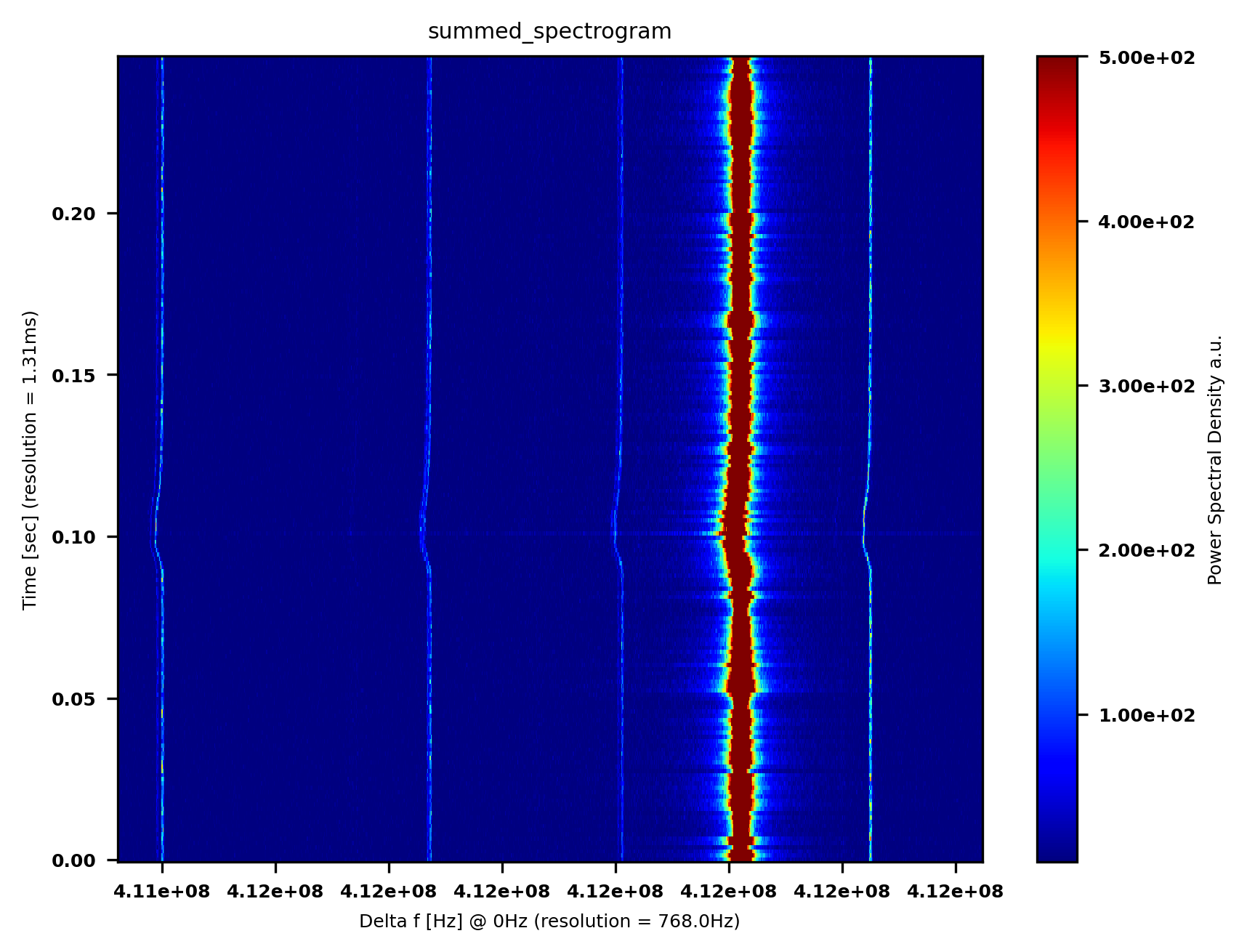
|
|
136
|
Fri Apr 4 00:46:18 2025 |
Zhang, Zhou | General | Screenshots |
|
| Attachment 1: 2025-04-04_00-45-20-623.png
|
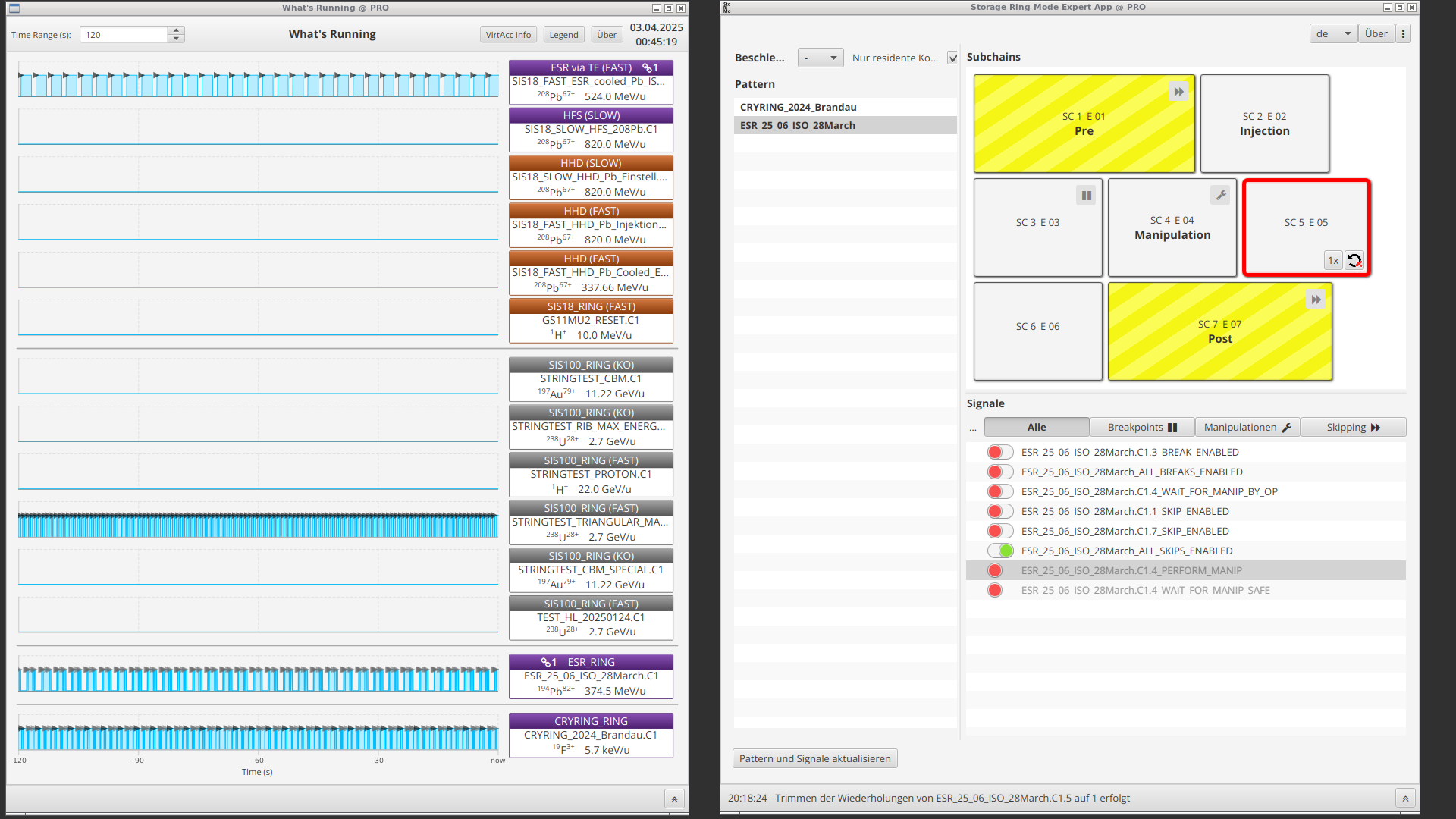
|
| Attachment 2: 2025-04-04_00-45-26-530.png
|
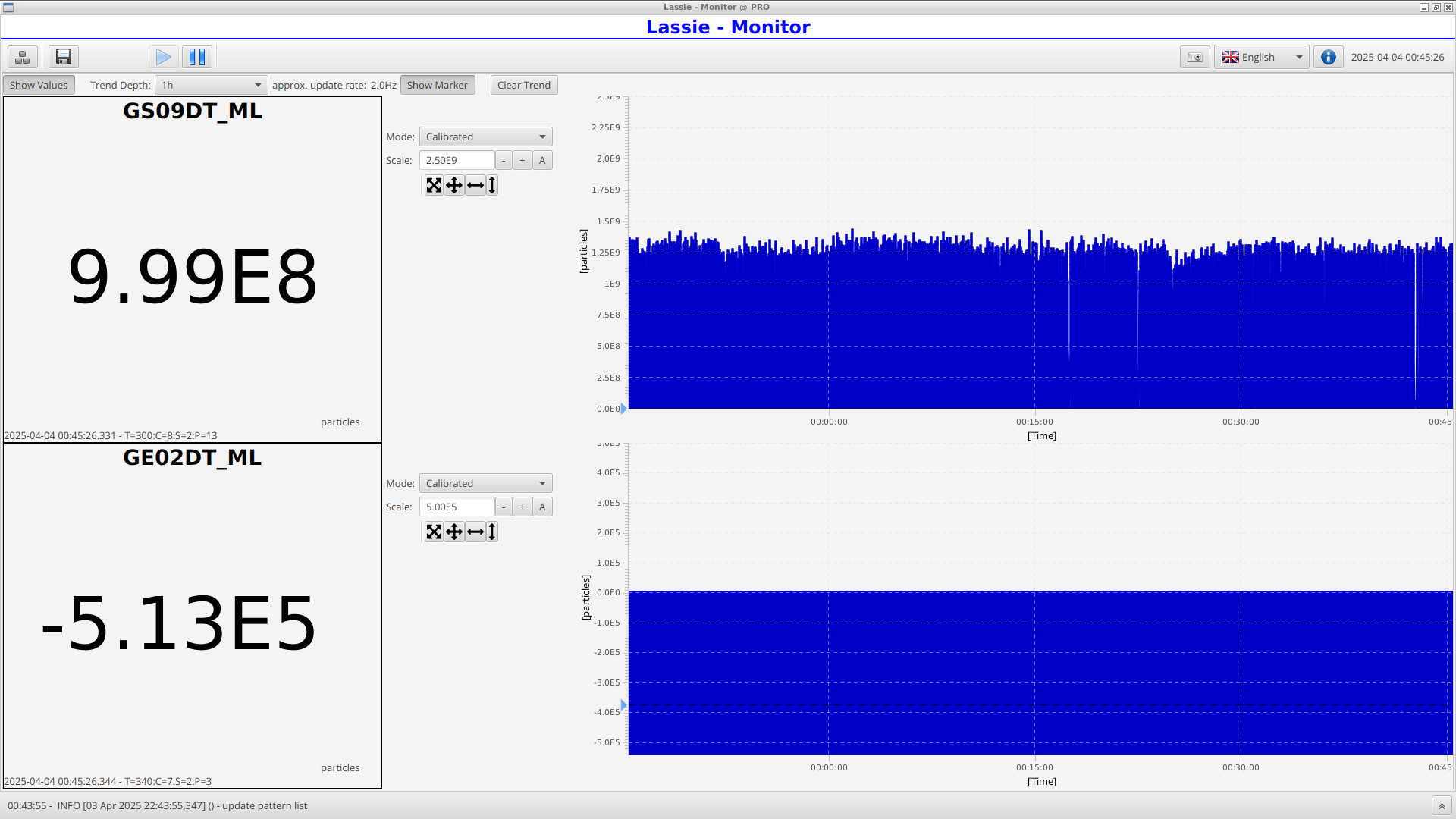
|
| Attachment 3: 2025-04-04_00-45-41-060.png
|
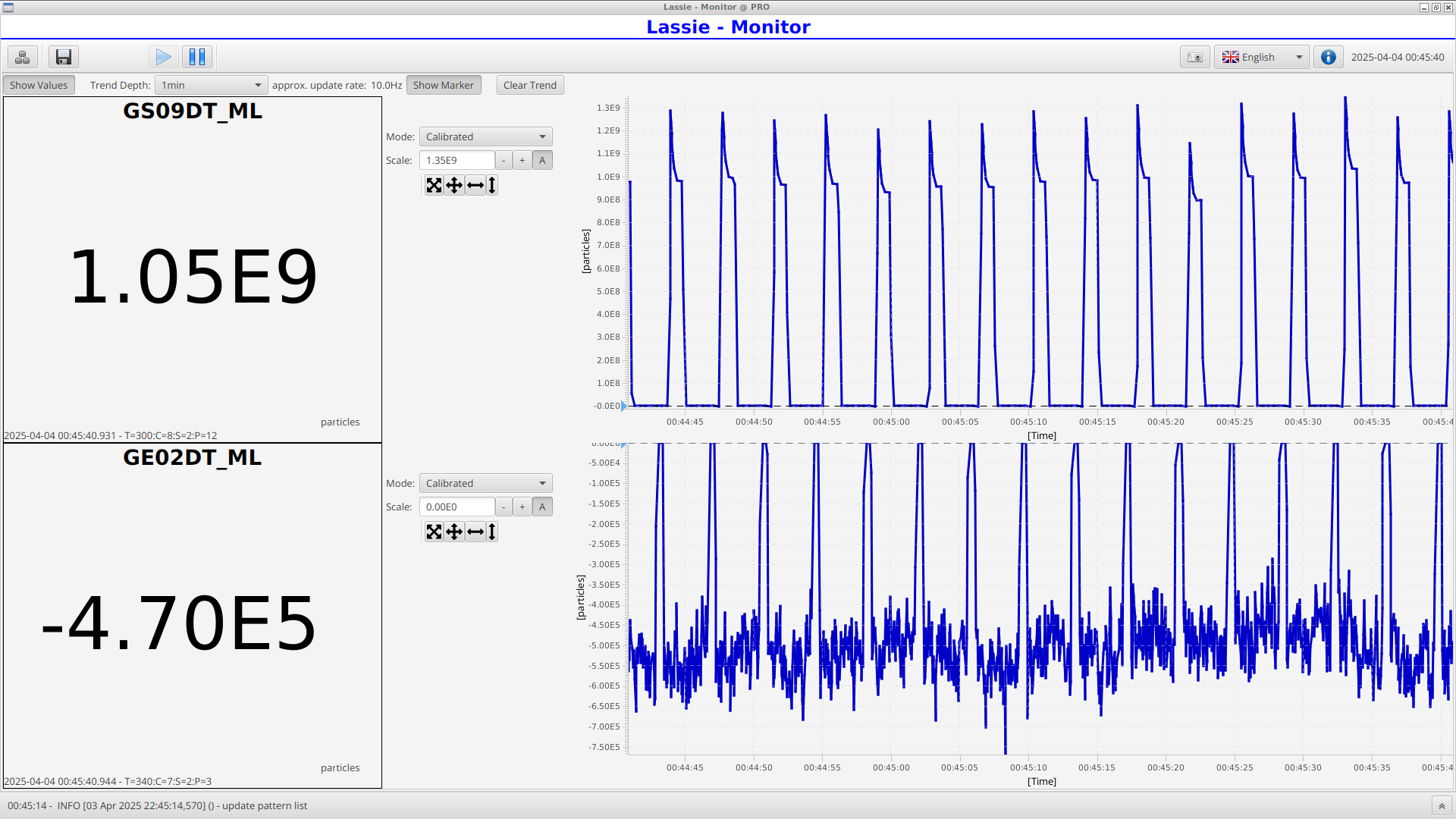
|
| Attachment 4: 2025-04-04_00-45-45-303.png
|
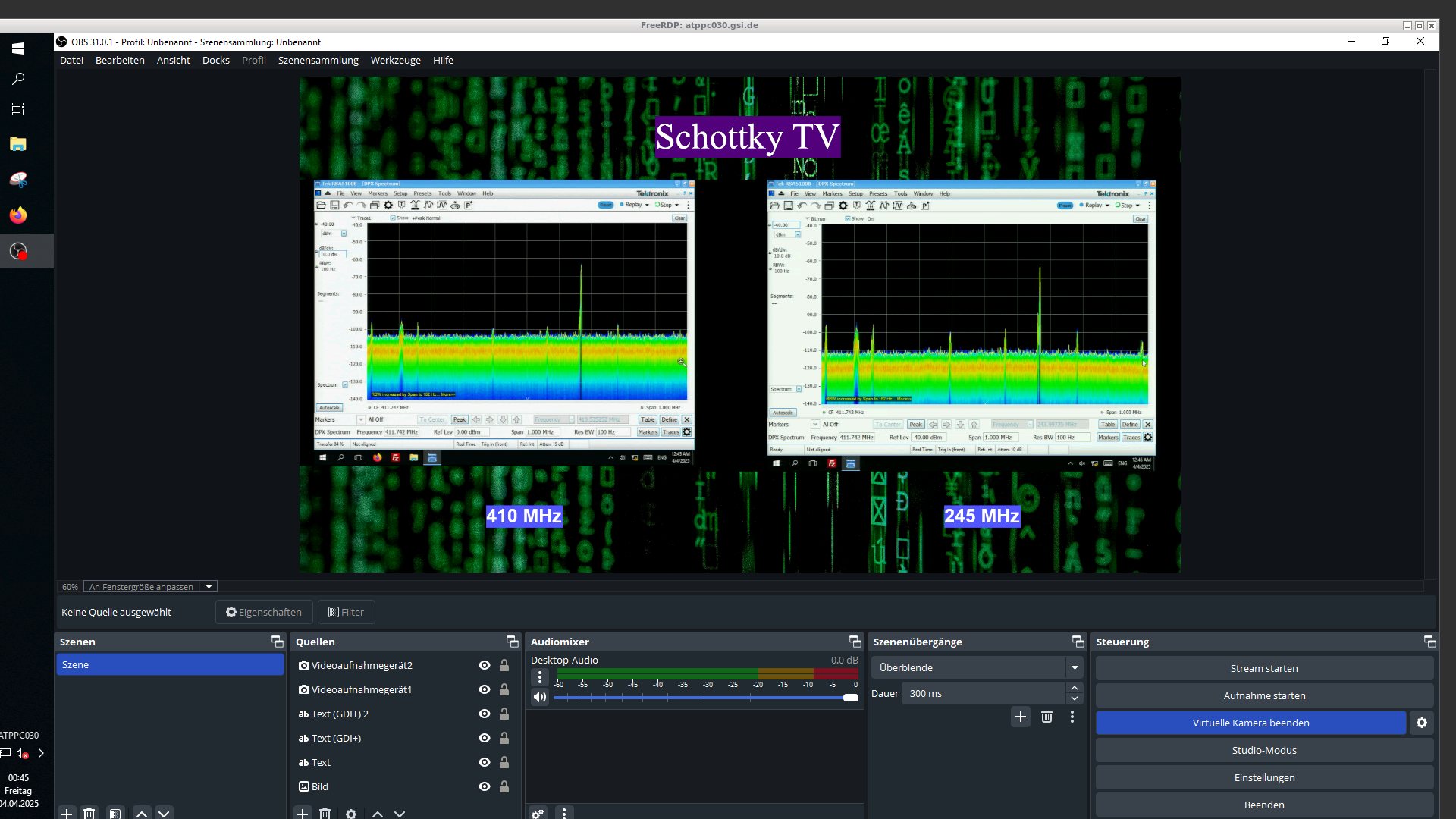
|
| Attachment 5: 2025-04-04_00-46-39-027_tcl1064.tdf
|
|
135
|
Thu Apr 3 23:42:05 2025 |
Zhang, Zhou | General | Screenshots |
|
| Attachment 1: 2025-04-03_23-38-53-553.png
|
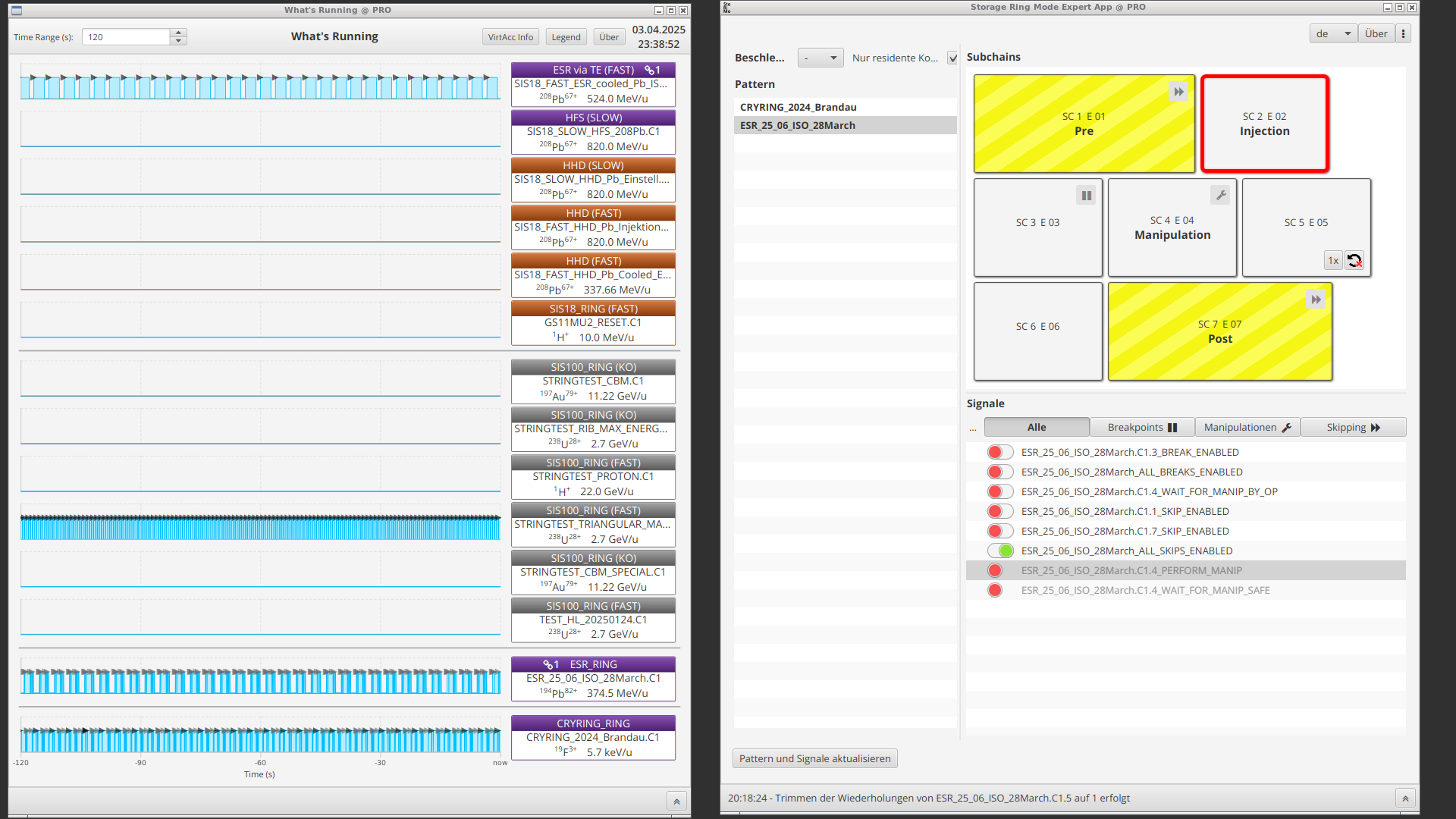
|
| Attachment 2: 2025-04-03_23-39-23-636.png
|
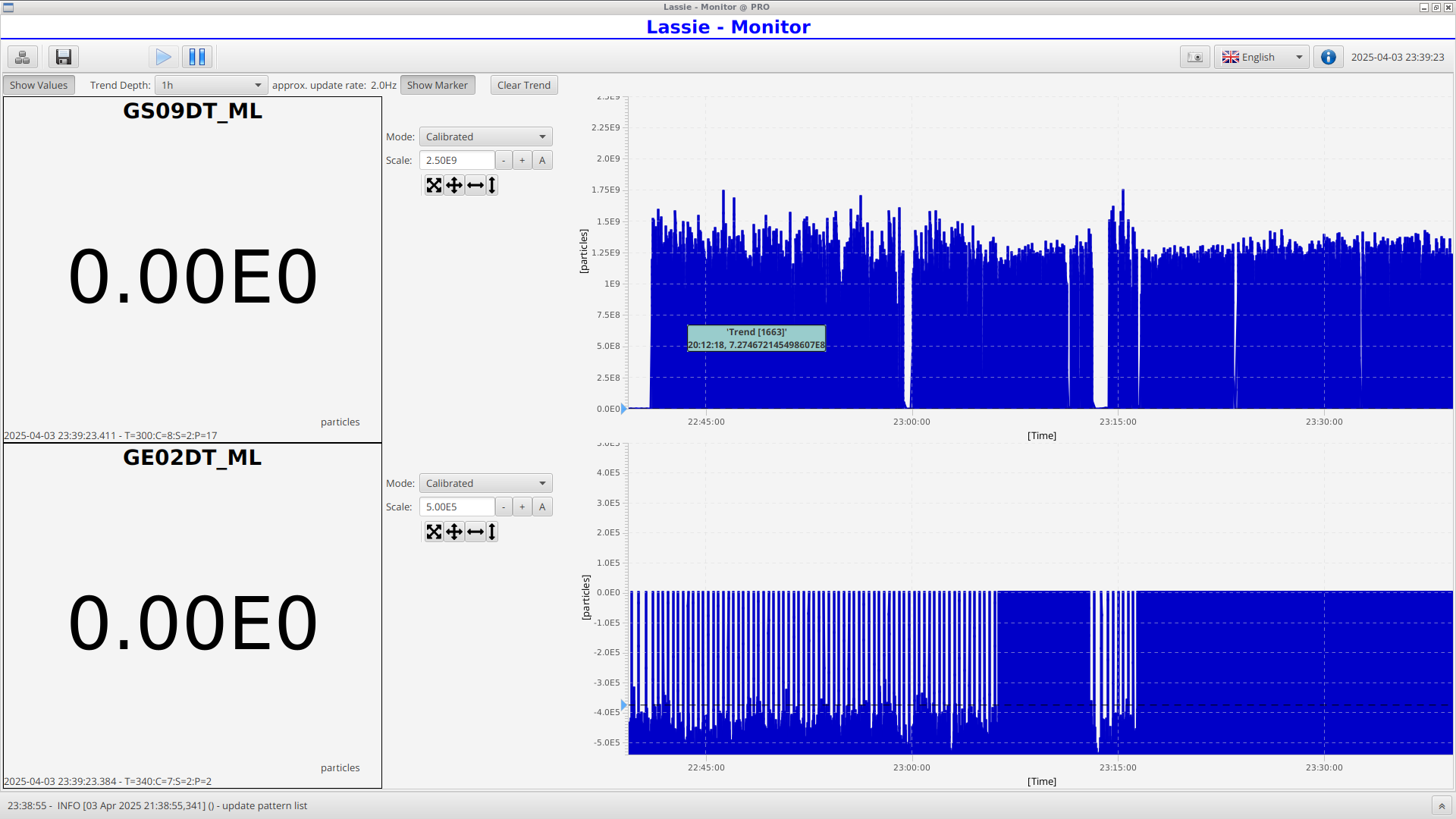
|
| Attachment 3: 2025-04-03_23-39-40-886.png
|
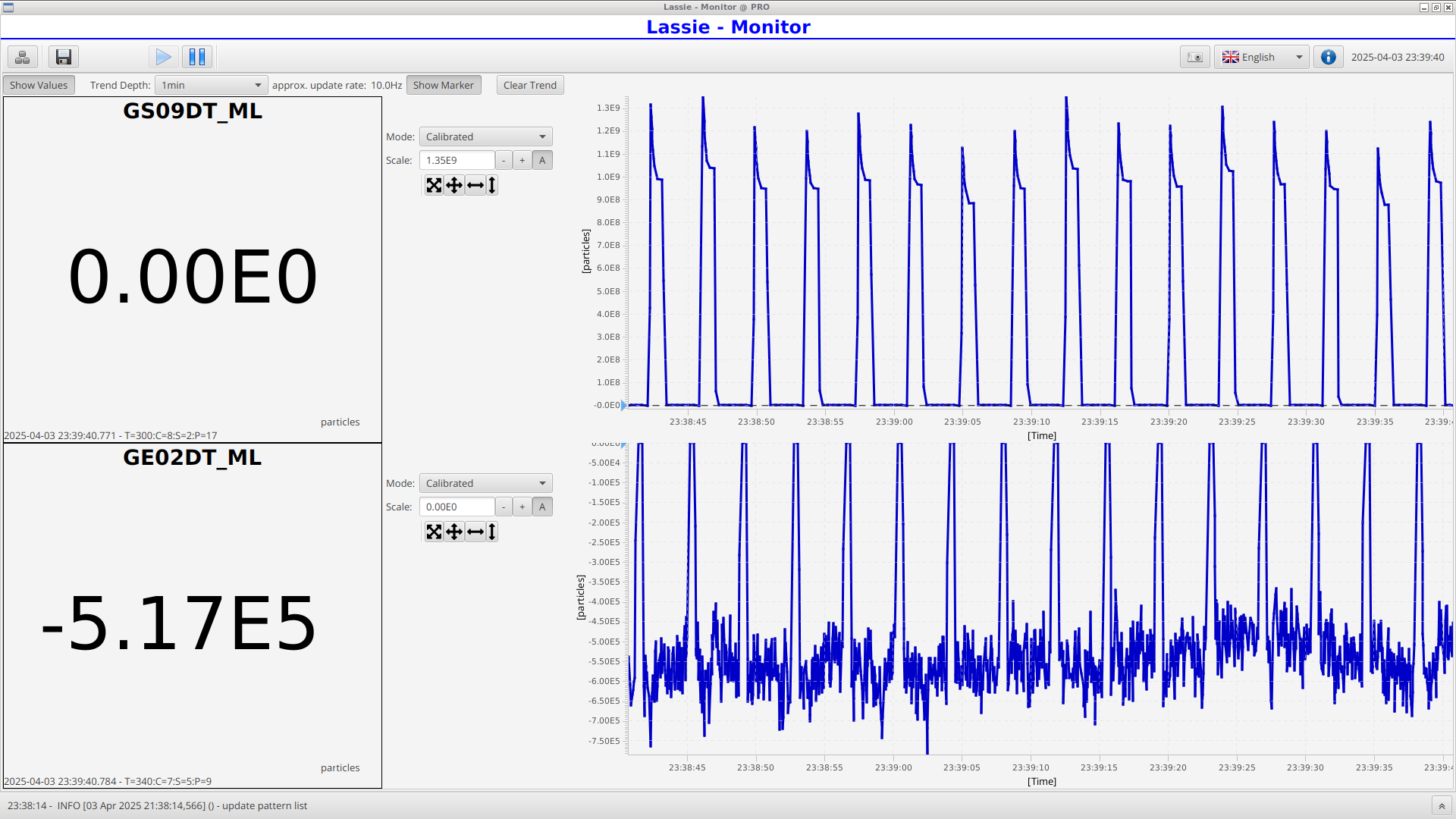
|
| Attachment 4: 2025-04-03_23-39-47-569.png
|
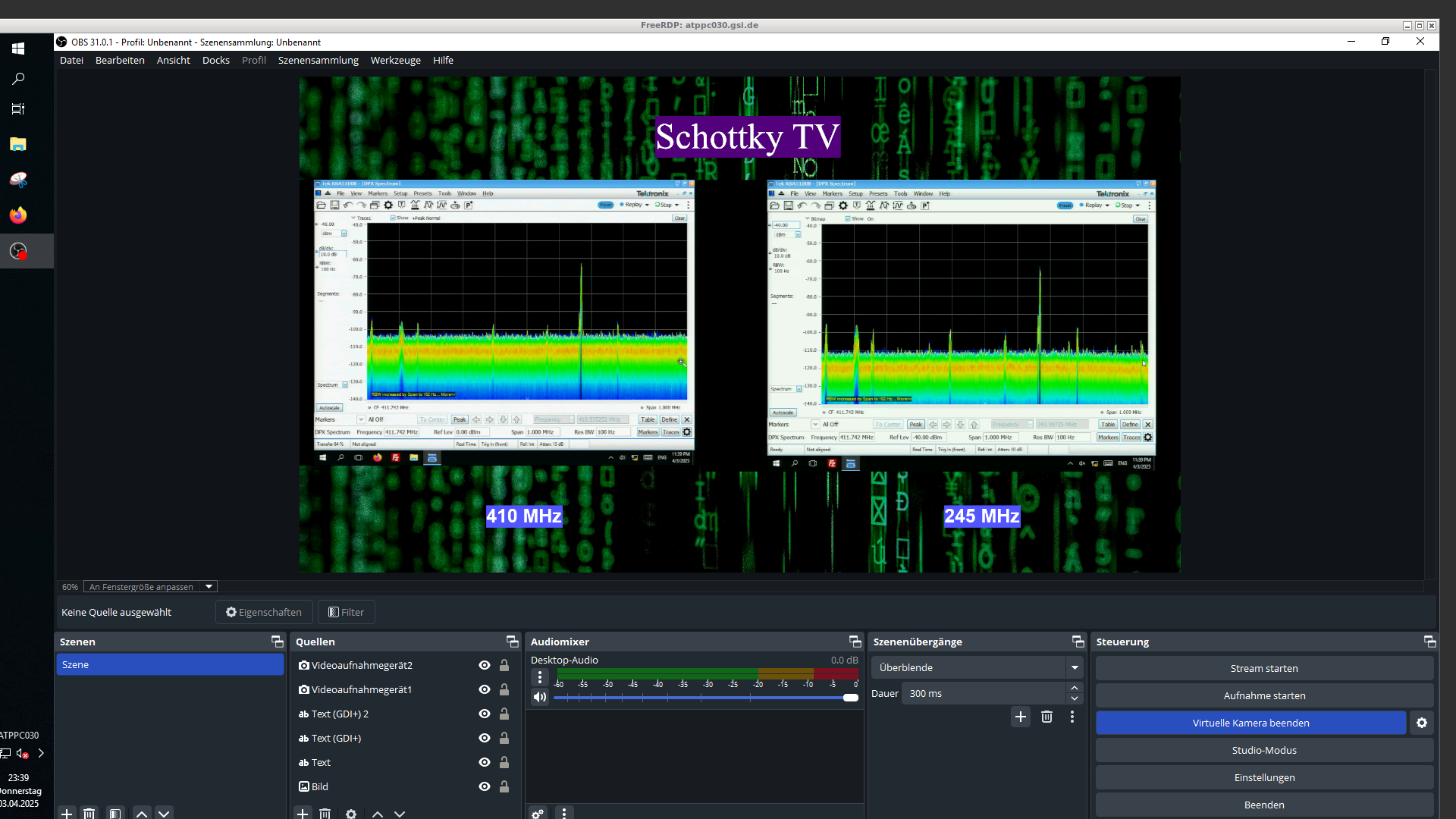
|
| Attachment 5: 2025-04-03_23-43-29-862_tcl1064.tdf
|
|
134
|
Thu Apr 3 23:23:20 2025 |
Zhang Min, Zhou Xu | Accelerator | Beam injection change |
The SIS operator says that FRS doesn't need beam now, ESR will receive the full SIS beam extraction every 3 secs overnight. All the secondary beams are injected into ESR from now on. |
| Attachment 1: 2025-04-03_23-21-03-095.png
|
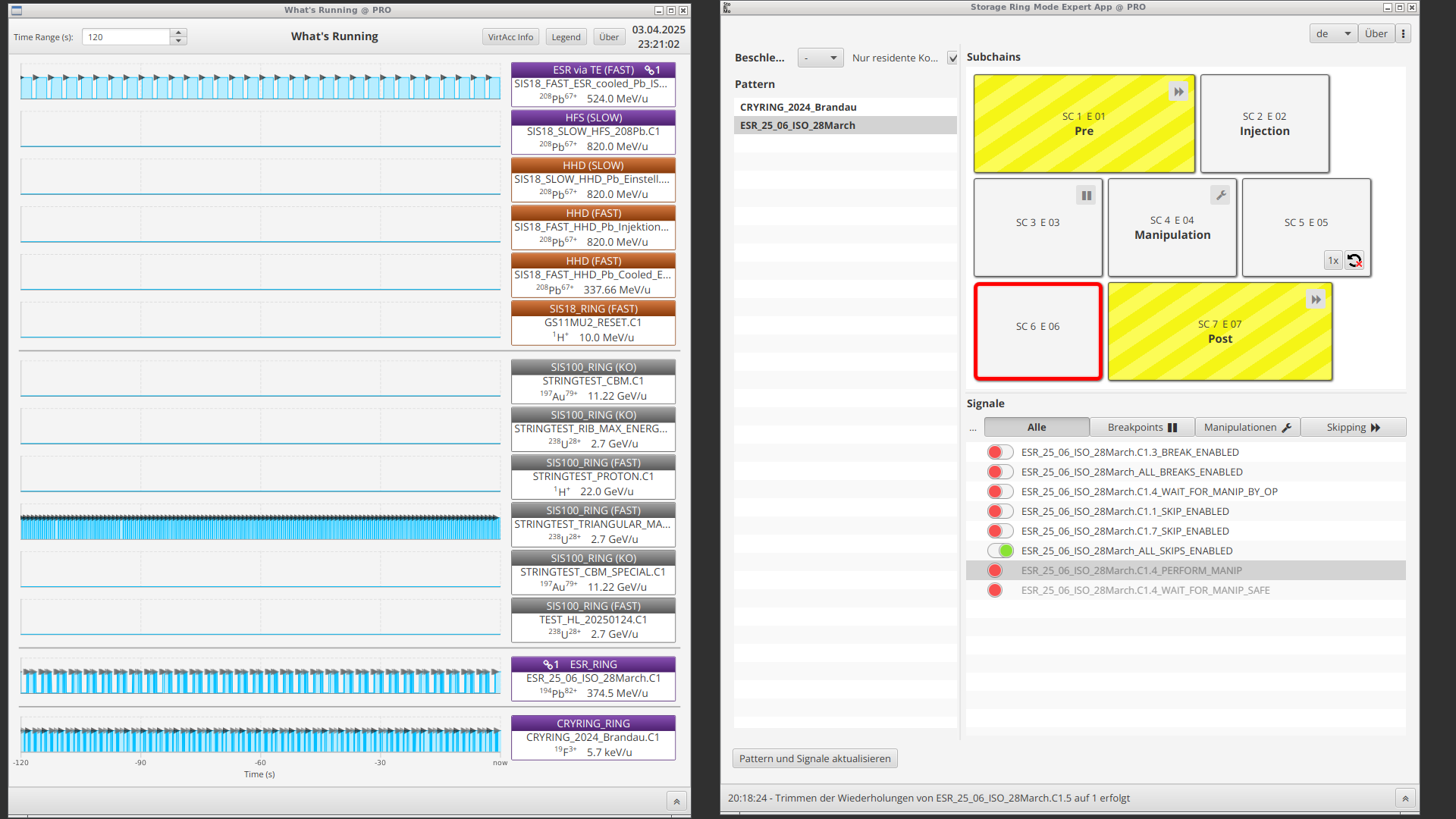
|
|
133
|
Thu Apr 3 22:25:49 2025 |
Usama, Kathrin | General | Screenshots |
|
| Attachment 1: 2025-04-03_22-26-13-116.png
|
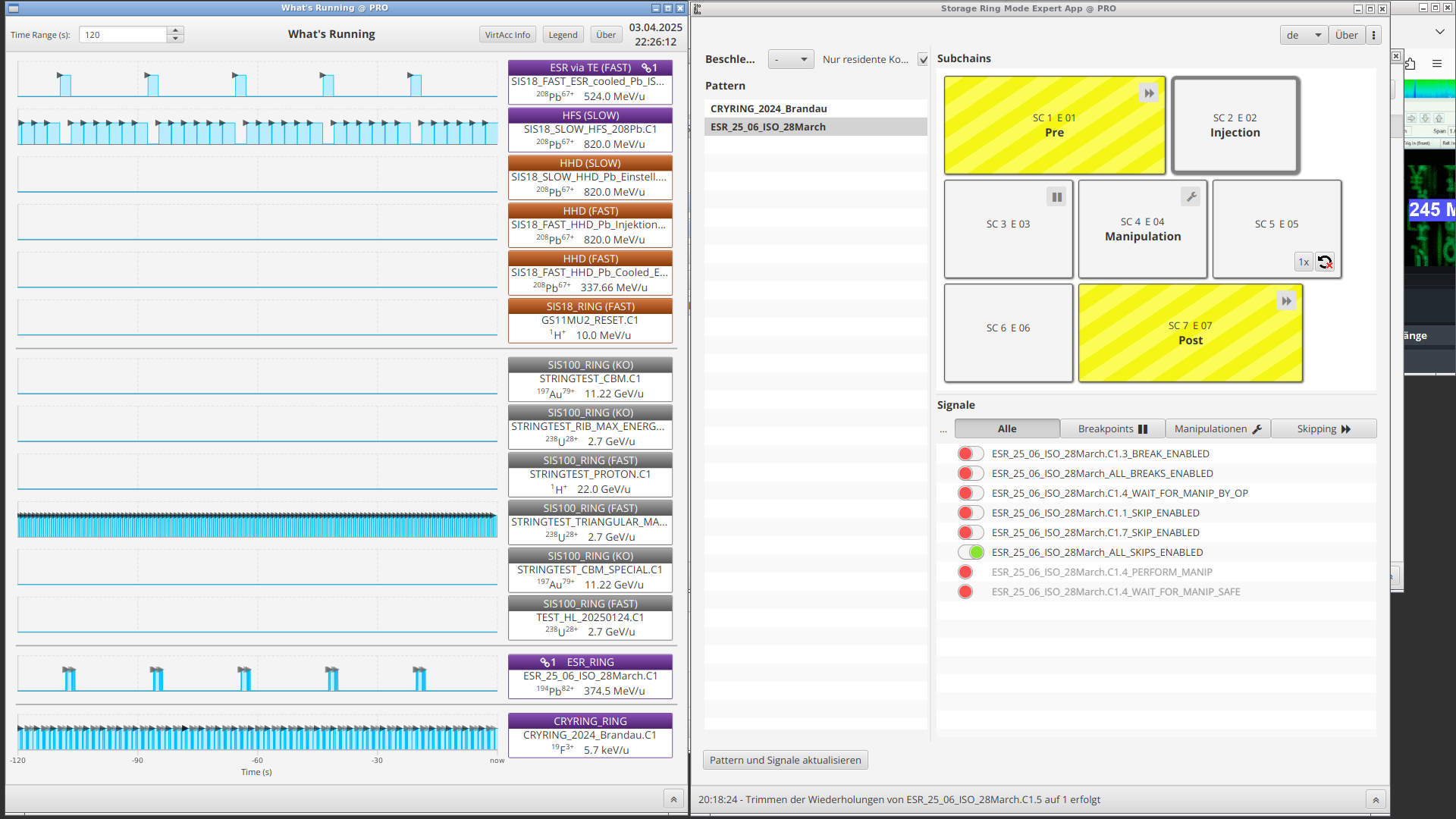
|
| Attachment 2: 2025-04-03_22-26-24-105.png
|
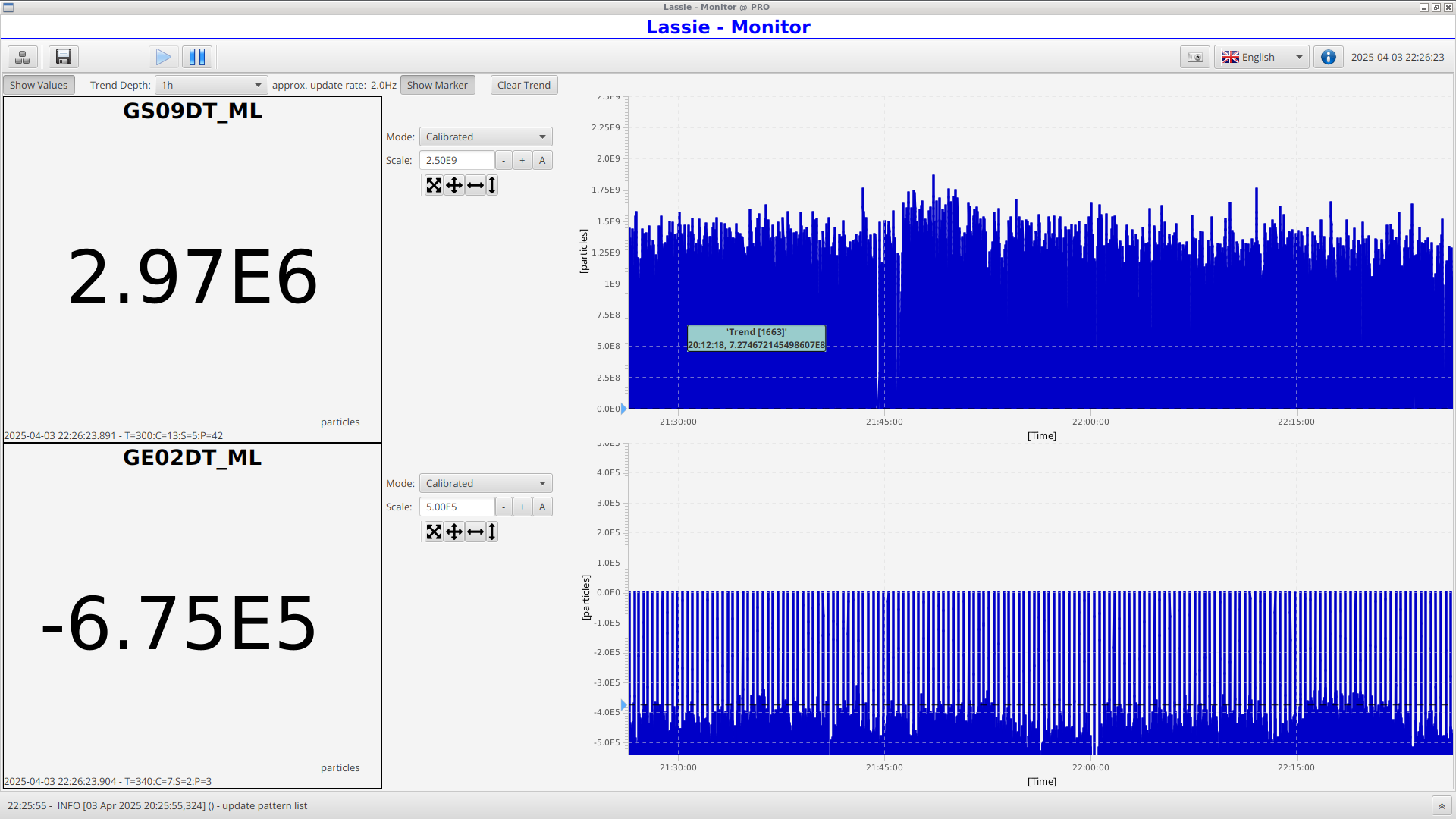
|
| Attachment 3: 2025-04-03_22-27-26-640.png
|
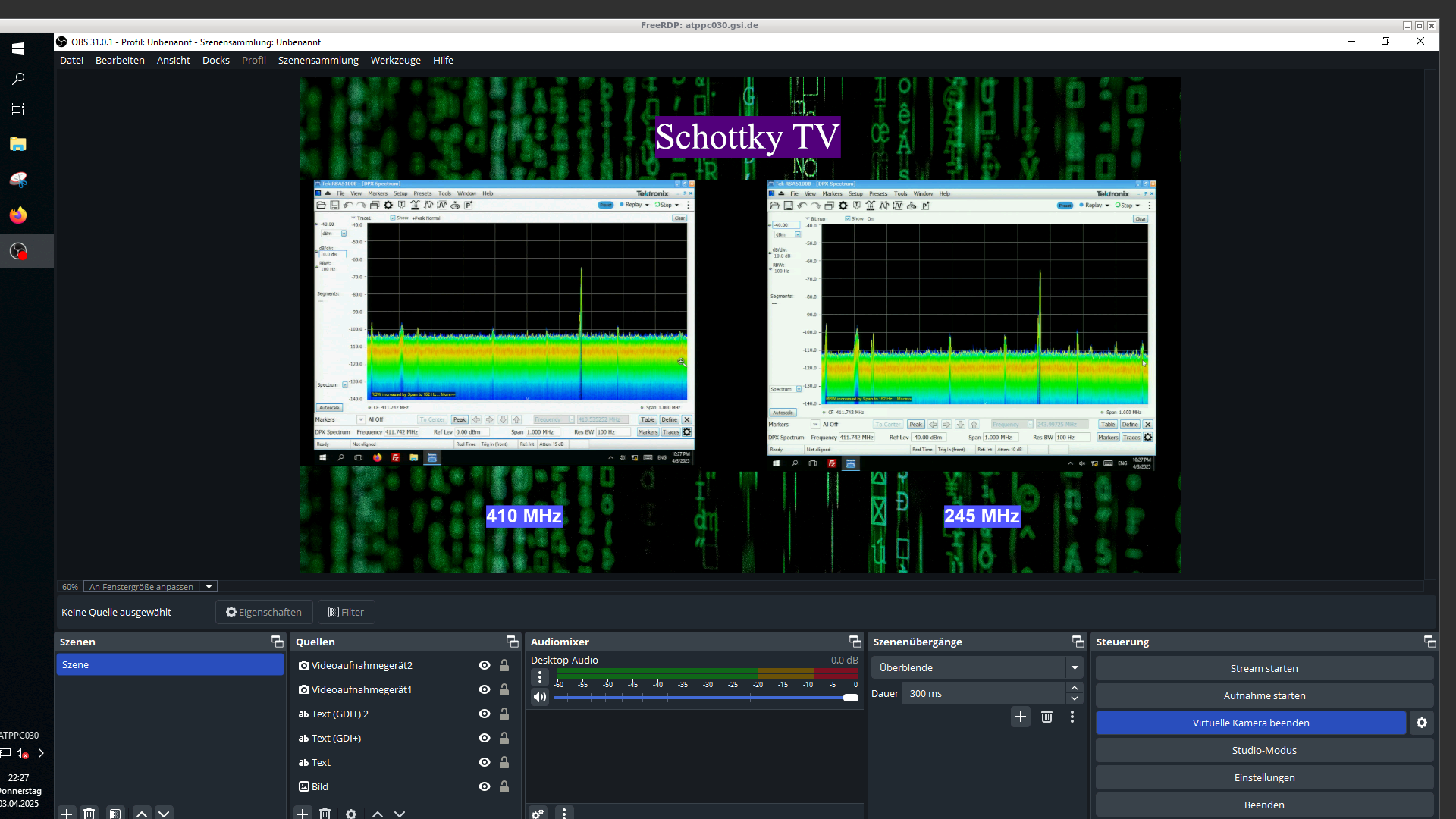
|
| Attachment 4: 2025-04-03_22-27-34-598.png
|
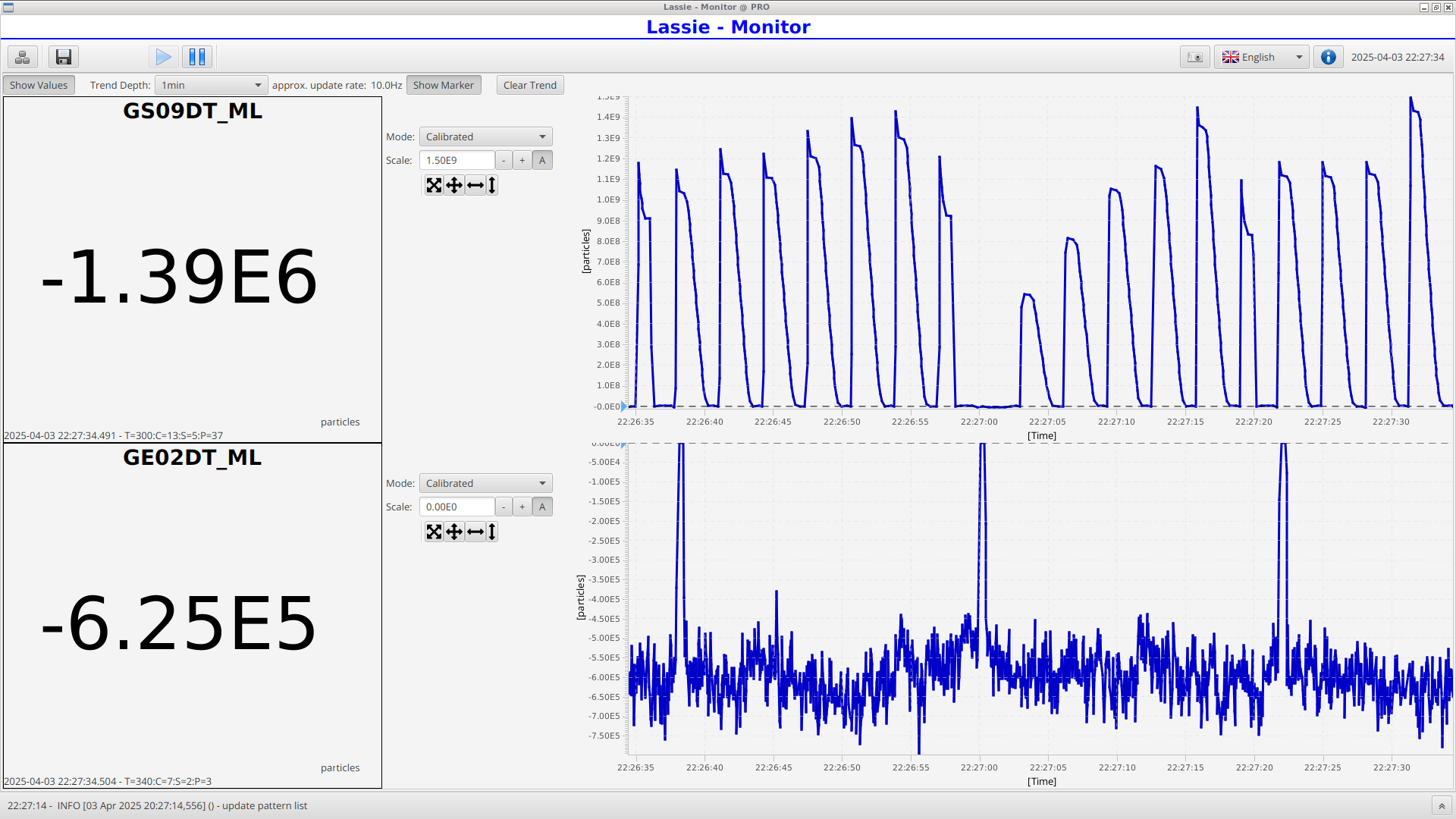
|
| Attachment 5: 2025-04-03_22-28-26-878_tcl1064.tdf
|
|
132
|
Thu Apr 3 21:25:40 2025 |
Usama, Kathrin | General | Screenshots |
|
| Attachment 1: 2025-04-03_21-23-03-733.png
|
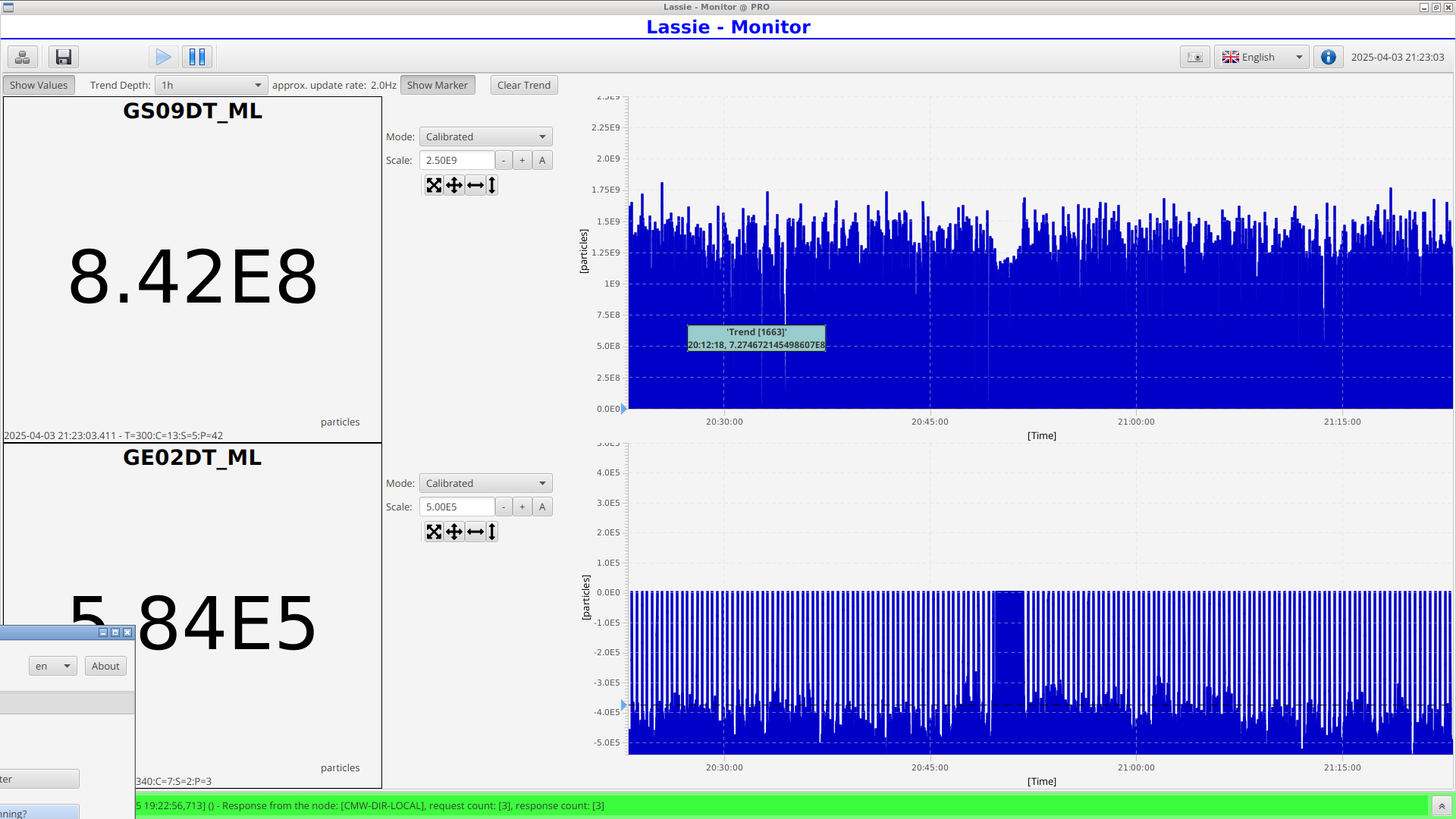
|
| Attachment 2: 2025-04-03_21-23-31-673.png
|
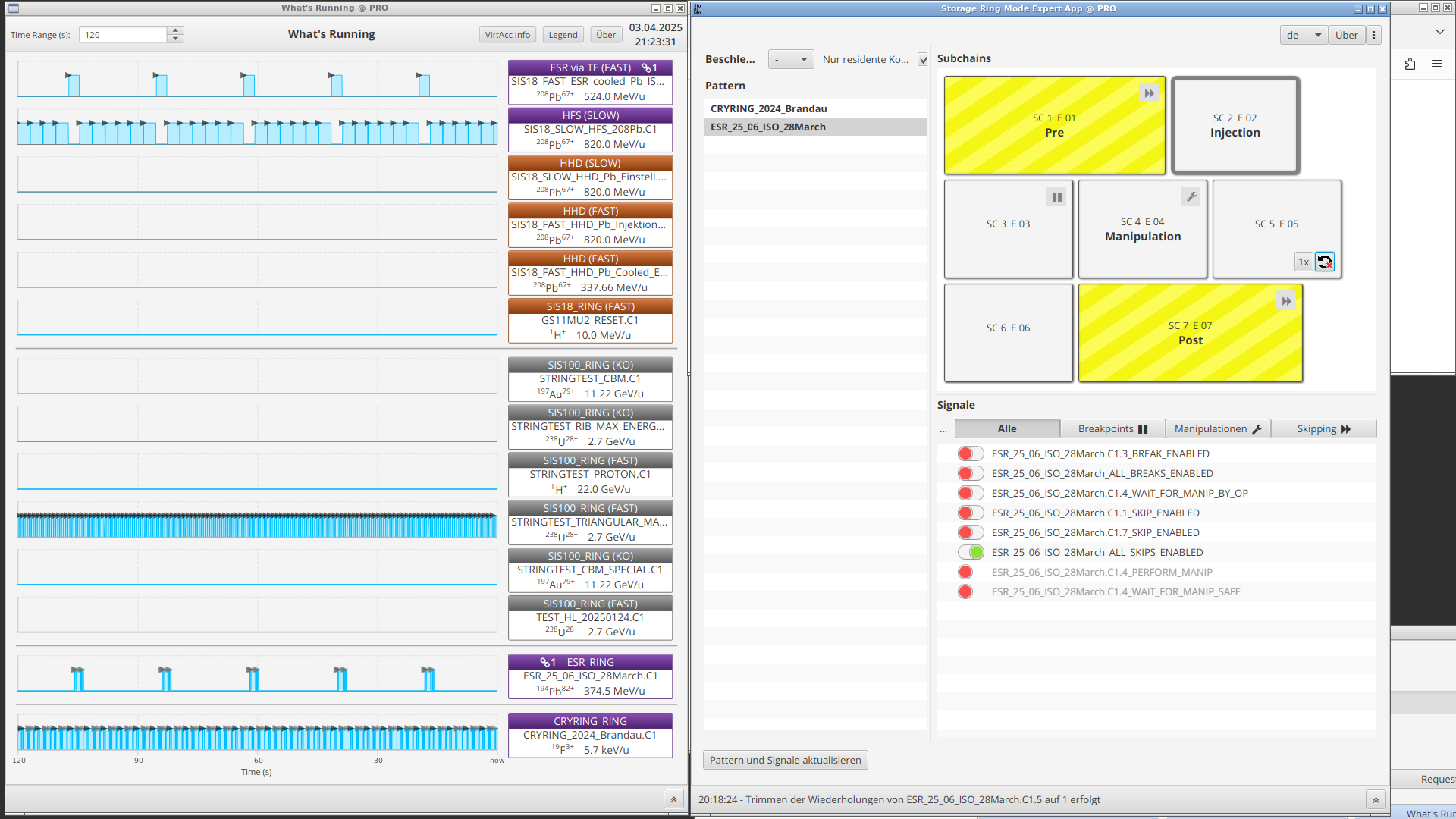
|
| Attachment 3: 2025-04-03_21-24-01-343_tcl1064.tdf
|
| Attachment 4: 2025-04-03_21-24-35-264.png
|
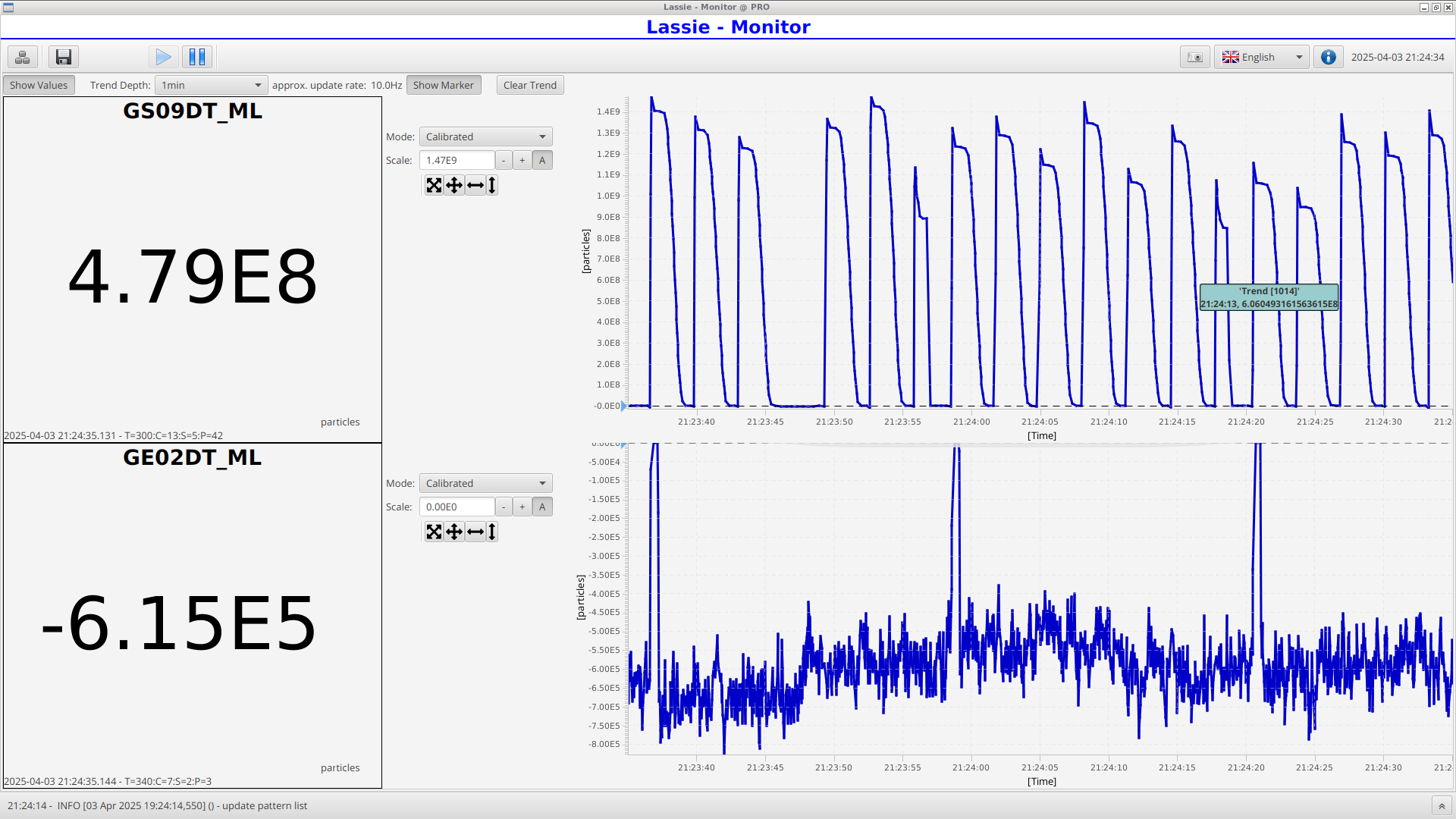
|
| Attachment 5: 2025-04-03_21-24-42-340.png
|
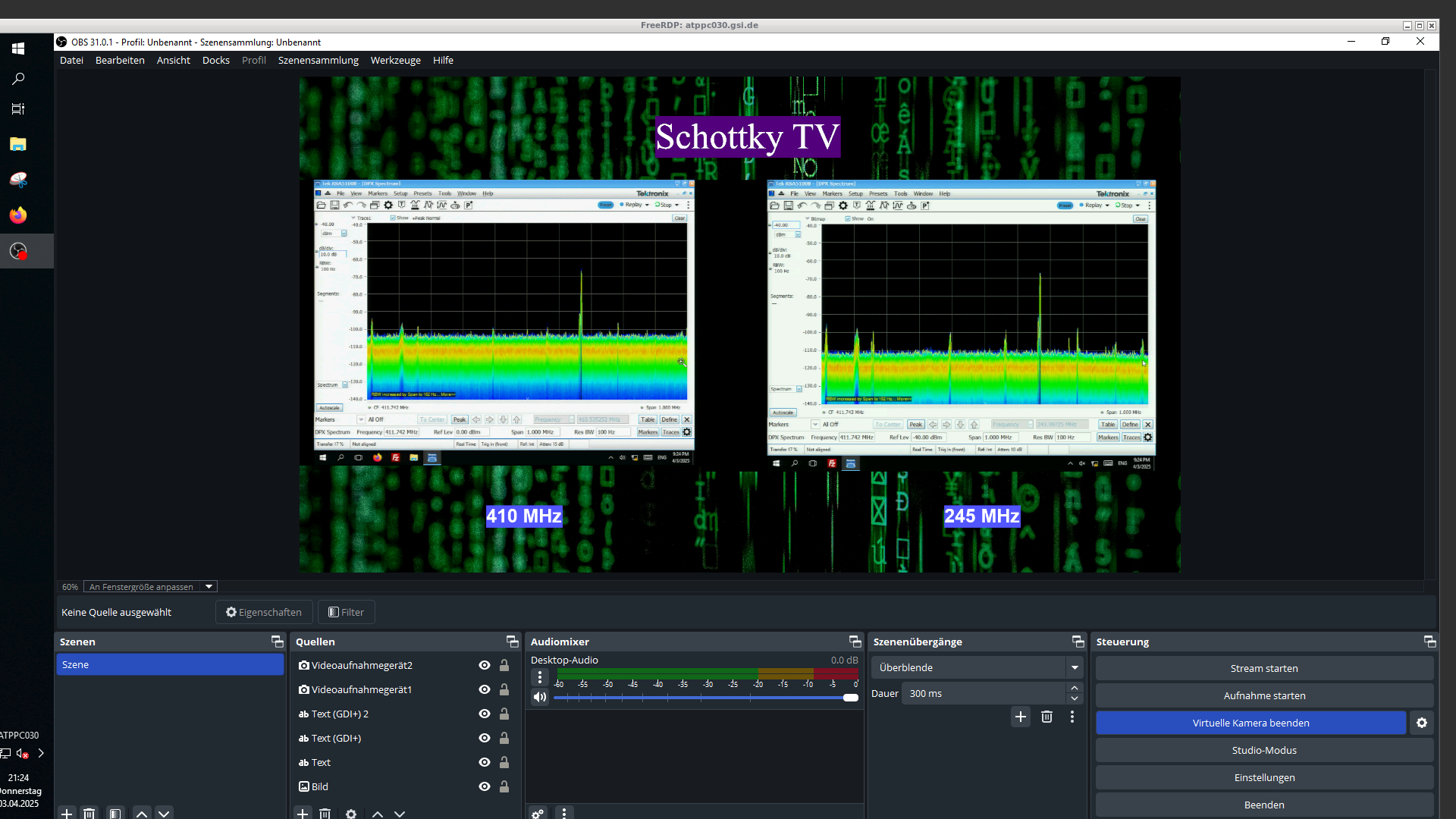
|
|
131
|
Thu Apr 3 20:01:58 2025 |
Usama, Kathrin | General | Screenshots |
|
| Attachment 1: 2025-04-03_20-00-57-730.png
|
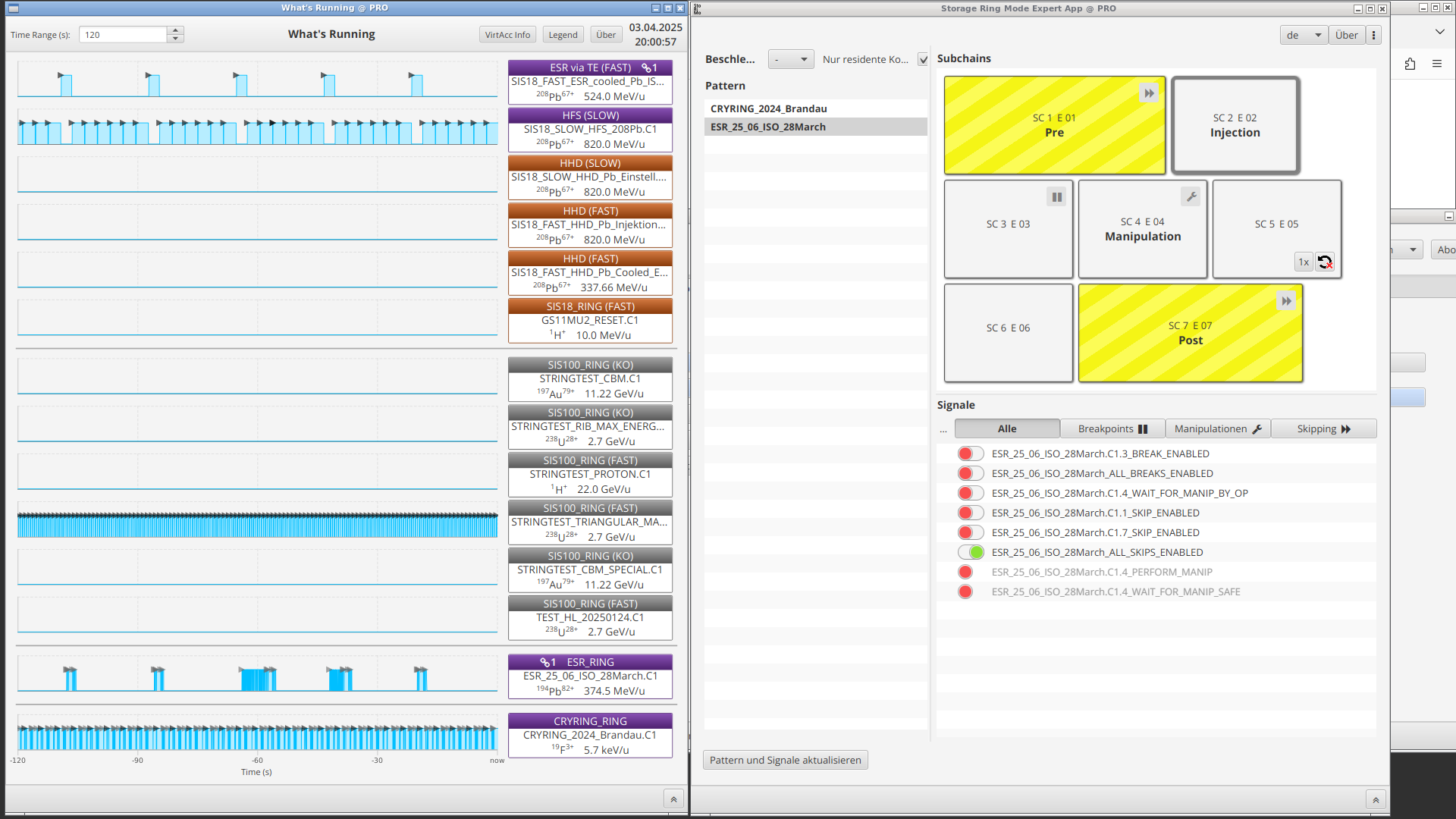
|
| Attachment 2: 2025-04-03_20-02-19-209.png
|
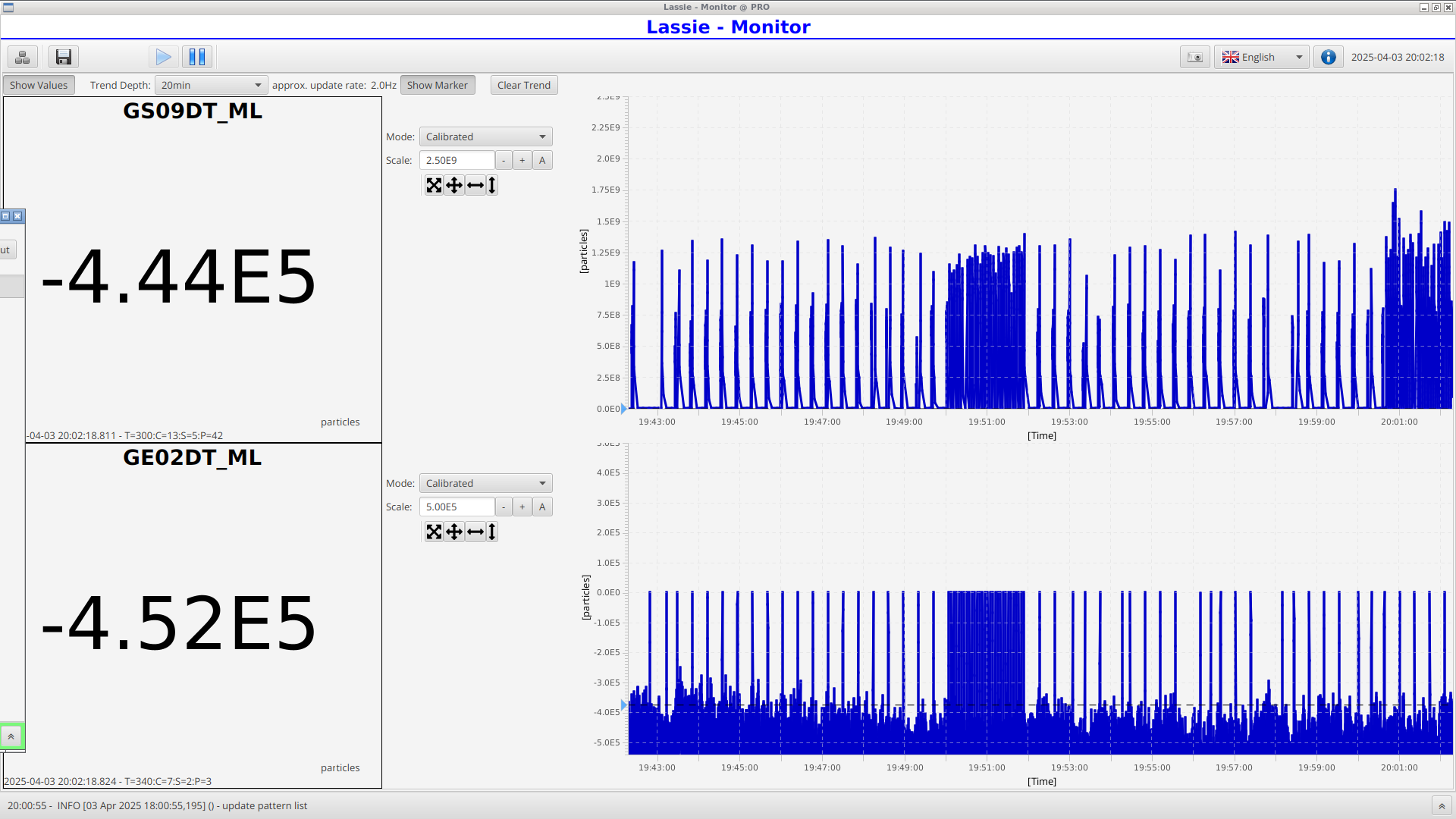
|
| Attachment 3: 2025-04-03_20-02-55-335.png
|
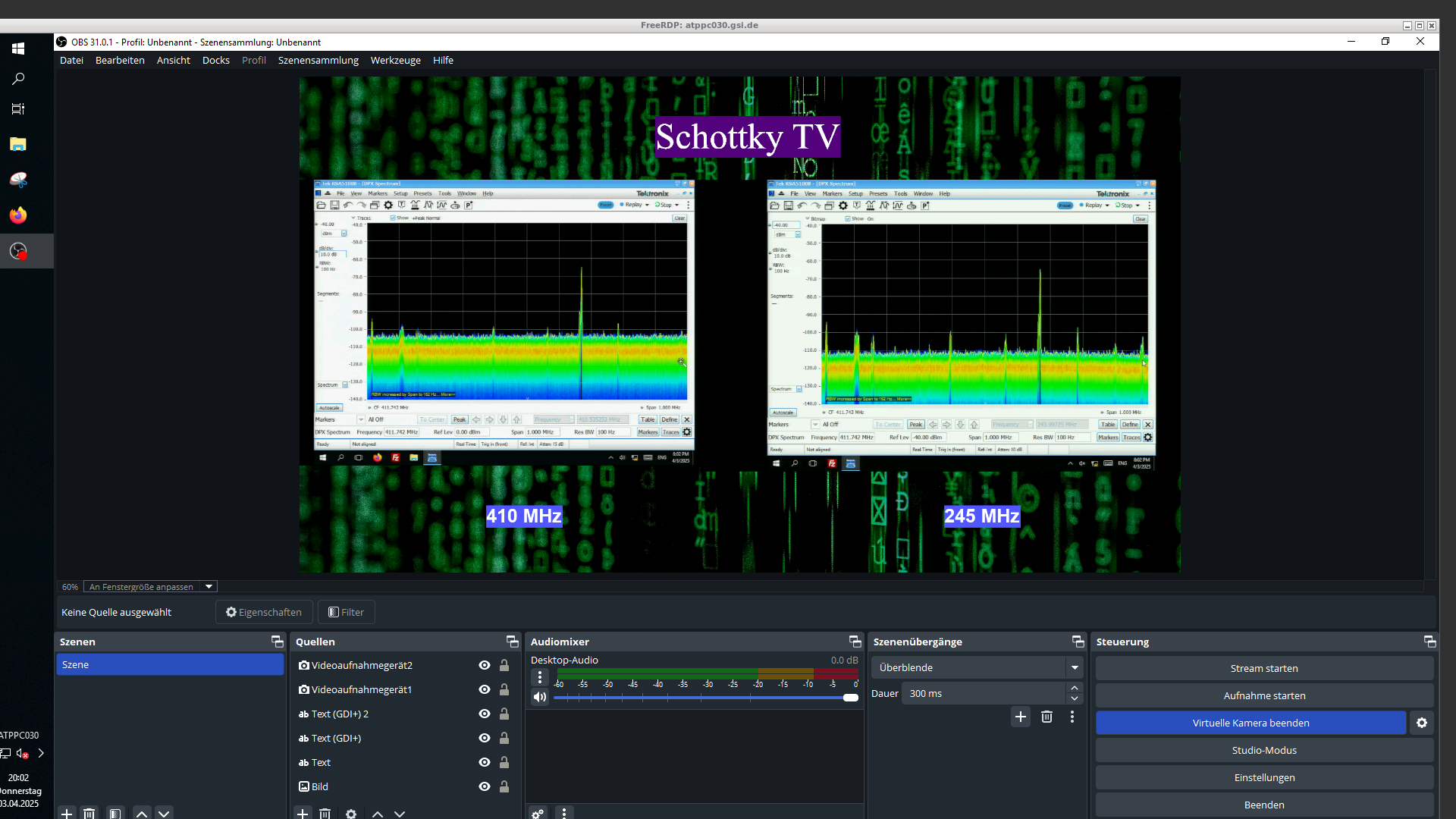
|
| Attachment 4: 2025-04-03_20-03-03-078.png
|
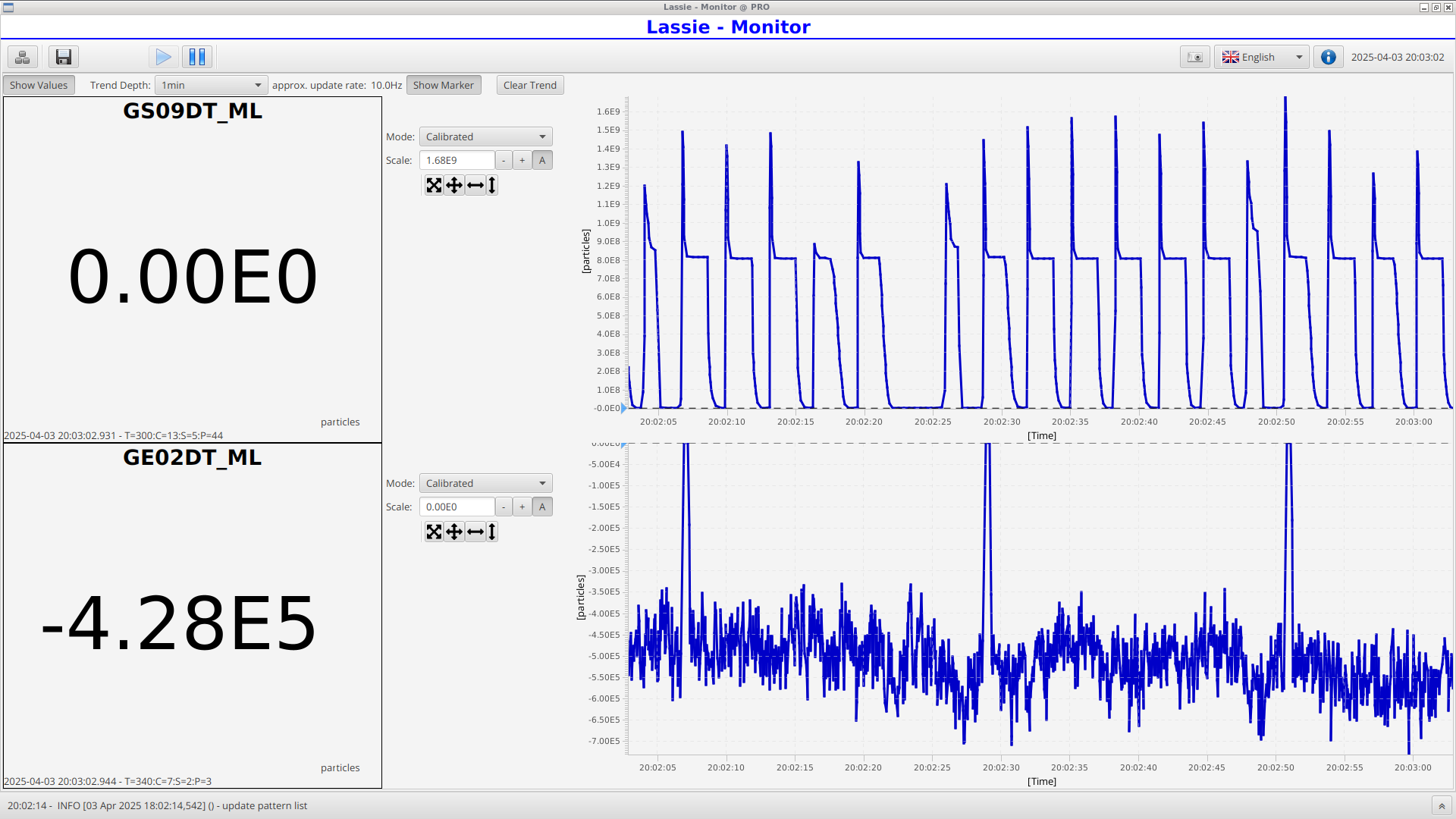
|
| Attachment 5: 2025-04-03_20-31-02-325_tcl1064.tdf
|