| ID |
Date |
Author |
Category |
Subject |
|
Draft
|
Wed May 12 09:05:48 2021 |
Keysight Settings | DAQ | |
|
|
Draft
|
Sun May 16 02:20:58 2021 |
Sebastian | General | "Der Laser ist (wieder) ok" |
|
|
72
|
Sun May 16 02:22:19 2021 |
Sebastian | General | "Der Laser ist ok" |
|
|
43
|
Fri May 14 01:28:04 2021 |
Sebastian | General | "new" laser wavelength |
Minor changes in electron cooler voltage (~+13V, now 66903V measured by DMM) leads to that we had to shift the laser wavelength to:
1028,965nm
to see an increase of the countrate of the XUV ANODE Signal.
electron cooler ON
electron cooler current (SET 120mA, HKR "measured" 102mA)
bunched beam, h=20 |
|
58
|
Fri May 14 21:43:40 2021 |
Sebastian | General | "problems accelerator" |
There are cooling problems of some accelerator devices
short break, hopefully :)
Laser is switched of for some rest |
|
73
|
Sun May 16 02:28:21 2021 |
Team | General | #Beam ON! |
Laser specs:
pulse length -> 482ps
~75mW UV Power inside ESR (depending on laser wavelength) |
|
47
|
Fri May 14 06:35:55 2021 |
Team #Night | General | Adjustment of Laser |
we increased the height of the laser beam
TEM Settings
OffsM Ay -0,07
OffsM By -0,35
1VO scratches 6
2VO scratches 3-4 |
|
80
|
Sun May 16 11:29:22 2021 |
Benedikt | General | Automated laser scans working |
The automated laser scans are working now.
We can now scan with the following functions: triangle, sawtooth, cosinus/sinus, arctan, min (linear scan, than stands still)
We are now testing these scan functions with coasting beams; ecooler 10 mA. |
|
33
|
Thu May 13 01:13:06 2021 |
Sebastian | General | Bunching frequencies |
relating to Danyals ID 25 post are the current bunching frequencies:
h=2 --> 2,5823668 MHz
h=4 --> 5,1647336 MHz
h=6 --> 7,7471004 MHz
h=7 --> 9,0382838 MHz
h=8 --> 10,3294672 MHz
h=10 --> 12,911834 MHz
h=12 --> 15,4942008 MHz
h=14 --> 18,0765676 MHz
h=16 --> 20,6589344 MHz
h=18 --> 23,2413012 MHz
h=20 --> 25,823668 MHz
h=30 --> 38,735502 MHz |
|
24
|
Wed May 12 22:28:55 2021 |
Ken Ueberholz | General | Bunching succesfull |
Bunching with 2 and 10 bunches succesfull |
|
54
|
Fri May 14 09:38:43 2021 |
Nightshift | Runs | Coasting beam, ecooler on, scanning laser |
|
| Attachment 1: IMG-20210514-WA0019.jpg
|
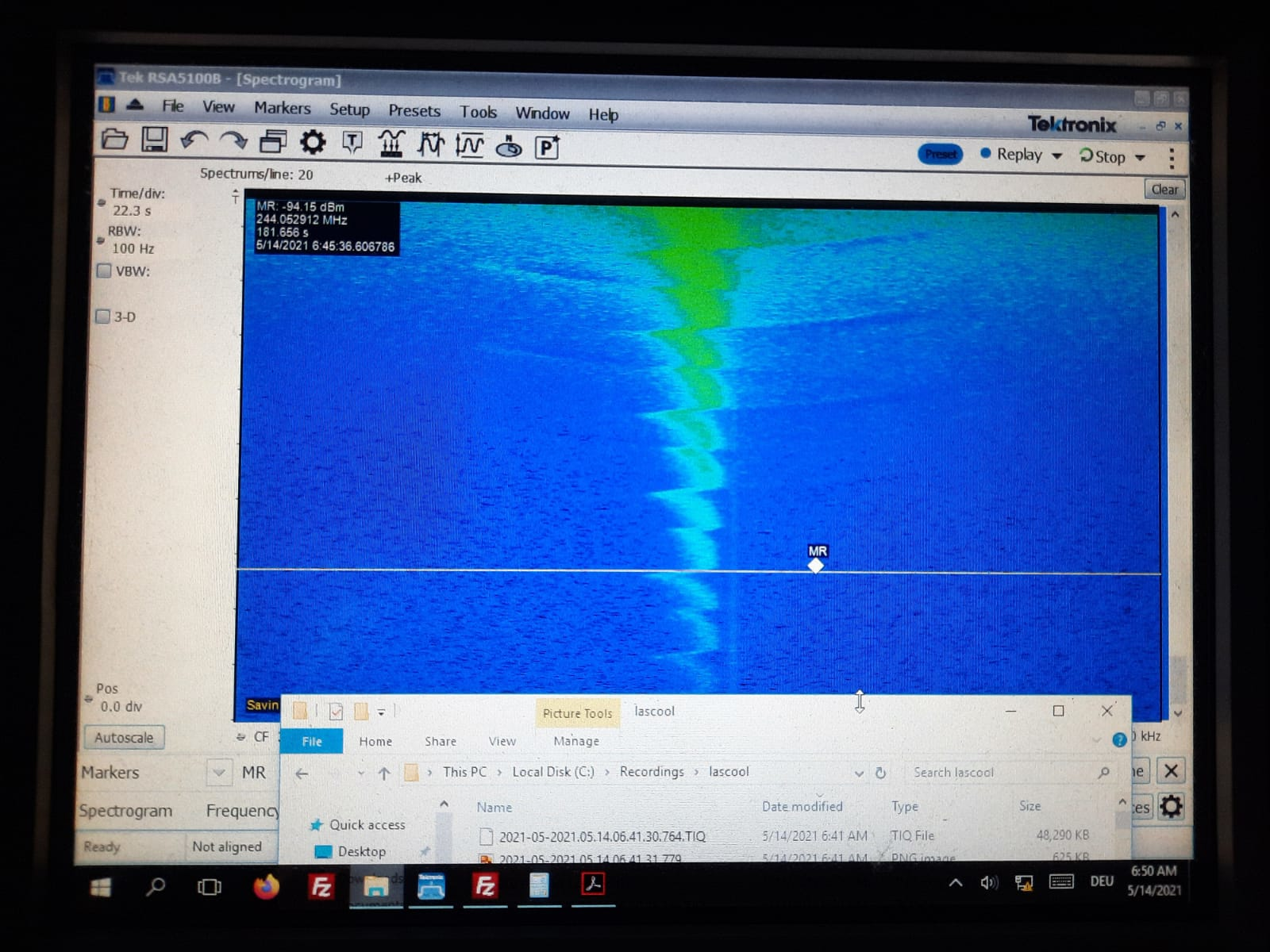
|
|
Draft
|
Fri May 14 09:35:20 2021 |
Nightshift | Runs | Coasting beam, scanning laser, ecooler on |
|
| Attachment 1: IMG-20210514-WA0018.jpg
|
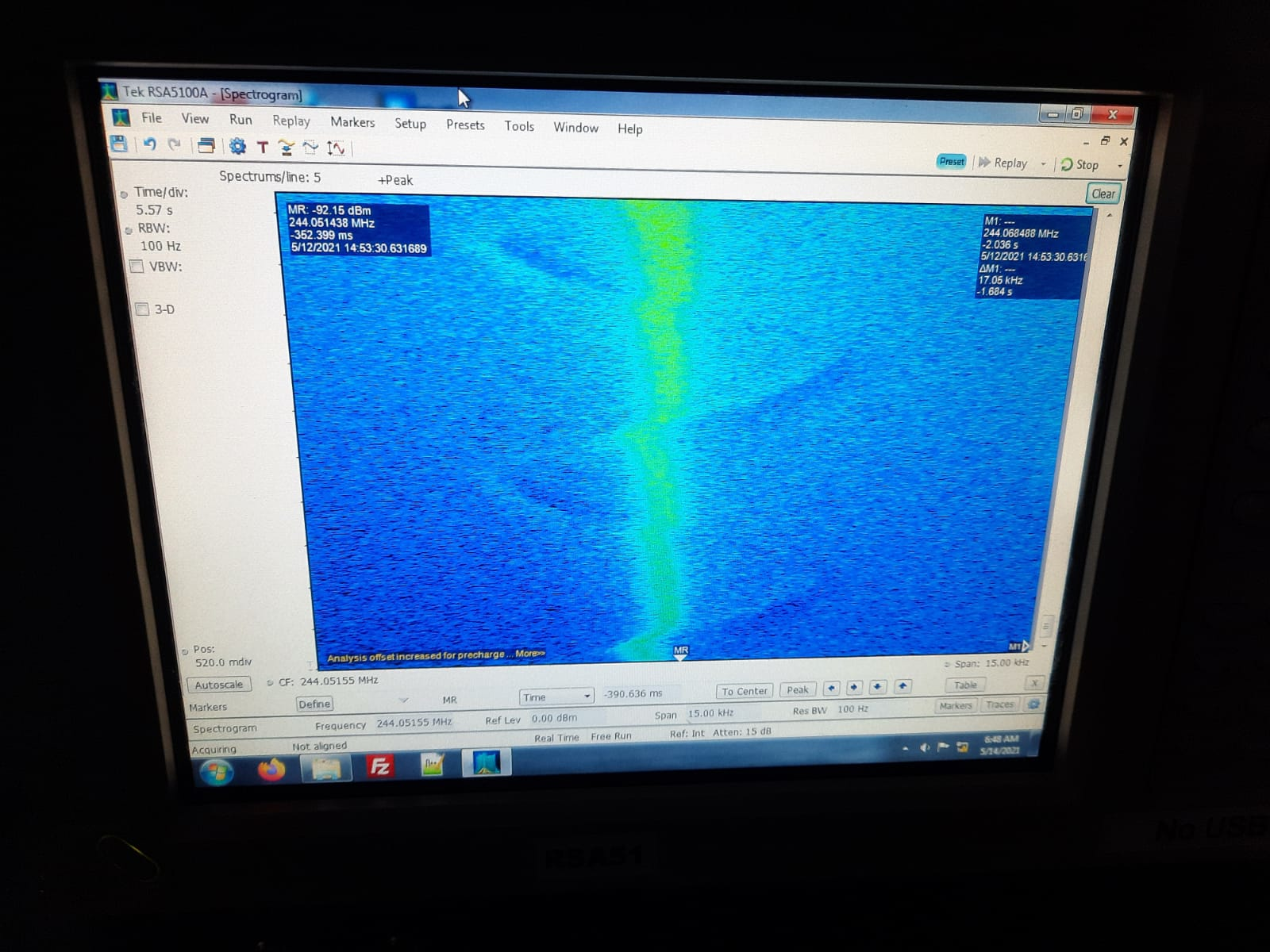
|
|
53
|
Fri May 14 09:38:04 2021 |
Nightshift | Runs | Coasting beam, scanning laser, ecooler on |
|
| Attachment 1: IMG-20210514-WA0018.jpg
|
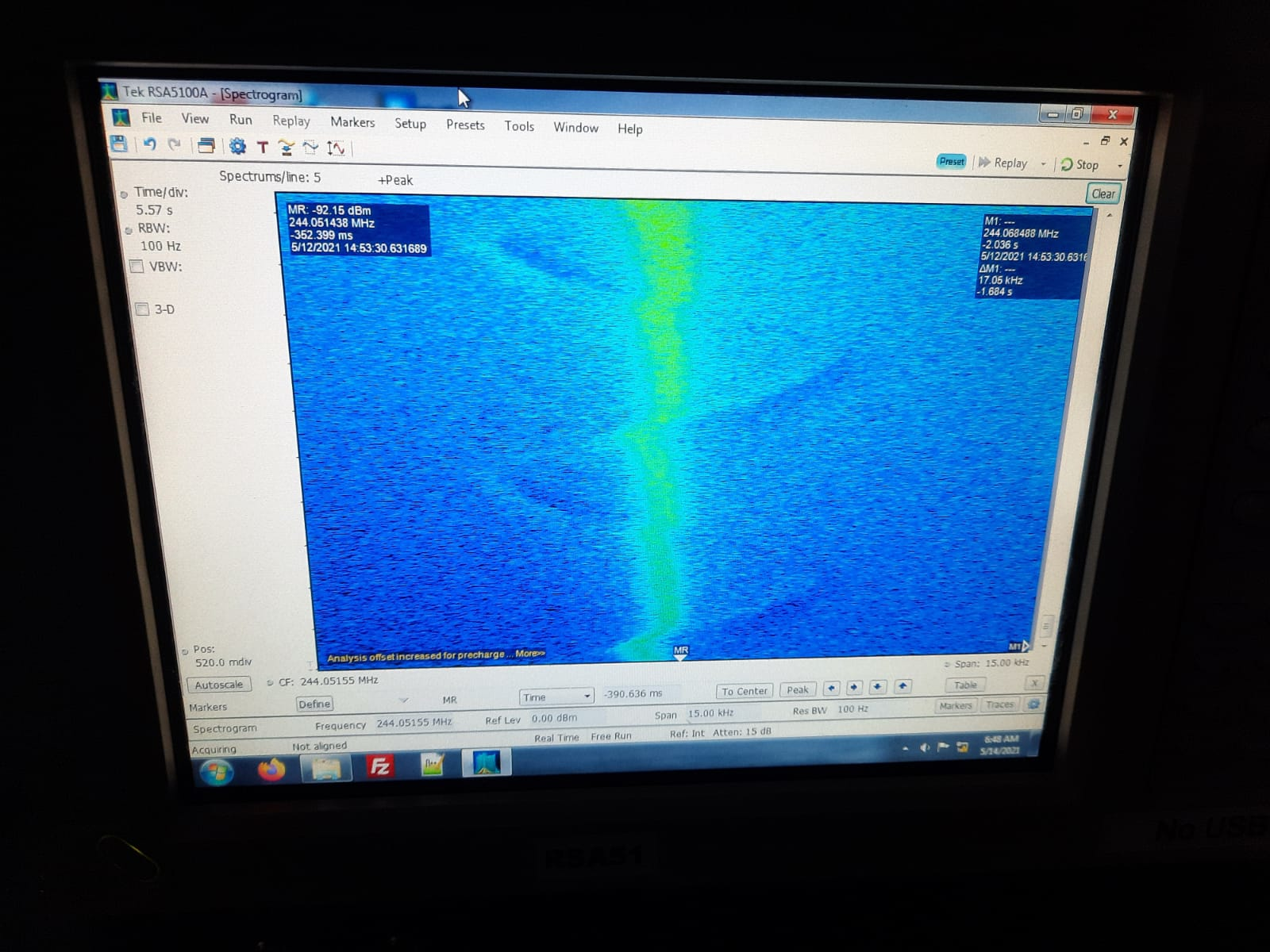
|
|
34
|
Thu May 13 01:21:30 2021 |
Sebastian | General | Current schedule ... so far |
1.) check h=2,4,6,7,8,10 .... bunching frequencies with different amplitudes (signalgenerator), Ecooler ON, Laser OFF --> record schottky and "normal" DAQ
2.) Ecooler ON, Bunching ON, Laser ON (wavelength fixed and/or scanned)
2.1) Do we see the laser in the Schottky? (The laser has to be on the right side of the bunches and act as a barrier to damp the oscillation of the ions inside the buckets.)
If not change laser wavelength until we see the laser in the schottky
2.2) Do we see fluorescence in the XUV Detector signal? Weak fluorescence signal --> check laser-bunch timing by varying the lead delay until we see the highest fluorescence signal.
If we see no fluorescence signal change laser wavelength until we see fluorescence from the xuv anode signal.
3.) Do we see that some sidebands vanish in the schottky? Does the lifetime of the ion beam increase?
3.1.) If not "play" with Laserparameters, scans, delays, etc... |
|
66
|
Sat May 15 09:57:24 2021 |
Dayshift | Runs | Currently on schedule |
Enhance fluorescence rate and perform
laser bunch timing
Right now: Performing several detector tests with scanning laser (triangle) between 1028.930 and 1028.950 nm. Eccoler current @ 10 mA |
|
3
|
Tue May 11 16:07:59 2021 |
Sebastian | DAQ | DAQ Manual |
Attached you'll find a short manual for operating the whole DAQ system |
| Attachment 1: DAQ_Manual.pdf
|
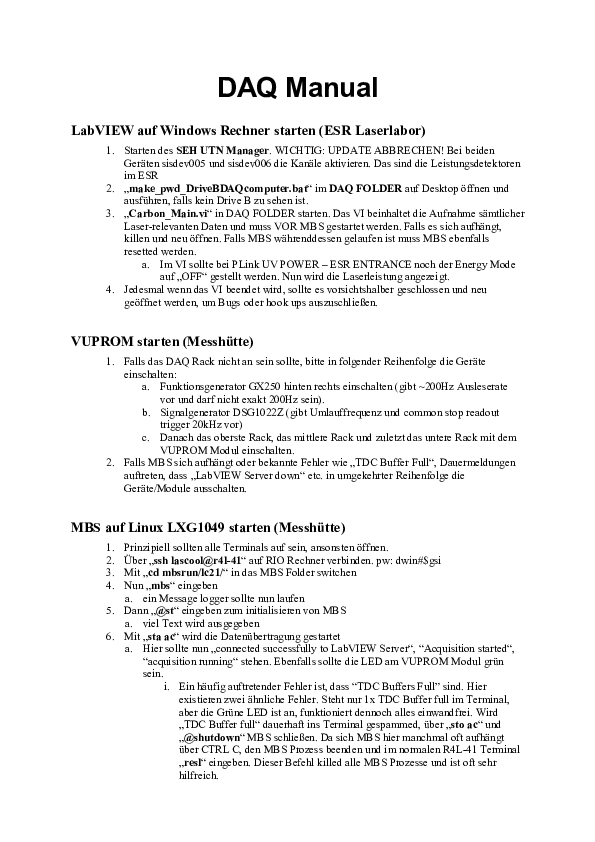
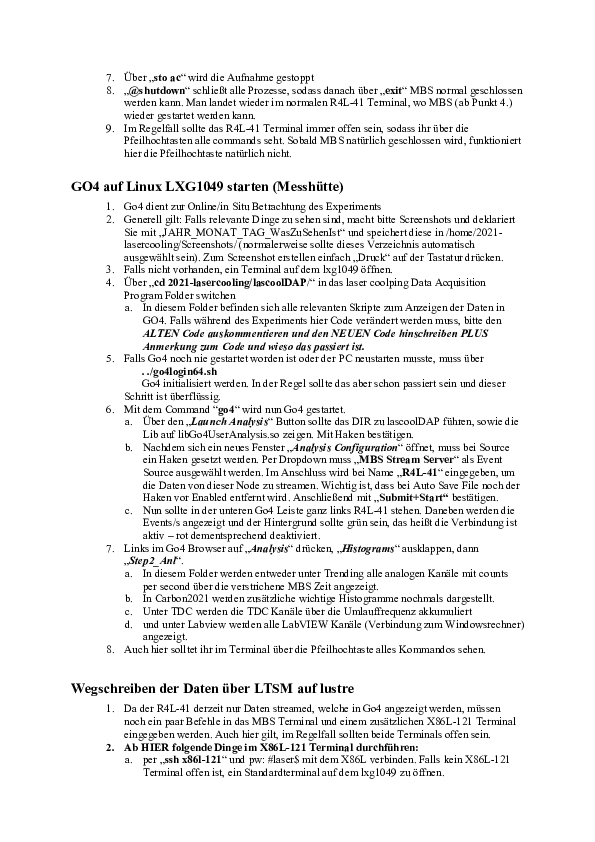
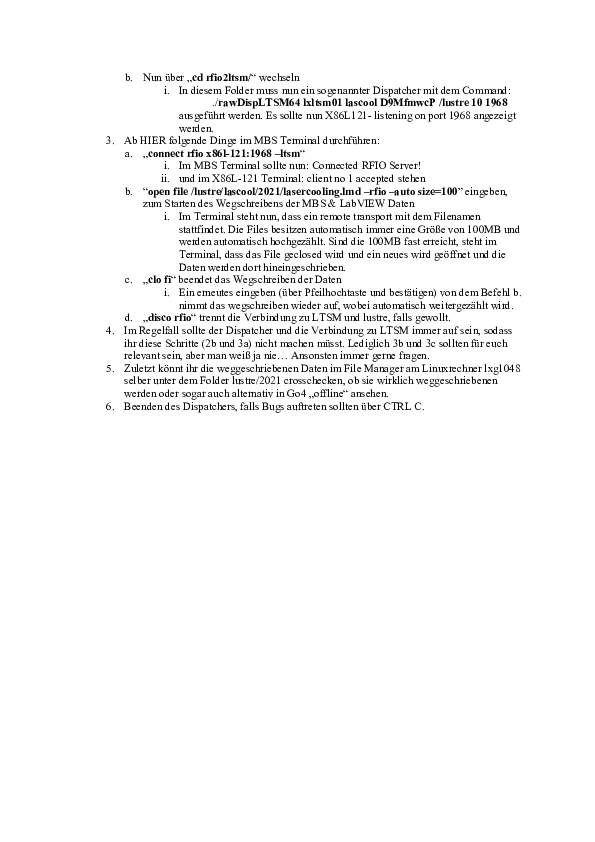
|
|
26
|
Wed May 12 22:48:25 2021 |
Sebastian | General | DSG Control SCPI Commands |
Open Ultra Sigma
Press LAN
Press Search, after a while the whole rigol devices are shown. Press ok
Than you see the DSG821 (140.181.104.108) as online
right click -> open SCPI Command Terminal
*IDN? check for remote control
:FREQ 1.291MHz set the RF Frequency to 1.291MHz
:FREQ? return current frequency
:LEV 0.2V set the amplitude to 200mV
:LEV? return current amplitude
:OUTP ON / OFF set RF output ON or OFF
:OUTP? returns 0 if output is OFF, returns 1 if output is ON
after some time there is an automatic logout of the scpi command panel. Close the panel and reopen the SCPI Command Terminal again to reconnect to DSG821 Signalgenerator.
If this does not work, close the whole ultra sigma program, also in the taskbar (right click -> exit) and execute Ultra Sigma Program again |
|
46
|
Fri May 14 06:34:45 2021 |
Team #Night | Analysis | DSG821 IP |
140.181.104.108 |
|
23
|
Wed May 12 19:48:24 2021 |
Sebastian | General | DSG821 Network |
To implement the bunch Signal Generator (DSG821 inside ESR) you have to:
1. unplug the Ethernet cable
2. under System / io config set the ip address
3. set Sub mask
4. set DNS
5. very important: than press Apply!
6. plug in Ethernet cable
7. than a message like "successfully connected to network" should show up
8. you can crosscheck the Settings by pressing the "eye symbol" |
| Attachment 1: IMG_20210512_195329_resized_20210512_075346417.jpg
|
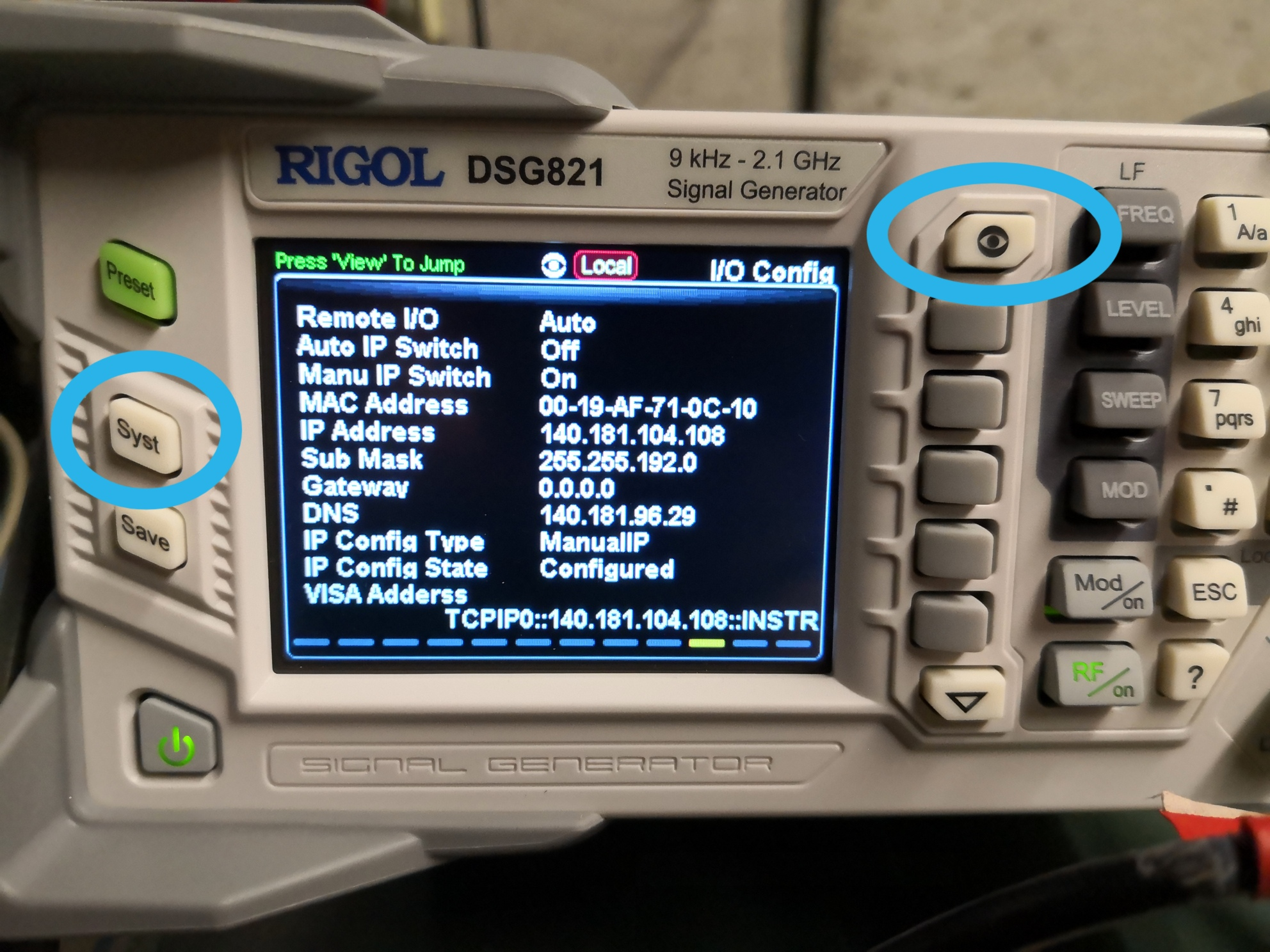
|
|
4
|
Tue May 11 16:33:31 2021 |
Ken Ueberholz | Detectors | Detector control manual |
Attached to this elog entry is a short manual for the xuv-detector control. If anything is missing or not understandable I can change anything. |
| Attachment 1: Manual.pdf
|
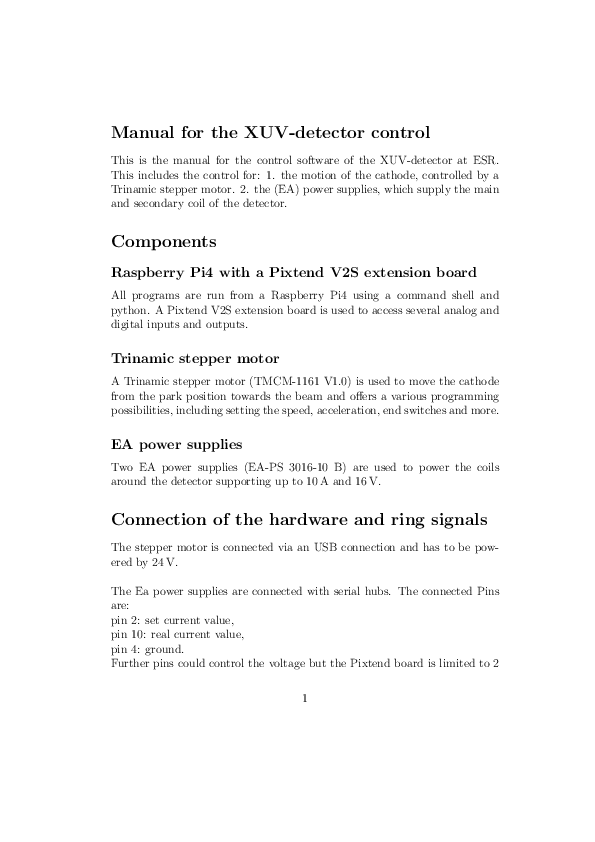
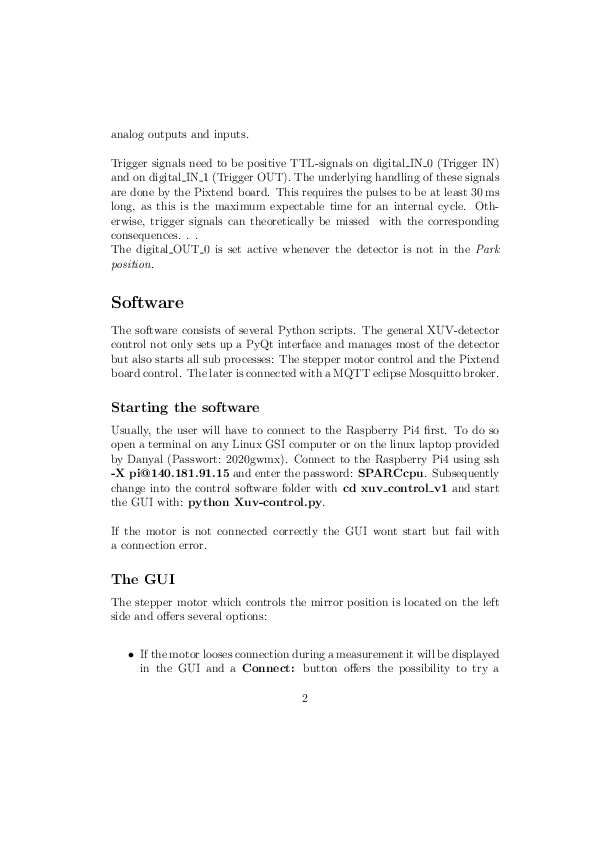
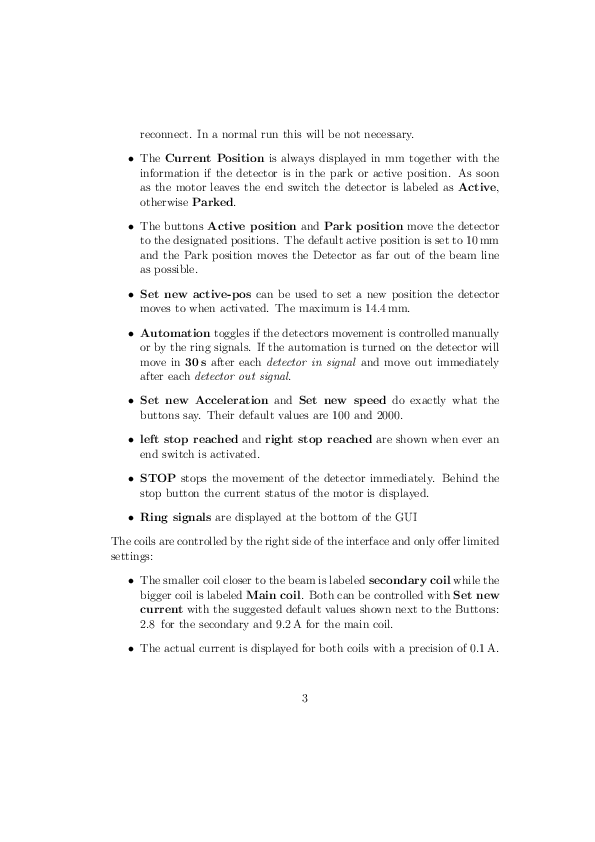
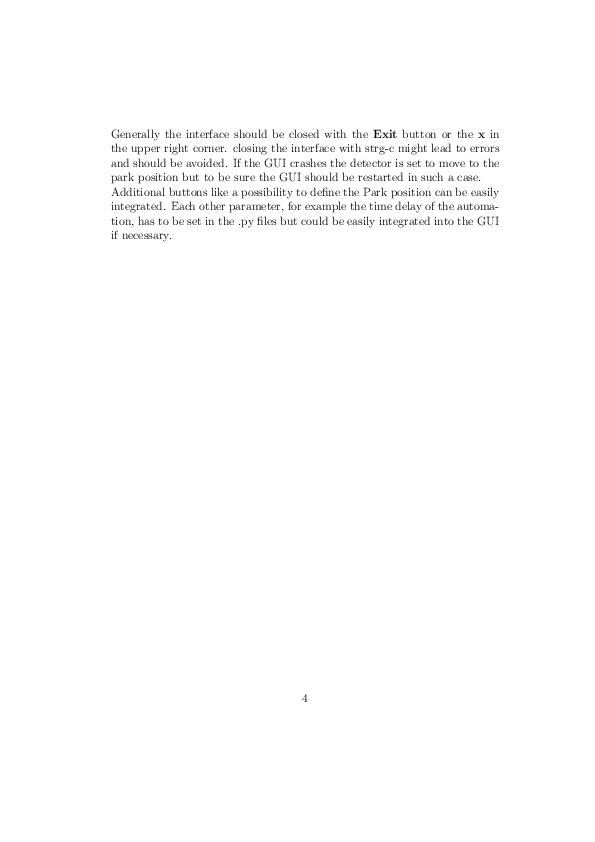
|