 Thu Sep 13 11:32:17 2018, Jan Glorius, Collaboration, Proposal Thu Sep 13 11:32:17 2018, Jan Glorius, Collaboration, Proposal  
|
| Attached is the beam time proposal submitted and accepted by the G-PAC in 2017. |
 Mon Dec 3 15:06:04 2018, Chen, Sidhu, DAQ, Test of two preamplifier. Mon Dec 3 15:06:04 2018, Chen, Sidhu, DAQ, Test of two preamplifier.    
|
Description:
We have two pre-amplifiers:
New: Max. range 5GeV, Two sensitivity options: 1 GeV and 5 GeV, Decay time = 30 us, pulse input 220 MeV/u, Ser. #MPR-32-D-5000-30-1118380.
Old: Max. range 5GeV, Two sensitivity options: 1 GeV and 5 GeV, Decay time = 25 us, pulse input 220 MeV/u. Ser. #MPR-32-D-5000-25-0414310.
Conclusion:
Both pre-amplifiers work well.
The summary is attached in the followings:
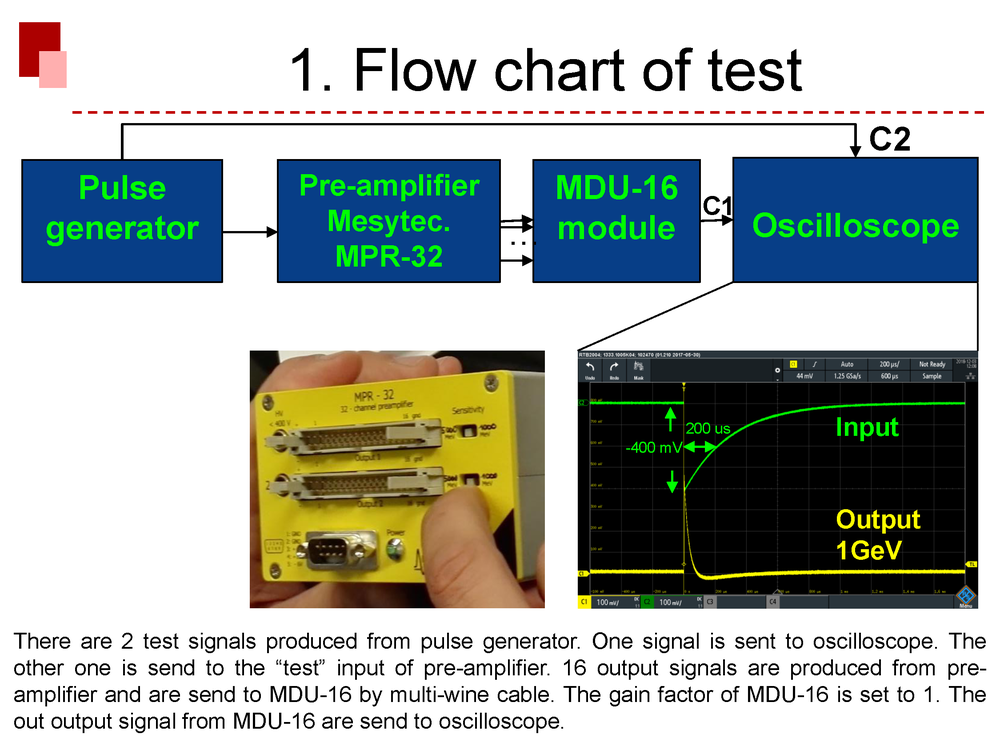
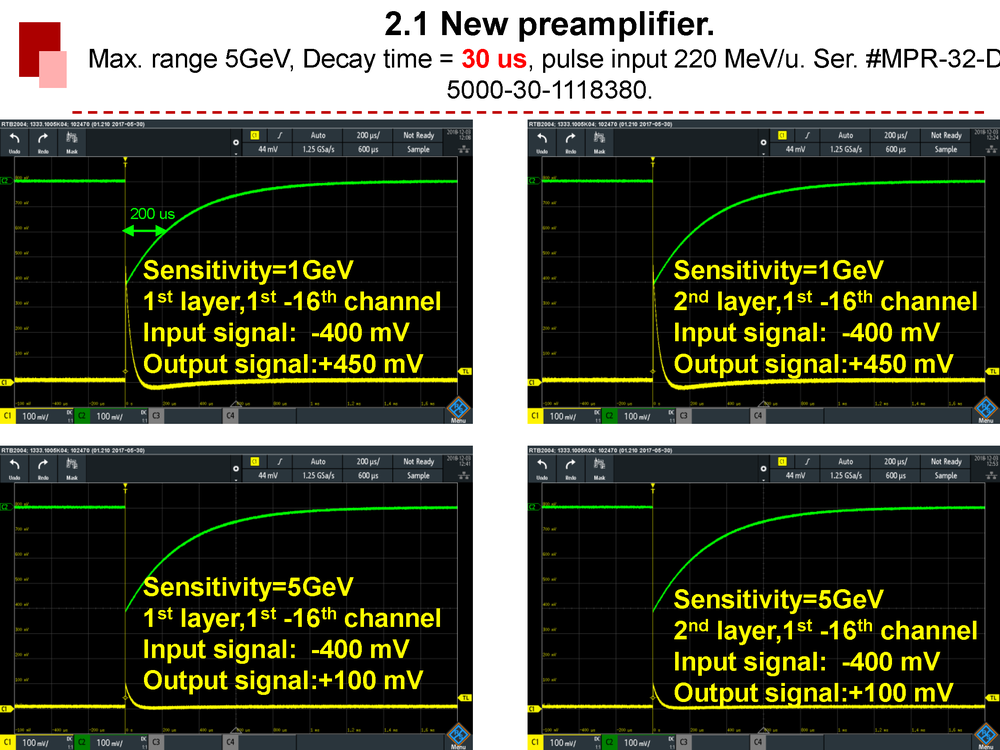
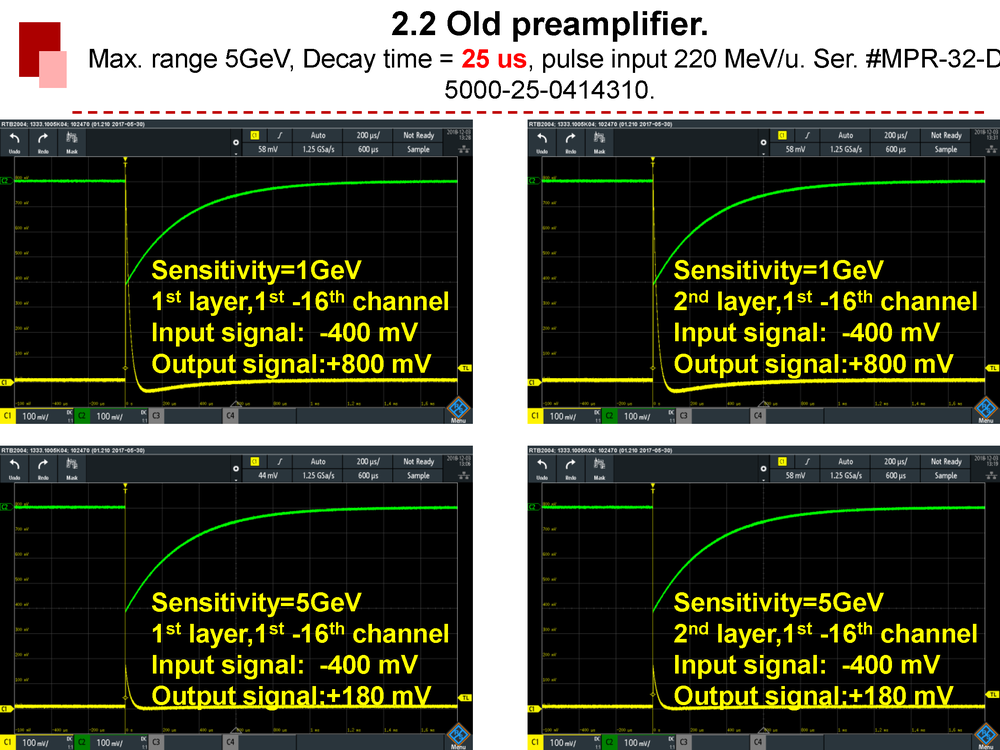
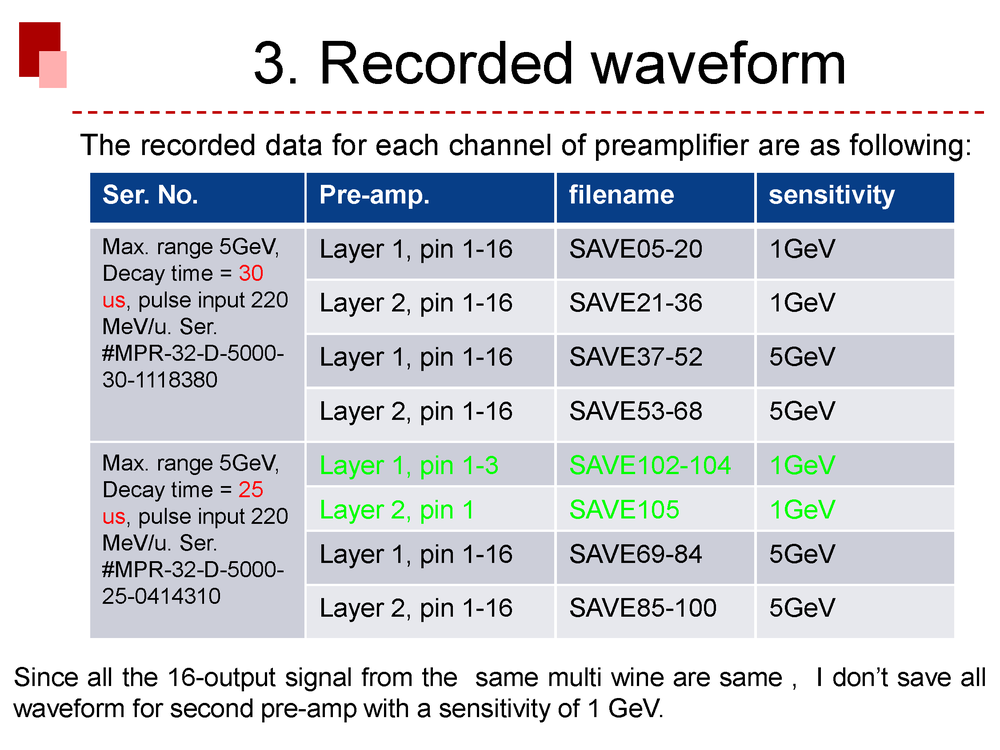 |
 Wed Dec 5 17:29:24 2018, Chen, Sidhu, Detectors, signal map 13x Wed Dec 5 17:29:24 2018, Chen, Sidhu, Detectors, signal map 13x
|
Description:
Here is a summary of signal map. The charged particle detector includes 6 layers of Si-Pad, 1 DSSD and 1 CsI.
All these detectors are installed inside the detector pocket. All signals are connected to one PCB which is attached on the pocket, then are connected
to the PCB of the flange by high density cable. This document descripts the signal map on the PCB of the detector
pocket and flange.
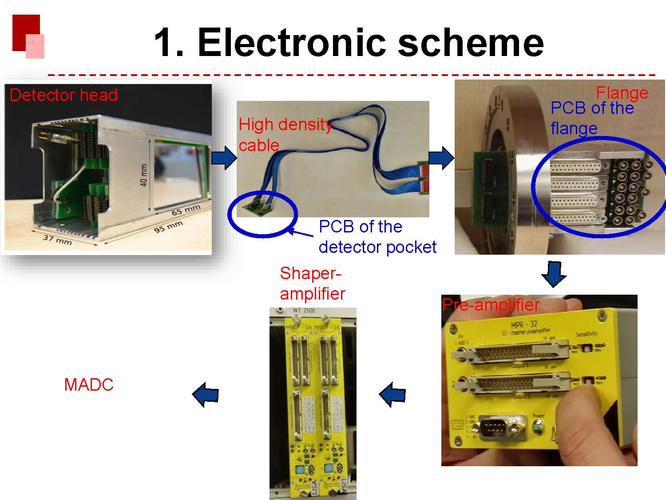
The signal maps of the PCB of the detector pocket are shown as follow:
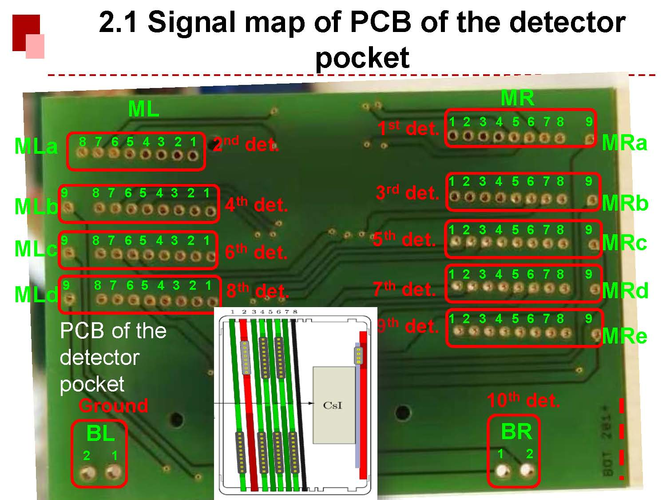
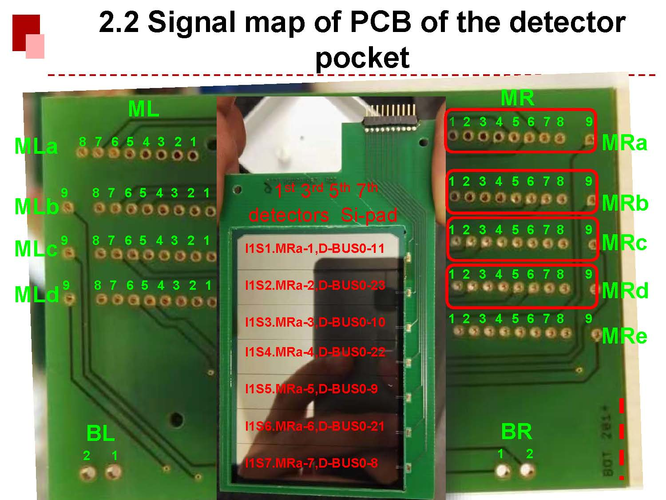
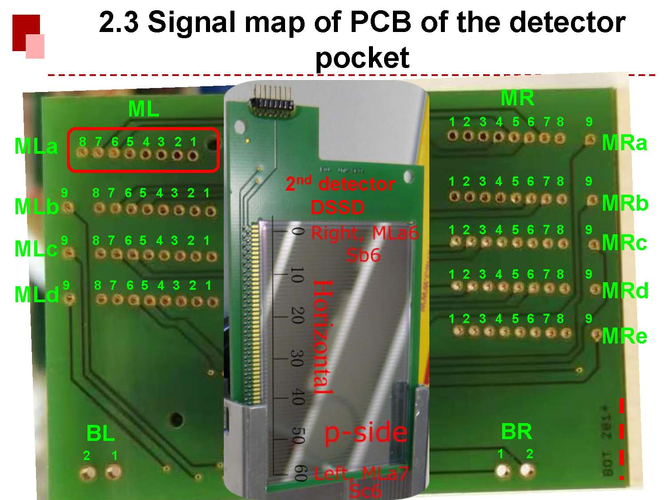
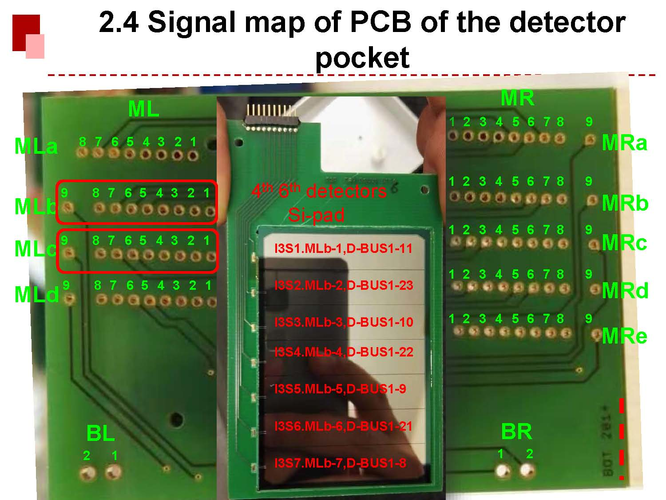
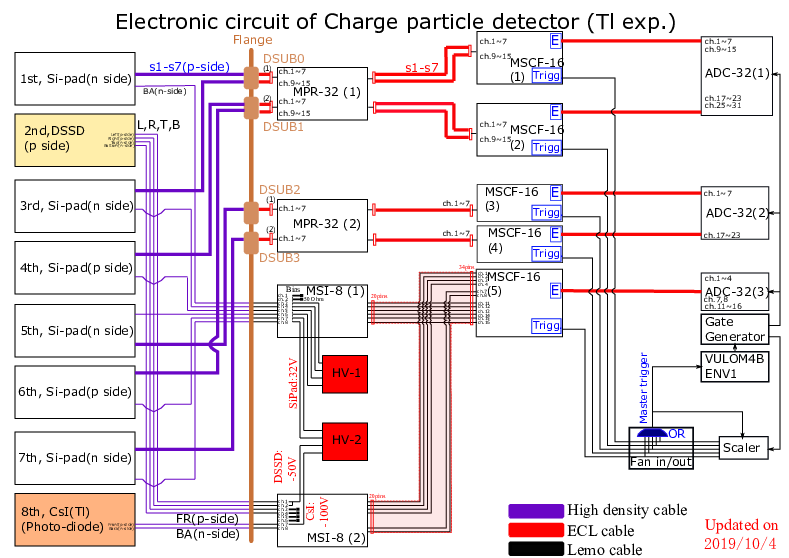
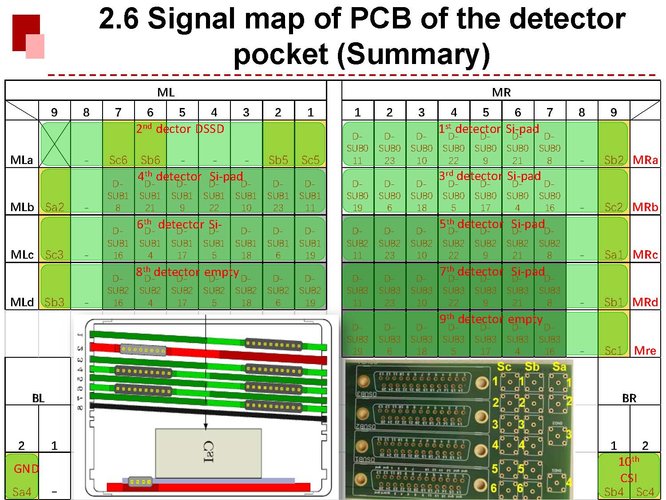
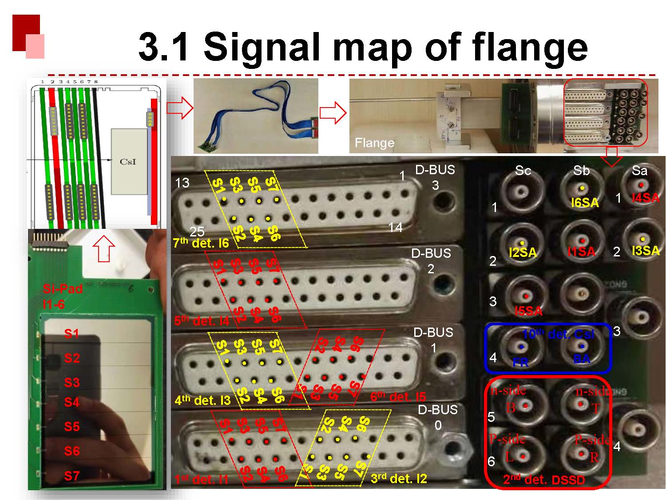
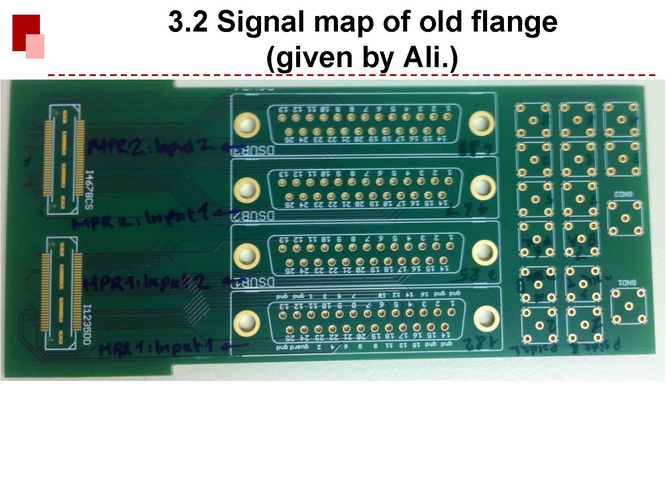
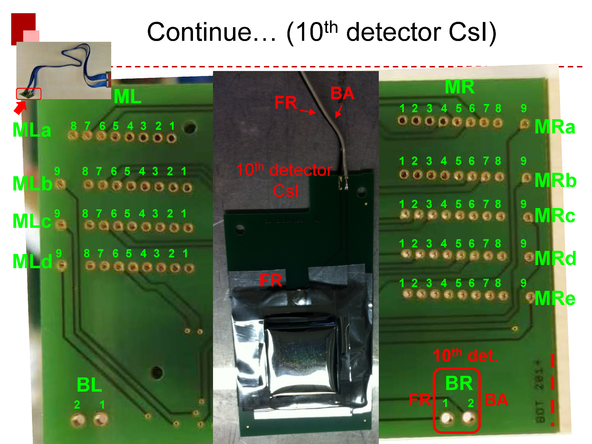
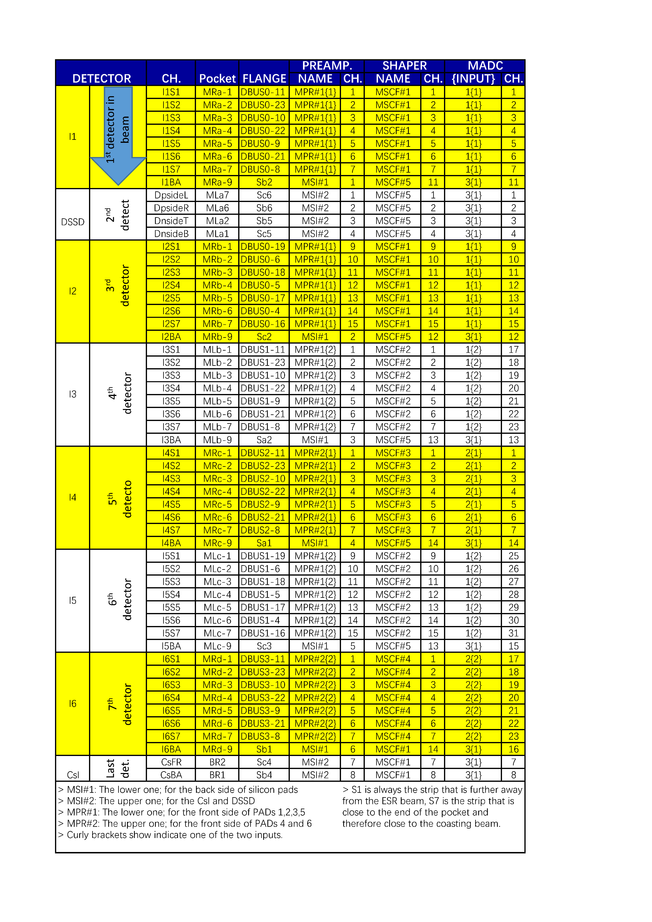
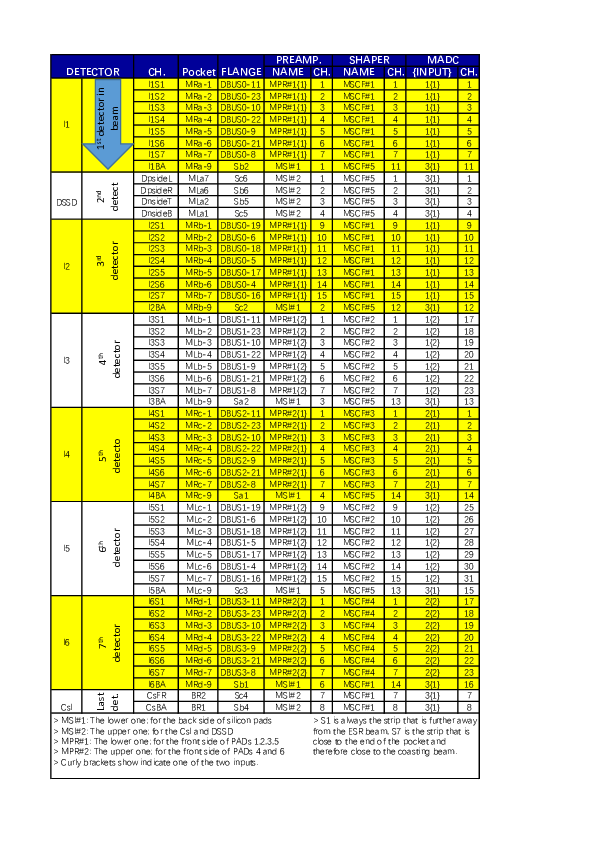
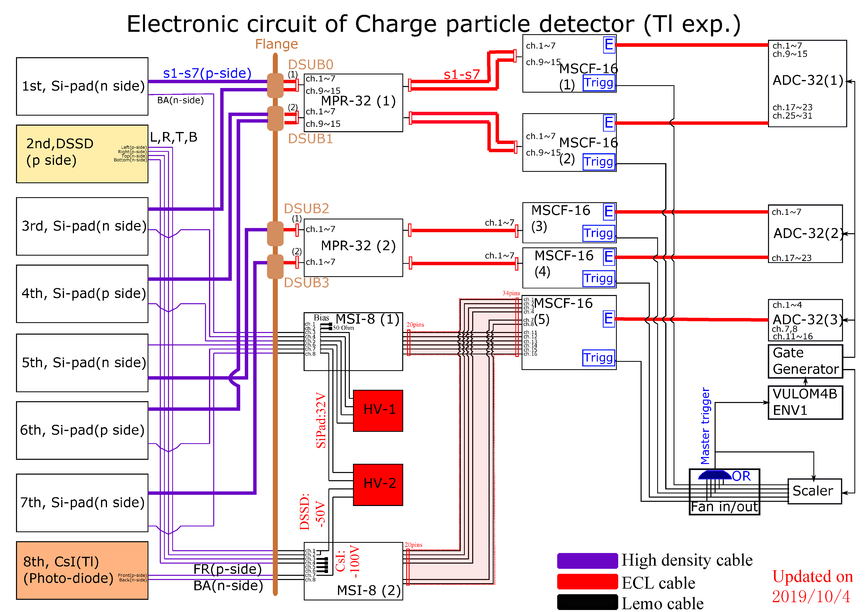 |
 Fri Dec 7 10:56:04 2018, Jan Glorius, SlowControl, EPICS ioc on raspberry Fri Dec 7 10:56:04 2018, Jan Glorius, SlowControl, EPICS ioc on raspberry
|
We have an EPCIS server (ioc) running on our raspberry (ext-027377). It talks to our MesyTec modules (MSCF shapers, MHV4 high-voltages).
In principal it should be running all the time, but here is the manual how to check/start it:
-login on GSI-linux using <litv-exp> user
-type in console: e121pi (alias for: 'ssh -X litv-exp@ext-027377.gsi.de')
-open the "mrcc" screen session: screen -x mrcc
-if the ioc is running you will see here terminal outputs like:
| Quote: | cbLow: Active ringpi:mrcc:mhv2:getRcStatus
cbLow: Active ringpi:mrcc:mhv2:getCurrent1 |
-if this is not the case, you have to restart the ioc:
- <Ctrl>+c to end any running ioc (if it has errors)
- the command to start the ioc: e121_ioc (alias for '/home/litv-exp/epics/mrcc_ioc/bin/linux-arm/mrcc /home/litv-exp/epics/mrcc_ioc/iocBoot/iocmrcc/start_ringpi.cmd')
- now the terminal outputs should be as quoted above (errors show up in red)
- finally <Ctrl>+a d to exit the screen session |
 Fri Dec 7 11:39:41 2018, Jan Glorius, SlowControl, GUI for remote control of MSCF+MHV4 Fri Dec 7 11:39:41 2018, Jan Glorius, SlowControl, GUI for remote control of MSCF+MHV4
|
We have a GUI for remote controlling our MesyTec modules MSCF16 and MHV4 for E121 experiment.
Here is the instructions to run it:
1. login to GSI-linux using <litv-exp> user
2. get the EPICS environment by typing in terminal: epicsfind
3. type in terminal: GUIe121 (alias for 'medm -x /u/litv-exp/E121/medm/e121.adl')
if you get the message: 'medm: command not found' you didn't load the EPICS environment (2.)
The GUI is more or less self-explaining.
Be sure to follow this procedure when changing a value (e.g. threshold for MSCF):
1. click on small text-panel with value
2. leave mouse pointer inside panel
3. change value by typing
4. press enter |
 Mon Dec 10 11:59:15 2018, Chen, Sidhu, Detectors, Test of shaping amplifier. Mon Dec 10 11:59:15 2018, Chen, Sidhu, Detectors, Test of shaping amplifier.    
|
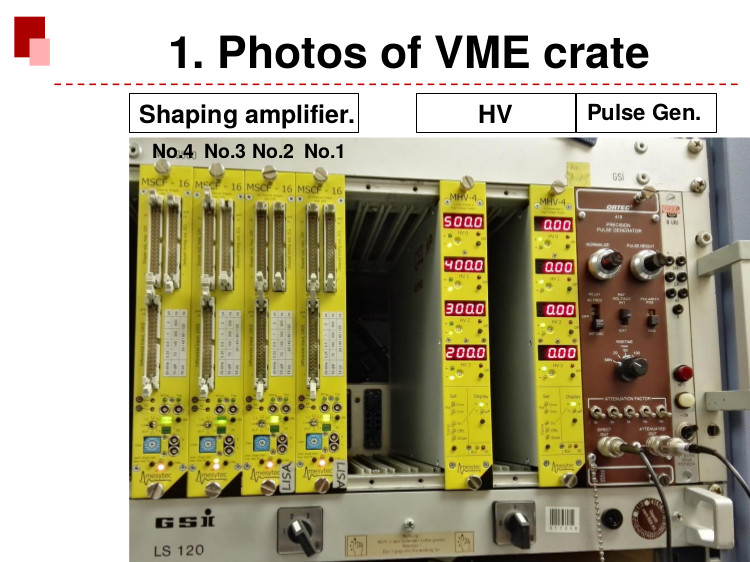
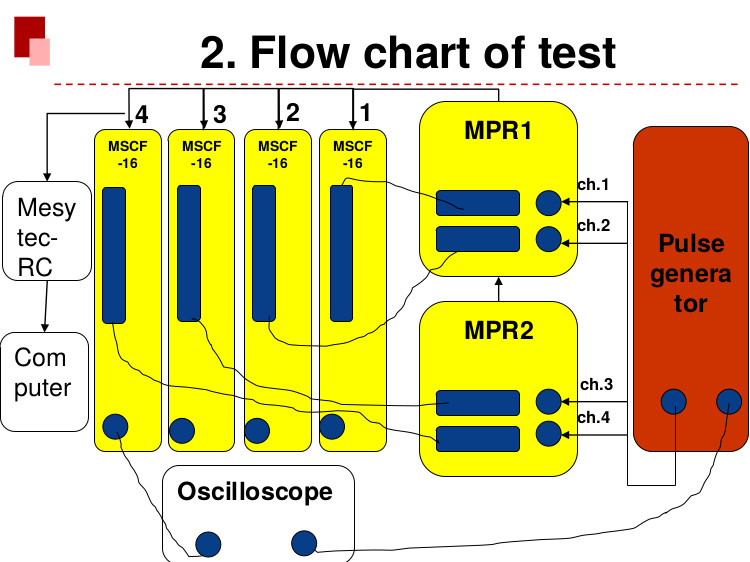
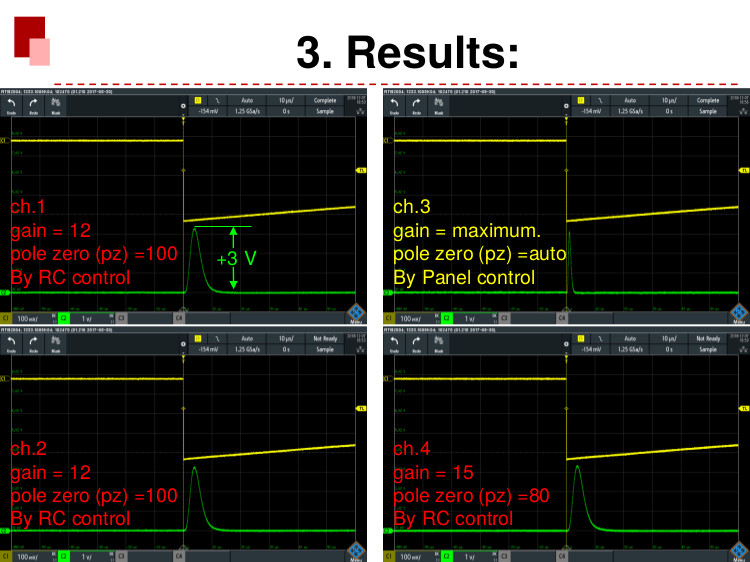
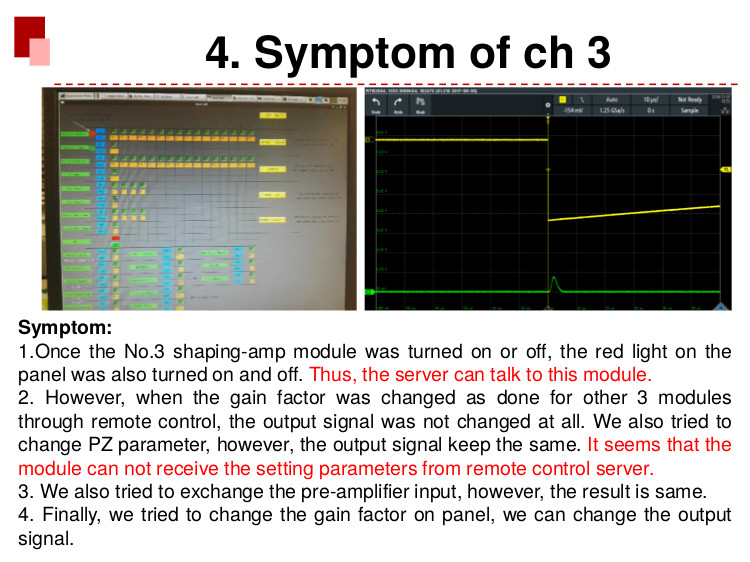 |
 Tue Mar 12 12:54:58 2019, Chen, Sidhu, DAQ, how to start DAQ and plot histogram. Tue Mar 12 12:54:58 2019, Chen, Sidhu, DAQ, how to start DAQ and plot histogram.   
|
1. login litv-exp account
rchen@lxg1254:/data.local2/2002_238UIMS$ ssh -X litv-exp@lxg0155.gsi.de
(don't login on lx-pool.)
litv-exp@lx-pool.gsi.de's password: ViValasVegas@****
2.login r4l-47 account
litv-exp@lxi087:~$ ssh r4l-47
litv-exp@r4l-47's password:ViValasVegas@****
3.start mbs
R4L-47 litv-exp > mbs
mbs>
mbs> -R4L-47 :msg_log :Message logger running
3.1 Initilizing, show, start and stop the acq
mbs> @startup
-R4L-47  ispatch :Task "m_util" not started! ispatch :Task "m_util" not started!
mbs> @startup
-R4L-47 :util :task m_util started
-R4L-47 :util :setup file setup.usf successfully loaded
-R4L-47 :util :trigger module set up as MASTER, crate nr: 0
-R4L-47 :util :enabled interrupt
-R4L-47 :collector  ipe type 2 or 4: virtual mapping ipe type 2 or 4: virtual mapping
-R4L-47 :transport :task m_transport started
-R4L-47 :read_meb  ipe type 2 or 4: virtual mapping ipe type 2 or 4: virtual mapping
-R4L-47 :transport :starting server in inclusive mode
-R4L-47 :transport :waiting for client (port 6000)
mbs> -R4L-47 :read_meb :task m_read_meb started
-R4L-47 :stream_serv:task m_stream_serv started
-R4L-47 :collector :task m_collector started
mbs> show acq
-R4L-47  ispatch :Task "m_util" not started! ispatch :Task "m_util" not started!
mbs> show acq
-R4L-47 :util :--------------------------------------------------------------
-R4L-47 :util :ACQUISITION INITIALIZED 12-Mar-19 13:44:09: active tasks:
-R4L-47 :util :m_util m_transport m_daq_rate m_collector m_stream_serv
-R4L-47 :util :m_read_meb
-R4L-47 :util :SB setup LOADED from setup.usf.
-R4L-47 :util :Readout table NOT LOADED, acquisition STOPPED.
-R4L-47 :util :There are 32 streams with 32 buffers a 32768 each.
-R4L-47 :util :Current crate is 0, event builder is RIO4.
-R4L-47 :util :--------------------------------------------------------------
-R4L-47 :util :Crate 0: ID= 20, LOCAL SYNC SYNC , subevent slots=200000.
-R4L-47 :util : trig 1: cvt= 300, fclrt= 12 [usec], max se length=100000 b
-R4L-47 :util : trig 2: cvt= 300, fclrt= 12 [usec], max se length=100000 b
-R4L-47 :util : trig 3: cvt= 300, fclrt= 12 [usec], max se length=100000 b
-R4L-47 :util : trig 4: cvt= 300, fclrt= 12 [usec], max se length=100000 b
-R4L-47 :util : trig 5: cvt= 300, fclrt= 12 [usec], max se length=100000 b
-R4L-47 :util : trig 6: cvt= 300, fclrt= 12 [usec], max se length=100000 b
-R4L-47 :util : trig 7: cvt= 300, fclrt= 12 [usec], max se length=100000 b
-R4L-47 :util : trig 8: cvt= 300, fclrt= 12 [usec], max se length=100000 b
-R4L-47 :util : trig 9: cvt= 300, fclrt= 12 [usec], max se length=100000 b
-R4L-47 :util : trig 10: cvt= 300, fclrt= 12 [usec], max se length=100000 b
-R4L-47 :util : trig 11: cvt= 300, fclrt= 12 [usec], max se length=100000 b
-R4L-47 :util : trig 12: cvt= 300, fclrt= 12 [usec], max se length=100000 b
-R4L-47 :util : trig 13: cvt= 300, fclrt= 12 [usec], max se length=100000 b
-R4L-47 :util : trig 14: cvt= 300, fclrt= 12 [usec], max se length=100000 b
-R4L-47 :util : trig 15: cvt= 300, fclrt= 12 [usec], max se length=100000 b
-R4L-47 :util :--------------------------------------------------------------
-R4L-47 :util :Name of output device =
-R4L-47 :util :Tape label = , Dismounted, file CLOSED
-R4L-47 :util : 0.000 [MB] written to tape, 0.000 to file
-R4L-47 :util :--------------------------------------------------------------
-R4L-47 :util :Collected: 0.0000 MB, 0 Buffers, 0 Events.
-R4L-47 :util :Rate : 0 KB/s, 0 Buffers/s, 0 Events/s
-R4L-47 :util :--------------------------------------------------------------
mbs> start acq
mbs> stop acq
-R4L-47 :util :stop acquisition
mbs> -R4L-47 :collector :acquisition NOT running
-R4L-47 :read_meb :found trig type 15 == stop acquisition
4. plot the histogram
litv-exp@lxi087:~/2019Munich-Det/Go4-Muenchen-3V785AH-1V830-simple$ go4
Go4 v5.3.2, build with ROOT 6.12/06 and Qt 4.8.6
Using Qt settings at /u/litv-exp/.config/GSI/go4.conf (default)
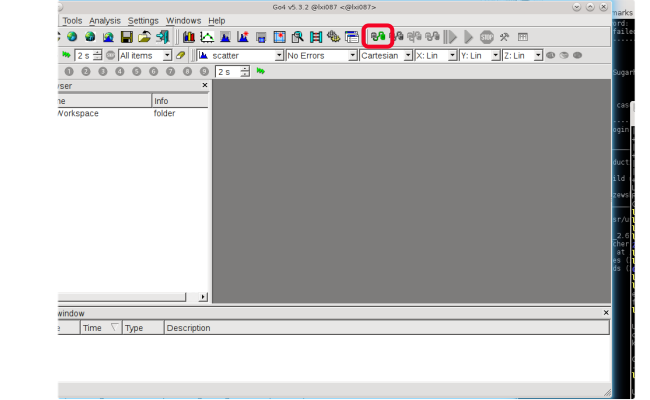
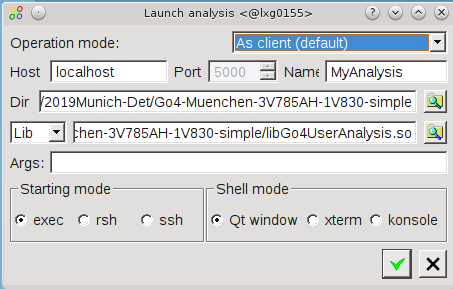
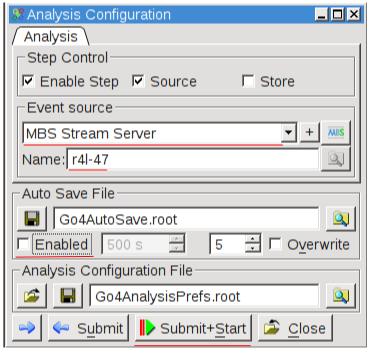 |
 Tue May 7 15:52:47 2019, Chen, Sidhu, SlowControl, GUI for remote control of MSCF+MHV4 [detailed] Tue May 7 15:52:47 2019, Chen, Sidhu, SlowControl, GUI for remote control of MSCF+MHV4 [detailed] 
|
We have a GUI for remote controlling our MesyTec modules MSCF16 and MHV4 for E121 experiment.
Here is the instructions to run it:
1. login to GSI-linux using <litv-exp> user
litv-exp@astrum1:~$ ssh -X litv-exp@lxg1254.gsi.de
2. get the EPICS environment by typing in terminal: epicsfind
litv-exp@lxg1254:~$ epicsfind
Found nice EPICS in /u/litv-exp/epics/opt_x86_64-linux-gnu_4.9.2.
3. type in terminal: GUIe121 (alias for 'medm -x /u/litv-exp/E121/medm/e121.adl')
litv-exp@lxg1254:~$ GUIe121
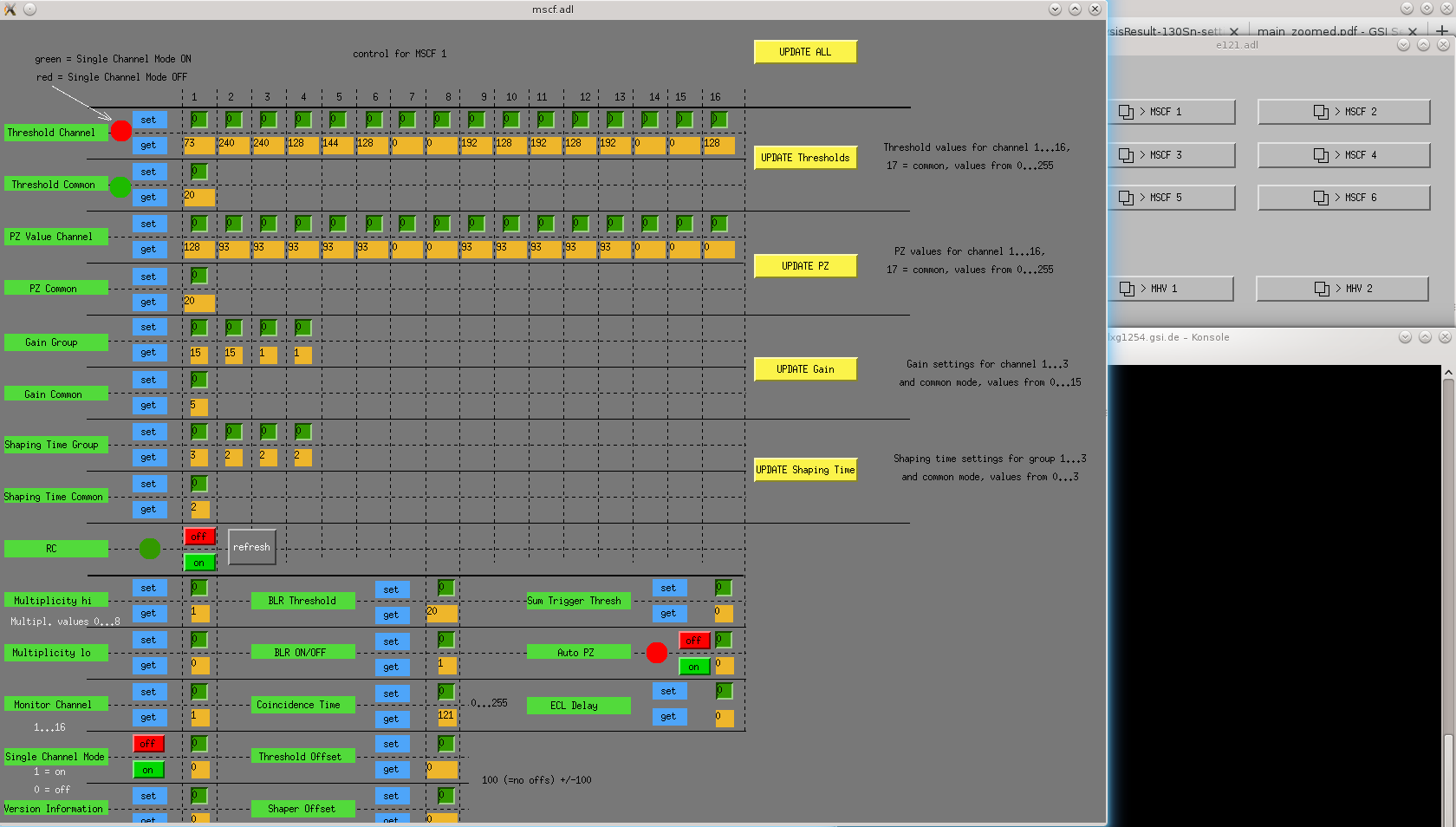
if you get the message: 'medm: command not found' you didn't load the EPICS environment (1.)
The GUI is more or less self-explaining.
Be sure to follow this procedure when changing a value (e.g. threshold for MSCF):
1. click on small text-panel with value
2. leave mouse pointer inside panel
3. change value by typing
4. press enter |
 Tue May 28 08:36:14 2019, Jan, DAQ, MBS start & RFIO server Tue May 28 08:36:14 2019, Jan, DAQ, MBS start & RFIO server
|
You need a DAQ-PC and the RIO crate computer.
All of the DAQ proceedures laid out here are operated from inside the DAQ screen session.
Right now for e121 the following DAQ-setup is used: (might change in the future)
DAQ-PC: lxg0155
screen session: e121_daq @ lxg0155
RIO: r4l-47
DAQ dir: /esr/usr/litv-exp/2019Munich-Det
The most important commands:
on DAQ-PC
mbs - start mbs DAQ
rawDispRFIO64 - start RFIO server
in MBS shell
@startup - initialize MBS (only inside DAQ dir)
@connect - connect RFIO server (only if server running)
@runstart - open file for data writing
@runstop - close file
start acq - start DAQ
show acq - status of DAQ
show file - status of current file/RFIO server
The full proceedure for the DAQ:
- on DAQ-PC enter screen session:
litv-exp@lxg____:~$ screen -x e121_daq or create new screen session if non is exisiting:litv-exp@lxg____:~$ screen -S e121_daq - inside screen: go to 1st tab (MBS) and login to RIO if not yet done:
<Ctrl-a 0>
litv-exp@lxg____:~$ ssh r4l-47
- on RIO reset and start MBS
R4L-47 litv-exp > cd 2019Munich-Det
R4L-47 litv-exp > resl
R4L-47 litv-exp > mbs
mbs > @startup
- inside screen go to 2nd tab (RFIO)
<Ctrl-a 1> or create 2nd tab if not exisiting<Ctrl-a c> - start RFIO server on DAQ-PC
litv-exp@lxg____:~$ cd /u/litv-exp/rfio
litv-exp@lxg____:~$ ./rawDispRFIO64-wheezy
-I- 64 bit RFIO test server (lxg0155) listening on port 1974
forks './rawServRFIO64-wheezy' for each client request - inside screen go to 1st tab and connect MBS to RFIO server
<Ctrl-a 0>
mbs > @connect
mbs> show file
mbs> -R4L-47 :transport :Name of output device = RFIO
-R4L-47 :transport :current tape label = lxg0155 , opened
-R4L-47 :transport :current file name = , closed
-R4L-47 :transport : 0.000 MBytes written to tape
-R4L-47 :transport : 0.000 MBytes written to current file - start acquisition
mbs > start acq
mbs > show acq
...
-R4L-47 :util :Name of output device = RFIO
-R4L-47 :util :RFIO server lxg0155, file CLOSED
-R4L-47 :util : 0.000 [MB] written to tape, 0.000 to file
-R4L-47 :util :--------------------------------------------------------------
-R4L-47 :util :Collected: 61.1451 MB, 1866 Buffers, 131990 Events.
-R4L-47 :util :Rate : 33 KB/s, 1 Buffers/s, 71 Events/s
-R4L-47 :util :-------------------------------------------------------------- - open file / start a run
mbs > @runstart
-R4L-47 :transport :open file at server lxg0155::
-R4L-47 :transport :/data.local1/E121/predata/e121_run_1239.lmd - close file / stop a run
mbs > @runstop
-R4L-47 :transport :Rfio server lxg0155: closed file after 0.262 MB written:
-R4L-47 :transport :-I- remote output file /data.local1/E121/predata/e121_run_1239.lmd closed
mbs> -R4L-47 :transport :/data.local1/E121/predata/e121_run_1239.lmd
|
 Wed Jun 26 16:20:31 2019, Jan, DAQ, unpacker: lmd > root Wed Jun 26 16:20:31 2019, Jan, DAQ, unpacker: lmd > root  
|
I have written an unpacker for the lmd data taken with the current daq-system for E121.
The crate configuration is as follows:
ADC1 channels 1-32 (Caen 785)
ADC2 channels 1-32 (Caen 785)
ADC3 channels 1-32 (Caen 785)
SCALER channels 1-32 (Caen 830)
The unpacker binary can be found here
/u/litv-exp/unpacker/unpackexps/E121/E121
The current spec file is attached.
To convert lmd-files to root-files, please use it as follows:litv-exp@lxg___: E121_unpacker /path/to/file.lmd --ntuple=RAW,/path/to/new_file.root |
 Tue Aug 27 14:53:47 2019, Chen, Sidhu, Detectors, The thickness uncertainty of Ta is less than 1%. Tue Aug 27 14:53:47 2019, Chen, Sidhu, Detectors, The thickness uncertainty of Ta is less than 1%.   
|
The thickness of Ta plate have been measured by target group. The result is show as following.
According to this measurement, the thickness uncertainty is less than 1%.
This thickness uncertainty is good enough for Tl experiment.
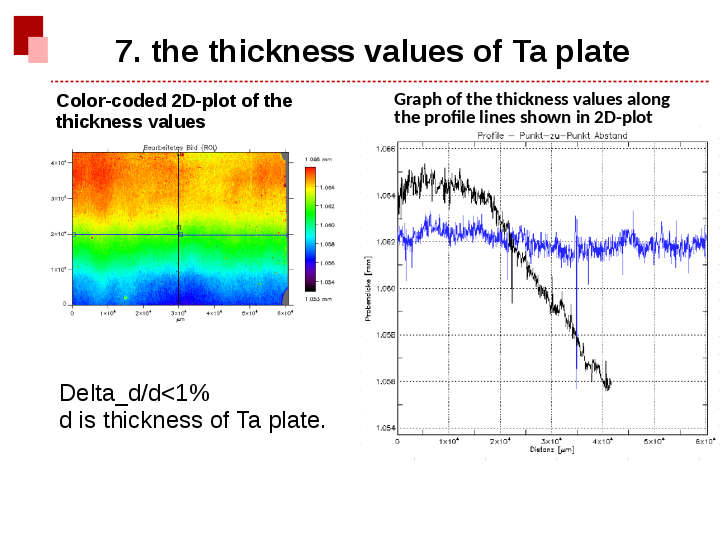 |
 Thu Oct 24 15:36:13 2019, Chen, Sidhu, Detectors, Detector installation process Thu Oct 24 15:36:13 2019, Chen, Sidhu, Detectors, Detector installation process    
|
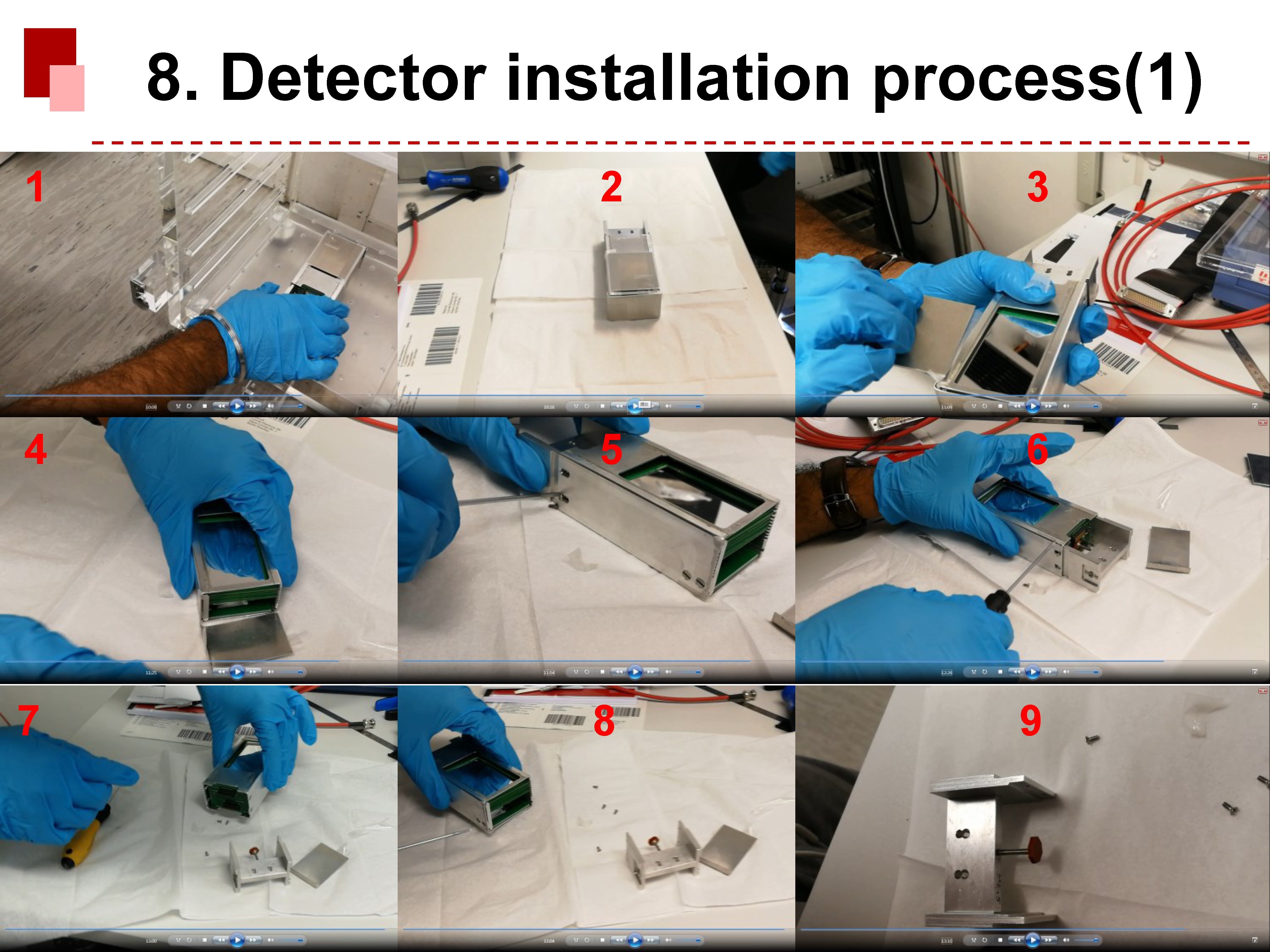
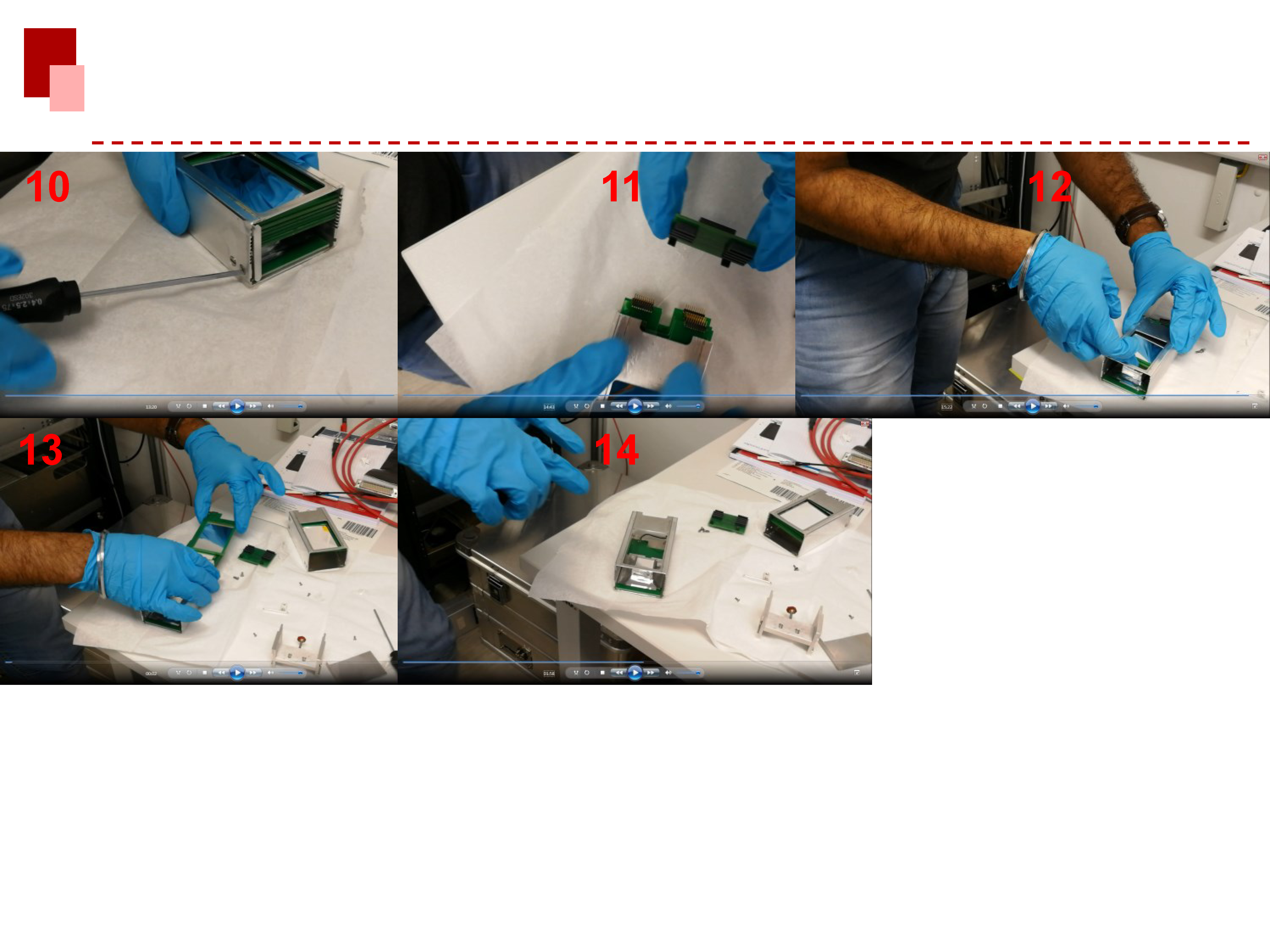
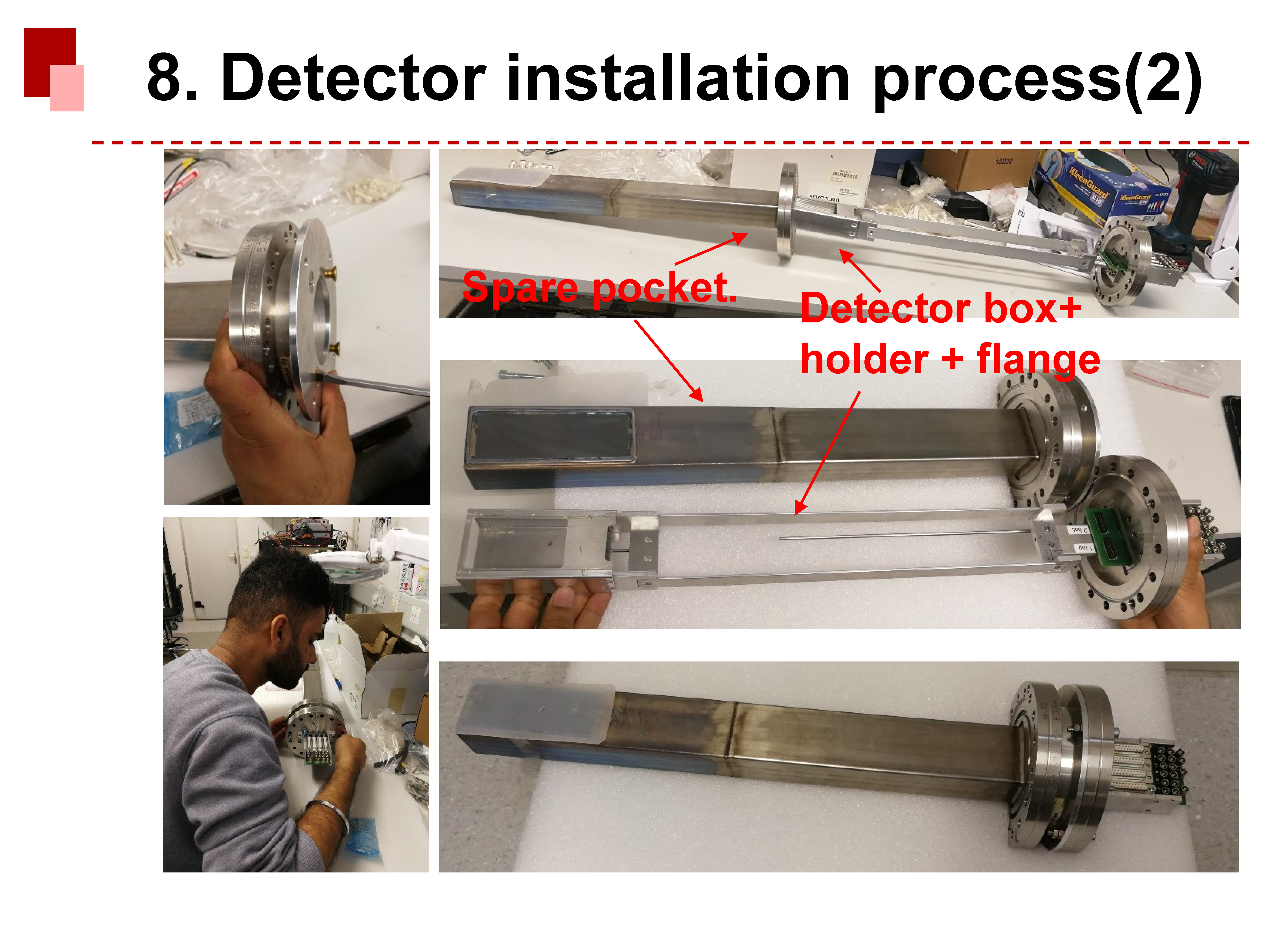 |
 Wed Jan 29 10:42:42 2020, Shahab, General, Gas target control with the new control system event Wed Jan 29 10:42:42 2020, Shahab, General, Gas target control with the new control system event     
|
Many thanks to Sergey and Nikos we have tested the connection of the new control system for turning on and off of the gas target.
Connections:
For the test event machines 12 (event 162) and 14 (event 163) were chosen for gas target on and off. The old Pulzzentrale code remains unchanged on 10. The middle output of the TIF editors can then be connected to the gas target control.
The created pulses were measured on the oscilloscope and hat the duration of 1us and amplitude of 5V.
The gas target control then produces the required long pulse which comes out as a BNC connection. If in the local mode, gas target can controlled by out-on and out-off. For the above scenario, we need the event mode.
The output of the gas target control is connected to the ESR-Messhuette-Panel number 2, which goes back to Messhuete and form there to the top of ESR.
All connections are working properly until the gas target itself.
Software:
Different subchains can be activated and deactivated on demand. Also their duration can be changed on the fly, but currently a change in other settings (such as Quadrupoles) might reset the duration values to their default. |
 Fri Feb 21 11:30:52 2020, Laszlo, General, Shift plan Fri Feb 21 11:30:52 2020, Laszlo, General, Shift plan
|
e127: https://docs.google.com/spreadsheets/d/14m8WcCq1erx6HqWJRK7TLbCx121IkjqGa5l-frf4YjI/edit#gid=0
e121: https://docs.google.com/spreadsheets/d/10MUzA5-Ilf2WzCyNj8u_KSG6yzPg0e4vtZGGPFB3K-k/edit#gid=0 |
 Tue Feb 25 15:48:31 2020, ruijiu chen, DAQ, Important folders of e121 eperiments: Tue Feb 25 15:48:31 2020, ruijiu chen, DAQ, Important folders of e121 eperiments:
|
1. slow control:
1.1. program file:
litv-exp@ringpi:~/epics/mrcc_ioc/db $
1.2 user interface:
litv-exp@lxg1298:~/E121/scripts/GUIe121_new
2. mbs:
2.1 user interface
litv-exp@lxg1298:~/E121/scripts$ ./e121_gui.py
2.2 source
R4L-47 litv-exp > pwd
/esr/usr/litv-exp/2020_e121/
3. go4:
litv-exp@lxg1298:~/2019Munich-Det/Go4-Muenchen-3V785AH-1V830-simple$ go4
4. experimenal data:
litv-exp@lxg1298:/data.local1/E121 |
 Tue Feb 25 15:49:58 2020, ruijiu chen, DAQ, changing scaling factor. Tue Feb 25 15:49:58 2020, ruijiu chen, DAQ, changing scaling factor.
|
How to change scaling factor?
The parameters is in f_user.c file:
1. open the f_user.C with emacs :
R4L-47 litv-exp > emacs -nw f_user.c
2. change the parameters "MWPC_downscale".
#define MWPC_downscale 0 // reduction = 2**MWPC_downscale
3.compile the program.
4. restart mbs. |
 Thu Feb 27 14:04:12 2020, Ruijiu Chen, Detectors, Remote control of HV module Thu Feb 27 14:04:12 2020, Ruijiu Chen, Detectors, Remote control of HV module 
|
Be careful. The voltage value on user interface is 10 times of real value. e.g. if the real value is 32V, the voltage value on UI has to be 320V.
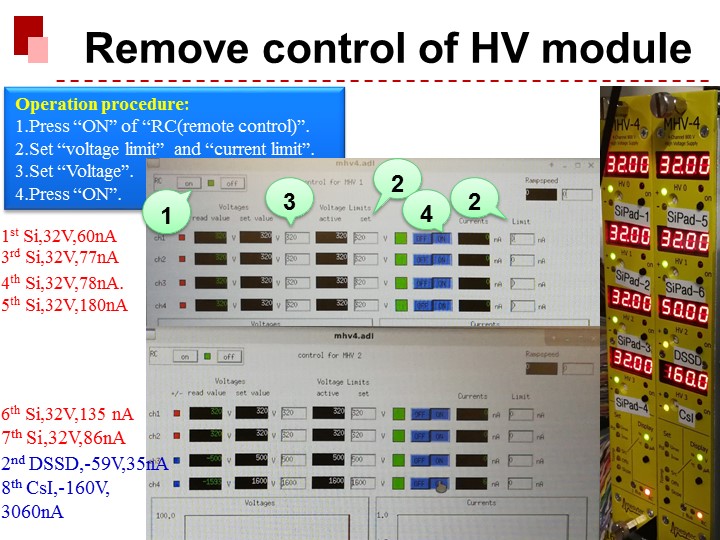 |
 Thu Mar 26 17:21:40 2020, Ragan, General, Stochastic cooling Thu Mar 26 17:21:40 2020, Ragan, General, Stochastic cooling
|
1) From SIS, 206Pb67+ @401.17 MeV/u goes to FRS where only SEETRAM is placed in the target area to strip off 206Pb67+ to get 206Pb81+.
2) There is 206Pb81+ (H-like primary beam) inside ESR at 400 MeV/u.
3) The ESR team is now trying Stochastic cooling with 206Pb81+ beam at 400 MeV/u. |
 Fri Mar 27 13:02:07 2020, Ragan, General, Stochastic cooling Fri Mar 27 13:02:07 2020, Ragan, General, Stochastic cooling 
|
1) ESR team is successful with the Stochstic cooling of primary H-like 206Pb81+ beam @400 MeV/u.
2) Now, they are trying for stacking of the beam. |
 Fri Mar 27 13:04:17 2020, Ragan, General, FRS Settings until now Fri Mar 27 13:04:17 2020, Ragan, General, FRS Settings until now  
|
Yuri and Helmut have been extensively involved in tuning and optimizing of the FRS.
26th March, 2020 (Evening setting):
1) 206Pb67+ beam from SIS @401.17 MeV/u.
2) SEETRAM in target area of FRS is used for stripping the beam from SIS to get 206Pb81+ and is then transported to ESR @400 MeV/u. (SEETRAM consists of three Ti foils of ~10 um thickness which are used for stripping purpose (more info: https://www-win.gsi.de/frs-setup/ ))
3) SL1 slits are opened +-10 mm to get rid of other charge states of 206Pb and only transport 206Pb81+ through FRS.
27th March, 2020 (Evening setting):
1) Different target (Be 1-6 g/cm2 with Nb backing) and degrader (Al)thicknesses are used for the optimization of 206Pb81+ with matter in FRS to get the beam with @400 MeV/u in ESR.
2) 206Pb67+ beam from SIS @540-560 MeV/u. |
|