| ID |
Date |
Author |
Category |
Subject |
|
54
|
Fri Apr 1 15:52:23 2022 |
Rodolfo | Detectors | UV PMT South |
The "Solar Blind PMT" labeled as "PMT South" has been installed by Simon and Max in the gas target chamber on a CaF Viewport. The PMT is pointing directly to the center chamber.
- I have covered the support of the PMT and the flange with additional aluminum foil in order to try to reduce the straight light.
- I will check the signal of the PMT as soon as the lighting inside the cave will be turned off.
Bild: R. Sánchez |
| Attachment 1: PMT_Sued_Target.jpg
|
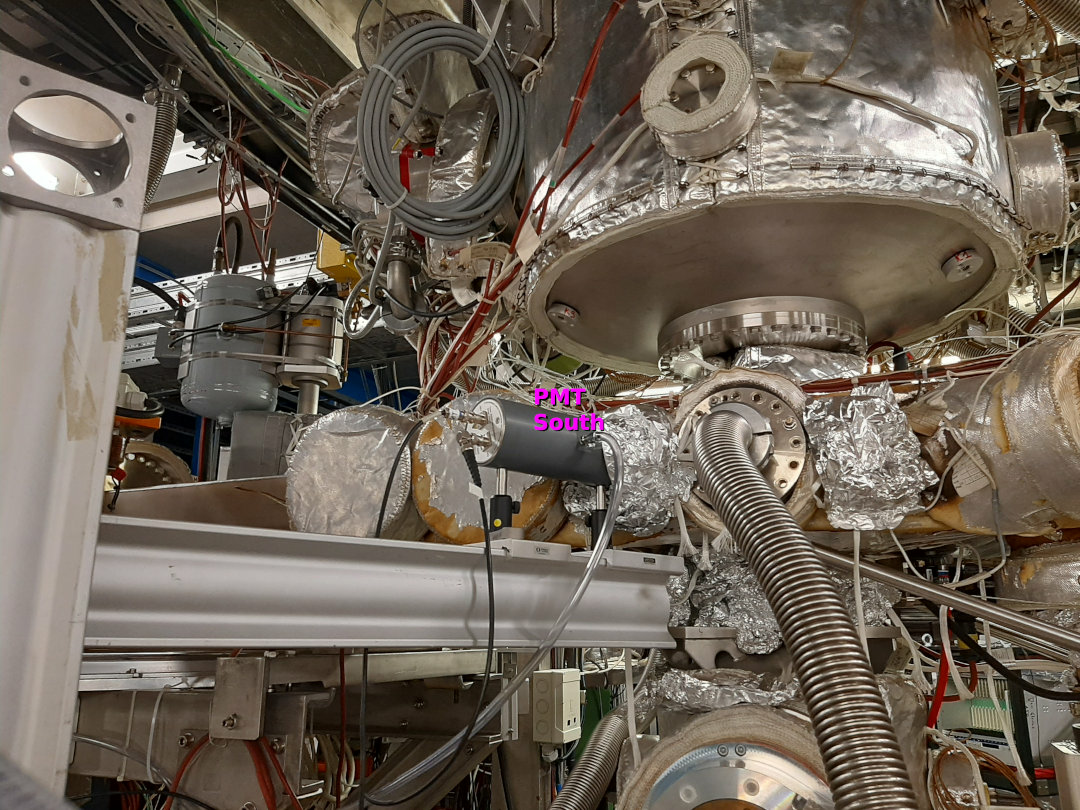
|
|
53
|
Fri Apr 1 15:27:00 2022 |
Rodolfo | Detectors | Nitrogen for UV-PMTs |
There was a question concerning the nitrogen we use to rinse the "Solar Blind PMTs".
- I have checked the nitrogen flow rate this afternoon (14:00) and it was a level of 0.2 LPM.
- I have increased this now to 0.4 LPM.
In the pictures below you can see where the "fine tunning" valves are located.
Bilder: R. Sánchez |
| Attachment 1: Stickstoff_f_PMTs.jpg
|
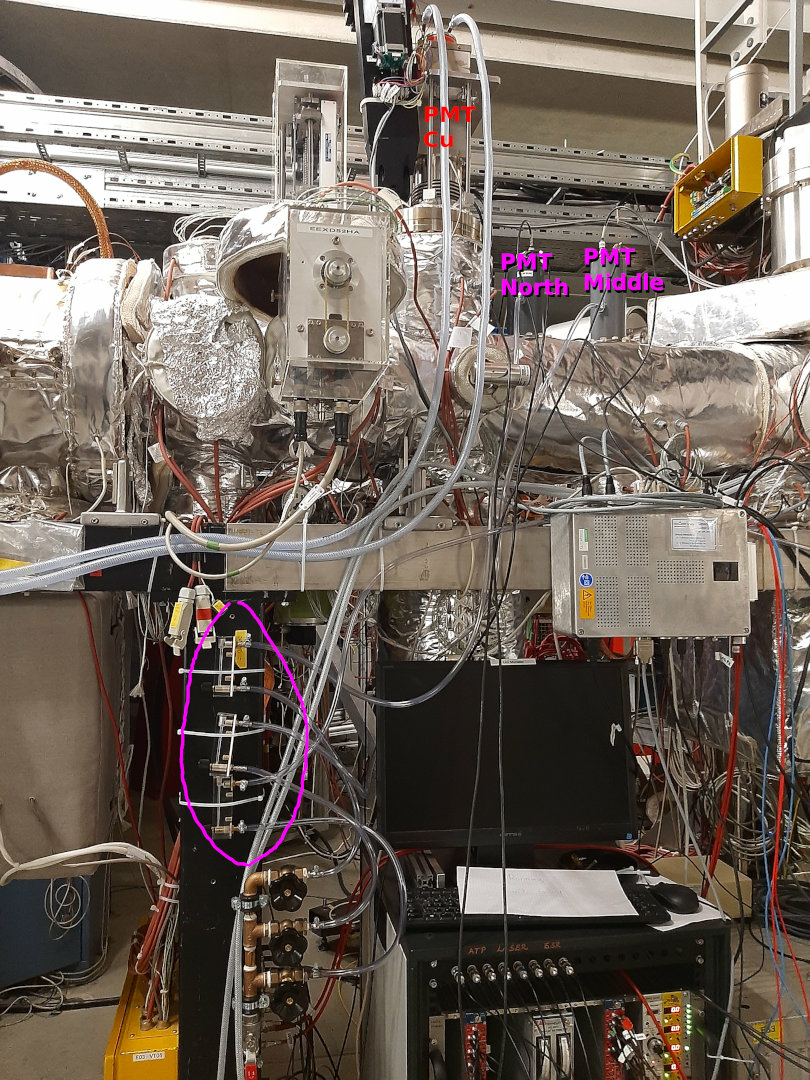
|
| Attachment 2: Stickstoff_Flussrate.jpg
|

|
|
52
|
Fri Apr 1 11:19:57 2022 |
Rui-Jiu Chen | DAQ | S.M.A.R.T check on NTCAP |
S.M.A.R.T. check has been done on NTCAP on March 28th. All 12 hard disk drivers are normal. |
| Attachment 1: image001(04-01-11-10-06).jpg
|
.jpg.png)
|
|
51
|
Fri Apr 1 11:00:41 2022 |
Rui-Jiu Chen | DAQ | Start NTCAP |
Start taking data with NTCAP.
Carrier Frequency: 245MHz
IQ rate:5 MSamples/s
Reference level -0 dBm.
RF - Attenuation:40 dB
IF attenuation: 19.9288 dB
Date Files:
Samples/Record:2^18=262144
Records/File:2^12=4096
Masterpath: p:\E142\iq\IQ_2022-03-30_09-39-26
p:\E142\sc\SC_2022-03-30_09-39-26
Free space: o diver: 34.9TB. p driver: 34.8TB. |
|
50
|
Fri Apr 1 02:29:40 2022 |
Carsten | | ESR Cooler crashed |
ESR cooler crashed. We could not restart the cooler. Since we had several other problems, we stop now. |
|
49
|
Fri Apr 1 01:57:12 2022 |
Kristian | DAQ | Timing |
with bunched primary beam (bunching frequency 1.94070 MHz) we have strong PMT (mid) and particle detector signal. Time between both detectors was measured (in 3.3ns bins)
Particle Det ; PMT (rising edge)
305 ; 256
227 ; 179
150 ; 102
73 ; 24
PD and PMT signal is second plot. Laser timing was not adjusted jet since it will change with Th beam. |
| Attachment 1: Particle-PMT_Mid.png
|
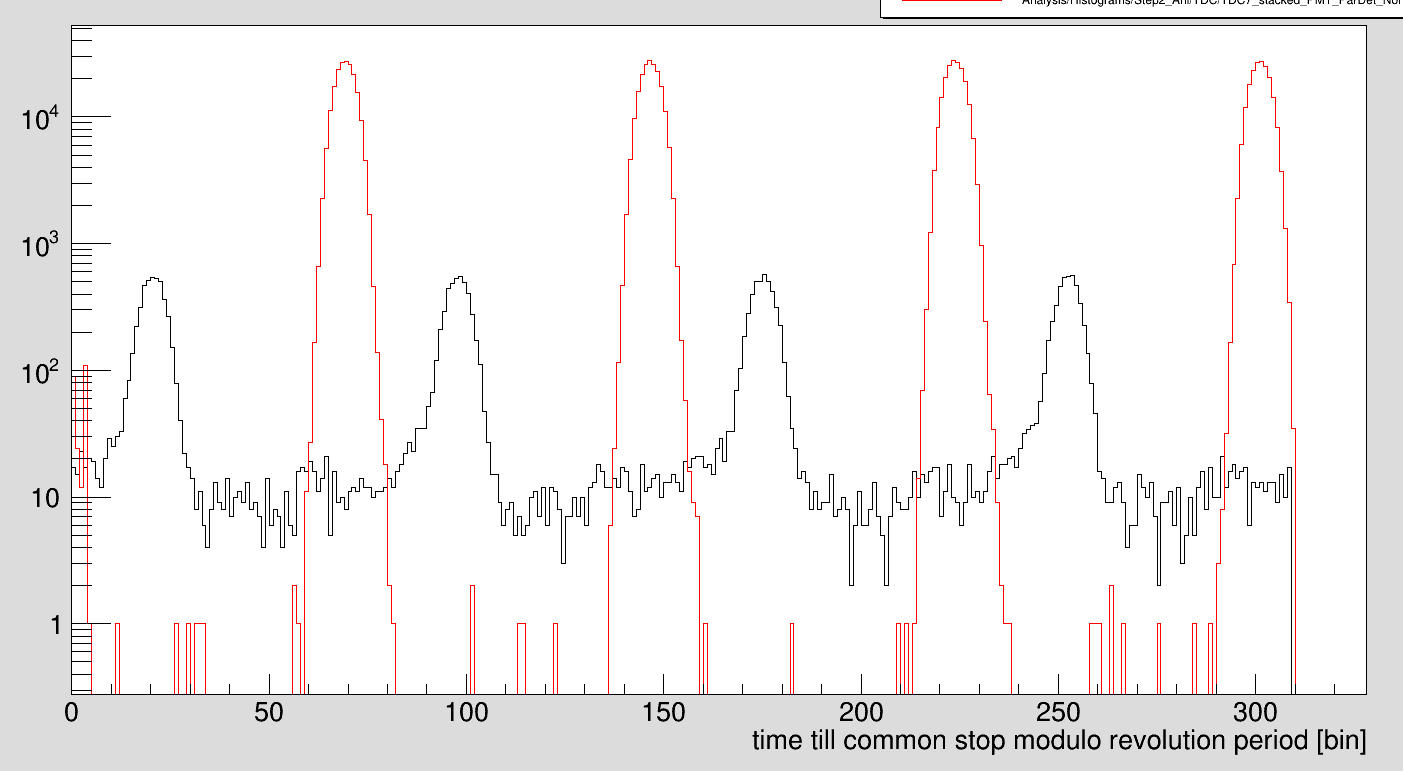
|
| Attachment 2: PMT-PD.png
|
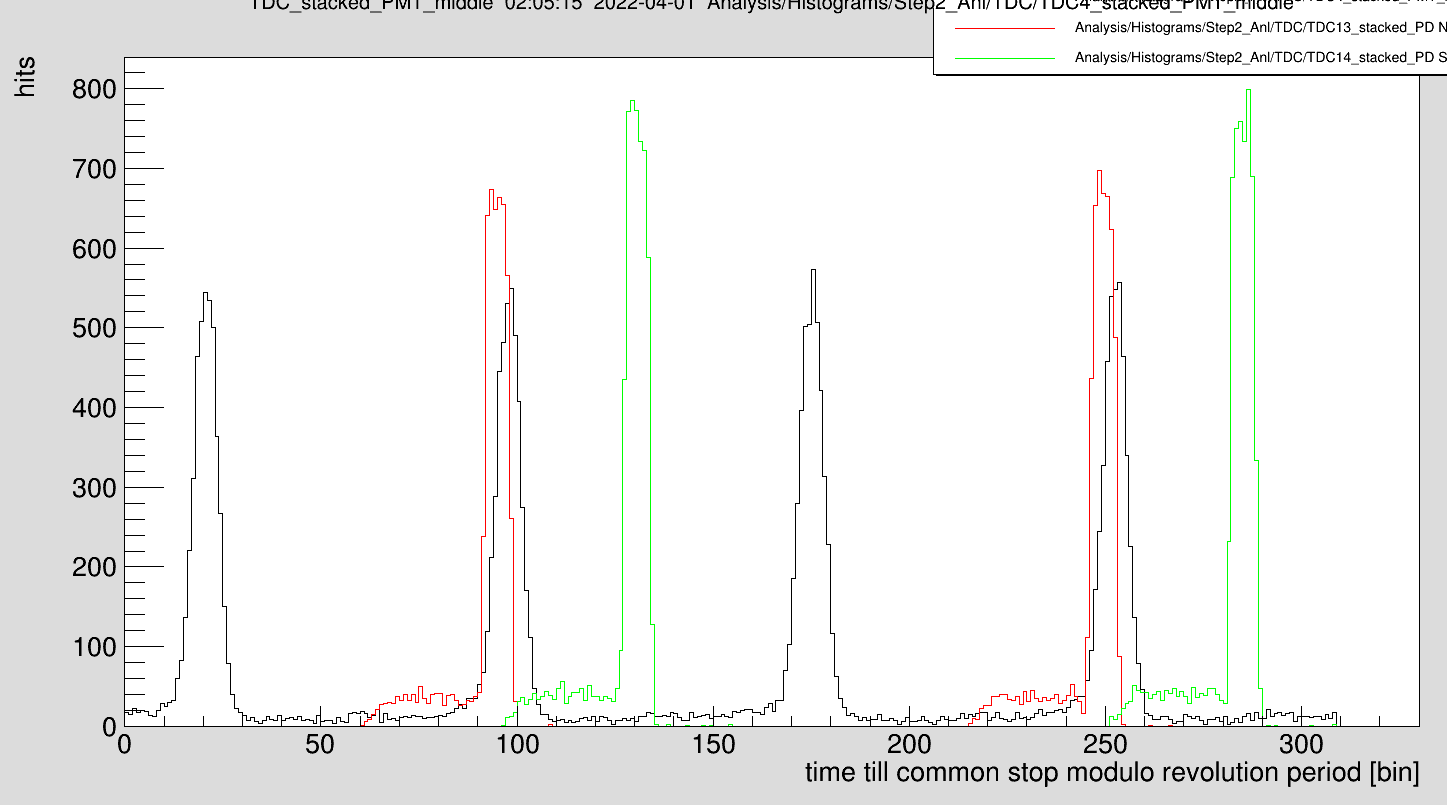
|
| Attachment 3: IMG_20220331_235846.jpg
|
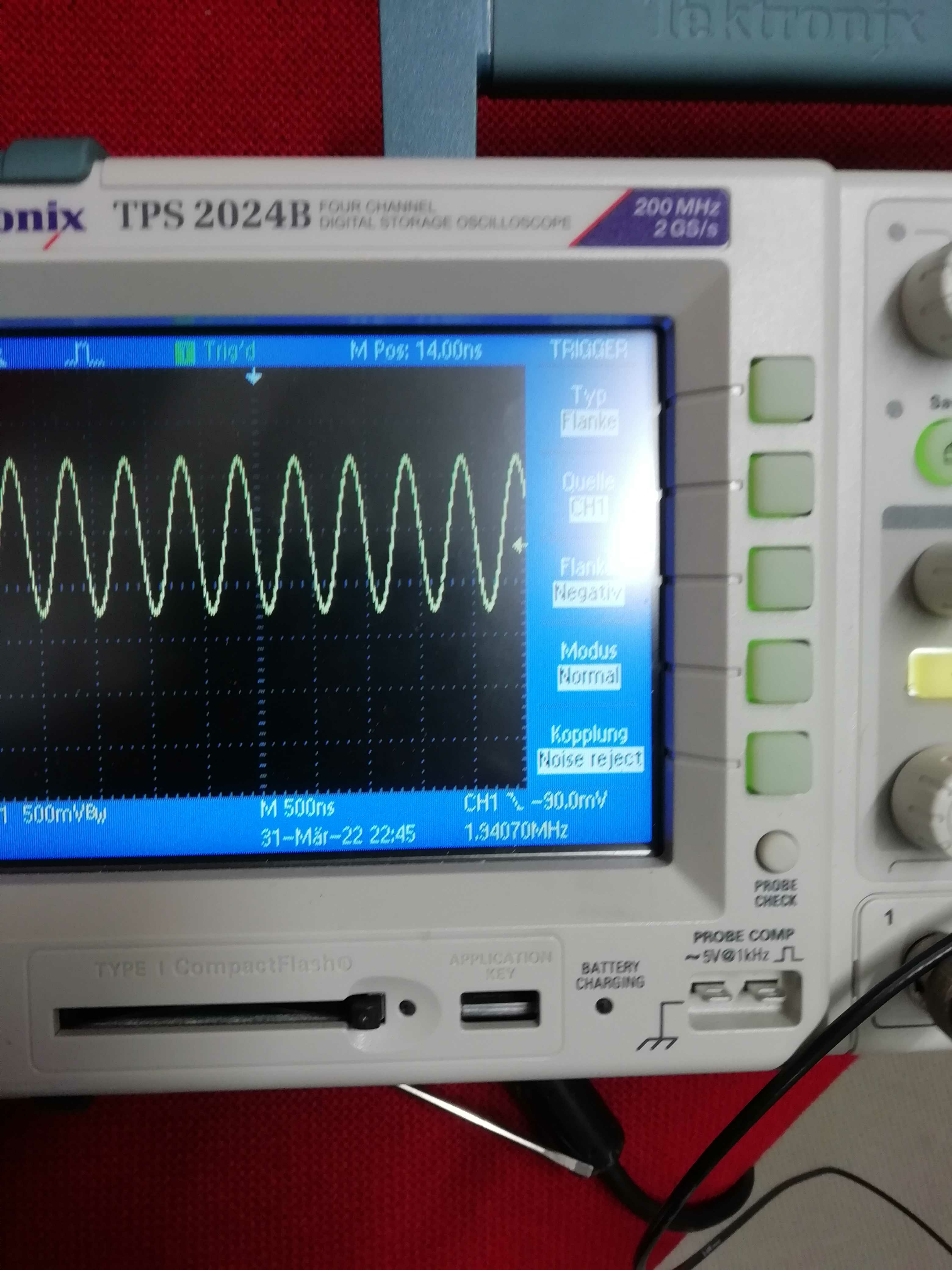
|
|
47
|
Fri Apr 1 00:27:27 2022 |
Carsten | | Settings Particle Detectors /Tests with primary beam |
All the beam settings will be given in a separate post.
We have 238U92+ centered in the ring with typically a few times 10⁷ ions.
SA_SZ (GE02DD2_G): Voltage 1200 V, Recomnied peak was scraped at about -50 mm, set the detector position to -25 mm
We see very clean signals with amplitude 1,5V (Foto will follow). Threshhold: CFD "25" arb. units. count rate 8kHz - 10 kHz
Rise time 6ns (with all the cables).
NA_SZ (GE01DD2AG): No signals - cables in the ESR need to be checked
NI_SZ (GE01DD2IG): Can not be positioned, error from Control system: "Auftr. Stattus position set value out of range", Drive can however be positioned to the "Endlage innen" and "Endlage außen".
The Test above were with a DC beam. With a bunched beam we more rapidly loose the ions with the particle detector. |
|
46
|
Thu Mar 31 22:41:35 2022 |
Kristian | Calibration | HV divider |
We noticed a difference in the electron cooler high voltage:
The set voltage is ~205 kV, the Ohmlabs divider measures 207 kV and the PTB200 shows a value of ~212 kV. The latter is doing some crazy jumps of up to 10 kV, see screenshot. The Ohmlabs divider is stable
Maybe some small discharges? |
| Attachment 1: HV-divider2.png
|
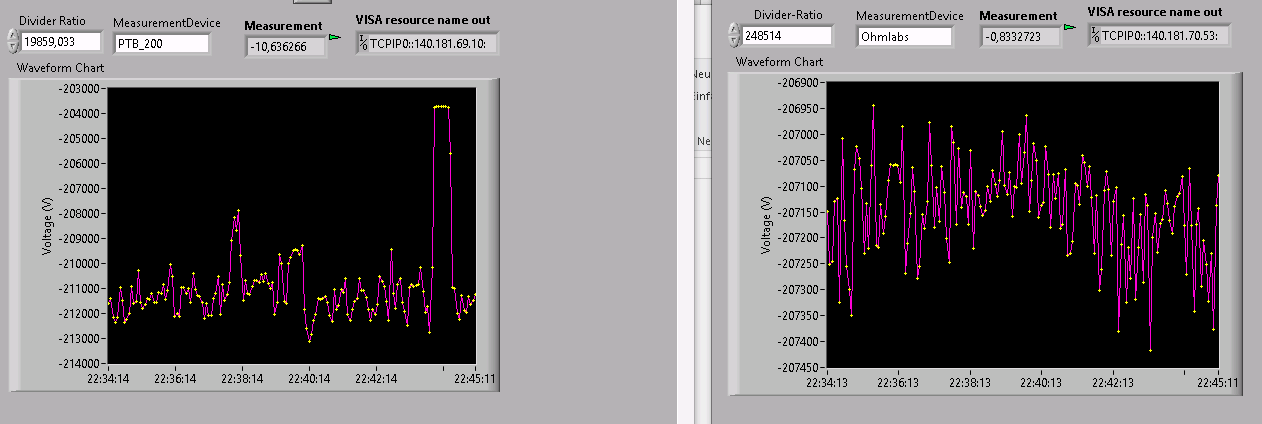
|
|
45
|
Thu Mar 31 22:19:14 2022 |
Kristian | DAQ | How To Start MBS |
(MBS server should be running at the LXG1297 machine. If not you will get an error message. Then start the server - last command in console)
Just enter the following commands in the console of any PC
ssh atplaser@r4l-41
ThE142_2022
resl
cd mbsrun/th22
mbs
@startup
connect rfio lxg1297 -disk
open file lxg1297:/data.local2/BeamTimeTh22/229Thor -auto -rfio
sta ac
To stop MBS enter the following commands
sto ac
close file
disconnect rfio
@shutdown
exit
resl |
|
44
|
Thu Mar 31 20:07:47 2022 |
Shahab | DAQ | Schottky Display in AP Messhütte (or anywhere else) |
UPDATE: 16.05.2022
Please use ATPPC029 instead of ATPPC019 for the 245 MHz Schottky
Alternatively you can use ATPPC030 for viewing the 410 Schottky
we let this setting go for a while, in case of problems we go back to the settings below.
Bests
Shahab
----------------------------------------------------------------------------
Schottky can be displayed using GSI's standard remote desktop connection from any standard GSI computer that is connected or registered with GSI's
cable network.
On windows choose --> remote desktop connection
On Linux choose --> KRDC or from command line prompt you cab also use XFREERDP)
On Apple choose --> Microsoft Remote Desktop
then connect using experiment account using RDP protocol:
atlaser@atppc019.gsi.de
enter password
on desktop there is an icon called "SignalVu Schottky"
On the menu --> Instrument --> Connect --> USB device
245 MHz resonator: RSA607A::B021694
410 MHz resonator: RSA607A::B021705
by default you can use the 245 MHz resonator.
default setting is set to 244 MHz and span 20 MHz, if there is a beam in ESR you will see it.
have fun!
https://apps.apple.com/us/app/microsoft-remote-desktop/id1295203466?mt=12
if you like to use xfreerdp, here is the syntax:
xfreerdp -g 2560x1420 -u atplaser atppc019.campus.gsi.de |
| Attachment 1: 04_PM_schottky.png
|
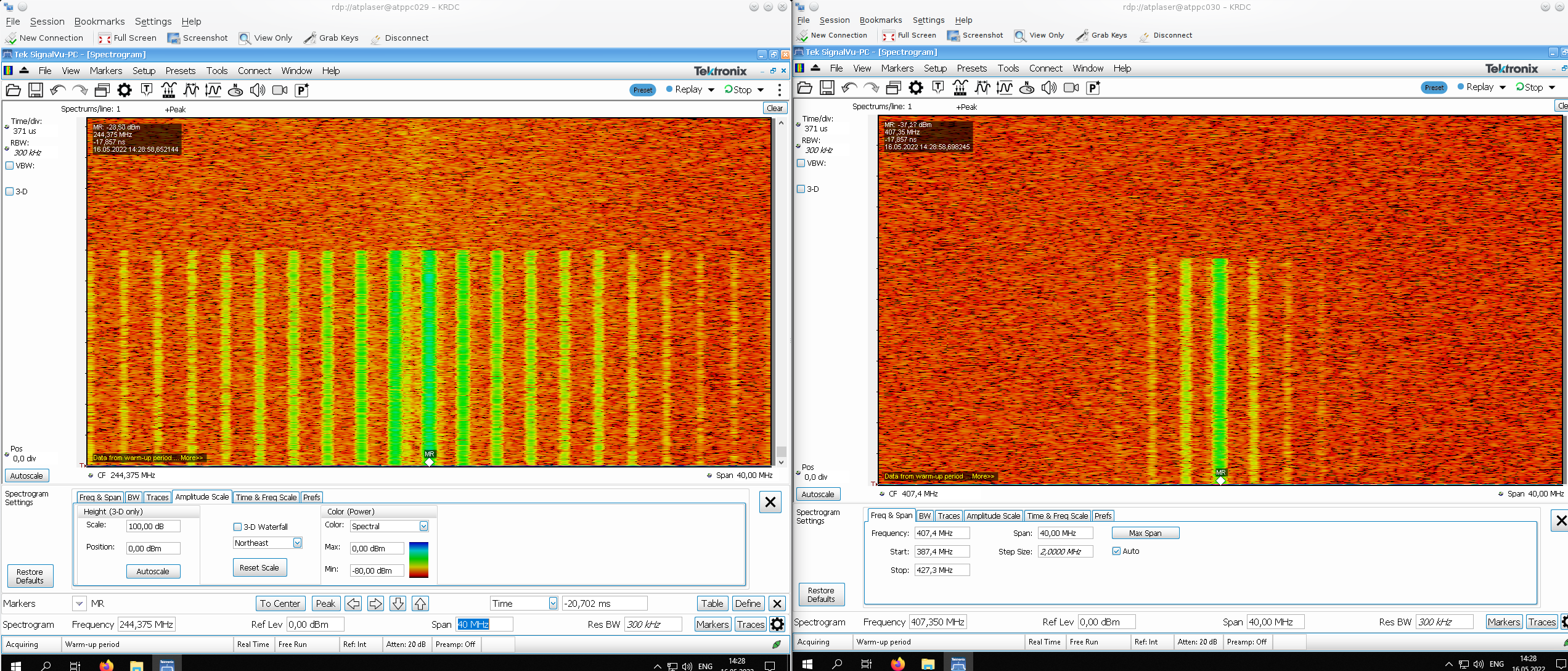
|
|
43
|
Thu Mar 31 17:56:32 2022 |
Konstantin | DAQ | Photodiode test signal |
| We used a signal generator to provide a 4MHz dummy-RF signal. This was divided by a factor of 2 for laser-"bunch" synchronization and by a factor of 200 for to provide the stop-tigger attached to the DAQ. With this Dummy-RF we were able to measure the relative arrival times of the laser at the photodiodes located in the laser towers. Note that the signal of the southern photodiode arrives first. This is because the scale of the time axis is given in (10/3ns)-bins since the last common-stop. |
| Attachment 1: Timing_Photodiodes.png
|
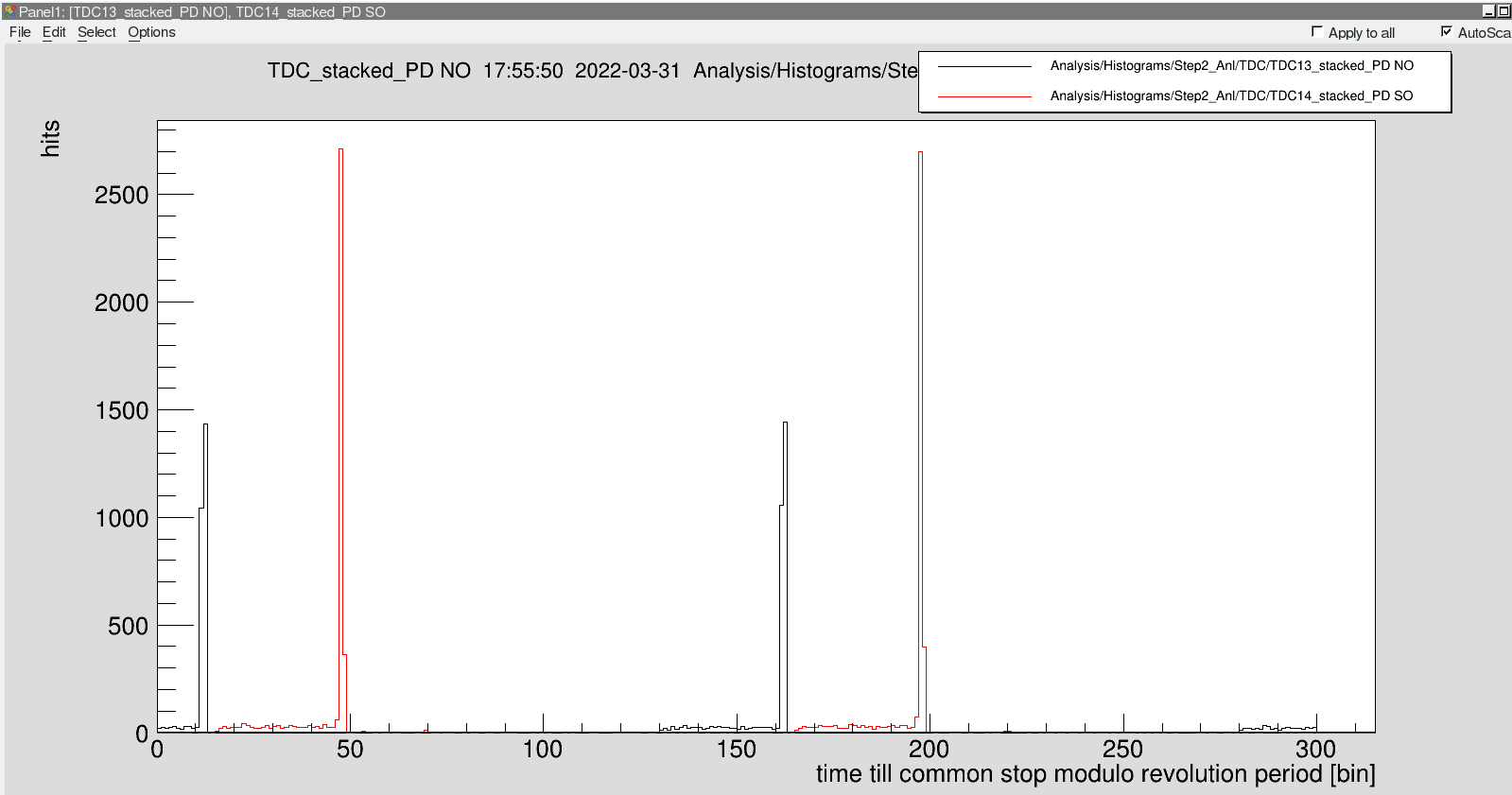
|
|
42
|
Thu Mar 31 15:53:50 2022 |
Konstantin | Detectors | Control software for XUV and copper mirror detector |
> Attached you find a manual for the software used to control the movement of the XUV detector and the copper mirror detector.
> The software is also used to set the electrode voltages and coil currents of the XUV detector.
We tested the remote access to the raspberry pi as explained in the manual attached to the original entry of Volker. It was tested from
the linux machine LXG1050. Attached you can find a screenshot of the running program. |
| Attachment 1: XUV_Cu_GUI.png
|
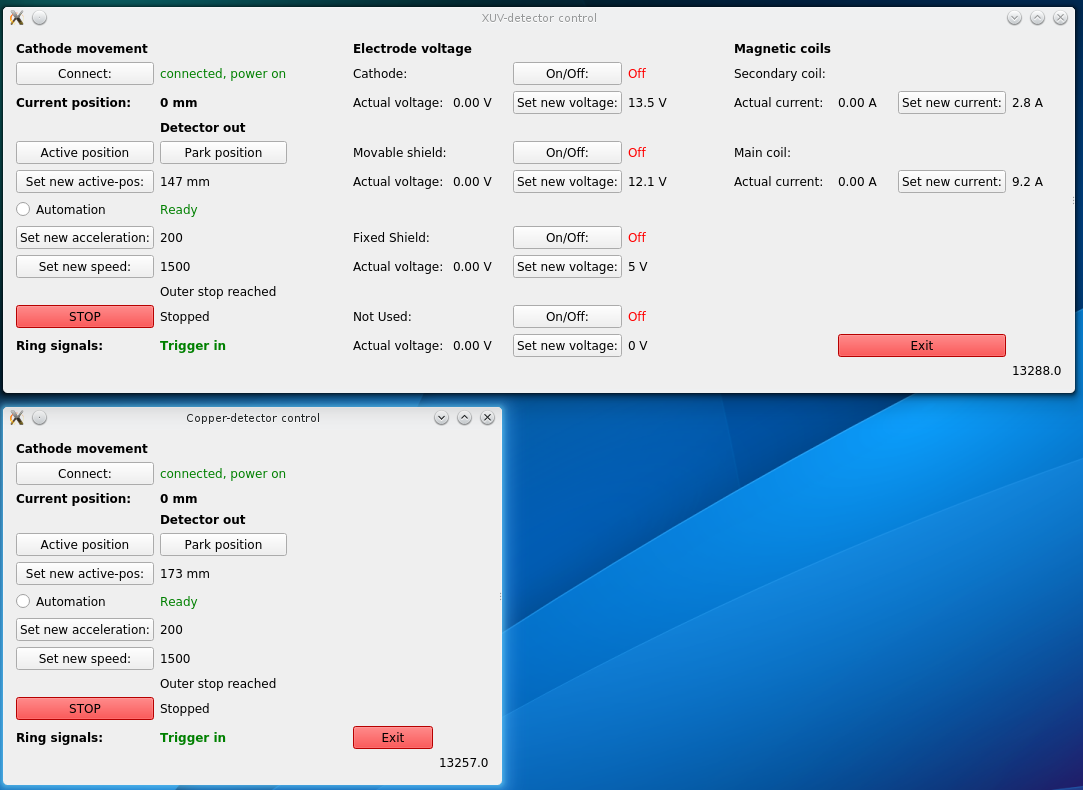
|
|
41
|
Thu Mar 31 13:28:17 2022 |
Jan Glorius | DAQ | DAQ-2 cabling docu |
newest version V2 - valid since Mo 04.April 2022 |
| Attachment 1: e142_daq2_cabling.pdf
|
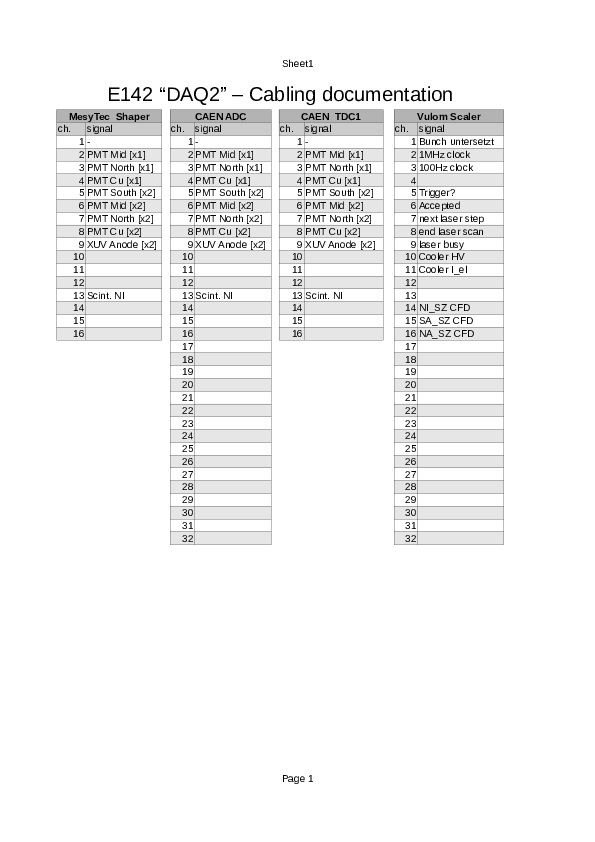
|
| Attachment 2: e142_daq2_cabling_V2.pdf
|
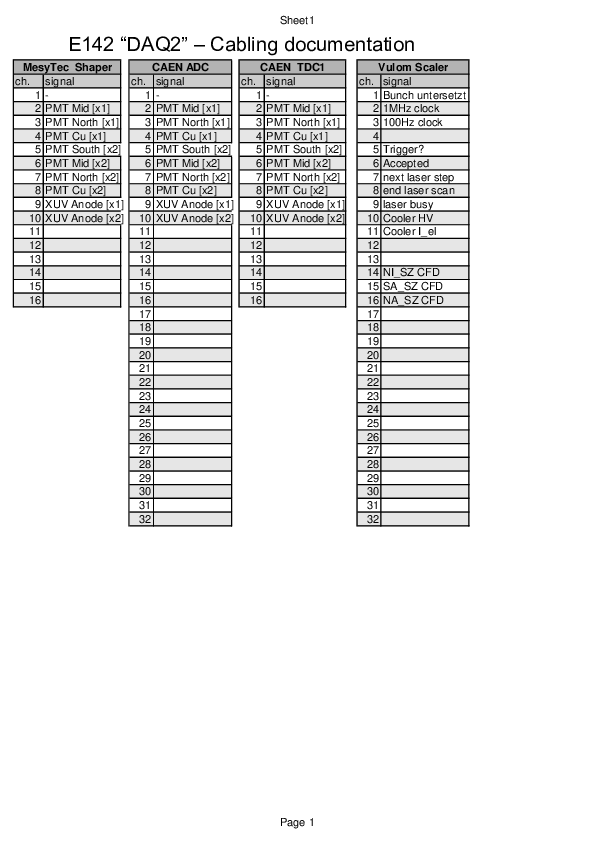
|
| Attachment 3: e142_daq2_cabling_V2.ods
|
|
40
|
Thu Mar 31 11:49:54 2022 |
Konstantin | Detectors | HV-Supply of particle detectors |
| We cross-checked the cabeling of the particle detectors north and south. Particle detector south is connected to channel HV5 at the yellow "ESR Messplatz III" patch-panel. Particle detector north is connected to channel K5 at the green "ESR Messplatz II" patch-panel. Red high voltage power-supply is used to control the voltage. |
|
39
|
Wed Mar 30 09:27:15 2022 |
Rodolfo | Accelerator | Issue? Scrapers at E-Cooler |
Carsten* forwarded me an E-Mail from Markus yesterday. "Betreff: Scraper im ESR Elektronenkühler"
- Markus has tried to get moving the scrapers at E-Cooler last week. But he got some issues.
- The expert (Herr Robert Boywitt, Abteilung BEA) has been contacted and he is working on this issue.
- The scrapers move in one follows the instructions (please attached screenshot).
- However it was also noticed that the actuators for the scrapers show now tolerance of "2 mm".  This can affect the accuracy and the reproducibility of the ion- and laser-beam positions, e.g the overlap. This can affect the accuracy and the reproducibility of the ion- and laser-beam positions, e.g the overlap.
* he was so lazy that he could not post this in the ELog. |
| Attachment 1: Schrittmotorsteuerung_ECooler.JPG
|
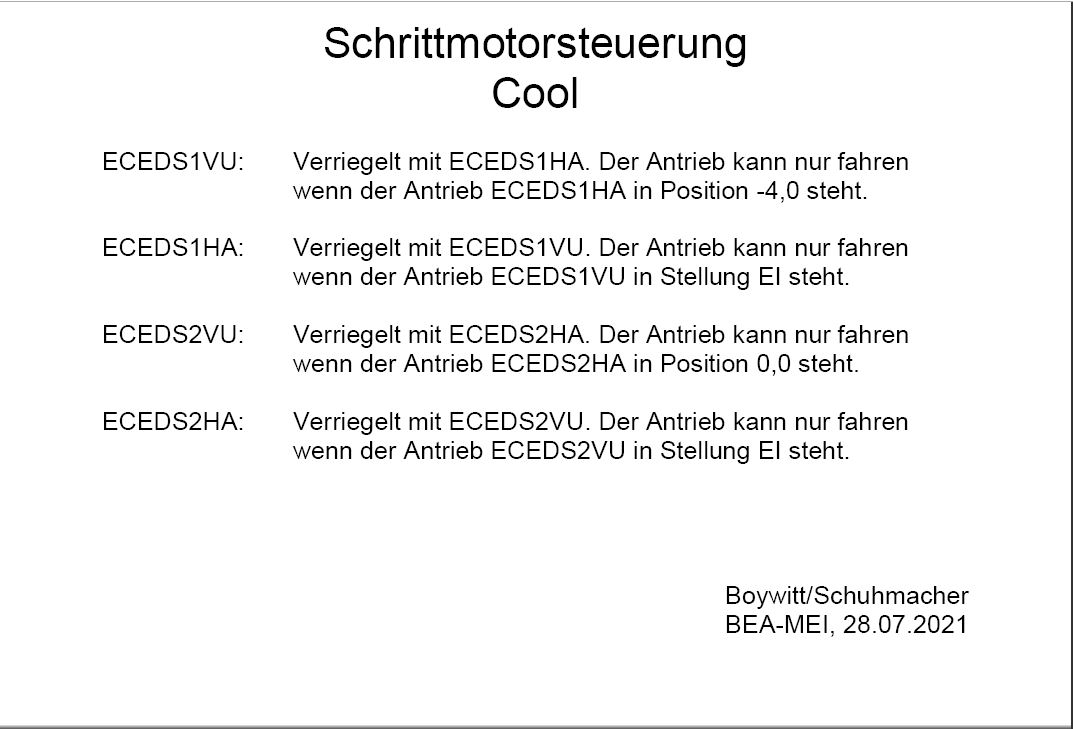
|
|
38
|
Tue Mar 29 21:37:13 2022 |
Rodolfo | Laser | Pump Laser |
The gold "reflectors and end plates" of our pump laser (Quanta-Ray PRO) have been exchanged by new ones.
- Output power after Oscillator and Amplifier (@ 1064 nm): 41 W.
- Output power after Second harmonic crystal (@ 532 nm): 18.2 W.
- Aditionally, we (Simon and I) have replaced the axial blowers in the power supply.
The picture shows the "old" gold reflectors. |
| Attachment 1: QRay_GoldReflektoren_2010-2022.jpg
|

|
|
37
|
Tue Mar 29 12:47:26 2022 |
Ken Ueberholz | | Parameter setting for XUV and copper mirror detector |
Some Default Settings for the XUV
Detector. The copper
mirror should always move fully in.
Possible positions: Between 0mm and 147mm.
Background was
very high for anything higher than 100mm
in the last
experiment. 50mm was optimal. This should
be tested again
with repaired and modified shields.
Good default values for the XUV detector
parameters have
been proven before to be:
Cathode: -5V
Movable shield: 0V
Fixed shield: 0V
Main coil: 8A
Secondary coil: -2.4A
(negative values set in hardware, only
positive software
inputs are possible) |
|
36
|
Tue Mar 29 12:01:08 2022 |
Rodolfo | Laser | Laser targets |
I have installed two targets* (size: 2 inches) to monitor the position of the laser beam.
- The internet cameras can be accessed from any browser, but only inside the GSI-Campus network. Benutzername: admin. Kennwort: 1234
- Target SO (UV-Laser IN). Internet camera: atpdev005.gsi.de **
- Target NO (UV-Laser OUT). Internet camera: apdev17.gsi.de
- To move a specific target "in" or "out" the way just choose the target in the "target control box" and press the green bottom.
* The material of the target is Frosted Glass (Thorlabs: DG20-15ß00-H2-MD).
** The camera hang sometimes. |
| Attachment 1: TargetIN_SO.png
|
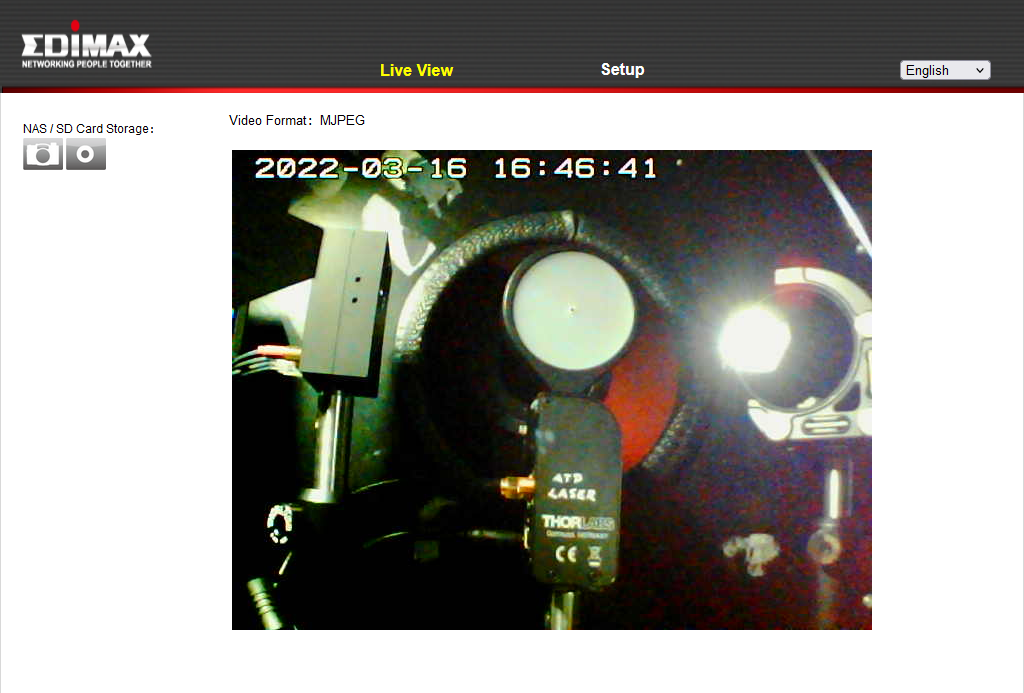
|
| Attachment 2: TargetOUT_NO.png
|
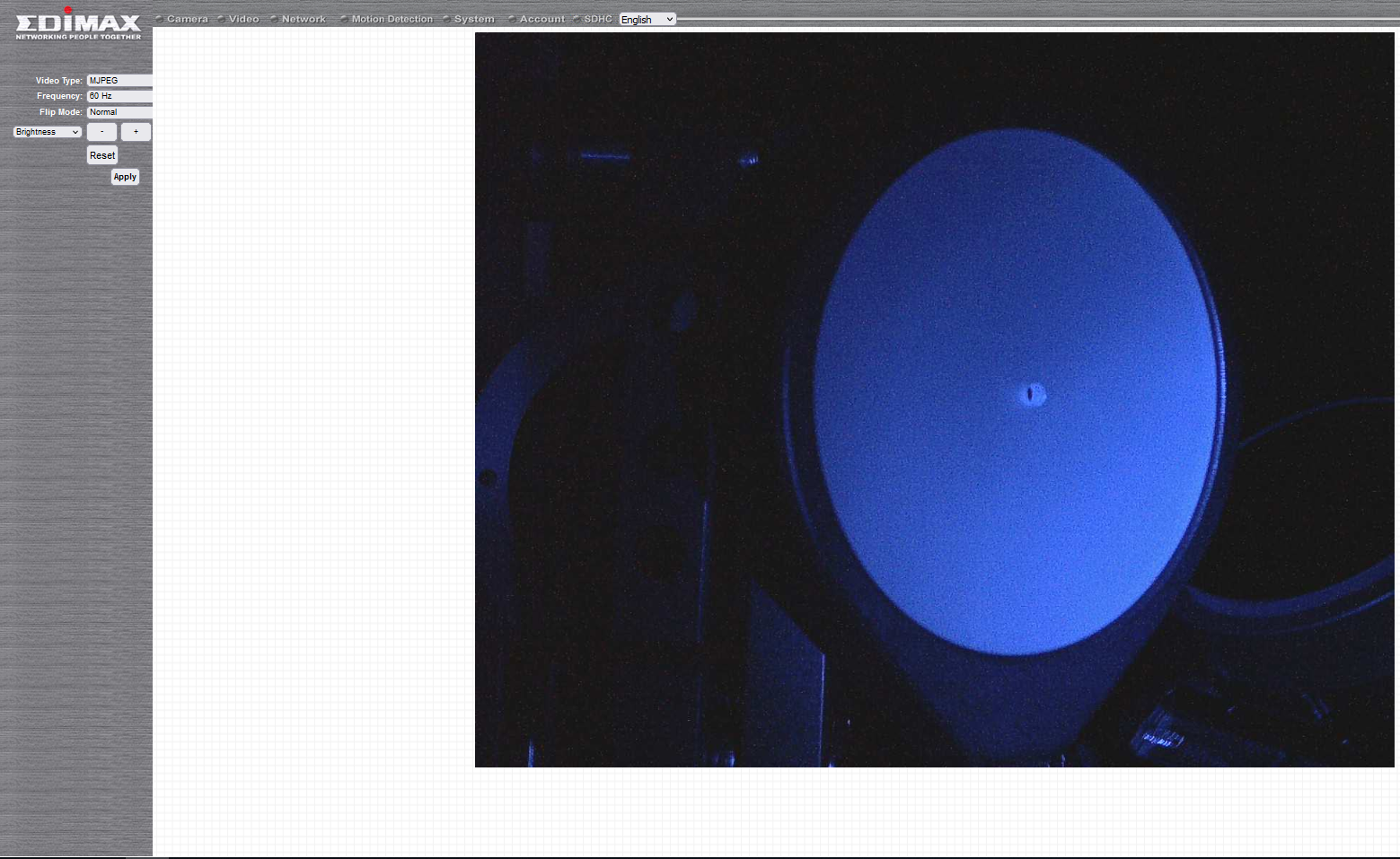
|
| Attachment 3: TargetControlBox.jpg
|
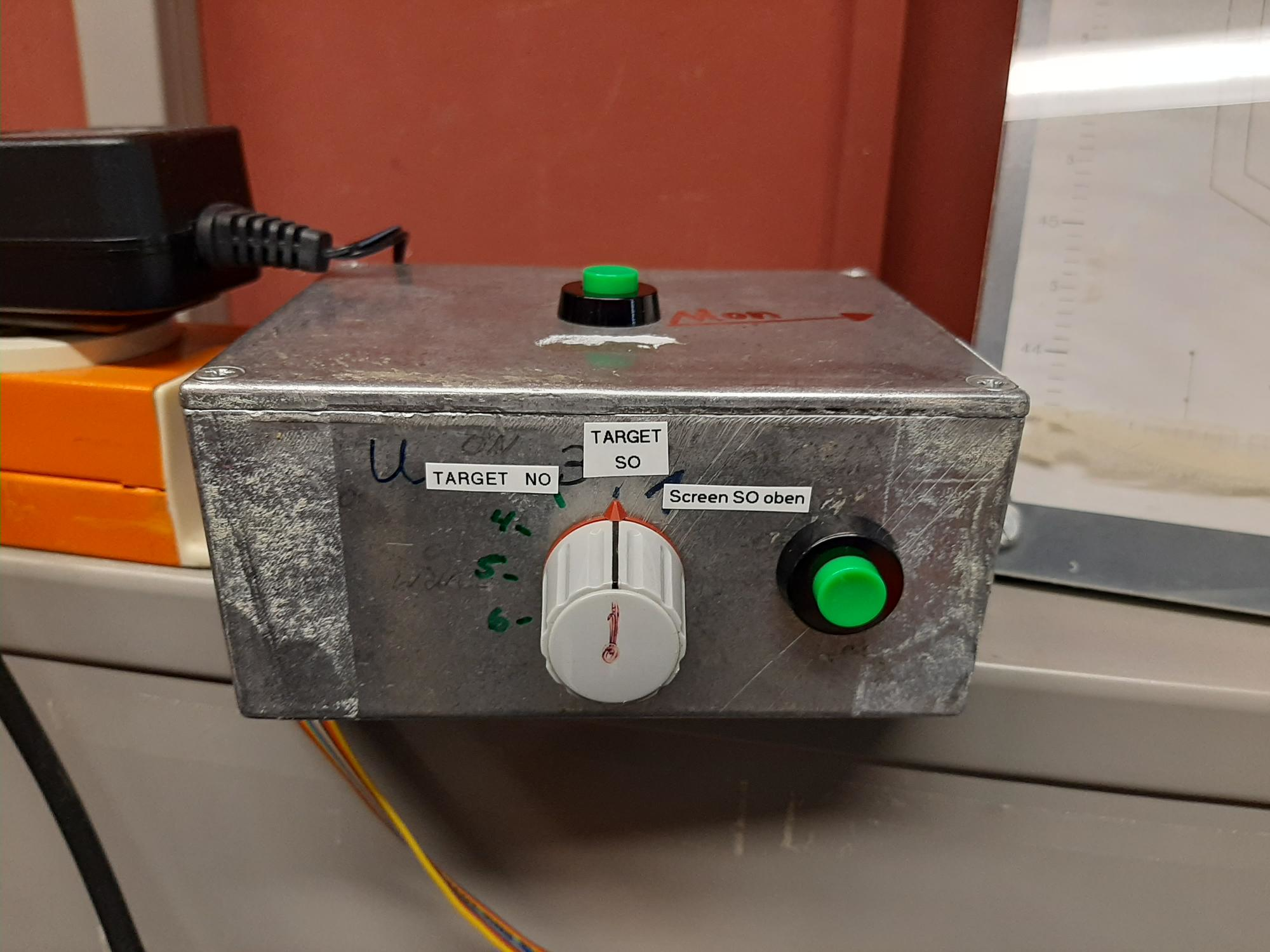
|
|
35
|
Fri Mar 25 14:31:24 2022 |
Rodolfo | Laser | Photodiode signal SO in the Messhütte |
Measured at the Panel "Messhütte - Laserhütte", BNC "Fast PD / SO".
- Average over 256 samples |
| Attachment 1: PD_SO_Signal_MH_25-03-2022.PNG
|
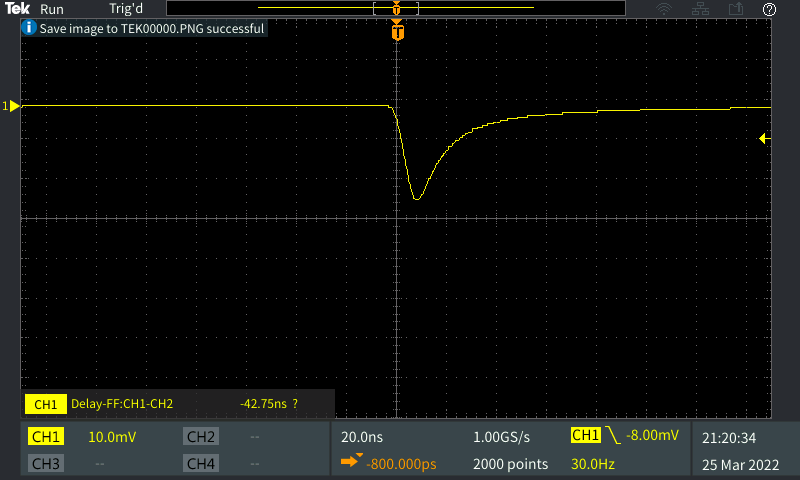
|
|
34
|
Thu Mar 24 17:10:33 2022 |
Carsten | DAQ | DAQ / MBS VUPROM TDC buffer errors |
VUPROM TDC buffer errors potentially due to long TDC common Stop gate (>1ms from div 200).
Signal piped through coinc. unit gicv es shorter sginal (~200ns). This signal used as common stop seems to have cured the TDC buffer errors.. |