| ID |
Date |
Author |
Category |
Subject |
|
150
|
Fri Apr 8 05:46:35 2022 |
V. Hannen | Detectors | High background rate in Cu PMT points to light leak in ESR or active pressure gauge |
The background rate of the Cu mirror PMT is only about 300 cps when the mirror is in the parking position but ca. 7000 cps when in the beam position, even if no beam is present in the ESR. This was noticed when we had an "empty injection" into the ring, causing the Cu mirror to drive into the beam position with no ions present.
This means either we have a light leak somewhere on the detector side of the ring, e.g. a not perfectly covered window, or we have a pressure gauge operating still to close by (during the LIBELLE experiment we turned off all pressure gauges on the detector side of the ESR not only in the straight section but also somewhat into the bends). This has to be checked the next time we can enter the ring. |
|
165
|
Fri Apr 8 14:46:02 2022 |
Danyal & Sebastian & Volker & Ken | Detectors | high dark countrate Cu PMT solved |
The problem - "discovered" by Volker and Ken - of the high dark countrate of the Cu PMT has been solved.
(when the Cu mirror was moved in, the dark countrate was very high ... also without ion beam)
I asked Graziano Savino to check the vacuum gauges along the target side of the ESR (west side).
The gauges at the laser window sections (which we do not use here!) - NW and SW - were still on.
Volker remembered that, in the past, for the lowest dark countrate at the Cu PMT --> ALL GAUGES MUST BE SWITCHED OFF.
Graziano turned them off and Sebastian and I checked the Cu PMT rate in DAQ1.
Attached you can clearly see the difference: from 7500 cps to 400 cps.
When the Cu mirror is retracted the dark countrate is 200 cps.
Danyal
PS The slow increase in one plot is due to the fact that Graziano switched on the light in the ESR. |
|
191
|
Sun Apr 10 03:56:56 2022 |
V. Hannen | Detectors | Low rate in PMT South |
PMT south shows a much lower count rate than observed in elog entry 170.
Yesterday the voltage on this PMT was increased to 2400 V and the threshold setting of the CAEN CFD to 90 units, (from 70 units before) however the low readout rate was already apparent both for the analog and the discriminated signal then.
Update Sun Apr 10, 21:45: on advice from D. Winters, increased the PMT voltage to 2500 V (max. the HV supply can do, the PMT could handle up to 3000 V) |
|
217
|
Tue Apr 12 13:24:40 2022 |
Alexandre, Sebastian | Detectors | Sideband in Schottky |
Sometimes we see a broad sideband at lesser schottky frequencies to the high intensity thorium beam.
Pic 1 shows the relative broad sideband on the left.
Pic 2 depicts the vanishing of the sideband after ~1-2 minutes. |
|
218
|
Tue Apr 12 14:11:52 2022 |
Ragan | Detectors | Sideband in Schottky |
> Sometimes we see a broad sideband at lesser Schottky frequencies to the high-intensity thorium beam.
>
> Pic 1 shows the relative broad sideband on the left.
>
> Pic 2 depicts the vanishing of the sideband after ~1-2 minutes.
These are not the sidebands. Maybe some short-lived fragments survive even after the scrapers are used? |
|
219
|
Tue Apr 12 14:52:19 2022 |
Rodolfo | Detectors | PMT Nord, Middle. Datasheets |
Attached are the datasheets for the solar-blind PMTs.
- PMT Nord. Type 9423. SN: 650
- PMT Middle. Type 9422. SN: 1049 |
|
221
|
Tue Apr 12 17:01:30 2022 |
Konstantin | Detectors | Voltage PMT North |
| Voltage of PMT North has been increased from 2500 V to 2600 V. Additionally the threshold was adapted from 25 mV to 12 mV. |
|
228
|
Thu Apr 14 12:27:18 2022 |
Sebastian, Max | Detectors | Connection to XUV / Cu reestablished! |
The connection to the XUV and Cu were lost during the nightshift.
The XUV detector was in the park position,
BUT the Cu mirror was in the "Measurement position" (moved in / active).
This could be one of the main problems that we had much lesser ion beam intensity since the UNILAC and SIS18 failures last night. |
|
229
|
Thu Apr 14 12:38:38 2022 |
Sebastian | Detectors | XUV / Cu checkups |
Check regularly if the connection to the XUV and Cu detectors are still active and the detectors move in (after injection) and out (after killing the ion beam).
Therefore, 2 programs should run on the computer where you can also see the running Schottky.
One of the programs is for the XUV and one is for the Cu mirror.
There the Automisation button should be activated!!!
ID 30 contains the manual how to run / start and operate both detectors. |
|
5
|
Fri Aug 6 10:23:00 2021 |
Rodolfo | DAQ | atplaser on r4l-41 |
The user atplaser is now existing on the R4L-XY nodes for the ESR group.
R4 = RIO4 Computer
L = Linux
XY = node number.
The laser experiments are using the node XY = 41, which is located in the ESR Messhütte. From a Linux terminal one can access this node by using
$ ssh atplaser@r4l-41 |
|
6
|
Fri Aug 6 10:40:54 2021 |
Rodolfo | DAQ | mbs in atplaser |
The "MBS program" (data acquisition) is now located within atplaser@r4l-41, in the folder "th21":
R4L-41 atplaser > pwd
/esr/usr/atplaser/mbsrun/th21
R4L-41 atplaser > ls -l
total 412
-rw-r--r-- 1 atplaser esr 3326 Jul 21 13:42 #Makefile#
-rw-r--r-- 1 atplaser esr 18675 Jul 19 10:43 #f_user.c.lc21wlv#
-rwxr--r-- 1 atplaser esr 3324 Jul 21 13:17 Makefile
-rw-r--r-- 1 atplaser esr 2803 Jul 13 10:59 Makefile.lynx
-rw-r--r-- 1 atplaser esr 3324 Jul 13 10:59 Makefile.test
drwxr-xr-x 2 atplaser esr 4096 Jul 13 10:59 dump
-rw-r--r-- 1 atplaser esr 8032 Aug 2 13:06 f_user.c
-rw-r--r-- 1 atplaser esr 18673 Jul 14 10:39 f_user.c.lc21wlv
-rw-r--r-- 1 atplaser esr 6368 Jul 21 11:01 f_user.c.lynx
-rwxr--r-- 1 atplaser esr 18843 Jul 23 11:09 f_user_wlvc.c
-rw-r--r-- 1 atplaser esr 49 Jul 13 10:59 filenum.set
-rw-r--r-- 1 atplaser esr 8181 Jul 13 10:59 include
-rwxr-xr-x 1 atplaser esr 162908 Aug 2 13:07 m_read_meb
-rw-rw-rw- 1 atplaser esr 81056 Aug 5 19:07 mbslog.l
drwxr-xr-x 2 atplaser esr 4096 Jul 13 10:59 scom
-rw-r--r-- 1 atplaser esr 13154 Jul 13 10:59 setup.usf
-rw-r--r-- 1 atplaser esr 94 Jul 13 10:59 shutdown.scom
-rw-r--r-- 1 atplaser esr 320 Jul 13 10:59 st.scom
-rw-r--r-- 1 atplaser esr 290 Jul 22 15:23 startup.scom
-rw-r--r-- 1 atplaser esr 525 Jul 13 10:59 startup.scom.lynx
drwxr-xr-x 2 atplaser esr 4096 Jul 13 10:59 suha
-rw-r--r-- 1 atplaser esr 18999 Jul 13 10:59 vuprom_tdc_v5.h
Note: This MBS-Version was used previously by Sebastian in "laser cooling 21". |
|
9
|
Fri Nov 5 17:23:23 2021 |
Rodolfo | DAQ | Dye trigger out |
The dye laser offers different scan settings (see pages 65 - 67 of the user manual). We are using the following setting, see attached screenshot, to produce the status "laser busy" for the DAQ.
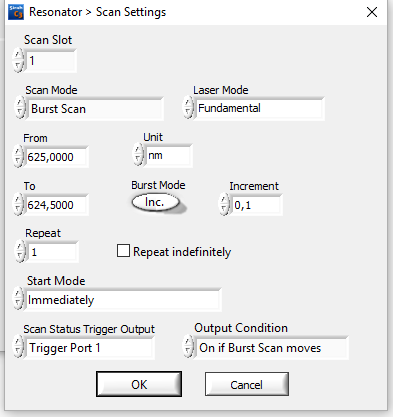
This Output Trigger CH1 is then strobed coincidence with the 1 MHz clock. |
|
15
|
Thu Mar 10 15:20:26 2022 |
Jan | DAQ | analog branch signal patches to Messhütte |
The additional signals from PMTs and XUV detector needed for spectroscopic analysis in the second DAQ are patched to AP Messhütte (MH) via the red patch panel at the inside of the target region. The patch channels F1 to F8 (also labeled A to H in red on white) are used and extended by a cable bundle to reach below the mirror chamber. Inside the MH the signals arrive at the red patch panel and are forwarded to the blue patch panel close to the laser DAQ using channels 1 to 8 (also labeled A to H).
The entire connection for these 8 channels from the mirror chamber to the blue panel has been tested with a pulser signal of ~115mV amplitude. After transfer the amplitude has decreased to ~40mV, see also attached fotos.
The signal transport time from the mirror chamber to the blue panel is ~407 ns. This was measured by patching a logic puls from ESR to MH and back to ESR, as show in the delay_ESR... foto attached. |
|
16
|
Wed Mar 16 08:31:52 2022 |
Kristian | DAQ | Check cables and timing |
Konstantin and I generated a signal in the Messhütte and sent it to the ESR.
There, we used a 44m BNC cable that was sufficently long to reach all detectors.
Our signal was connected instead of the PMT/PD. Hence, it was a roundtrip measurement.
In the Messhütte we checked the delay between the generated signal.
PD North 1460(1)ns
PD South 1455(1)ns
Particle North 1239(1)ns
Particle South 1179(1)ns
UV North 1322(1)ns
UV Middle 1322(1)ns
UV South 1321(1)ns
Cu 1322(1)ns
We also checked the time delay of our cable to the detectors by measuring the reflection of the unterminated cable.
Function generator to detector: 1520(5)/2 ns
Function generator to scope: 5.1(5) ns
Total: 765(3) ns |
|
21
|
Fri Mar 18 16:51:27 2022 |
Carsten | DAQ | Main DAQ /MBS error |
MBS error "TDC data ready wait" solved. Common stop trigger (20 kHz) was missing. (according to Sebastian) |
|
24
|
Mon Mar 21 10:46:18 2022 |
Rodolfo | DAQ | TDC & Scaler description channels |
For the First Vuprom we have the following channel configuration (Stand:21.03.2021).
Please note 1.
- CH 0 to CH 15 are the TDC channels
- CH 16 to CH 31 are the SCALER channels
Please note 2.
This is still under construction |
|
25
|
Mon Mar 21 16:33:23 2022 |
| DAQ | Changing code of go4 |
We agreed to indicate changes in the go4 analysis code according to the
following scheme
\\--2022-mm-dd HH:MM comment on the respective change.
Example:
\\--2022-03-16 16:03 Changed variable N_BUNCHES from 4 to 2
This should allow to find the most recent changes by using the search
function of the applied text editor. |
|
26
|
Mon Mar 21 17:03:47 2022 |
| DAQ | Changing code of go4 |
Correction: Comments in C/C++ start with // , i.e. forward slash
//--2022-mm-dd HH:MM comment on the respective change.
| Quote: | We agreed to indicate changes in the go4 analysis code according to the
following scheme
\\--2022-mm-dd HH:MM comment on the respective change.
Example:
\\--2022-03-16 16:03 Changed variable N_BUNCHES from 4 to 2
This should allow to find the most recent changes by using the search
function of the applied text editor. |
|
|
27
|
Mon Mar 21 21:48:46 2022 |
Jan | DAQ | MesyTec Shaper Control |
The MesyTec Shaper & Constant Fraction (MSCF) is used to process the PMT/det signals for the ADC in the second DAQ.
It can be setup on its front panel, but single channel setup is very tedious.
Remote control of the settings is possible using an epics server and client.
All of the following is done with the "litv-exp" user:
server: atpnuc001 (in the screen session "E142")
client: lxg1275
The server should run undisturbed, but in case of a power failure, you can start the server like this:
> ssh litv-exp@atpnuc001
> cd e142
> ./E142_start_ioc.sh
To check server:
> ssh litv-exp@atpnuc001
> screen -x (CTRL-a CTRL-d to leave screen)
To connect the client gui for remote control, do:
> ssh litv-exp@lxg1275
> E142_epics
The panel is more or less self-explaining.
One thing has to be noted: the Monitor Channel selection is shifted by -1.
I.e., [ch 1] is button [0], etc.
The MSCF settings can be stored and loaded to/from file by using a bash-script.
The settings will be saved/loaded from:
/u/litv-exp/e142/mscf_settings/
files names are "setting_e142.<linux_timestamp>"
The scripts are also in /u/litv-exp/e142/mscf_settings/
use
./mscf_save.sh for saving the current settings to a new file
use
./mscf_load_last.sh to load the last settings file (by timestamp in the filename)
use
./mscf_load_file.sh <filename> to load the settings of a specific file |
|
32
|
Thu Mar 24 13:27:47 2022 |
Rodolfo | DAQ | Disk space - LXG1297 |
In our Linux computer (LXG1297: Laser spectroscopy) we have a Drive with 1.8 TB total disk space. 300 GB are at the moment in use, but I can clean this.
This computer is located in the "Atomphysik Messhütte". |